Landscape photography is one of the most popular genres of photography that might sound simple, but, if your images are not sharp, they are simply not going to work. There are quite a few things and a few settings that you need to take into account to help you create tack sharp landscape photos.
When it comes to landscape photos, you will need to have the whole scene in focus rather than one subject or element in focus. In order to achieve this, you need to focus on the right area, use the right camera settings and avoid any camera shake that can cause blur.

Here Are 16 Tips That Can Help You Get Tack Sharp Landscape Photos:
1. Use A Sturdy Tripod:
The most important gear for a landscape photographer apart from the camera and lens is the tripod. You will need a sturdy tripod that can withstand any weather conditions, for example, strong winds. Using a tripod can transform your images in the sense, provide amazing sharpness and help with the best compositions as well.
2. Use A Cable Or Remote Release:
This is another accessory that is a must for every photographer and they are not expensive. You need to avoid everything that introduces blur due to camera shake and releasing the shutter using a cable or remote release will help. In cases where you do not have one, make use of the camera’s inbuilt timer to delay shutter release.

Photo By Amazon
3. Use Mirror Lock-Up Feature:
If you are using a DSLR, the movement of the mirror upon shutter release can cause a slight movement in your camera that can cause a slight blur in your image. Use the mirror lockup feature to avoid blur.
4. Use Manual Focus:
When photographing landscapes, it is best to use manual focus because you do not want the focus point to change when you release the shutter. Manually focus on the area where you want to focus and in case you are confused, zoom in on live view to set the focus right.
5. Use The Sharpest Aperture:
All lenses have the widest and narrowest aperture at which they are not perfectly sharp and shooting at these apertures can cause diffraction and fringing effects in images. Every lens has a sweet spot – the aperture at which the sharpness of the image is maximum and it is different for each lens. Find your lens’ sweet spot and use that aperture when shooting landscapes – usually, it is between f/7 and f/12.

Dolomites in Italy – Image by Kordi_Vahle
6. Use The Lowest iso Possible:
Shooting at higher iso values can introduce unwanted noise in your images and can render your image unsharp by creating fuzzy coloured pixels. Since a tripod is always recommended for landscape photography, use the lowest possible iso, and you can increase the shutter speed to compensate for correct exposure.
7. Use Correct Metering Mode:
For landscape photos, you will want to calculate exposure based on light in all parts of the scene. So the best metering mode to use will be matrix or evaluative metering.
8. Expose Your Images Correctly:
Based on the above settings, use the right shutter speed to expose your images correctly because if the images are underexposed, areas, where there are dark shadows, will lose sharp details. Similarly, if you blow out the highlights you will not be able to retrieve any information from those areas. Make use of the histogram to get the right exposure, but you can expose slightly to the right without blowing out highlights to get the right details in all regions of the landscape.

San Quirico d'Orcia, Italy – Photo by Luca Micheli on Unsplash
9. Use The Bracketing Feature:
There may be times when there is a lot of tonal variation and variation in the intensity of light in a scene. In situations like these, it is best to bracket exposures and stack them when post processing to get the details right in the darker and brighter regions in a scene.
10. Use Focus Stacking:
If you have ample time on the field, you can try focus stacking to get every area tack sharp on your photo. Take images with the focus in different planes of the landscape and combine them while post-processing.
11. Remove Any Unwanted Lens Filters:
Using filters, especially ones of lower quality can affect the overall sharpness of the image. Unless required, for example, filters like a polarising filter or neutral density filter, remove any other filter on your lens to improve sharpness.
12. Focus One Third Into The Scene:
To get sharp landscape images, you will need to focus at the hyperfocal distance which is the closest distance at which a lens can be focused to keep objects up to infinity, sharp in your image. You can read about it here. If you struggle or are confused with hyperfocal distance, the best advice is to focus one third into the scene to have the entire scene in focus.
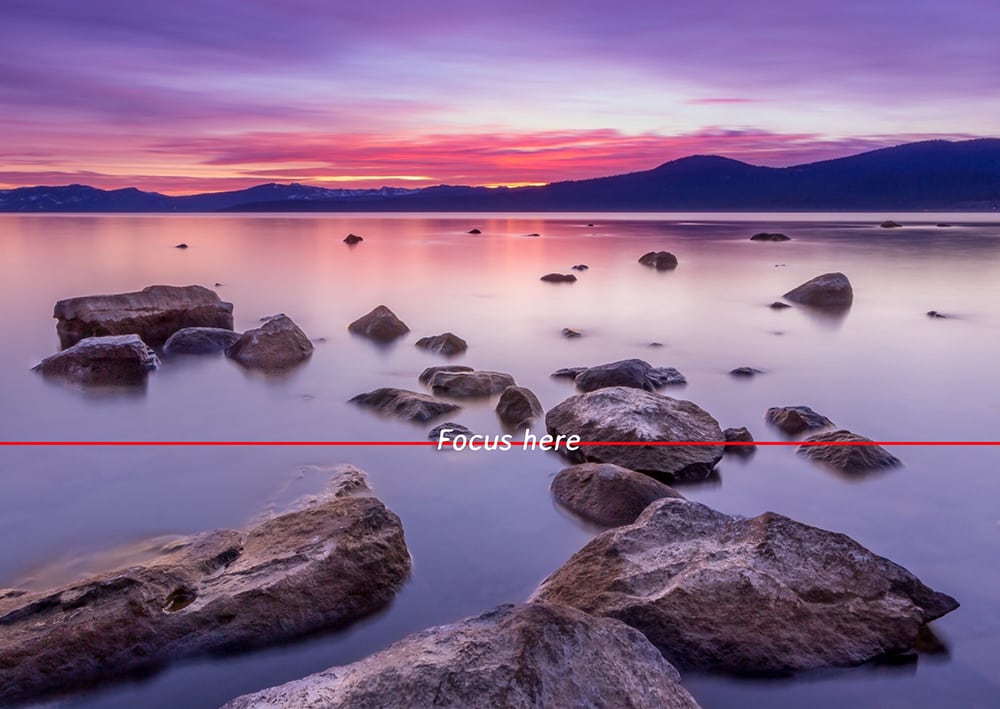
Lake Tahoe, United States – Photo by Rodrigo Soares on Unsplash
13. Double Check Focus By Zooming In On Live View:
When checking for focus, it is good to zoom in on live view to check for sharp focus. Once you have taken an image, make sure that you zoom in 100% and preview your image for sharpness on your LCD screen, so you can reshoot the scene if required.
14. Turn Vibration Reduction / Image Stabilisation Off:
The use of vibration reduction or image stabilisation feature is to minimise the blur caused by camera shake when hand-holding your camera while photographing. So when you have your camera on a tripod, switch these features off as otherwise, they can introduce blur to an already sharp photo.
15. Watch Out For Distance Between Camera And Foreground Elements:
Do not use any foreground elements too close to the camera as they can appear blurry and ruin your landscape shot.

Dolomites in Italy – Image by Kordi_Vahle
16. Sharpen While Post Processing:
Do not depend upon post-processing for tack sharp images, but, you can tweak your images while post processing to get maximum sharpness using any application that you will be using. Do not overdo sharpness in post. The unsharp mask feature in photoshop is a very good feature if used in limits.
Quick Notes:
- Make sure you have set the diopter for sharpness
- Wear your glasses when focusing if you use one.
- Always shoot raw for high-quality images and this helps with bringing out all details while post-processing
This is quite a lot to keep in mind when it comes to landscape photography, but remember to use them as you do not want to be disappointed with your landscape images. With practice, all these settings come to mind automatically when shooting landscape images.
Further Landscape Photography Tips
Our landscape photography tips section is the place to look to improve your skills further.





2 Comments
A site full of brilliant resources and inspiration…and all for free!
Many, many thanks.
Thank you for reading. Glad you find the information here helpful 🙂