Getting the most out of your camera batteries probably isn’t at the top of your priority list, since batteries usually last long enough for you to do your job. When they don’t, you probably just buy a few spares, and that’s the end of it. However, most cameras use up their battery juice on processes that aren’t essential, and by disabling these you can sometimes get up to 30-40% more shots out of one battery pack.

Non-essential Battery Consuming Tasks
- GPS. It works all the time, and it’s a real battery hog. If you don’t need your geographical location embedded in your photos, turn it off. On my 7D Mark 2, during a day of shooting it costs me around 20% of the battery, which translates to around 250 shots.
- Wi Fi. Turn it on only when you need it. There’s no need for it to search for networks and connections when you aren’t transferring shots – this is just a plain waste of juice.
- Sleep. Having your camera on all the time is another clear waste of energy. Set your sleep timer to run as short as possible. It takes split second for the camera to wake up, so there’s really no point in not having it on. Turning the camera on and off all the time is painstaking and slower, and it doesn’t save that much juice.
- Review time. If you’re skilled enough, you can get away with the shortest review time possible. The longer the screen is on, the more battery juice you waste. Avoid having it on for non-essential tasks.
- Continuous Focus. Don’t use it if you don’t need it. While it makes shooting harder (if you need to recompose, for example), on stationary subjects it drives the focus motor all the time, along with the focusing algorithms. This drains the battery swiftly.

- Image Stabilization. This is one of the most useful things to have in a lens or a sensor. But when you’re shooting on a tripod, it can induce motion where there isn’t any. Also, image stabilization has a huge impact on battery life. Those motors don’t run by magic!
- Live View. The viewfinder is there for a reason. Use it. Not only will you become better at framing (since you isolate yourself from the background) you will also do everything faster. Focus is faster in the viewfinder, rather than in Live View (even on the 7D Mark II), so you’ll be framing and composing faster, and usually the burst speed is faster when not using Live View (with the exception of a few cameras such as the 1Dx Mark II and D5).
- Quiet Mode. If you don’t need it, don’t use it. Of course, there will be situations where you’ll need the shutter to be as quiet as possible, but that drains a significant amount of battery life. Therefore, if it’s not essential, avoid it.
- Built-in flash. No one knows why these still exist in cameras, because this small contraption drains a great amount of battery juice. Add to that the fact that 99% of the time the images shot with on-camera flash are horrible, there’s little point in using it.
Non-essential Settings That Eat Up Your Battery
- Long-Exposure Noise Reduction. This is a neat feature if it’s applied to a raw file, but you can do it in post-processing as well. Just look for the black frame noise-reduction process. Doing it in camera basically takes two shots for each shot, cutting your power by half.
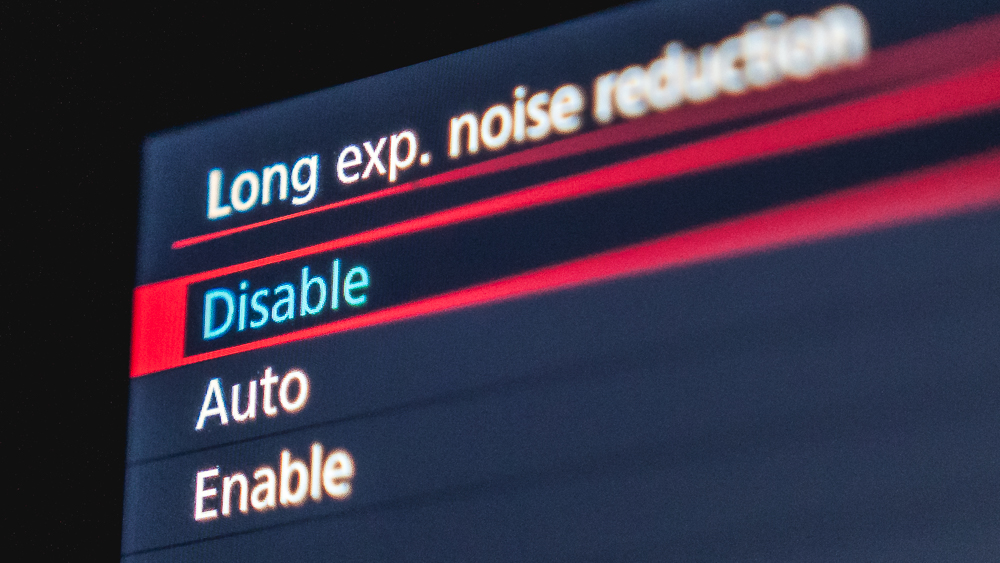
- Beep. Not a huge amount of battery gain, but it adds up.
- Auto Lighting Optimizer. This is the Canon version, but most new cameras have this feature or something similar. It only affects JPEG files and basically plays with the shadows and highlights. It’s a waste of processing power and battery. Make no mistake, it works even if you don’t shoot JPEG, and it’s applied on the preview.
- Other in-camera post processing. Basically you’re going to do the post-processing in your computer anyway, so don’t bother the camera with things like this. The lesser the burden on the camera, the faster it will operate and the less battery will be used.
Battery Health
- Charge Cycles. Most camera batteries are rated for 300-500 recharge cycles before they start to lose capacity. Be aware of that lifespan.
- Charging. Charge your battery completely, and discharge it as fully as possible before charging it again. Even though lithium batteries are resilient in this regard, it is still recommended to run them for full cycles.
- Operating temperature. Batteries don’t like cold weather. The colder it is outside, the faster the battery will discharge. You might have noticed this while starting your car on a cold morning. The same principle applies to every battery ever. Hot weather isn’t good either, but it doesn’t affect the capacity much; instead, the health of the battery suffers.
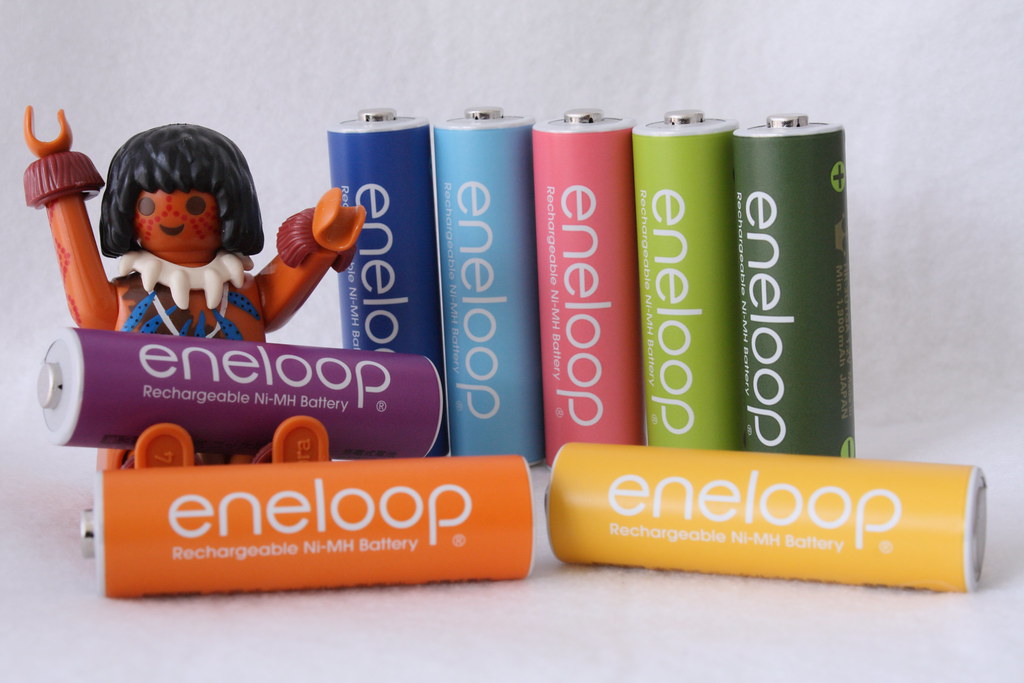 Photo by iyoupapa
Photo by iyoupapa
Summary
An empty battery can ruin your day, especially if you’re traveling and you don’t have a place to charge it. Caring for your battery and all the things that tend to eat up battery juice will keep you shooting longer. Packing a spare battery is always a good idea, too.





2 Comments
I am in the habit of turning my camera off and on constantly. I seem to do it automatically without realuzing. Does this drain the battery faster ?
Robyn, I would worry more about the start up time (I know cameras these days are quick but you have to turn the camera on too now) and missing a shot.