Once the preserve of Hollywood films and sophisticated television studios, green screen technology has now filtered down to within the reach of the average photographic consumer. So before we go too far lets take a brief look at what green screen photography actually is.
It was originally (and still is) known as Chroma Keying, and works on the idea of using a background of one unique color most commonly green or blue, that can be easily selected and removed in post production software. Green and blue are used as they are well separated from the colors in a natural skin tone.
In the early years of this technology, the software was very expensive and difficult to use but in the last 10 or so years it has become very simple to “key” photographs or video using basic software.
So what so you need to create simple green screen photos?
The fact is, with very little, you can get good results with a simple two flash set up and and good quality, dedicated green background.
The most important aspect is to light the background evenly and to have good separation of you subject from the background. To light the green screen, a decent sized softbox at 45 degrees to the background should be sufficient. To light the subject you can use a second flash with umbrella on the opposite 45 degree angle. The subject should be about 2 meters from the background and there should be no shadows or other distractions on the background such as creases or ambient light spills
Optimal Camera Settings for Green Screen Photography
When setting up your camera you should manually set your white balance, this can be to the flash preset or by creating a dedicated custom white balance. The reason for this is that the predominance of green will fool the camera’s auto white balance and give inconsistent results. Use you camera’s minimum ISO as any noise in the image can cause problems in selecting the background in post production.
Your shutter speed should be high enough to exclude any ambient light as this can have lead to color balance issues, anything 1/60th and less should be suitable. Where possible shoot in RAW as you will be able to set a consistent color balance in post production and no in camera adjustments are made, meaning that you will be working in the purest image your sensor can produce.
Other Considerations for Green Screen Photography
Some other obvious considerations when shooting green screen include what your subject is wearing. Although they can wear green, it must be of a tone suitably well removed from that of the background although it is preferable to avoid entirely if possible.
Also you need to consider how you light the subject in relation to the background that you wish to drop in, getting similar lighting to the intended background will give a more natural look to the image.

The results can be striking by Martin Playing With Pixels & Words, on Flickr
So with your images taken, it’s time to remove the background. It is not my intention to explain in detail how to do this, that is for another day, but to give you some ideas on what tools to use.
At the simplest end, you can use basic Photoshop tools and perhaps the best way to do this is to use the color range tool in the Select menu. By using a combination of the color picker, fuzziness and using the add to selection tool, you can create a pretty good selection. You can further refine this selection using Photoshop tools such as the background eraser.
As well as Photoshop, there are a number of Photoshop plugins and stand alone programs that are dedicated to chroma keying. These offer greater flexibility and more accurate selection but most usually at a price.
As you can see, anyone who has a home studio, now has access to doing green screen photography for a limited outlay. Of course you don’t have to restrict yourself to human subject, pets can also be green screened (assuming you can get them to stay still long enough) as well as inanimate objects that you wish to change the background on. Green screen is a fun way to completely change the look of your images as well as learning some new techniques.



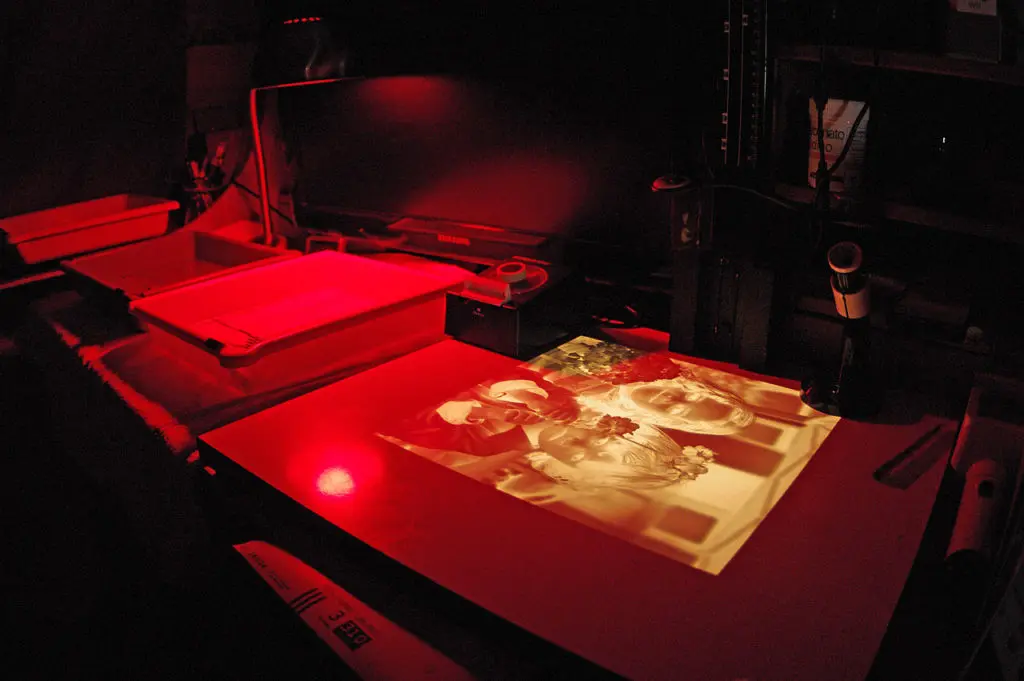

1 Comment
Here the author has said about green screen technology. By green screen technology one can create any photo one’s imagination can take to.