
With everyone owning an iPhone these days, photography has become more accessible than ever. Editing, applying filters, taking that perfect photograph, all whilst on-the-go has become one of out favourite past-times. This article will show you 7 wonderful iPhone apps to help you in your photographic endeavours.
1. VCSO Cam

If you speak to anyone who’s serious about iPhone photography, VCSO Cam is more than likely to come up during the conversation.
With an extremely loyal and lively community; complete with VSCO’s journal feature, allowing you, as a photographer to map out your artistic journey, your progression and style all being mapped out in a chronological journal, complete with social media functions.
Alongside this there’s VSCO’s extremely vast and powerful toolset, it’s definitely a cut above the rest in terms of photographic and editing power.
Whether you're using an iPhone (or any other Android or Windows phone) getting composition right will ensure your images stand out and you are gaining skills and improving your overall understanding of photography. Check out this fundamental guide by Photzy on “Understanding Composition“.
2. Instagram

Probably the most well-known photography app there is, Instagram is now considered amongst the classic starter apps for anyone new to iPhone photography. With its great accessibility and ease-of-use, Instagram has become a mainstay of photographic apps.
Well known for its vast amount of filters, each of which add that special something to your photographs.
Also, Instagram was one of the first photography apps to popularize sharing your content, whether or not that is to Twitter or Facebook.
I believe that it is this feeling of community that has kept Instagram at the forefront of photographic apps, the ease at which one can comment, share and like other’s photos is uncontested, alongside Instagram’s sleek and effortless-to-use interface, making it an all-around go-to app for up-and-coming photographers.
3. Piclab HD
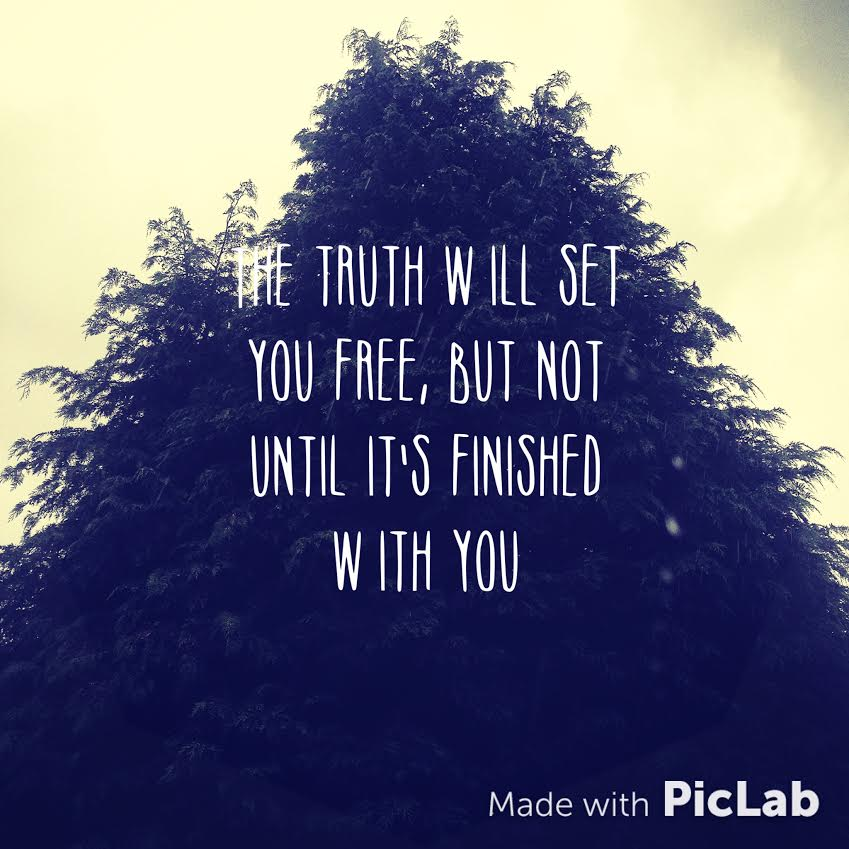
Motivational quotes and posts have saturated the internet in recent years, with the quotes usually placed a top a picture of a sunset, or something rather inspirational.
Have you, however, ever wanted to create your own inspirational/motivational image, complete with an inspiring quote? Well, now you can, with Piclab HD.
Piclab HD allows its users to apply a quote or saying of their choice onto a photograph of their very own. Complete with a large amount of fonts and complete control over size, composition, rotation, opacity and color, alongside a vast amount of illustrative elements that can be applied on top of your image.
So when you find that perfect quote that you feel really sums up your travels, or your home town, or maybe you just feel that it fits that exquisite image you just took, Piclab is there to combine the two into a perfect combination.
4. Photoshop Express

No list of useful iPhone photography apps would be complete without the addition of Adobe’s very own app Photoshop Express. Photoshop is the go-to piece of editing software for arguably the large majority of photographers, it has retained its place as the leading expert in the editing.
Photoshop Express, of course cannot contain all the elements and power that the desktop version of Photoshop has, however, it does contain an extremely accessible and user-friendly interface, complete with its very own filters, all-in-all in contains the sleekness and professionalism one expects from Adobe.
5. ProCamera8
In terms of apps that are packed out with incredible amounts of software and extreme variation in what the user can and cannot do editing wise, ProCamera8 really stands out.
ProCamera8 offers the user all the features of their native iPhone camera, plus a large range of additional tools to allow for more control over their photographs.
Features such as:
- Adjustable shooting grids,
- HDR mode,
- Manual exposure control
- Image stabilization.
PC8 allows the user to import images from your camera roll to edit with its software also, so previously taken photographs can be edited later on with the use of PC8. One drawback with using the iPhone camera or iPhone camera apps in general, is that the quality of the images suffers a great deal once the image is enlarged.
PC8 allows the user to adjust the size of the image and even save the image in the TIFF format, allowing for the image to be used later on for a poster, or piece of design intended for printing.
6. Snapseed

There are hundreds of apps intended for editing photographs, many of them offer the same small amount of features in terms of editing, often equal to very slight tweaks.
This is where Snapseed really holds its own, Snapseed’s incredible amount of editing options really makes it a cut above the rest in terms of hand-held editing power.
With such a large variety of editing options, filters and tweaking available via this app, one would believe that it must have a rather steep learning curve in terms of creating that perfect photograph.
Well, this is where you’re wrong, Snapseed’s interface is highly intuitive and one of its major selling points is how easy it is to use.
One of Snapseed’s more unique editing functions is its selective adjustment tool, allowing the user to edit one portion of the image, without tampering with the rest. Snapseed really is on the cutting edge of smartphone image editing technology, with one of the largest numbers of editing options available from any app.
7. Mextures
Mextures is a photographic editing app with a primary focus, textures (if you hadn’t guessed by its name), allowing its users to apply and play with textures within their photographs. Applying textures is something that often comes later on in someone’s photographic journey.
Mextures does have a slight learning curve, but once you’re fully comfortable with its software your photographs will become exquisitely layered and unique to your personal vision and style.
Mextures does cater for beginners, it contains a variety of preset texture formulas – much like filters – for the user to use from the get-go.
Mextures if the perfect app for those who have used various other editing apps, one that may seem a little basic in their filter selection, or amount of offered editing styles.
I believe this is where Mextures is interesting, it allows the users to play around within a specific niche, and really master their unique and personal style.
Summary
So there you have it, iPhone apps designed for photographers or just folks who love taking, editing and sharing pictures. There's a whole load more but these are what I consider to be the top ones of the moment to get you started – each with their own unique powers.
Whether you're using an iPhone (or any other Android or Windows phone) getting composition right will ensure your images stand out and you are gaining skills and improving your overall understanding of photography. Check out this fundamental guide by Photzy on “Understanding Composition“.
Further Resources
- How Photographers Can Optimize a Social Media Presence for Growth and Quality by Jason D. Little
- Can You Really Get Great Shots on an iPhone? by Jason D. Little
- The Perfect Street Photography Camera…Could Be In Your Pocket by Jason D. Little





3 Comments
FilterBaker is amazing and works also on Videos
I also love Pixbuf.com for easier photo sharing. Thanks to this app, I can share my images to all my social networks and photography services…
Enlight is also one of my go to apps. The cost is 3.99 but Wei worth it!