Iphones, Android, Tablets – the rise of the smart device has been both surprising and seemingly unstoppable, not least in the field of photography. The use of these devices as cameras has more or less cemented the demise of the digital compact camera, everywhere you go these days, people are using smart devices to take pictures. Now whilst these devices are capable, in the right hands, of taking superb images, they are not what I would choose to call, photographer’s cameras. They are however, potentially fantastic devices to aid photographers in their day to day shooting and beyond. Today we will look at potential uses of smart devices to aid you in your photography.
1. Geotagging
A few years ago, the idea of geotagging images seemed, pointless, after all, you had captioned the image, you and your audience knew where it was taken. However, how many times have you been on a long days shoot and returned with 1000’s of images, a good percentage of which you cannot exactly remember where they were taken. Although these days, there are cameras with built in GPS it is still quite a small percentage. There are however apps that allow you to geotag as you go along and by syncing the time the image was taken to the app’s time and location data, you can accurately pinpoint the shot’s location. Then using a combination of Google Maps and Wikipedia, write accurate and details captions and keywords for that shot, which of course are a vital prerequisite for selling stock images.
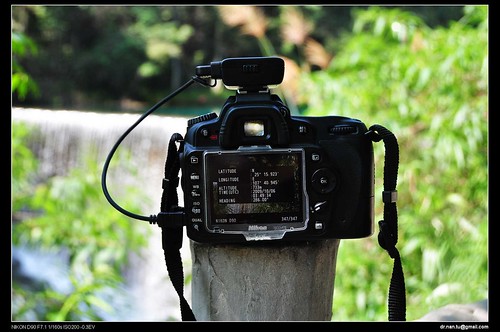
With a smartphone you don't necessarily need one of these by Drnantu, on Flickr
2. Understanding The Light
Beyond geotagging, there are now apps that can allow you to work out the position of both the sun and the moon relative to the location you wish to shoot in. They will who you the path of the sun across your scene and include natural features that may cast shadows, such as mountains. Using these apps, the photographer can work out the exact time of day that the light will be perfect on the subject matter, allowing them to plan shoots accordingly.
3. Displaying Images
The screens on many tablets these days are quite superb, with resolutions higher even than many desktop monitors. This has made tablets a great way of showing your images off, from simple photo displaying apps to show off your images to friends and families up to full blown portfolio apps that professionals can use to display their very best work to potential clients. Some tablets such as the iPad can wireless project your screen to a large screen TV allowing you to entertain your friends with the modern day equivalent of the holiday slide show or again for professionals, present your work to clients.
4. Image Manipulation
Tablets have become so powerful these days that they are a useful tool to carry out image correction in the field. Whilst you would be hard pressed to do accurate color corrected post production, you can use tablets to carry out quick adjustments on images to see if what you are shot is going to work or not. Beyond this, there are now apps that will allow you to sync with your main computer’s image management software such as Aperture or Light room to remotely keyword caption and send images.

Tablets are a good way to display and manipulate images by Richard-G, on Flickr
5. Remote Control
There are now numerous apps for major camera manufacturers that act as remote controls fro your camera. Some of these require your camera to be tethered to a computer, for example in a studio environment, some if your camera supports it can connect via wifi, allowing you complete freedom to shoot remotely. Some of these apps can also display the viewfinder screen on the device allowing you to decide the moment to shoot from a distance, ideal for wildlife photography.

DSLR Camera Remote by Håkan Dahlström, on Flickr
6. Administration
As boring as it sound we still need to make notes on a photographic trip, from a simple how I shot it article to a full blown blog post from a remote part of the world, smart devices allow us to record the minutiae of our trip. Beyond that, you can now get apps for model release forms, allowing you to quickly and simply get subject release signatures in the field. No more losing the forms in the depths of your camera bag. You can also use your device to track down local camera stores and photographic labs if required.
7. Education
Devices such as tablets are a fantastic way to learn new photographic techniques. Not only are all the major photographic related books available on Kindle but there are a wealth of apps that help you interactively study photography in new and exciting ways.
As photographers, some of us might have a little disdain for the use of smart devices as cameras, but if we look beyond using them to take pictures and at the multitude of incredibly useful things they can bring to us as photographers, then we can begin to see the immense power of these small, yet very smart, electronic photographer’s assistants.




