In the era of ADHD and burdensome multitasking, making mistakes and forgetting certain aspects of the creative workflow is common. But it's not something that cannot be taken care of. It starts with identifying the areas that need attention, which is where this post can be of help. Today we look at some of the most commonly forgotten aspects in your workflow and how to address them.
1. Lens Correction
One of the things that gets forgotten most often is lens correction. This is mostly because the lens correction box is at the bottom of the tool box bar in Lightroom. It is a 2-click action in Lightroom really, and it works perfectly. This is important essentially because it corrects any distortion by using preset lens correction profiles for each lens so the values and the extent to which the distortion and vignette gets corrected is almost never wrong. Architecture photographers benefit the most here due to the fact that straight lines are actually straight after the distortion is corrected.
2. Correcting Chromatic Aberrations
Another thing that gets forgotten quite often is correcting chromatic aberrations. In case you don't know what that is, chromatic aberrations are the green and magenta fringes that appear on the edges in high contrast areas, like tree branches, for example. Most of that aberration can be corrected completely without any significant loss of quality.
3. Backing Up Files and Saving Your Work
While we are at forgetting things, how often do you forget to backup your files if it isn't done automatically? And how often do you save your work while editing it in Photoshop? It happens to me way too often, so I've set up autosave option to the highest frequency possible. In Lightroom, you don't have this issue because everything is saved automatically with every change you make.
4. Applying Changes During Import
In Lightroom, you can apply some of these changes upfront so you don't forget them. For example, when I'm importing images in Lightroom I'm applying those settings at import or right after. I just select all images, apply lens correction to all of them (even if it is a different lens, Lightroom reads the metadata and uses the right profile from there), then add general sharpening, lower the highlights and lighten the shadows. Of course, this requires experience with the current camera and lenses you are using in order to know to what extent you can push the general settings applied during import.
5. Maintaining Consistency in Your Shots
Quite often, I see that photographers who have photographed an event have inconsistent pictures from the same event. It is quite important for the pictures to be consistent in exposure – white balance, and other corrections one makes during post processing. You don’t want your pictures to be completely different from one another, as if they were taken by different photographers. This goes with the process of taking the pictures as well.
6. Properly Archiving Your Photographs
If you are working on events and for many different clients, proper archiving is something you shouldn’t forget about. During import make sure you organize your pictures by date, add proper keywords and optimize your archives for your local search engines. This is important because you will need to be able to find and present the pictures whenever a client asks for them. Clients don’t want waiting for hours just to see their pictures. Who does, anyway?
7. Watermarking Your Photos
Watermarking is something often forgotten as well. Sometimes clients already paid for clean pictures and if you are like me, upon export you have ticked watermark to be applied automatically. Thus you might end up sending watermarked photos, just to send another batch afterwards without watermarks and apology letter. Also this works the other way around, if you are keen on watermarking your pictures often you forget about it. Then you have to export the photos again just to watermark them.
8. Getting the Camera Ready for Next Shoot
At the end of the day, don’t forget to put your batteries in the chargers, clean and tidy up your gear and prepare for your next shoot. Empty and pack all your SD cards, attach your most often used lens on your camera (in case you need to shoot something really quick, therefore your camera will be ready), pack your bag accordingly, put everything in its place.
Once your batteries are all recharged, put them back in their right place, whether it is in your camera/flash, or somewhere in your bag. Even though I prefer to keep my batteries in their rightful equipment slots, some people tend to believe that that drains the power of the batteries and provides less shooting time. While that statement is true, on fully charged battery on my EOS1000D I get around 550-650 shots depending on the temperature (this is tested 7 times from full charge, and shot until it died). And if I keep my battery in the camera all the time and shoot occasionally over the course of two weeks I get around 500-600 shots. The difference is roughly 50 shots, but my camera is primed and ready if I need it any moment. Of course, I have set up automatic power off in 60 seconds after the camera hasn’t been used (it puts the camera to sleep). And I never turn off the camera, as well.






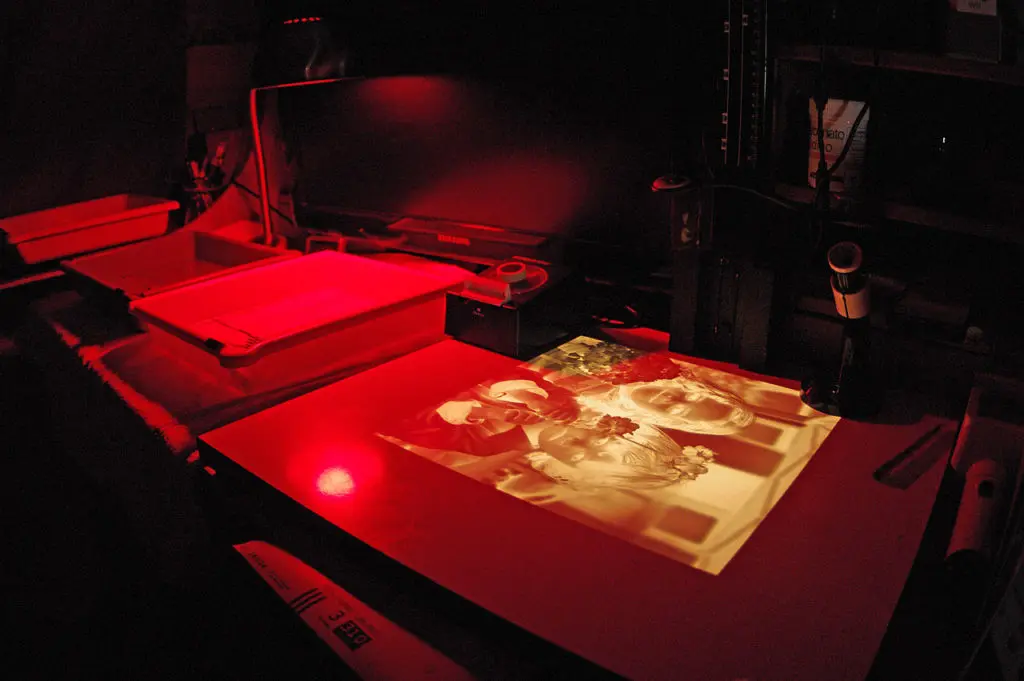

1 Comment
Interesting article – thanks! Why do you never turn your camera off?