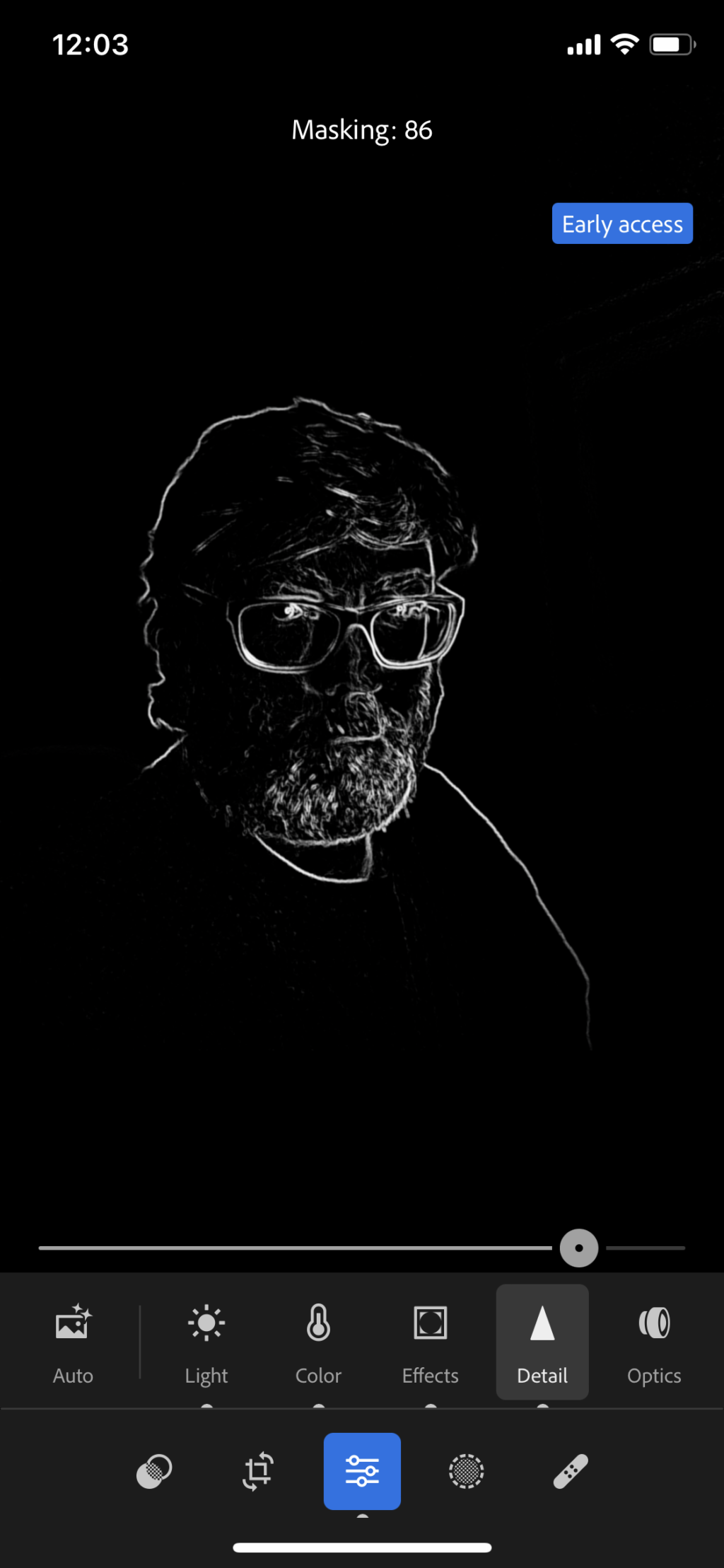When it comes to portraits, “focus on the eyes” is a “golden rule” as it can make or break an image. Whether you are photographing a person or an animal, the eyes need sharp focus as the viewer is always drawn towards the eyes in a portrait creating an instant connection.
Getting sharp eyes in a portrait can be tricky and it has to do with the techniques used to shoot and in post-processing, so here are 3 core tips that should be taken into account to get sharper eyes in your portraits.

Image from Pexels by Bess Hamiti
Appropriate Use of Aperture, Shutter Speed, ISO
Portrait photographers usually like to shoot on the widest aperture possible for the sake of a beautiful bokeh effect and soft skin. Getting sharper eyes can be quite tricky at apertures f/1.4, f/1.8, etc. unless the photographer is highly skilled. So it is best to start from a narrower aperture of around f/7 (ish) and then with practice – working your way up to wider apertures.
Getting closer to the subject at longer focal lengths with a very wide aperture such as f/2.8, will create a very shallow depth of field making sharp focus on the eyes a difficult task. Use f numbers above f/5.6 to get sharp eyes on your portraits. Where there is more than one person in the frame, it is best to stay safe at f/11.
Do not let a lower shutter speed ruin your portrait, as any movement of the camera or subject can take away from the sharpness of the eyes. Use a shutter speed that is twice the focal length. For example, if you are shooting at 85mm, use a shutter speed greater than 1/170 s. As a general rule, for even smaller focal lengths, it is best not to set a shutter speed below 1/125. Slightly increase the ISO, if required, to get the desired shutter speed.

Image on Pexels by Nastya Gepp
Focus On The Eyes
Although your camera’s autofocus system can be spot on, do not rely on it or the focus points, as a slight error in focusing can render a portrait useless. Use manual focus, zoom in on live view if required and make sure that you have the focus on the eyes sharp. Make sure that both eyes are on the same focal plane in order to have them both in focus.
If you really want to use the focus points on your camera, instead of doing focus recompose, you can toggle the focus point and choose a focus point over one eye (probably the one closer to the camera).
Post Processing
Post processing cannot help sharpen eyes that are out of focus. So get the eyes sharp in camera and use post-processing to improve the sharpness. However, once you have the eyes in focus, you will usually want to sharpen them a bit while post processing to bring out the details in them and make them look great.
In Lightroom, you can use an adjustment brush tool to bring out details in the eyes by increasing sharpness, contrast, and a bit more saturation if needed. In Photoshop, you can use a layer mask and use one of the sharpen filters to increase the sharpness in the eyes or even use the sharpen tool. Either way, do not overdo it.
Important Points To Check
- Illuminate your subject, especially the eyes, well, as bright pixels are sharp pixels. You also get good catchlights making the portrait look lively.
- Check that your diopter is correctly adjusted
- As much as possible, use a tripod to avoid blur due to handshake
If you want to understand light and take perfect portraits, be sure to check out The Art of Portrait Photography which covers these tips and dives a lot deeper.