Knowing how to properly calibrate your monitor can save any budding photographer a lot of heartache when it comes to getting an accurate idea of the colors in a photograph and how they might turn out after printing (or on other people's monitors). The fact is there can be a world of difference between the same photo shown on different monitors.

Here's how to get your monitor properly calibrated so that you can be confident that you are seeing the correct image on your screen.
1) Screen Resolution – You are going to have to make sure that your screen resolution is at the maximum allowed. (Note: LCD monitors need to be set to native resolution.
2) Color Mode: Make sure your monitor is set to 24-bit mode. Just right-click on your desktop in Windows and go to Graphic Properties to set it to 24-bit. Be sure to let your monitor warm up for a while after doing this and get it out of the sunlight.
3) Find a photo that you have taken during the day and print it out at the highest settings you printer has (the better your printer, the better this will process will work).
4) Adjust your monitor's contrast so that you can see each of the different shades on this graphic:
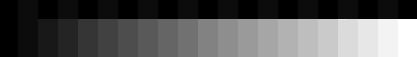
And that's about it.
Now, don't get me wrong, this process can be improved if you are willing to download a bit of software like QuickGamma which is generally good enough (and best of all, free) to calibrate your monitor. It can even be improved from there if you are looking to get professional level results, but you start to head into the territory of needing specialised software and devices such as a colourimeter (but that's a little outside the scope of this article).





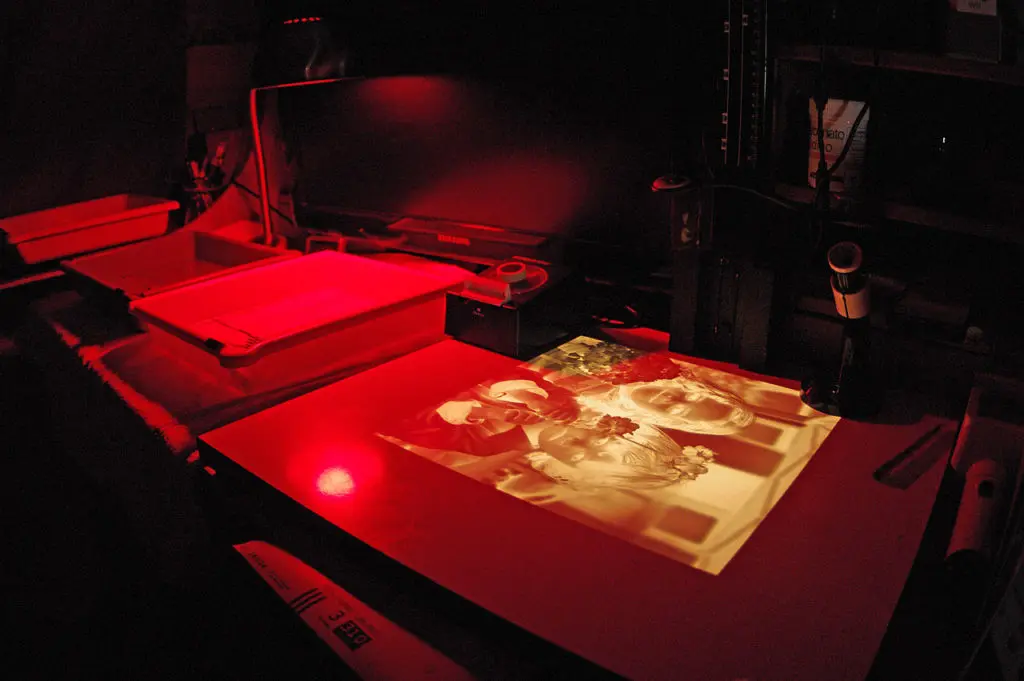

1 Comment
I see a great improvement inside your writing, I’d love to obtain in touch. Maintain up the fantastic function! Your writing is really inspirational for somebody who’s new to this kind of stuff.