We’ve covered the AI, text-to-image generation software out there (most prominent among them, the DALL-E project).
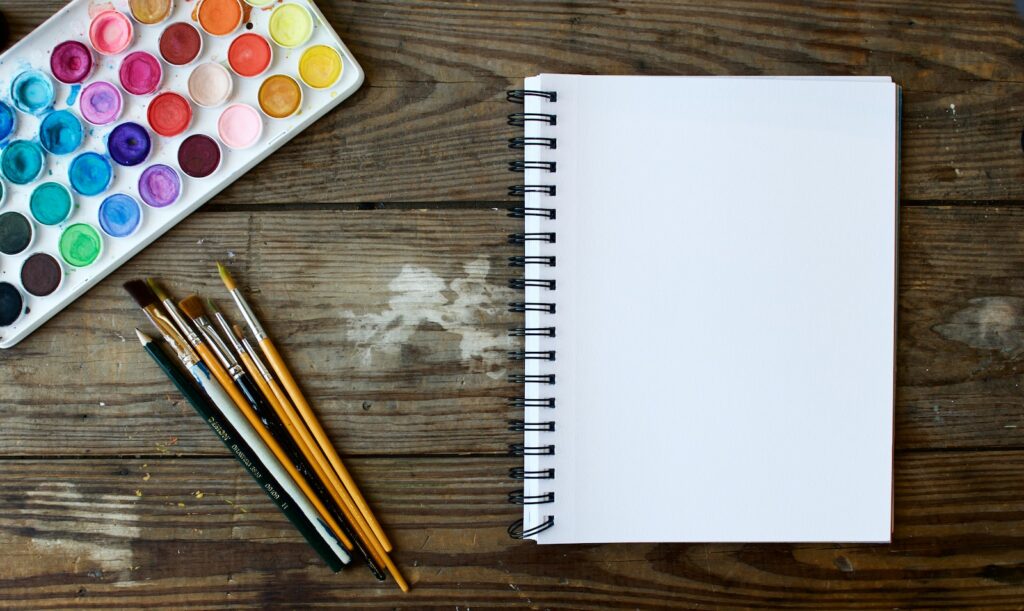
A real preview of things to come as far as future tech goes, text-to-image is also taking off a lot faster than anyone really anticipated and this might be in part due to its dual appeal for commercial and artistic use.
Perhaps that’s what caught Canva’s eye when it decided to add this feature to its already-expansive list of options.
In a blog post detailing the update, Canva explains that “With this magic new feature, you can turn your imagination into reality by watching your words transform into stunning, one-of-a-kind images.”
Implementing text-to-image is relatively simple according to Canva’s post.
“[W]henever you can't find the perfect images, you only need to find the right words instead – then watch them magically come to life. Once you’ve entered your words, rather than combining existing images, Text to Image creates entirely new ones from scratch. From practical descriptions to whimsical concepts, Text to Image can create one-of-a-kind images, with the click of a button.”
Canva also shouts out small business owners and others who do their own marketing, two groups likely targeted by the rollout of this feature. Touting its “integrated and seamless” nature, text-to-image files can also be put through the full rigor of Canva’s suite of editing tools, leaving customization truly in the hands of the creator.
There are some limitations. You cannot generate inappropriate or “unsafe” content. Noting that with new technology comes new frontiers, Canva explains that “New technology brings profound opportunities, but also raises new questions. We’re committed to learning and helping shape our magic tools and features to serve our community in the best way possible.”
You can check out the blog post at this link.
Do you use Canva? Let us know your thoughts about it in the comments.
And don’t forget to check out our other headlines here.
[Canva]




