One of the key tasks in any photography workflow should undoubtedly be “Editing”. Editing refers to the proper selection of the images that will compose a photographic body, which will respond to the specific purpose of the work's concept. Editing is often confused with everything done using computer software (to differentiate, this is “post-production”), which is also a key process.
Contact Sheets gave a new meaning to my photography workflow. The technique is nothing new; however, they are an extremely intelligent way to start the editing process.
A contact sheet is a simple page that contains a large number of thumbnails images in a grid. They were regularly used in the days of film, but their use started to fade away with digital photography. Contact sheets typically contained 35 images in 35mm format or 12 images in 120 medium format. Using these sheets, anyone could quickly see all the images from a roll of film. This practice made the act of image comparison a very simple task during the editing process.
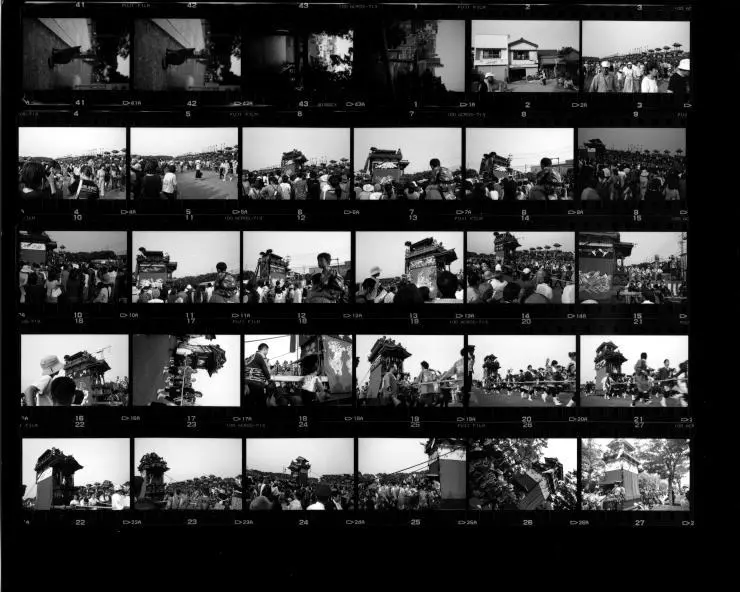
The contact sheet was obtained after a somewhat normal procedure in the darkroom, thanks to a tool like this one. This tool allows you to evenly align the negatives to be printed on the photo paper. Contact sheets didn't include enlarged content because they were a tool, not meant to be published. These sheets were used to select the images that best aligned with the photographer's purpose, or the editor’s.
The first time I heard about contact sheets was when Magnum launched their publication focusing only on contact sheets. After this, I began to see the term “contact sheet” more frequently on the internet. The posts I read talked about how to make a digital contact sheet. Honestly, to me, this seemed unnecessary, something only someone who wanted to simulate the old experience of seeing several images on a single page would do.
The first time I held a traditional contact sheet in my hands was when I bought this book of Josef Koudelka's work, and I began to understand their purpose. After a while, I bought Magnum's book and came to fully comprehend something wonderful: that the world’s most iconic images were not taken in a single shot. Some iconic images might have been taken that way, but not the vast majority.
The photographer shot multiple images of the same subject, often in quick succession, and one of them happened to better than the others. The problem is that I (and I'm sure I'm not alone) had grown the idea in my head that all iconic images were the product of a single shot, taken at the perfect moment, with the camera perfectly focused and with the best possible exposure to capture the moment in a miraculous way.
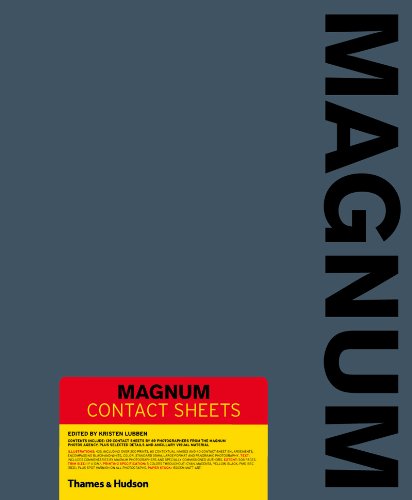
Seeing the contact sheets, and seeing that the most iconic images usually had similar “brothers and sisters”, I could imagine myself also making important images. The deified status of the great masters of photography suddenly reverted to a more human and achievable level.
Learning From Others
The value in seeing other photographers’ contact sheets is that it allows you to see images similar to the iconic ones that we possibly couldn't see anywhere else. Another valuable lesson is the way it illustrates the severity with which these photographers and editors selected the best images.
Resources were far more limited back then, and only a small number of images were selected for final publication, even when the whole roll of film contained wonderful images. So we learn two valuable lessons from the use of contact sheets: resource economy, and the rigorous editing process for publishing only the best images.
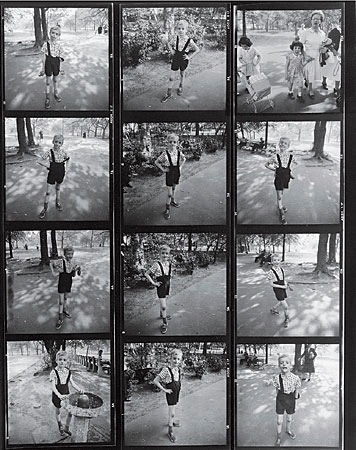
Enjoying this view into the editing process is rewarding, and you don’t need to buy a book to experience it. Simply write “contact sheets” in the Google image search engine, and you will see many examples that illustrate this dynamic. By viewing these contact sheets, you can get a better grasp about the selection criteria of each photographer and editor. Some of them tended to be more rigorous than others. It is a small window into the “how it was done” for the most iconic images.
Magnum has made available in its shop original and signed copies of some contact sheets. You don't have to buy them, of course; they can be seen at a fairly acceptable resolution on the website.
Making My Own Contact Sheets
After a trip to Los Angeles that lasted about 20 days, I ended up with about 210 images, a very high number for me. I knew that the editing process was going to be quite laborious and that I would probably not enjoy it, so I remembered what I’d learned by seeing contact sheets and decided to make digital ones. Nothing fancy – straight PDF prints of 35 thumbs per page. Then, using my favorite PDF reader, I started marking the images with colors: orange for a particular subject, red for the keepers, and pink for the intimate images.
Doing this was an extremely fun experience. After that, I decided that whenever I had to select images from a group larger than 35 images, I would make a contact sheet. Comparing similar version of images becomes so easy you won't believe it.
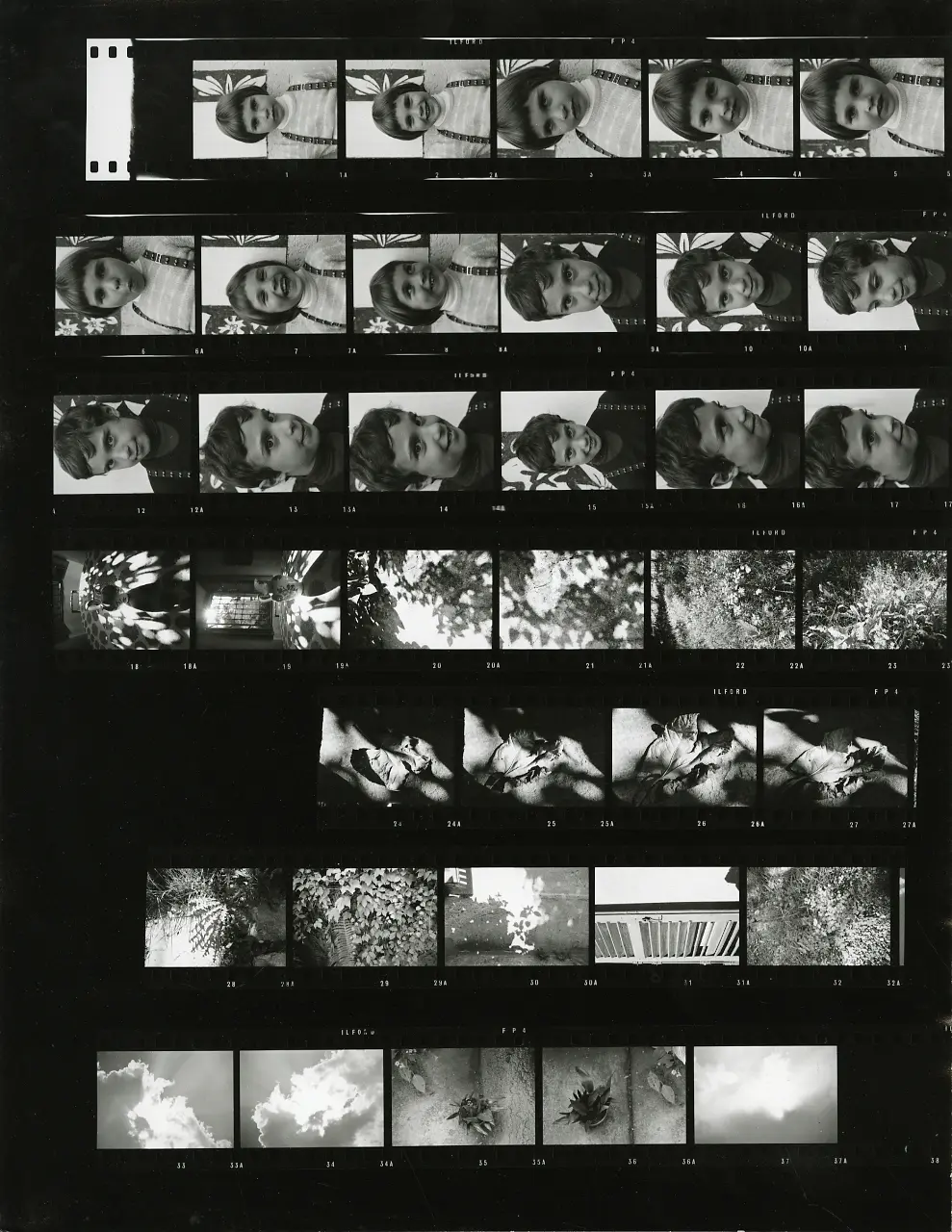
The actual deal with contact sheets is that they allow photographers to get more connected to the editing process. For me, printing is essential for gaining a better connection with own work, and even though PDF contact sheets work just fine for me, I'll try to print real contact sheets the next time I need to do things more physically. There’s no need for high-quality printing – since contact sheets are used only to select the best of the best – so I can use my regular printer without much hassle.
For More On Contact Sheets
Lightroom CC tutorial – How to make contact sheets In Lightroom 6 – Photos In Color has a YouTube tutorial on how to make your own contacts sheets in Lightroom
The Easy Way To Print A Contact Sheet Of Photos In Windows – For Windows users, Pictures and Stories has a quick and simple way to build and print a contact sheet
How Studying Contact Sheets Can Make You a Better Street Photographer – Eric Kim Photography has a piece on using contact sheets to improve your photography






