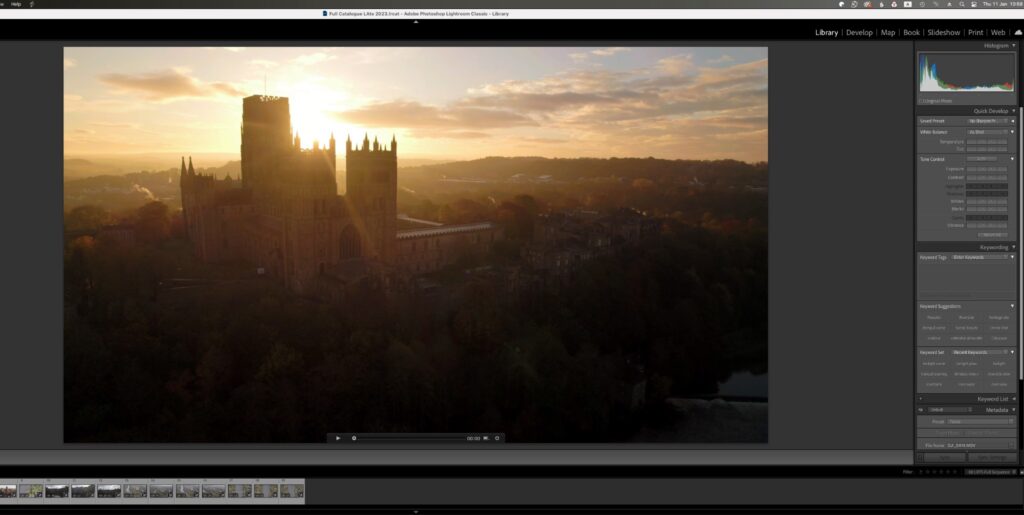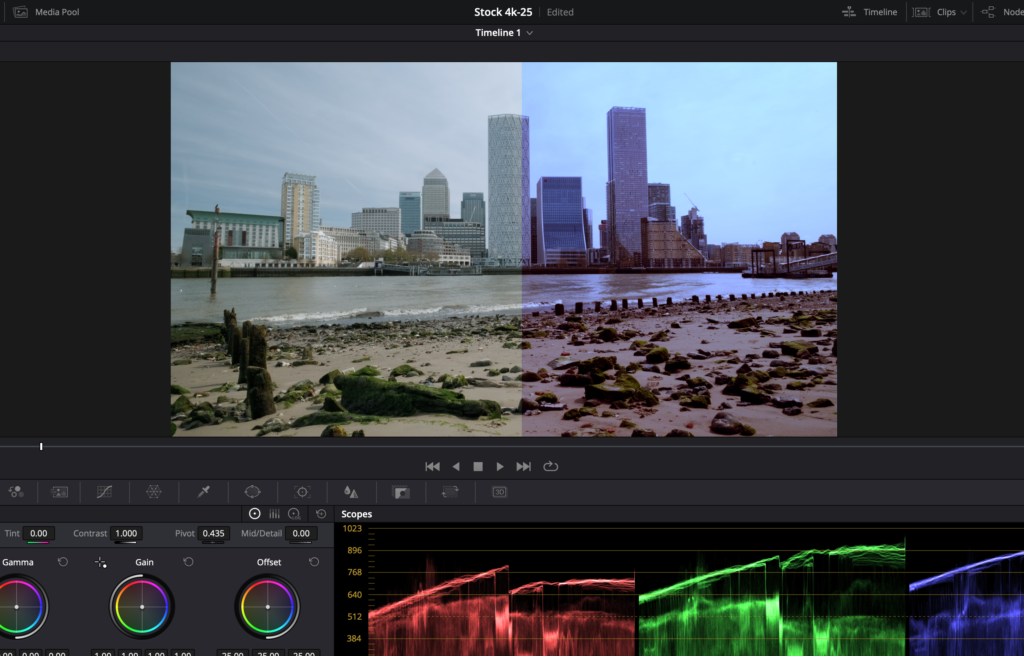Seeking to upgrade to the latest technology I have recently invested in the DJI Ronin SC Gimbal, a three axis gimbal specifically designed for mirrorless camera. (Regular readers of Light Stalking may recall that a few years ago, I wrote a review of my very first gimbal, the Zhiyun Crane). Time and technology waits for no-one and now we are three to four generations on from that gimbal.
DJI Ronin SC Gimbal

Opening possibilities for filmmakers and content creators in almost any situation, Ronin-SC was built to go anywhere

My choice of the DJI Ronin SC Gimbal was predominately determined by my experiences with DJI’s other products, most notably, the Phantom 4 Pro drone and the Osmo Mobile 2, a small gimbal for mobile phones. Having already bought into and having a comfortable knowledge of the DJI ecosystem, the Ronin SC made sense.

The Ronin SC First Impressions
The SC is the latest in a product line that stems back the the original DJI Ronin. That was a large heavy duty gimbal designed for higher end productions such television and film. Then came the highly regarded Ronin S designed for DSLR cameras. It’s main criticisms were its size and weight, something DJI addressed with the Ronin SC
As with many DJI products, the SC comes packaged in an almost Appleesque way. It is supplied in a sturdy grey styrofoam box that contains the gimbal and the extras required.
The SC comes in two models, the standard version and the Pro version. The Pro version contains a number of added extras, most notable being the focus wheel and motor. I opted for the base standard version.

The gimbal itself feels very solid, certainly a step up or two from the Zhiyuns that I have owned. Unlike Zhiyuns that use vape style, separate batteries, the Ronin has its battery built into the hand grip. Although purchasing secondary battery grips is an expensive option, the 11 hour battery life means that for most, one battery will be sufficient.
Also in the box is a sturdy mini tripod for balancing the gimbal, something my original Zhiyuns did not have. There are plates, spacers and mounts to enable you to use a longer lens/heavier camera combination.
Lastly there is a hotshoe mounted phone holder. This is used to allow the Ronin SC to track your movements through an added smartphone, useful for the vloggers and other Youtube creators.

Setting Up The DJI Ronin SC Gimbal And Balancing
As with many DJI products your are going to need an Internet connection when first initialising the gimbal. This is done through the dedicated Ronin app available on the Google Play and Apple App stores. If you do not already have one, you will need to register an account with DJI, then update the gimbal’s firmware, if required.
Assembling the gimbal is pretty straight forward with several video tutorials available through the app. These are also available on Youtube if you prefer a larger screen.
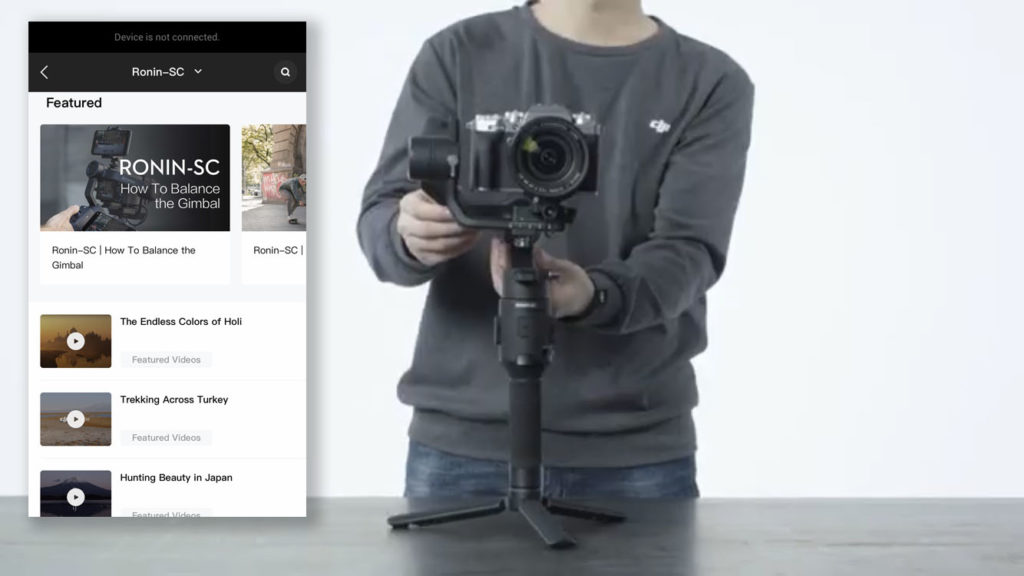
Everything clicks together with a reassuring sturdiness that belies its fairly low price (£325 in the UK). Overall the build quality of the assembled gimbal is excellent.
Balancing a gimbal can be hard work for those who have never done it before. Again DJI have provided video tutorials on how to do this. You will find yourself pausing the videos as you try to work out which axis is being talked about, but overall, by following the tutorials you will obtain a first balance in 10-20 minutes. Practicing a few times will bring this down to a couple of minutes.
One often mentioned criticism of the balancing procedure on the Ronin SC is the front/back and side axis are balanced using the same component, the camera mounting block. This means you can balance the front/back axis, then the side axis and find the front/back has moved. Fortunately, the lateral – side to side movement has small clickable indents that give a degree of lock when adjusting the front/back axis.

One very useful feature when balancing is the ability to lock off each of the three axis via a little switch. This allows you to get an accurate balance on one axis before locking it and moving to the next axis. These locks also allow you to lock the camera in position for easy hand carrying from location to location.
The DJI Ronin SC Gimbal In Use
I have been very happy overall with how smoothly the gimbal operates. Some gimbals give small but noticeable jitters especially with doing jib style lifting movements. The Ronin SC shows much less of this jitter compared to other gimbals.
The motors are very powerful and are more than a match for my Fuji X-T2 and all the lenses I own, even the 55-200mm. This lens however can only be used at shorter focal lengths as it will not balance on the gimbal at anything over 150mm. So far, whatever movements I have tried, I have not over-stressed the motors, something that happened frequently on my Zhiyun Crane.
One area that does disappoint is when tying to do a track or slider type movement with the gimbal held out in torchlight fashion. At a certain point during the movement, a motor protection cut out initiates and the gimbal loses lock, causing it to pan away from the subject. This means that slider style moves can only be done with the gimbal in an upright position.
The Ronin App And Its Uses
Whilst a gimbal is primarily a tool for videography, it does also have some photographic uses enabled through the app. These include both time-lapse and motion time-lapse. With certain cameras both of these can be controlled directly from the app via a cable between the gimbal and the camera.
Also available are a hyper-lapse mode and a very useful panoramic mode. The latter allows you to create an automated panoramic shot with the gimbal moving the camera, firing and moving to the next position. It can do this not only in the horizontal plane but also vertical, effectively giving you access to creating a gigapan.

The app itself is very clean and well thought out. Once paired with your Ronin it connects instantly without the need to keep searching. Some of it’s more useful features include fine tuning of both the gimbals joystick and motors as well as an auto calibration mode to rebalance the gimbal easily when you change lenses. Also included is the aforementioned tracking mode which will follow your movement via a mounted smartphone.
DJI Ronin SC Gimbal

Opening possibilities for filmmakers and content creators in almost any situation, Ronin-SC was built to go anywhere
I have been very impressed with the DJI Ronin SC Gimbal. The two to three generations of newer technology compared to my older gimbal are very apparent both in the smoothness of the operation and the features included. If you are a photographer with more than a passing interest in video or time-lapse, then given the price, the DJI Ronin SC is a very useful product to add to your kit bag.