Can You Believe We Have 6 Reasons to Ignore Your Camera’s Auto Modes?
We have come a long way in a few decades. Yes, we're talking cameras here folks.
Whereas us older photographers started on cameras with no autofocus, no auto-exposure, in fact, no automation at all, today virtually any camera has a wealth of auto features. And, I don't even feel that old?
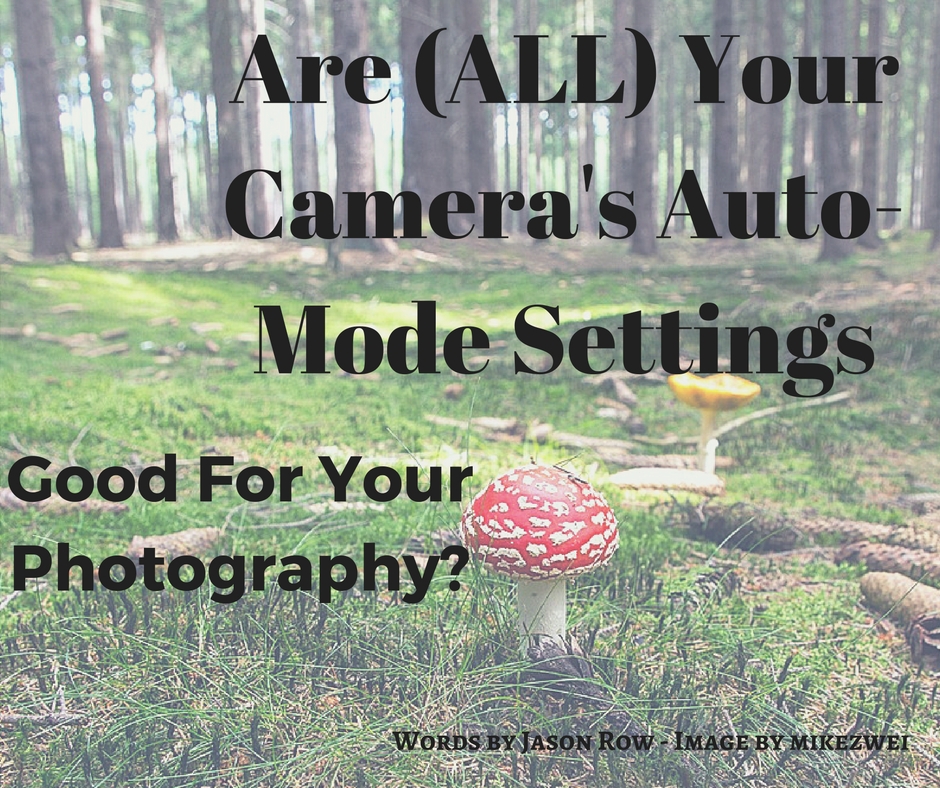
Auto Modes Have Changed Everything
Before we go too far let’s just say these auto features are fantastic.
They give the ability to concentrate on composition, get shots quickly and nail exposure, focus and white balance during virtually every shot.
However, the key word here is “virtually.” As good as our auto modes are, they are not infallible. Today we are going to look at 6 reasons to ignore your camera settings – they are not gospel for producing amazing images (though wouldn't that be nice).
We will break it down into the three main areas of automation.
1. Auto Exposure
- The first reason to ignore your camera’s exposure meter is that it might be getting it wrong. Simple.
In ninety-five percent of cases it will be close to spot on but, when there are extremes of lighting it could get it very wrong.Typical areas where your exposure could be wrong are: bright scenes such as beaches and snow, or high contrast scenes such as extremes of light and shade on a bright sunny day. - The second reason is the exposure meter might be right but it may not be the look you are trying to achieve.For example for a stormy landscape, the camera might expose for both the ground and the sky.You, however, might want to make the sky look dark and foreboding. To do this you will need to under-expose a little.
[url=https://flic.kr/p/bnWNVZ][img]https://c4.staticflickr.com/8/7002/6811908019_de0afa5f03_z.jpg[/img][/url]
Snow scenes are a common problem for auto exposure. By Hans Splinter
Give Me Some Solutions Please
a). To gain control over your exposure, learn the intricacies of the histogram, where and how shots get blown highlights and noisy shadows. Understanding the histogram is key to understanding how your camera captures light.
b). The second key point is simply practice. Switch to manual exposure and understand how under and over exposure affects your images.
2. Auto Focus
- Like auto exposure, auto focus will not always get it right. This is particularly true when using an area focus mode. The camera will make an estimation of what the subject matter is but it will not necessarily get it perfect.If you want to guarantee that the subject is pin sharp, you need to either use a point focus mode or go over to manual focus.This is particularly important in shallow depth of field shots.
- Sometimes a camera’s auto focus system just will not focus at all (hmm, frustrating problem). A typical scenario for this is when the scene is of low contrast such as mist and fog.Another might be in low light with no contrast for the sensor to lock on to. You could spend valuable time trying to lock focus or simply switch over the M and lock on manually. Sorted.
[url=https://flic.kr/p/BMnGN3][img]https://c7.staticflickr.com/6/5718/23485963782_263a431e7f_z.jpg[/img][/url]
Mist and fog can cause problems for auto focus. By Jason Row Photography
So, What Do I Do Then?
Learning to focus manually is a key part of your photographic education.
From intuitively knowing which way to turn the lens to understanding the various focus aids your camera might have, take some time with your focus system set to “M.”
3. White Balance
- We take auto white balance for granted, especially if we shoot RAW. However, if the scene we are shooting contains a large block of a single color, the white balance sensor will tend to over-correct this.Classic examples of this might be a sunset where the sky is a deep red/orange. Often the camera will try to neutralize this back by adding cyan. Very overcast days are also often problematic with the camera tending to make them more blue.
- Sometimes we actually want to make the light look different. Perhaps an early morning shot we are shooting has yellow pastel tones and we want it to have a blue feel.By manually controlling white balance we can create a different mood.
[url=https://flic.kr/p/NC7bk8][img]https://c6.staticflickr.com/6/5819/30601010605_85524e35f3_z.jpg[/img][/url]
If your sunset is not as colorful as you remember, try using a manual white balance. By Jason Row Photography
If I Ignore Auto White Balance, What's The Solution?
As well as having presets for different lighting conditions, your camera will also allow you to set a manual white balance by dialing in the degrees Kelvin.
It also has a facility to manually measure the white light using a white card. Learn the effects of these different presets and how color temperature effects the look of your images.
Shooting RAW allows you to control the white balance in post production, however, if you continue to manually set the white balance whilst shooting RAW you will get a more accurate jpeg preview image.
Summary
As we mentioned at the top, auto modes are fantastic and we don’t wish to preach that you should be shooting manual everything all the time.
However, these modes are not infallible and so when you do come up against something that is outside the camera’s envelope, understanding how to take control of your camera manually might just save the day.
Learn what your camera's doing and why it's doing it and you will be the one with the control and the images turning out just as you plan for them to.
Ignoring Your Camera's Auto Modes – Top Takeaways
- When looking at trying to control exposure, take a moment to look outside of the viewfinder and get a true sense of where the light is coming from and what it's doing – your exposure meter is good but it can't always get it right for you.
- Auto focus is great for so much of your time behind the camera, however, sometimes if you're looking to get closer and more detailed it'd be better to start practicing with spot focusing so that you can pinpoint a subject's eye for example.
- Auto white balance is great, really it is. But you don't always have to leave it if it's “fine” because sometimes you may want to change the mood of the photograph.
Further Resources
- Get Sharp Images Now – Use Your Camera’s Focusing Tools by Jason Row
- How to Photograph Sunsets: 10 Tips for the Perfect Shot by Ritesh Saini
- What You Need to Know About Your Camera’s Auto Focus System by Jason D. Little
- Know Your DSLR Camera: What Do All the Controls Mean? by Jason D. Little
Further Learning
Still learning what all the controls are doing on your camera? What better course than an Introduction Into DSLR Photography? You’ll learn the basic techniques you need to take control of your DSLR camera and become an accomplished photographer.



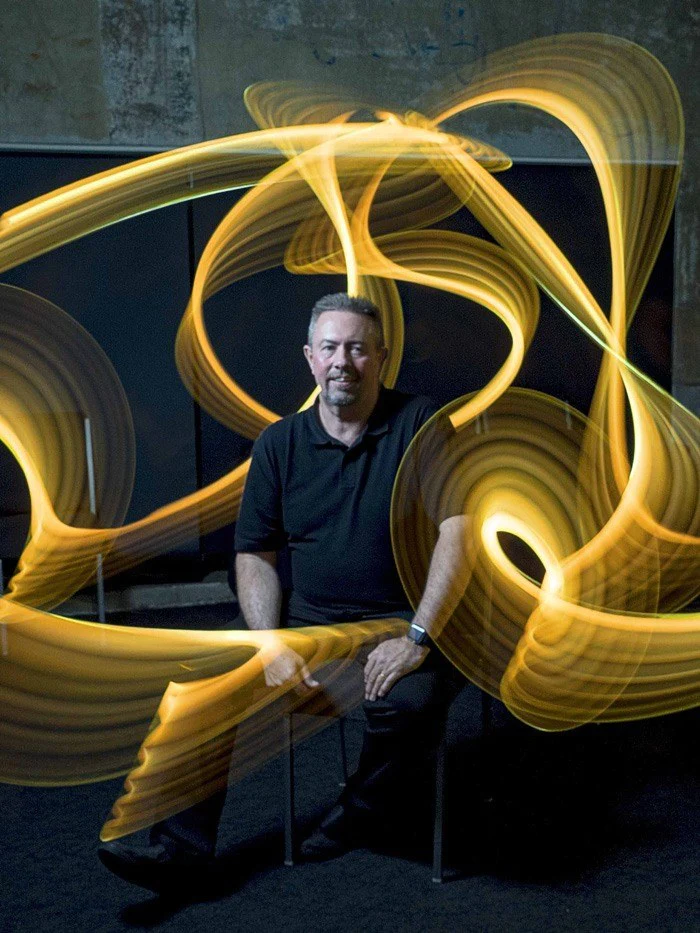

3 Comments
Not mentioned is the use of Auto ISO, which is now available in most advanced cameras. In combination with Exposure Compensation, you have complete control without worrying much about missing a shot.
– In Manual mode, select the desired aperture and Exposure.
– In Auto ISO, select the ideal ISO (usually 100), minimum shutter speed and maximum ISO
– IF you run into a problematic scene, simply use Exposure Compensation to adjust the exposure up or down
The features is too good.
Article quality is also good.
Thank you
always shoot in manual! until i get confused or flustered then quick switch to auto to get me out of trouble!