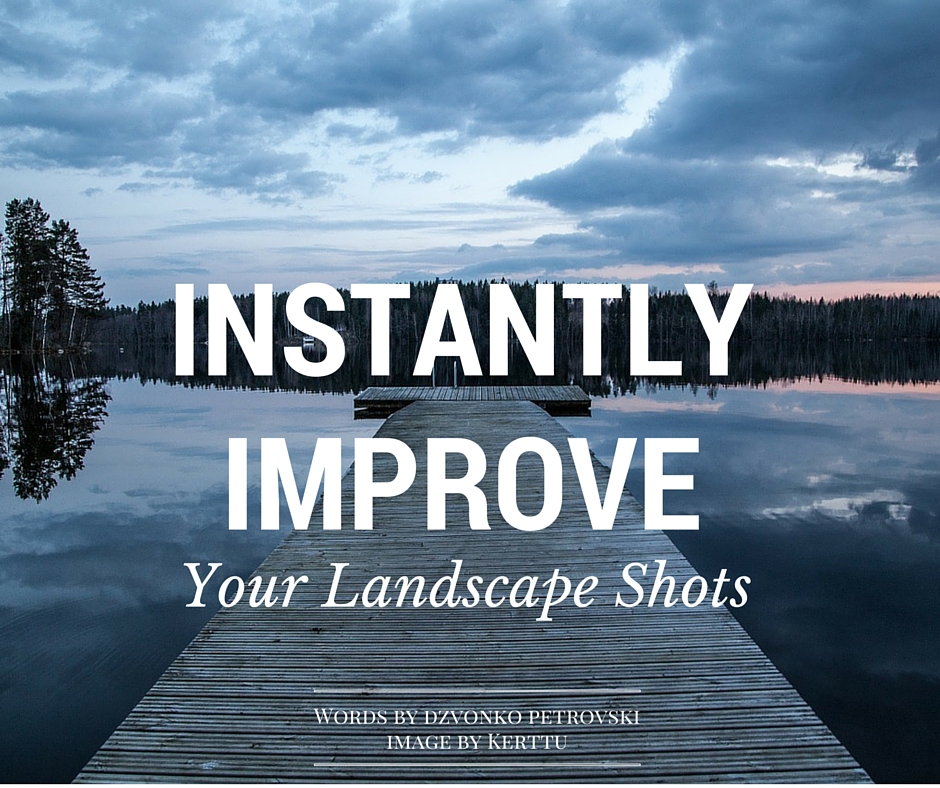
You’ve probably shot some great scenes that looked quite awesome in your eyes, but the photograph turns out to be just an average shot? That is often due to the fact that you didn’t work the scene well, or you haven’t had enough elements in it. Well, this guide will show you how to improve your landscape shots with some great tips!

Picture every photograph (pun intended) as an equation of sorts. You can add more, or take away from it depending on the scenario, and thus improve the photograph.
Improve Your Landscape Shots Using Layering
Every photo can be split into layers. I’m not talking about Photoshop layers, but rather layers in the abstract sense. I see every photograph as three primary layers:
- Background,
- Foreground,
- Field of Focus.
The biggest mistake most photographers do in this aspect is, that they forget about the foreground way too often. In fact, I’m guilty of making the same mistake many times as well.
Usually, I start with the field of focus layer (even though it can be essentially merged with the background). That is where I have to decide the most important element of the photograph: The subject.
Since that would be the main point of interest, everything has to be perfect there. And yes, landscape photographs have subjects. For example in a city scape, meaning the city itself, the most prominent buildings will be the subject.

Next, in order of importance is the background layer. It has the role of complementing the main layer and set the mood of the photo. This is usually where the light comes from (think of sunsets, sunrises, clouds and so forth).
Therefore, having a good background is imperative to creating a good shot.

The foreground layer complements the role of the background layer, but it also helps largely with the depth of the image. Basically, the foreground layer helps separate the layers and guides the eye towards the field of focus, since in landscape shots almost everything is in focus.
Dreaming of taking your Landscape shots to a whole new level? This Guide is for YOU: “Landscape Photography Guide” by the team at Photzy!
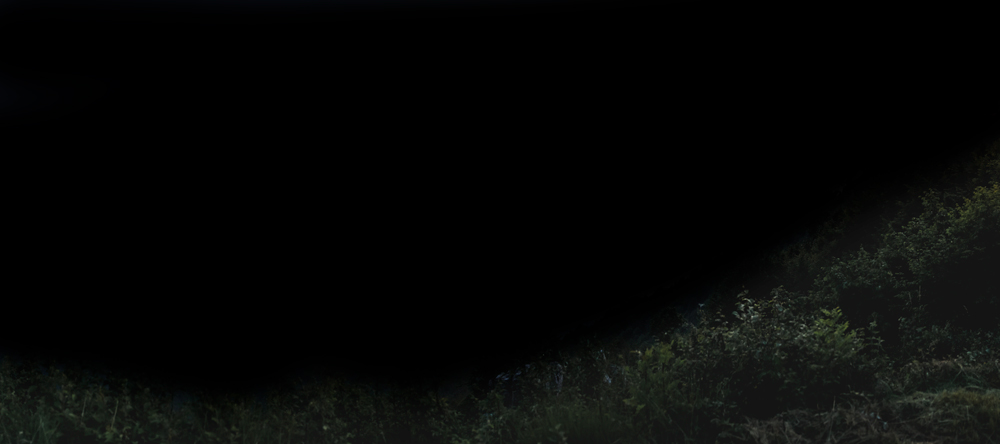
How To Use Color For Your Landscape Shots
Following the principle of colors, they can be manipulated between the abstract layers we previously talked about in order to improve the visual appearance of the image.
Even though in this case one can make quite a few exceptions, generally it all boils down to this:
- The main subject is the primary color in the palette, most saturated relevant to the others.
- The Background is the secondary color in the palette, either contrasting or complementing, less saturated relevant to the subject.
- The Foreground is either the third color in the palette, or the same color as the background more or less, but equally or less saturated than the background.
Of course, certain scenarios will look better if the foreground and main subject are the same color, or background and main subject are the main color.

Additionally, it is obvious that there can’t be only one color per layer, but there is always one with the most surface area that dominates that layer. The whole idea is to avoid ending up overloaded with colors in order to avoid confusing the eye.
On another note, you can “spill” color (as mentioned before) between layers, but you need to be smart about it so it doesn’t mix up the layers and that it doesn’t hurt the aesthetics of the photograph.
In this scenario, you have to be extremely careful with the saturation and the surface area. “Spilled” or shared colors should be somewhat bordered in with other colors.
Think of the horizon line between the sky and the sea, it is usually brighter and less saturated than the rest, effectively bordering the colors, and yet they spill since they are both blue.
Choosing And Using The Elements Themselves
With a few exceptions, the elements in the picture that spread out to the abstract layers should be carefully positioned so they don’t contradict each other, but instead, complement each other.
For example, if you are photographing a sunset over a small town in the mountains, the small town with the mountains around it would be the main subject, the sky would be the background, and the foreground will depend on your choice (usually some foliage).
Now the foliage shouldn’t cover the town, but it can cover a bit of the mountains since they are abundant in the image.
The sky should be the brightest part of the image since that is how it works. However, it shouldn’t be too distracting, and it should spill some light over the main subject to lead the eye towards it.
This is just one example, but it should be enough to illustrate the point. At the end of the day, there are countless combinations, but the principles are quite obvious.

Summary
Every photo will look as good as you make it. Therefore, logic says the more thought and time you put into it, the better it will be.
Be aware of all the elements that a photo contains, composition and technique-wise; study the color light and other patterns and apply them to your creative formula. Once you start doing that, you’ll see that the photos you create will start getting better over time.
Thinking of taking your Landscape shots to a whole new level? This Guide is for YOU: “Landscape Photography Guide” by the team at Photzy!
Further Resources
- What Everybody Ought To Know About Photographing Sunsets and Sunrises by Jason Row
- 4 Things To Consider For Better Landscape Photography by Dzvonko Petrovski
- Getting Started In HDR Landscape Photography by Tiffany Mueller




