If you’re not an absolute beginner in photography, you’ve probably heard about low pass or anti-aliasing filters. This type of optical filter is also known as anti-aliasing or blur filter and it was designed by camera manufacturers to eliminate the problem of moiré (wavy patterns with repetitive details that exceed sensor resolution.) Moiré patterns appear in many situations, but they are most common in television and digital photography.
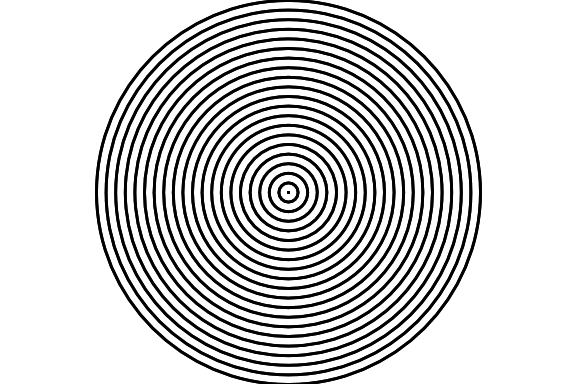
In this article, I’m going to cover everything you need to know about these filters and I will also explain why some cameras don’t have this filter anymore.
Be careful not to confuse this filter with a high pass filter in Photoshop! An anti-aliasing filter doesn’t exist on its own in Photoshop – there’s only a Gaussian blur filter, which I will also mention in this article.
When it comes to the high pass filter in Photoshop, you can find it in Filter Menu, under Others. Learn more about it here.
Optical Low Pass Filter Application
These filters aren’t used only in photography and they aren’t related only to digital cameras – they have much wider application.
They exist in many different variations, including electronic circuits such as a hiss filter used in audio, anti-aliasing filters used in analog-to-digital conversion, digital filters for smoothing sets of data, blurring of images, and so on. Generally speaking, low pass filters provide a smoother form of the signal by removing various fluctuations and irregularities. This applies to various forms of signals and it also applies to pixels.
Filter Types Based On Frequency
The most commonly filter types are:
Optical Low Pass Filter – It allows low frequency signals to pass through while blocking higher frequency signals.
Optical High Pass Filter – It allows high-frequency signals to pass through while blocking low-frequency signals.
Optical Band Pass Filter – It allows signals within a certain frequency band to pass through while blocking both the lower and higher frequencies.
It’s useful to understand how these filters work because their functions are closely related to the frequency separation editing technique in Photoshop. This technique uses layers that mimic the behavior of optical low pass and high pass filters.

A high-frequency layer is made with the high-pass filter. It preserves the sharp details of your photo. A low-frequency layer is made with the Gaussian blur filter and it preserves the tones and colors of your photo.
When combined, these two layers form a regular looking image. By adjusting the balance of these two layers, you can choose how much softening or sharp details you want in the final image.
This is especially useful when editing portraits – check out our article on frequency separation.
Moiré, TV Sets And Digital Cameras
Low-pass filters have been traditionally used on camera sensors to prevent moiré or interference effects. You may have seen the moiré effect on old TV sets, when a person being filmed is wearing a shirt of a particular weave or pattern – moiré looks like an additional pattern on top of an already existing pattern.
Modern camera sensors have much higher resolutions, so it takes a much finer pattern to produce this moiré effect, but it can still happen if you photograph finely woven fabrics or complex rectangular patterns.
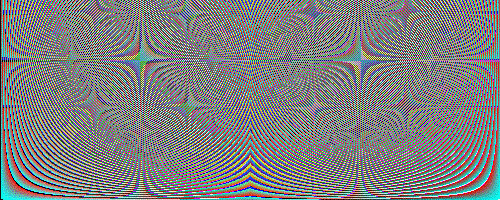
What Does An Anti-Aliasing Filter Do?
To put it simply, an anti-aliasing filter slightly blurs finer details to reduce or completely prevent moiré effects. This slight softening can be fixed with a little extra sharpening later.
The filter blurs the high frequencies (fine detail) at the pixel level. While this eliminates moiré and artifacts, it also reduces resolution, which is a problem for some photographers. For instance, medium-format photographers want maximum sharpness and because of that medium-format cameras don’t have low-pass filters. When it comes to regular cameras, they usually have them.
For a long time, these filters were taken for granted as a necessary part of sensor design, but then Nikon started launching cameras without anti aliasing filters (more about them later!) These cameras produce visibly sharper fine details and because of that the absence of a low-pass filter became a selling point.
Is Anti-Aliasing Filter Obsolete?
Moiré can still happen despite the fact that latest camera sensors deal with it better. Various software tools have moiré suppression options and Pentax cameras even have a so-called anti-aliasing filter simulator. Pentax DSLR sensors don't have a low-pass filter, but they can use their Shake Reduction system to simulate the effect of an anti aliasing filter.
When it comes to Nikon cameras, you can choose between models with and without this filter. For instance, when Nikon launched the D800 it came with a low-pass filter. However, they also launched a D800E variant with no filter. The successor of this camera (D810) doesn’t have a low pass filter.

The situation is pretty similar when it comes to Canon cameras. There are two versions of its EOS 5DS – the regular model has a low-pass filter while the EOS 5DS R has a low-pass ‘cancellation' filter.
When it comes to Fujifilm cameras, they don’t use filters for their X-Trans image sensor, because these sensors are advanced enough to eliminate the risk of moiré.
It looks like these filters are no longer essential in modern camera design, and taking them away improves very fine detail rendition, which can be useful in various genres of photography. Actually, removing these filters seems to be one of the latest obsessions of many camera manufacturers.
Cameras Without Anti-Aliasing Filter And Nature Photography
Various companies started specializing in removing the low-pass or so-called anti-aliasing filter from modern DSLR cameras, specifically targeting nature and landscape photographers. Because landscapes consist of such irregular patterns, you’re unlikely to have issues with aliasing and moiré. In case you are a typical outdoor photographer, the cameras without a low pass filter can be valuable tools for you, because they can help you deliver fine definition and lots of landscape detail.
You can check out the following models with an advanced image sensor:
- Nikon D800E
- Pentax K-3
- Pentax K-S1
- Sigma Merrill cameras
- Sony A7 mirrorless cameras

Is There An Anti Aliasing Filter In Photoshop?
Now we’re moving to digital low pass filters.
In Photoshop, the low pass filter is called Gaussian Blur. Traditionally, this filter is used to create a diffused and soft effect, but this effect doesn’t look very natural and there are better options in Photoshop, especially nowadays. You can use the Surface Blur filter instead.
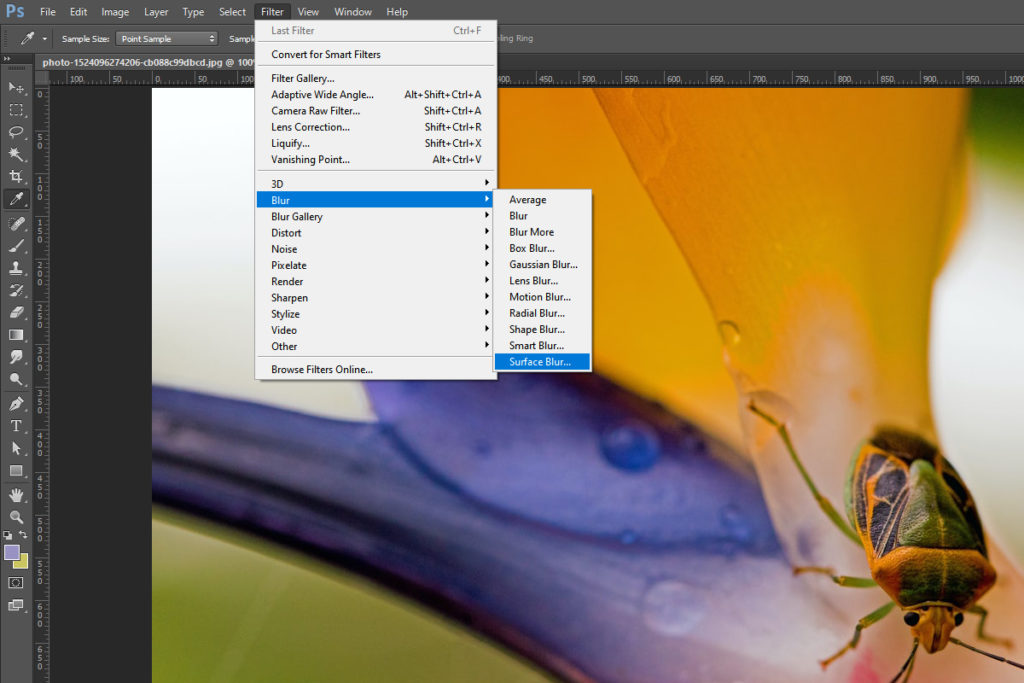
There are big advantages to using this filter (Surface Blur) over Gaussian Blur, and the main one is that it does a better job of preserving edges. Gaussian Blur, on the other hand, blurs everything equally.
Even though you shouldn’t apply Gaussian Blur on its own, it can be used in the editing process called frequency separation (a technique for creating smooth skin). Frequency separation allows more precise retouching of fine details and if you specialize in portrait photography you should master this technique. If you have already seen our article on frequency separation, you can also watch this video tutorial:
Conclusion
Should you get a camera without an anti aliasing filter? If maximum resolution really matters to you, then you’ll enjoy the extra sharpness of a sensor without a low-pass filter.
But if you specialize in subjects with fine repeating patterns or shoot JPEGs rather than RAW, then you’ll be better off with a low-pass filter.
And finally, use blurring (digital low pass filters) in Photoshop very carefully!






