As Macphun Luminar Image Editing Software Creates A Stir, What Do We Think? Here's Our Review.
So, very recently Macphun announced this piece of photo editing software – Luminar. It's a photo editor for yep, you guessed it, a Mac. Plans for Windows version coming next year.
“Two words best describe Luminar: Simplicity & Creativity.” – Macphun
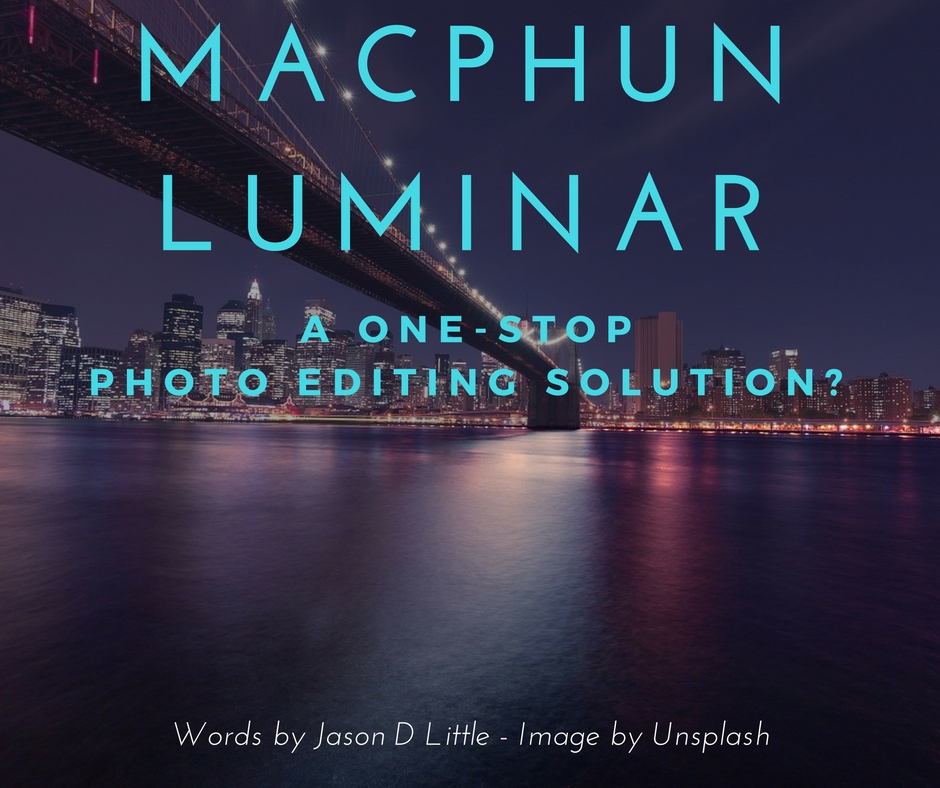
But, before we even get started, here's a breakdown of how I rate this software, taking 5 key factors into consideration.
Interface/Ease of Use: 10
Fulfillment of Promise: 9
Photo Editing Quality: 9
Photo Management Quality: 0 (n/a)
Community: 6
Overall: 6.8
Macphun Luminar: An In-depth Review
When someone enquires about what camera they should buy next, an increasingly common bit of advice I’ve read and heard being doled out is that there really are no bad cameras on the market today.
This means that no matter what camera you choose, you are more than likely to be satisfied with your purchase. And there is a lot to choose from out there. It's overwhelming for most of us, to be honest.
Having this wealth of high-quality options available is ultimately a good thing for all prospective camera buyers.
A similar case can also be made for photo editing software — options are plentiful, not just in terms of the total number of applications available but, perhaps more importantly, in terms of variety of apps aimed at different needs and skill levels.
Again, this diversity benefits users as they are able to hopefully find an application that best fits their needs.
If you’ve been on the hunt for your ideal image editing suite, there’s a new contender that deserves your attention.
Enter, Macphun Luminar….
Macphun doesn’t carry the name recognition enjoyed by Adobe, but they have in fact made a mark of some significant degree with apps such as:
- Snapheal,
- Tonality, and
- Aurora,
Each of which is designed specifically to tackle cloning, monochrome conversion and HDR processing respectively.
Macphun’s latest outing breaks with their single solution offerings and seeks to be the all-in-one application that appeals to a wide range of users by pivoting around a key concept: customization.
1. The User Interface
When it comes to photo editing software, user interface is often a make-or-break factor for potential users.
The Macphun Luminar software presents an interface that attempts to be exactly what you need it to be, based on your level of experience and the type of photos you are working on.
The screenshot below shows Luminar’s Workspace. This is sort of the “central hub” of the application. The Workspace is where you will find all the adjustment tools necessary to edit a photo.
You will see that it isn’t all that different from Adobe’s Lightroom or any other similarly capable piece of software.
The default Workspace lists all the basic tools:
- Exposure,
- Color Temperature,
- Saturation,
- Clarity, etc.
You’re also not confined to the tools in this Workspace. Under a drop-down menu, you will find Workspace presets for B&W, Landscape, Portrait and Street photography.
Each Workspace includes adjustment tools that you are most likely to use for a given type of image:
Under the Portrait Workspace, for instance, you will encounter sliders for soft glow and high key effects. Of course, you won’t find these same options under the Landscape Workspace, which includes a foliage enhancer and polarizing filter.
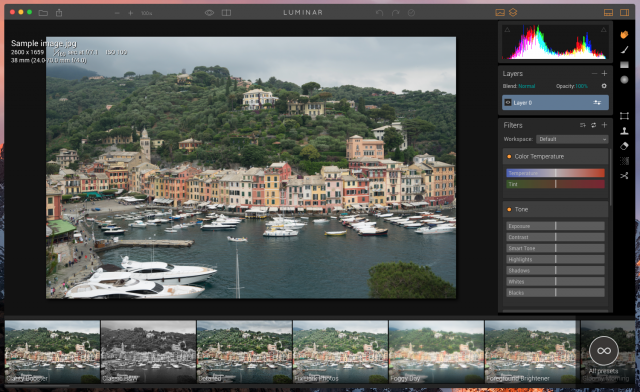
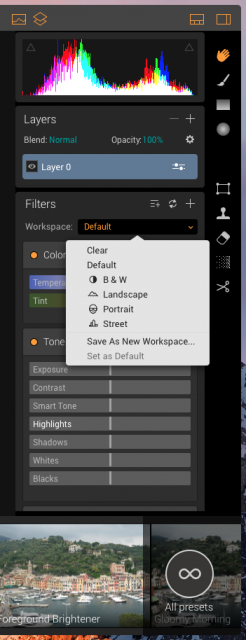
But what if you need a more tailored experience?
By clicking “Add filter” you can expand your Workspace to include sliders for B&W conversion, detail enhancement, split toning and much more.
You can mix and match as you please.
Arrange your Workspace(s)
If your Workspace begins to feel cramped you can remove filters; if it feels disorganized, you can drag filters to rearrange them to fit your workflow. Once you’ve got everything the way you like, you can save the setup as a custom Workspace.
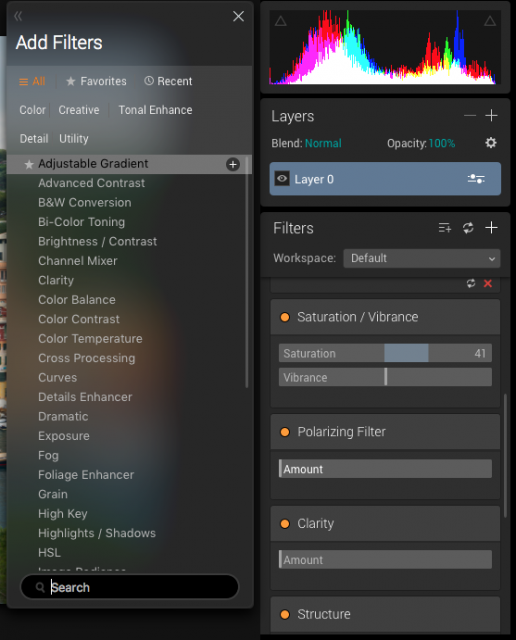
2. Tools For Editing
While Luminar doesn’t feature any of the more obscure and complex tools available in Photoshop.
Experienced users will still be happy to find a clone/stamp tool, layers with various blend modes, masking tools, a customizable brush tool and more — all the tools a seasoned photo retoucher might use, without having to navigate around options aimed at graphic designers or animators.
Macphun Luminar is fully photo-centric.
3. Presets For Quicker Workflow
Less experienced users aren’t left out of the fun. Luminar, used in its most basic configuration, is reminiscent of Instagram. The application comes with 35 presets that populate the bottom row of the interface.
With one click you can transform a dull image into something more visually appealing. While the presets themselves are generally effective in their default state, each one has multiple adjustment points and a strength slider allowing you customize the look of the preset.
Whatever adjustments you make can be saved as a new preset (as in Lightroom).

4. Editing Quality
In my admittedly brief experience with Macphun Luminar, presets and all other visual adjustments loaded and processed very quickly and I have yet to encounter any bugs.
Things may run smoothly, but you may be wondering how effective the advanced tools are in comparison to Photoshop. The answer is that the end-result is indistinguishable.
Using Luminar’s selection, layering and blending tools to replace a sky, for example, yields Photoshop-level results. The difference is that these kinds of tasks are significantly easier to perform with Luminar.
5. Community
Macphun’s website offers a decent selection of user guides and video tutorials; their content library isn’t as rich as what you’ll find with Adobe, but if you’re in need of help you won’t have any trouble finding answers under the Education section of Macphun.com.
6. Downsides
Is there anything that would give prospect users pause when considering Macphun Luminar? Yes.
First, Luminar, unlike software such as Lightroom, does not catalog your photos. This will surely be a deal-breaker for some, but Luminar can be used as an extension within Lightroom and Apple Photos, so cataloging won’t be a concern for people already using one of those applications.
Image cataloging is expected to be added in a future update.
Second, Luminar is currently only available for MacOS. A Windows version is purportedly in the works, however, and should be available in mid-2017.
As a possible third knock against Macphun’s new app, batch processing is not a feature at the time of this writing.
Summary
Typically, when an application attempts to do too much it fails miserably in one or more categories. Luminar avoids such a pitfall, successfully serving the needs of beginner, intermediate and experienced photographers.
It is a non-destructive RAW image editor that does exactly what it says and does it efficiently and effectively.
Luminar is able to be an all-in-one app not because it dumbs anything down, but because it presents users with a bevy of diverse, powerful, photography-specific tools wrapped in an interface that adapts to each user.
It takes the very best parts of the company’s other apps and sort of reimagines them and places them under one roof. It all just works. It may be late in the year, but Luminar is easily one of 2016's best image editing options.
Cost
Current owners of any Macphun app can get Luminar for $49USD. New users will pay $59USD. Luminar can be used as a standalone application or as an extension for Photoshop, Lightroom, Elements and Apple Photos.
Macphun Luminar Image Editing Software – Top Takeaways
- If you're looking for an alternative photo editing software, this could be what you need if you don't already subscribe to Adobe's CC
- Macphun Luminar is for both professionals and those starting out in digital photography
- Don't forget to check out this great video of edits done with the software – just to get a snapshot into what it's capable of
- It's not as powerful as Photoshop, but I do consider it a great all-in-one app which is
Further Resources
- The Best Photography Software for 2016 by Jason D. Little
- Is Lightroom Struggling? These Tips Should Fix That by Dzvonko Petrovski
- Techniques for Removing People in Photoshop by Jason Row
Further Learning
Super Photo Editing Skills is an excellent resource for an easy-to-follow approach to getting serious about editing your images.
Learn how Lightroom can take your photos from “meh”, to “magnificent”!





10 Comments
Is there any benefit if you are already a proficient Photoshop or Lightroom user?
Luminar doesn’t really do anything that PS or LR can’t do (it does simplify certain tasks), so it might not appeal to someone who already knows their way around Adobe’s apps.
Thanks.
Hi Kent! There will be a free trial version of Luminar available soon (Nov 17), so you can check this one on your own and see how it suits your workflow. It never hurts to try.
Hi Jason, thank you for the review!
Dear readers, if you have any questions regarding Luminar, be sure to contact our support team at [email protected]
Cheers!
Looks good. Good news for Mac users!
I’m happily using ACDSee 9 Ultimate which has all the advantages mentioned and none of the above-listed downsides, plus very capable organizing possibilities. It can also link to outside programs, record your workflow for future typical uses, and employ .8bf filters, works with raw and other file types, on Mac and Win platforms.
And v10 is already out…
I’m not trying to diminish Luminar, nor creating ads; just saying that ACDSee is well-worth looking up, at least for comparison…
Could you expand on “non-destructive RAW image editor”? Does this mean I can edit an image in the image’s original raw format with those changes being stored somewhere or is a second image file created (i.e. a TIFF) which is worked on?
Hi Scott,
Good question! Luminar won’t affect your original RAW file. All the changes will be saved as a new image file. Cheers!
Is this the same team that produced https://photolemur.com/? Interface looks very similar, as for me.
Will Luminar interact with Nik software?