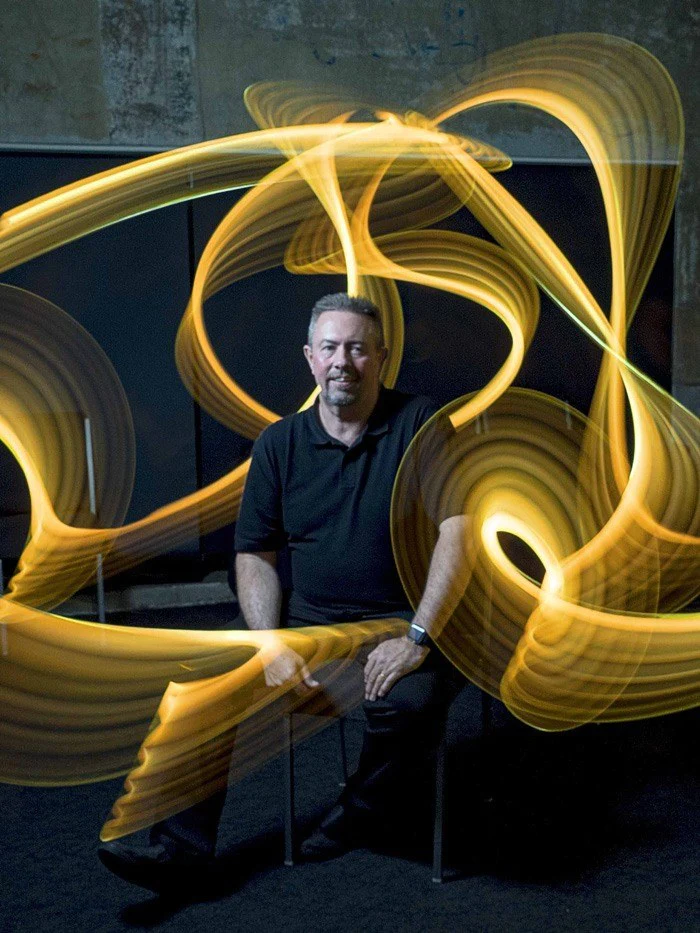One of the most important benefits of Adobe’s move to a subscription service is that it has allowed them to update their photographer’s tools more frequently. Rather than one big update through a 2-4 year cycle, these days we get a couple of small updates and one large update per year.
This year has been no exception and at the Adobe Max conference in LA, some interesting and very useful additions were made to the programs in the photographer’s package, namely Photoshop, Lightroom CC and Lightroom CC Classic.
Today we will have a first look at some of the standout features from the update.
Lightroom CC Classic
Two additions to Classic will very much appeal to us. Firstly the improved Dehaze algorithm, and secondly Merge to HDR Panorama Pro.
Dehaze has become a very valuable tool in the editing arsenal but adding negative Dehaze has often produced flat, whiteout looking images. The new algorithm allows you to reduce Dehaze to make images look more naturally hazy or misty. To use this new ability on older images you will need to change to the latest Calibration Process – Version 5 – at the bottom of the Develop Tools.
Next of interest is the HDR Panoramic Merge. If you are an HDR shooter, you will know how slow and cumbersome it can be to create panoramic images. You need to merge each section of the panoramic to HDR first, then create the panoramic. Now you can select all the images in your HDR panoramic, right click and select HDR Panorama. A new window will open allowing you to correct the image before completing the edit.
You may need to shoot your panorama with manual settings as at the moment Lightroom seems to dislike any inconsistent exposure differences.
Other improvements include better tethering, in particular for Canon cameras and improved high ISO rendering. As with Dehaze, you will need to reprocess older images to Version 5 to gain this improvement.
Lastly, for those with phone cameras with a software depth of field function, you can now create depth based masks from HEIC images.
Lightroom CC
Adobe’s Mobile/Desktop solution has a couple of useful additions. An improved face detection algorithm allows you to find people much more quickly. Also improved is the search function which has had some extra search criteria added.
If you are a user of Adobe Portfolio, you can now also send images directly to your Portfolio galleries through the new Connections addition. You will need to add your Adobe Portfolio to your connections, this can be done via Sharing Connections on the left of the screen. To add an image or selection of images to Portfolio right click and choose Share To – Adobe Portfolio.
Photoshop 2019
Photoshop CC, also known as Photoshop 2019, has had a few important updates. The standout one is a big improvement to Content-Aware Fill. The previous version allowed you to select around a section of the image then fill that section with its surroundings. However, it had no controls and the algorithm made its own decision on what to fill the area with.
The updated version now allows you to redefine the area that will fill the selection and adds further tools to refine it. In this sample, I have removed two yachts, from the right of the screen.
To do this I made a selection using the marquee tool, then from the menu selected Edit – Content-Aware Fill. A green box appears showing the fill selection area. I painted out the land areas to the top and bottom left of the box leaving me with just sea to fill over the yachts. The end result is pretty impressive.
Other notable additions to this Photoshop update include a similar HDR Panorama tool as Lightroom, a frame tool making it much easier to drop images inside text or shapes and some improvements to the user interface.
Lastly, and at last, Photoshop joins the real world with the ability to carry out multiple undos using the CMD/CTR Z key.
Over the last few years, Adobe has shown a strong commitment to keeping the apps in their photographer’s package updated and improved. The October 2018 additions have continued this trend with some very useful tools for us. The highlights are the improved content aware fill and the HDR Panoramic mode.
What has been the most interesting or useful addition for you? Tell us in the comments below.