This is a guest post by Doug Pruden – a portrait photographer from Calgary. Check out his great photography blog for more tips.
The filter that I have come to appreciate more as time passes is the neutral density filter, or, more specifically, the variable neutral density filter. This puppy can do things for you that will add a completely new dimension to your photography, from landscape to portrait work, which is a pretty broad range. It is why I refer to it as the Super Filter, and I think it is one filter that should be in every photographer’s bag.
Variable Neutral Density Filter
The variable neutral density filter (VND), or sometimes called a Fader ND Filter, is a flexible version of the neutral density filter that allows for the relative density or f stop of the filter to be dialed in variably between 1 and 8 or more stops. It operates much like a polarizing filter, where the front element of the VND filter is simply turned to reduce the amount of light entering the lens. The term “Neutral” refers to the fact that the colour of the light is not affected by the filter, only the amount entering the lens.
Variable neutral density filters are not cheap, by any means, but they are well worth the expense. Prices can range from $30 for a cheaply made one to over $600 for the top of the line model. The one I purchased has good quality Hoya glass and cost $120.
Using VND filters
Use of neutral density filters is well documented in landscape photography. They are most frequently used to slow down time exposures, allowing for flowing water to become blurred, or waving grasses to become more etherial.
Use of the neutral density filter in portrait photography, however, is a bit less obvious, until one considers the interplay between flash and ambient lighting. It is best to illustrate with a simple example:
Portrait use of VND filters
To use this filter effectively in portrait work, we want it to control all of the ambient light in the scene. In other words we want to ensure that our background does not blow out. Often we want to even underexpose the background while properly exposing our subject with flash. The most straight forward way to do this is to underexpose the background by either shutting down the aperture or increasing the shutter speed. Both of these options can work, but will make our flash work a lot harder. If we want to blur the underexposed background while properly lighting our subject, the process becomes a bit more difficult.
Sync Speed
Every camera/flash combination has what is termed as the sync speed. This is the shutter speed that allows the flash to use its maximum output. When using flash you want to generally avoid increasing the shutter speed above its sync speed (usually around 1/250 unless your camera/flash sync speed is higher). Many modern cameras permit high speed sync with flash, allowing shutter speeds up to 1/8000 s. While this can sound good in theory, the problem is that once your shutter speed slips into the high-sync flash world, your flash will be putting out less light than at the normal sync speed and working a lot harder. You may need to use more than one light and/or bring in the light a lot closer than your original plan called for. At 1/8000s you may well find that you are planting your light beside or up your subject’s right nostril. In terms of energy efficiency, staying at or below the sync speed is the way to go.
First Control the Ambient Light
This is where a VND filter can be very handy. By cutting down on the amount of light entering the camera, we can effectively give ourselves a break on the required lighting power and aperture size we need to expose our subject relative to the background. Through a bit of experimentation you can adjust the interplay between the camera, filter, and flash settings to get the effect you are looking for.
My youngest son agreed to interrupt his breakfast long enough to pose as my test victim. In this initial photo I have set the VND filter so that the background is quite dark (about 2 stops down). The shot is taken with a shutter speed of 1/250 f/22 and my flash is set at iTTL with a +3ev on the flash so that it puts out enough energy to properly expose my subject.
Get the F Stop You Want
It isn’t a very good attempt. The small f stop gives me too much depth of field, showing some of the reflections off of the wall in the window. The flash is really working hard as well at +3ev. What I really want to do is increase the exposure of the ambient a little bit and blur out the background by reducing the depth of field. That should also get rid of the pesky reflections in the background. Fortunately both of these can be accomplished by opening up the aperture to f4.5.
For this shot I turned off the flash to show the effect of opening up the aperture on the exposure, leaving the VND alone. We can see that our background is at a pleasant, understated exposure and nicely blurred. We just need to light the boy up.
Fine Tune Your Flash
Now we have turned the flash back on, but it is still set on a iTTL + 3ev, basically nuking the subject and completely overexposing his cute little face. Also note that our background has not been affected at all, as we would expect.
Because there are so many moving parts in this type of photography, it is best to work with one variable at a time and adjust the others as we move along. Now that our shutter speed is set, our ambient lighting is right, and our aperture is giving us the kind of limited depth of field we are looking for, we can begin to pay attention to the final lighting of our subject.
This final test photo was made while “Fabio” here was finishing his breakfast. The flash compensation was dropped to iTTL 0ev so he no longer glows in the dark and will probably avoid being irradiated enough that he can give me grandchildren someday.
Conclusion
The use of the VND has given a great deal of flexible options in terms of how to integrate the background with the subject and the chosen lighting. It is the Super Filter of photography in my opinion and, for that very reason, will not be far from my side on future shoots, both landscape and portrait.
Doug Pruden is a Calgary portrait photographer and founder of Prairie Light Images. He has had a 43 year passion for photography since he was a lad of 10. His current emphasis is on portrait and travel photography, both of which he addresses on his blog at his website. You can find him @prairielight on Twitter or at +Doug Pruden on Google+ . Please drop in and say hello!


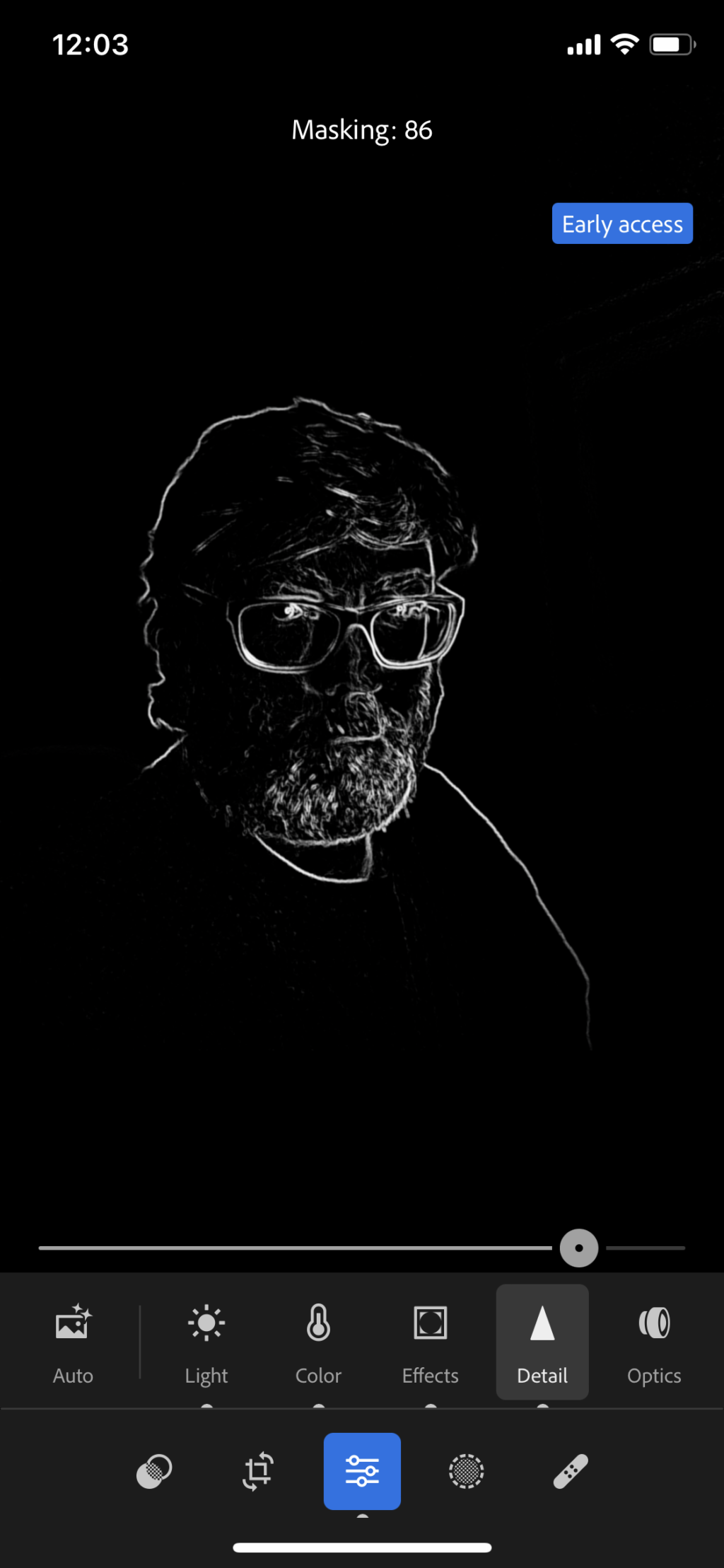


5 Comments
An informative post.
I like my FaderND but it has its limitations – for instance, it doesn’t play well with extreme wide-angle glass (i.e. 16mm) at its darkest setting. But it has its uses.
I’ll have to try more portrait photography after reading this post.
FWIW an early experiment with the FaderND in a more traditional application.
I have a .3 grad I use for portraiture all the time. Absolutely a necessity if shooting at noon in sunlight.
Great tutorial, well set out and easy to follow. Exactly what I was looking for.
Thank you!
How many stops are loss to a circular polarizer filter
Very nice tutorial.
I have a quick q: on my X100 is an attached UV B+W.
Without removin’ it I attached the P type Cokin holder with 0.6GND.
The picture I get are soft soft soft. I did use a tripod.
Mandatory to remove the UV when using GNDs?
Thanks
Franjo