

Learn the Lightroom and Photoshop secrets a professional uses in getting his WILDLIFE photos ready for stock photo agencies
With an exclusive video tutorial from Light Stalking and Jason Row, professional stock photographer.
See the exact steps to make a wildlife RAW file ready for stock submission using Adobe Lightroom and Photoshop.

The original image straight from camera
From Original RAW Image to a Stock Photograph That's Been Accepted by Several Agencies
Many of us have some great, technically solid wildlife shots sitting in RAW file on our computers and the desire to have those images at a level that is good enough to submit to stock agencies (or better), but lack the understanding of the method to get those shots from RAW file to stock ready.
While the hard work of “getting it right in camera” has been done, all you need is someone to demystify and simplify your current post processing workflow and show the exact edits that are required for technical excellence in a professional level shot.
Stock agencies look for very technically proficient photographers - both “in camera” and in post production. Achieving this high level of skill will not only enable you to have images of a standard to be able to submit your photos to stock agencies, if you choose, but honing these skills will benefit all your photography skills overall.
So how does one achieve that level of proficiency?
Wouldn’t it be great if you could follow along with a professional photographer as they outline the technical skills to enhance your images including how to edit in Lightroom and Photoshop? From the visual edits all the way through to providing a title, caption and finding appropriate keywords for your image. A complete rundown.
What is really useful is to be able to see step by step post processing in action!


Done in Lightroom AND Photoshop
Light Stalking and professional photographer Jason Row has done just this.
Jason Row is a successful stock photographer who has worked with Light Stalking for the past 5 years. He has sold his wildlife images (among other genres) via Getty Images, Shutterstock, Pond5 and Dreamstime just to name a few.



Jason has shared hundreds of his images via his articles for Light Stalking and his work has been seen by millions of people online and via magazine covers and corporate ad campaigns.
So we asked Jason to put together a video tutorial focussing on wildlife photography and how he uses both Lightroom and Photoshop to prepare his images for stock photography agencies like Getty.
After the popularity of Jason's first video showing how he takes a shot all the way through the process to submitting it to a stock agency, we decided to turn this into a series.

The Guaranteed Way to See Everything That Goes Into a Submitted Stock Photograph

Full video and commentary of every step.

We had so much positive feedback on Jason's first stock photography video, that we decided to create a series detailing different types of photographs" - Rob Wood (Editor at Light Stalking)
Due to the demand for another video and even more information, this 29 minute video includes the following:
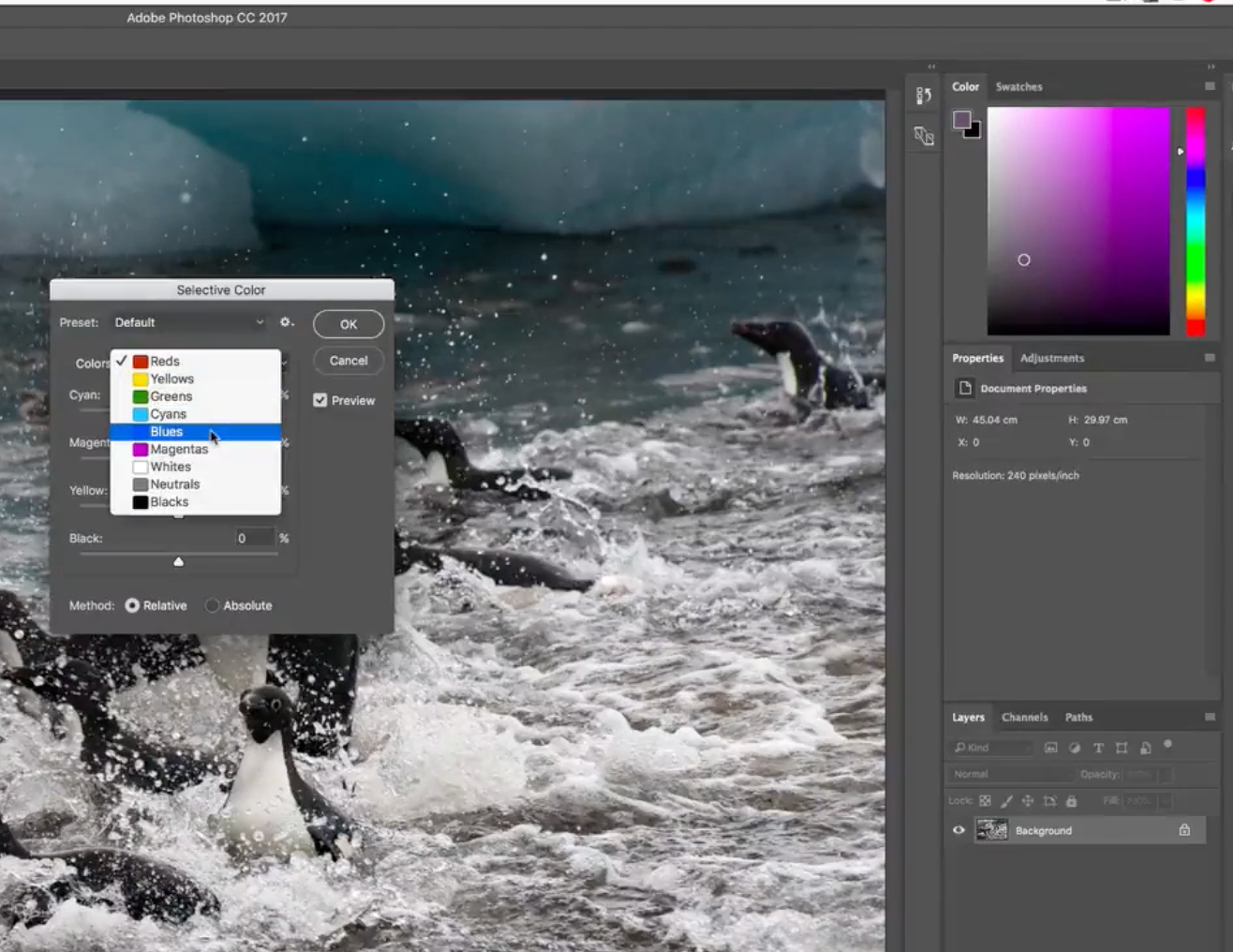
Every edit revealed.
Jason has gone above and beyond, giving away the playbook and showing each step from taking the shot, through the editing process using Lightroom and Photoshop, to submitting it to a stock agency.
The whole Lightroom and Photoshop process is laid out for you.
Follow Jason’s workflow as he uses both Lightroom and Photoshop to complete the editing process, see him take his RAW file from out of camera, to enhance the shot. Watch then as he makes detailed technical and artistic changes to his image (including providing a relevant title and expanding this title with an appropriate caption) to really engage an audience and make sure his images are in demand on stock sites.
In this comprehensive video, you will see:
What Photographers Said About Jason's Last Video:

“Anytime you can look over the shoulder of a professional photographer and follow their thought process and how they bring a photo to life in post processing is priceless! “
Belinda Davis
Member: Frogdaily

“The Antarctic Raw video is brilliant.”
Diane Kidd
Member: Tersha
Take the mystery out of professional stock submissions!
This is your chance to learn every component that goes into a successful stock submission of a photograph.

The original image straight from camera
Get your access to the Wildlife Raw Video with FREE Included Bonuses!
Now Only $40
(You’re protected by a Zero-Risk 100% 60 Day Money Back Guarantee)

Your Zero-Risk 100% Lifetime Money-Back Guarantee
- We’re never satisfied unless you are more than satisfied.
- That’s why Light Stalking always offers you an unconditional Lifetime money back guarantees on all of our products
- Go through Rabari and put the techniques, strategies and training to the test.
- YOU be the judge.
- And if you’re not satisfied with your results, we want to know about it.
- Simply shoot us an email stating you’d like a 100% refund. We’ll swiftly and courteously give you every single penny of your money back – no questions asked whatsoever.
- PLUS we’ll even let you keep all of the bonuses as a gift!
Frequently Asked Questions
Take the mystery out of professional stock submissions.
This is your chance to learn every component that goes into a successful stock submission of a photograph.

Get your access to the Wildlife Raw Video with FREE Included Bonuses!
Now Only $40
(You’re protected by a Zero-Risk 100% 60 Day Money Back Guarantee)
