If you have read my articles for a while, you will know I have a fond affection for all things Fuji, so it should come as no surprise that I am now the owner of a Fuji X-T2. I enjoy their products very much. I suspect this is very much to do with my grounding in the film era and Fuji’s penchant for retro styling.
Recently I have been researching various manufacturers in order to add a second 4K video camera to my kit. The obvious contenders were Sony and Panasonic, the latter of who I already owned a 4k machine. However, I was increasingly impressed with various reviews about the Fuji X-T2 as a video camera. As Fuji’s photographic credentials were little in doubt it made sense to purchase a camera that could excel at both video and stills. Today I am going to give you my initial impressions of the camera. At a later date, I will write a review based on my working experience with it.
Unboxing the Fuji
It's is clear that when Fuji decided to appeal to more than just snap-shooters, they wanted to make sure the entire eco system was beautifully designed from top to bottom. This starts with the boxes, that the products come in, matt black, minimalist and raising a sense of great expectation. It's a trick they seem to have borrowed from Apple. My camera was the X-T2 with the 18-55mm kit lens, both coming in separate boxes within one larger pure black box.
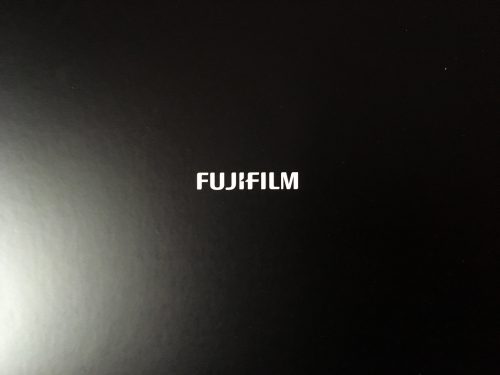
The first impression of the camera – lens combination was how solidly it was built. The camera is surprisingly big for mirrorless. Smaller than most DSLRs but on a par with some film SLR cameras. The body itself put me in mind of the wonderful Olympus OM cameras of the 70s and 80s. The camera is reassuringly heavy too but again without being the weight of even the budget end DSLRs. More surprising is the lens. On its own the lens retails at over £500 yet when bought in combination with the camera, that price is halved. It does not feel like the average kit lens. Like Fuji’s premium lenses it has a metal outer casing although the inner barrel is plastic. It feels solid and is significantly faster than most kit lenses, ranging from f2.8 at the wide end to f4 at the telephoto end. It gives an equivalent of around 28-80 on 35mm equivalent, slightly more when shooting 4K due to the crop factor.

Ergonomics
This is where Fuji have seduced me and many other photographers. It's a camera that just feels right in the hand. There is a nice deep hand grip on the front of the body and a very neat protrusion on the back that prevents your thumb from slipping off the body.
The viewfinder is centrally placed like a DSLR and is simply one of the nicest I have ever used. It's large, very bright and entirely electronic. It's the first electronic viewfinder that I have used that more than rivals its optical counterparts.

Another win for Fuji is the big knurled dials atop the camera. Top left is the ISO dial, to the right of the viewfinder is the shutter speed dial and to the top right exposure compensation. Under the first two are secondary dials, one controlling drive modes the other metering modes. The dials themselves click very reassuringly but seem a little lighter than I expected. The camera has two mode dials, one front right, and the other rear right. These can be programmed to your own use. Currently, I use the rear one for shutter speed as when shooting video at 25p I need 1/50th of a second shutter speed. This is not available from the shutter speed dial.

Things I do not like
One issue that I have found is that shooting time-lapses with a gap of two seconds or less than the camera cannot buffer RAW quick enough. It is fine with just JPEG at the same settings and also has no issue with 4k video. I am wondering whether my SD cards are not quick enough so will order some faster ones.
Battery life is a little lower than I was expecting. However, the camera will accept the batteries from my old X-Pro1 of which I have several. One battery seems good for about 1000 JPEGs when shooting a timelapse but significantly less when shooting normally or in 4K video.
Another thing that jars with me is Fuji's very inconsistent lens design. The 18-55 has an unmarked aperture ring without stopping at either end. To go to Aperture Priority you need to select a switch on the lens. My 14mm has a traditional aperture ring but to focus manually you must pull the focus ring forward. It's a shame that when there is so much design and thought put into the cameras themselves, that the lens design is so inconsistent. That said, their optical quality is sublime.
I will not go into image and video quality in this article, mainly because I am writing it on location and want to reserve judgment until I can see them on a large calibrated screen. I don't expect to be disappointed.
Once I have analyzed the work I have done in this shoot with the Fuji, I will write more in depth about its pros and cons but for the moment and just a week in, I am very happy with the X-T2.





2 Comments
1. Yes, the RAW lag in time-lapse is probably your card – I shoot with 2s or less between time-lapse shots regularly and haven’t had a problem. My card in slot 1 is a UHS-II card.
2. You probably know this, but the reason for the infinite aperture ring rotation on the zoom is the variable maximum aperture. The fixed max aperture zooms all have the traditional aperture ring.
I have shot time lapses with 2 seconds between several times even in RAW+JPEG both on my X-T1 and X-T2 and have never had any issues. I use SanDisk Extreme Pro UHS-I 95 MB/s cards, and it’s been working well.
To the above comment, there are plenty of ways to have marked aperture rings with variable aperture lenses. The engineers at Fujifilm are very smart people, they could surely have done it. One way would be to have a different color och style for the values that are conditional, and explain this in the manual. To know the exact setting in the conditional range you would have to look at the LCD or in the EVF, but I would very much prefer that as I’m rarely using the conditional range.