Have you ever accidentally deleted a ton of stuff?
I know I have, and I’m sure many of the readers of this blog have as well.
And, boy, what a time that can be in life.

From hating yourself to the whole world, accidentally getting rid of troves of digital data can be a compromising situation for anyone.
One photographer, however, who claims Adobe deleted his files, is taking it to the next level: A full-fledged lawsuit.
Alleging that Adobe deleted $250k worth of files, photographer Dave Cooper claims that an error with Premiere Pro CC 2017 version 11.1.0’s “Clean Cache” feature accidentally deleted non-temporary files.
Adobe, for its part, was aware of this error and issued a fix in May 2017, posting the following message: “The update changes the behavior of the media cache deletion. With 11.1.1, only files that are within the Media Cache folder’s subdirectories will be deleted. Files that sit next to it will no longer be affected. However, we still strongly recommend keeping the Media Cache folder separate from your original media.”
Cooper claims he moved the “Media Cache” folder to another drive but the “Clear Cache” feature still deleted all items beyond 90 days old, including “JPEG files, PSD files, PDF files, and 100,000 individual video clips representing about 500 hours of footage captured between 2010 and 2017 in countries around the world” according to PetaPixel.
Dave Cooper works as a professional commercial photographer and commands high sums for his work. The lawsuit alleges, “Plaintiff captured the Footage using professional-grade video equipment, including Canon C100 and Canon 5D Mark II and Mark III cameras and lenses. Plaintiff estimates that the Footage cost approximately $250,000 to capture and create.”
He apparently tried to work with Adobe to come to a settlement but they were unsuccessful. Now he wants a jury trial and is seeking “compensatory, incidental, or consequential damages” that will be set by a jury.



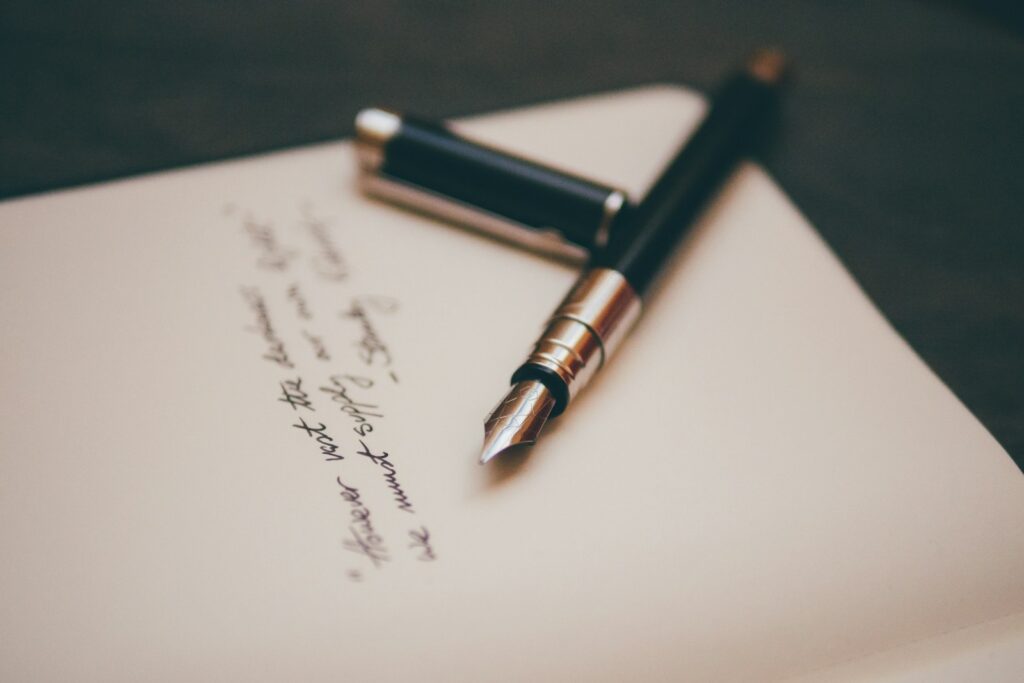

26 Comments
I can see how the software deleted files it wasn’t supposed to…but…didn’t he have a backup? While I feel his pain, a proper backup strategy would have made the issue a non-issue.
I can see how the improperly functioning firearm blew out this guy’s kidney, but… doesnt he have a backup?
Even if it can be proved that a glitch in the software did cause accidental deletion of files, nobody but the photographer is liable for his failure to keep backup copies of these files…
Silly comment. While nobody can have backups for their lives, backing up original data (photos) or work product is a no brainer.
Blaming him for not having backup is like blaming a rape victim for being in a dark alley. so it’s not his fault, it’s adobe’s fault for not fixing their bugs in their end-user products. I hope other companies will learn from this and stop pushing poorly written software as end-user products to customers. This is a huge problem in many video games as well.
You could definitely blame the rape victim if they lay in a dark alley naked with a packet of condoms and a sign saying ‘Rape Me’. He’s done the equivalent of this by neglecting basic good practice. I agree that Adobe shouldn’t release buggy products but at that level of complexity there will always be bugs – it’s up to the user to protect themselves.
I get your point, but you sort of nullified your own comment. “neglecting basic good practice.” is NOT the same as overtly trying to lose your photos which is the example you tried to give with rape victim who was trying to get raped.
Indeed you are right, I definitely could’ve worded that better but when I say that he was neglecting basic good practice I don’t mean that in the “Oops I forgot to update last week’s backup” kind of way. This guy had 7 years to set up a backup solution for these files! Never once did it occur to him that something might go wrong. I honestly don’t even know how a person can work in this kind of business and not end up with random copies of files all over the place. I do feel bad for him though – losing years of work has to be the most demoralising thing to happen to a person.
So if a woman walk in a dark alley in skimpy low cut clothing and hot pants, can she be blamed for getting raped? Because technically, it is also “basic good practice” to not walk alone in dark alley as a woman, especially in revealing clothing. So if she neglected this “basic good practice”, is she to be blamed for getting raped?
The rapist is always to blame no matter the situation.
However, if the victim knowingly put herself in a dangerous situation then she shouldn’t be given much sympathy.
In this situation, Adobe is at fault for the deletion of the files. Nobody is denying that a bug in Adobe’s software caused this problem. However, having a single copy of so many important files is putting yourself in a needless amount of danger and as such, no one should give him much sympathy and he certainly shouldn’t win his lawsuit.
That’s a terrible comparison.
One of the great advantages of digital media is that it is easily and cheaply backed up and one should do it because things fail. Including software.
If you have time and money invested in your date and work, you back it up.
Period.
Not at all. The man was an absolute moron for not backing up “precious files” for the last 7 years.
What was he planning to do if his hard drive failed on him, or if his computer blew a fuse?
External hard drives, DVD writers, cloud storage, there is no end of options for anyone today to backup their important files.
Adobe set out a fix for the bug. He probably didn’t patch his software, or did something dumb and accidentally deleted the files himself. He is stupid enough not to make backups, so he is definitely stupid enough to accidentally delete his stuff.
Come on people!
Never put blind trust on any computer system or software.
Even if you are not a professional, have a backup strategy in place.
You never know when your drive will crash or when a software bug will do a number on your files or get hacked.
It is everyone’s responsibility to take a backup of important files.
And no Sara, you should not go into a dark alley at night.
I tend to agree with Eric and Michael. If your livelihood comes from digital photographic images and film clips, well then you should be treating them like they are gold and storing them in your own version of Fort Knox. I would not rely on someone else.
Yep, if they were worth $250K, he should have treated them like they were worth $250K. Backup often and in multiple locations.
I am not a professional photographer, but a photographer nevertheless. I have entire HDD in my computer dedicated for keeping photos and related stuff… which I also backup to BluRay discs, and keep mirrors on mobile USB-HDD and in the cloud …. so I have 4 copies of all my photos, and this is what I consider normal situation.
I would not believe someone who claims to be professional photographer would be so stupid to not make a backup of his photos and clips. Actually, I wouldn’t believe such moron would be able to use a highend camera. How stupid you have to be to believe that computer hardware and software is free of errors?
Sign of our times everyone switching to subscription services.
What going to happen when your payments lapse for a while,all you data in clouds going bye bye.
Make local backups people to drives that belongs to YOU,not someone else.
Don`t “Upgrade” to untested version of software as soon as it released.
What kind of incompetent berk keeps a single copy of 250k worth of files? What if his drive failed or his house burned down? I hate to sound mean but he completely deserves this for being absolutely retarded.
Good luck with the lawsuit, the EULA specifies that Adobe is not liable for “incidental, indirect, or consequential damages of any kind”. He agreed to those terms by using the software. I’d say tough luck, but he’s just a moron for not backing up valuable information. In addition, he’ll lose even more money trying to blame his loss on Adobe.
If you pay a lot of money for an application you do not expect that application to stab you in the back.
While doing back ups is desirable and reasonable, I do not expect that windows or another program behaves against my interests and goes deleting my files, original files with no temporary extensions on it, at least you expect that it asks for a confirmation or user input.
What´s next? a player deleting all your music files? a password manager wiping all your passwords? I´ve stopped using over zealous disk cleaners because they wiped all my passwords, even though there is no specific command to do this (or avoid it). on them. In this case I knew it could happen and I gave my user input before a proper warning…
Professional my ass. A professional would have at least 2 backups.
What an idiot. Anyone worth their salt who stores files digitally keeps backups. Adobe saw the problem, addressed it and gave a suggested instruction to users, which he followed but failed to make backups. His own fault entirely.
A lot of people missed out what was said in the article, the photographer did make a backup, claims he moved his folders and work away but adobe still deleted them. Basically hes saying that adobe did delete his backup, and even with an external backup, it can still happen especially if you have networked folders.
I still have always had a low opinion of adobe, mainly because they support nvidia GPUs but not intel/AMD.
A good backup is not done online/networked/linked in anyway.
A good backup method will allow you to disconnect the drive from the system.
Did he have backups?
I am no pro but I have the following solutions for backing up my files.
10TiB Raid 5 external drive.
Dropbox for critical files and some non critical ones
I keep a local copy of critical files
Bluray, any critical file is burnt to bluray and put in a draw that has a few silica gel packets inside.
No external system for backups no consistent backups no ability to restore the backup 4 quarter million dollars when we expect the back up routine