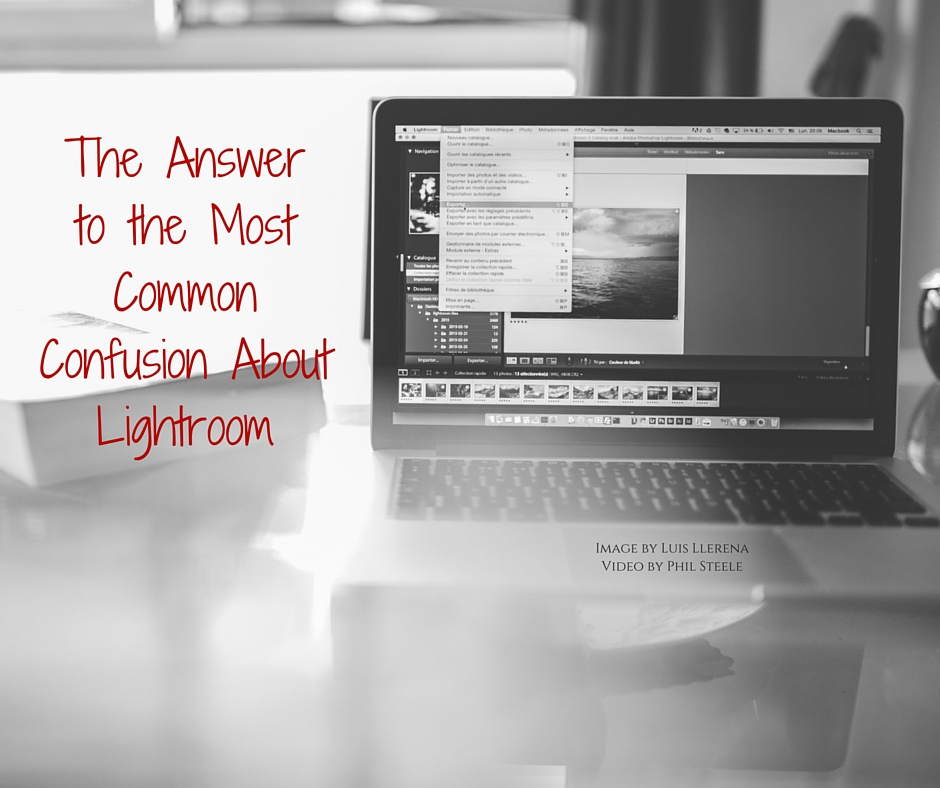
If you’re new to Lightroom (or even if you’re reasonably familiar with it), Phil Steele recently put together a Youtube video that is a great way to become a little more familiar with the inner workings of this amazing piece of software (which currently holds the top spot in our roundup of the best photography software). In it, he answers some of the fundamental confusions that people have about Lightroom.
If you’re known by anyone as somebody who knows a bit about Lightroom, then you’re probably already familiar with some of the questions that are commonly asked by people new to the program. Some of the key indicators of confusion are questions like:
- Where does Lightroom put my photos?
- Where are the edited photos that I have worked on in Lightroom?
- What is the Lightroom catalogue?
Have a quick watch of the video to come up to speed. If you’re interested in getting into the detailed answers and taking your understanding of Lightroom a lot further, then Phil also has a more comprehensive course delivered in his very popular style that you should check out.
The Fundamental Confusion About Lightroom
Some of the issues covered in the video include:
- How Lightroom sorts your photo files
- What Lightroom does when it imports your files
- What happens to your files when you export an image from Lightroom.
Have a look at Phil’s full-size Lightroom course here.



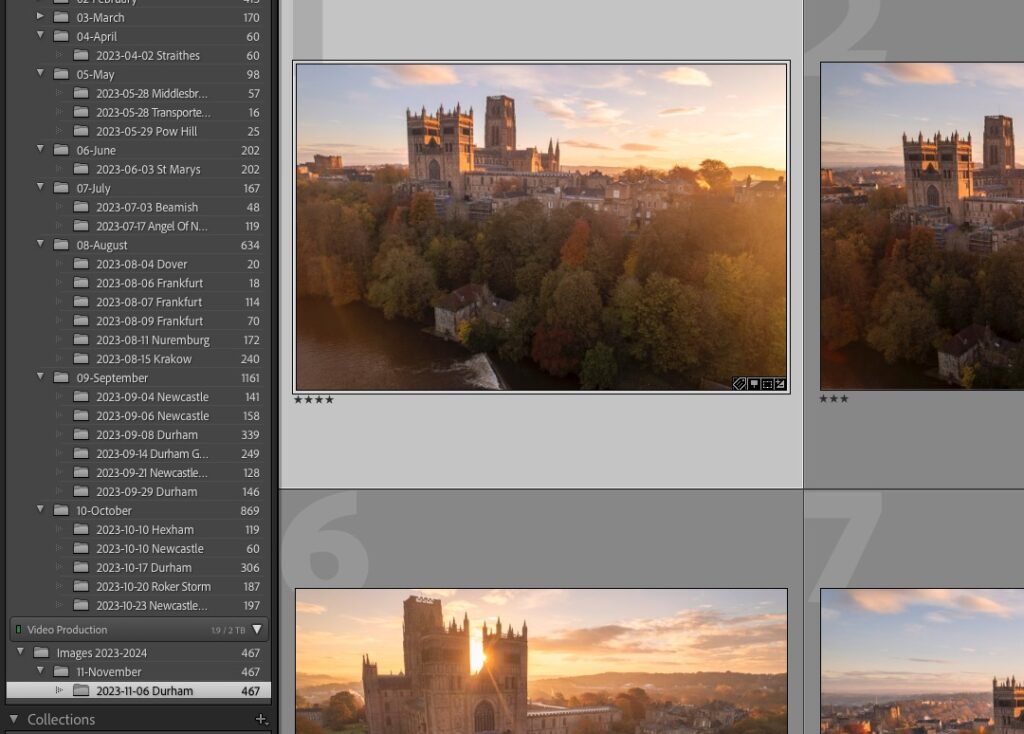
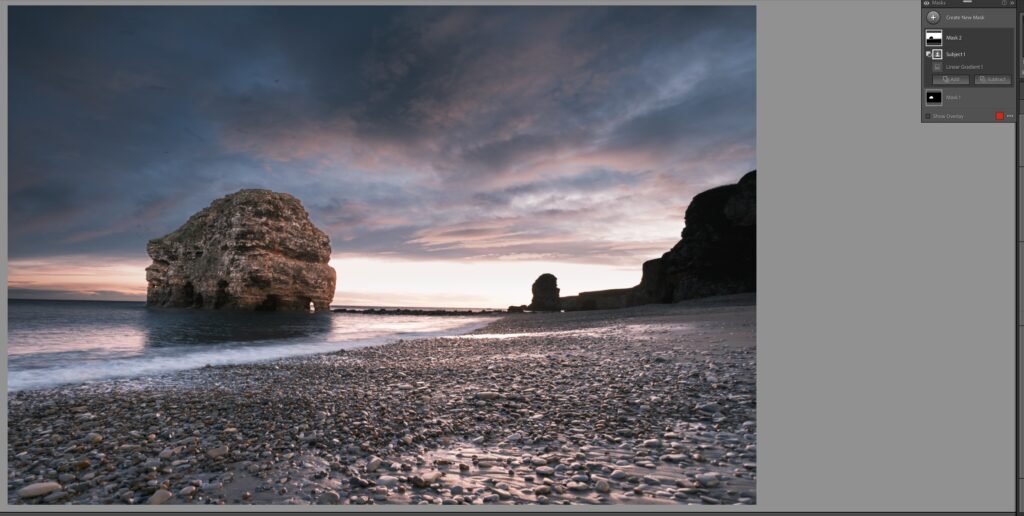


2 Comments
Good stuff Phil. I always come back to your course lightroom made easy.
The effort you folks put into Light Stalking,and Photzy sites are Herculean in the amount of info.My only problem is getting a crazy password that functions properly,lol!that is probably my fault,as I am of the no keyboard generation.Thanks for your hard work,in keeping everyone abreast of items to upgrade skills!