When it comes to digital photography software, options abound, perhaps to the point of being confusing. Whether you’re a first-time user or in need of an upgrade, or looking to make a change, here is an overview of some of the best photography software currently available. Hopefully, this will help you make a more informed decision on which application is right for you. So, feel free to browse through these editing tools! We have listed professional photo editing software as well as free photo editing software.
Updated: September 04th, 2024 to add the most recent versions.
Note: This is our leaderboard for the best overall photography software. We will also be splitting it out into “best photo management software” and “best photo editing” software, as sometimes photographers need specialist tools for specialist jobs. But for now, let's jump into what we consider to be the best all-around performers for a photographer.
Our Criteria For Judging Photography Editing Tools
Coming to a fair conclusion on the best photography software requires scoring various elements of the software with universal criteria. Coming up with that criteria is a little difficult, but this is what we came up with:
- Interface / Ease of Use: An assessment of the overall organizational logic of menus, toolboxes, palettes, etc within the photography software and how easy and intuitive they are to use in practice.
- Fulfillment of Promise: An appraisal of the features and functionality of the software and whether they sufficiently live up to the manufacturer's claims.
- Photo Editing Quality: A subjective measure of how effectively the available tools in a given application perform various image editing tasks.
- Photo Management Quality: A subjective measure of the efficiency of the keywording, search, geotagging, face recognition and other organizational features of the software.
- Community: How easy is it to get help and learn from the wider community of users? (blogs, forums, YouTube videos, freelancers, etc.)
- Overall: A broad overview which is an average of the six judging criteria.
Besides the above, most advanced photo editing softwares are now powered by AI and these features can be useful for tasks like masking certain areas of the image like sky, subject, face, background, etc., and also healing and cloning using generative fill, etc. Besides that, it is always best for photographers to work on individual images to bring out the colours and details that are visually appealing to them and depending on their likes and dislikes.
| Software | Ease of Use | Fulfills Promise | Photo Editing | Photo Management | Community | Overall |
|---|---|---|---|---|---|---|
| Lightroom | 8 | 9 | 9 | 9 | 10 | 9 |
| Elements | 7.5 | 8 | 9 | 7 | 10 | 8.3 |
| Photoshop | 7 | 10 | 10 | 2 | 10 | 7.8 |
| Luminar Neo | 10 | 9 | 9 | 3 | 6 | 7.4 |
| Capture One Pro | 7.5 | 8 | 8.5 | 8.5 | 4 | 7.3 |
| DxO PhotoLab 7 | 6 | 9 | 9 | 8 | 4 | 7.2 |
| On1 Photo RAW | 8.5 | 8 | 8 | 7 | 3 | 6.9 |
| Paintshop Pro | 6.5 | 8 | 8 | 7 | 4 | 6.7 |
| Photo Director Ultra | 7 | 6 | 7 | 8 | 5 | 6.6 |
| Affinity Photo 2 | 8 | 9 | 9 | 1 | 3 | 6 |
#1 Choice: Adobe Lightroom – Score: 9
Lightroom has emerged as the cure-all in the eyes of many photographers. It uses the same raw processor as Photoshop and allows for non-destructive image editing; in fact, a great deal of Photoshop’s editing tools are found in Lightroom, with the most glaring omission being layers. It is, indeed, possible to do all your fixing and finalizing (dodging and burning, noise reduction, sharpening, tonal adjustments, lens correction, effects, etc.) in Lightroom and perhaps never give Photoshop much thought.
If, however, you do need or prefer to use a feature in Photoshop, Lightroom makes for a seamless round-trip journey into Photoshop and back. And Lightroom does a few things that Photoshop doesn’t do so well — or at all — especially when it comes to serving as a photo organizer, something at which Lightroom excels. Additionally, Lightroom allows you to tag, flag, and rate photos. Also featured is a superb printing module, the ability to create slideshows, the option to export images to the Web, and integrated book creation via Blurb. Besides, Lightroom also has features like generative AI, blur effects, besides the premium preset features.
While not as complex as Photoshop, Lightroom is an expansive application that will take some time to fully appreciate and integrate into your workflow. Lightroom is available for Mac OS and Windows and can be obtained as part of Adobe’s Creative Cloud Photography plan for US$9.99 per month. A free mobile version of Lightroom is also available for iOS and Android devices. In terms of the best photography software, this is the one to beat.
The latest version of Lightroom Classic (version 13.3) released in May 2024, supports new cameras, lenses, and bug fixes.
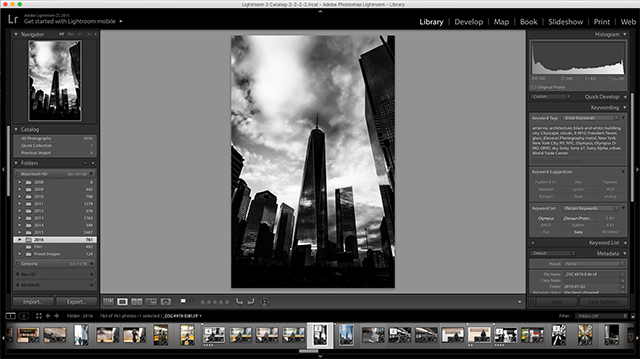
Grab Lightroom here.
#2 Choice: Adobe Photoshop Elements Score: 8.3
Long considered by some users to be a dumbed-down version of Photoshop, Elements has made considerable headway in its most recent versions. While it is true that Elements is a lighter take on the all-powerful Photoshop, that isn’t necessarily a bad thing.
Elements provides many of the same features found in Photoshop, and all of the features needed for competent and comprehensive photo editing, including the processing of raw files, tonal corrections, retouching tools, and layering. Elements also sports Photomerge technology which allows you to merge different parts of different photos to make one ideal photo — useful for group portraits, panoramas, and faux-HDR. Content-aware functions are present, along with a variety of selection tools and brushes (though none of these are as feature-heavy as what you’ll find in Photoshop).
Elements has limited 16-bit and vector support, fewer blend modes, and doesn’t support extensions. These limitations are unlikely to impact photographers who need to do essential edits without the complexity and potential confusion associated with using Photoshop. Elements’ utilitarian-yet-powerful feature set and an easy-to-navigate interface make it appealing to photographers of any skill level.
Elements will also appeal to those who prefer a stand-alone product, as it is not tied to Adobe’s Creative Cloud and can be purchased for Windows and Mac systems for US$59.99. as of September 2024.
The latest version of Photoshop Elements is (version 2024.2).
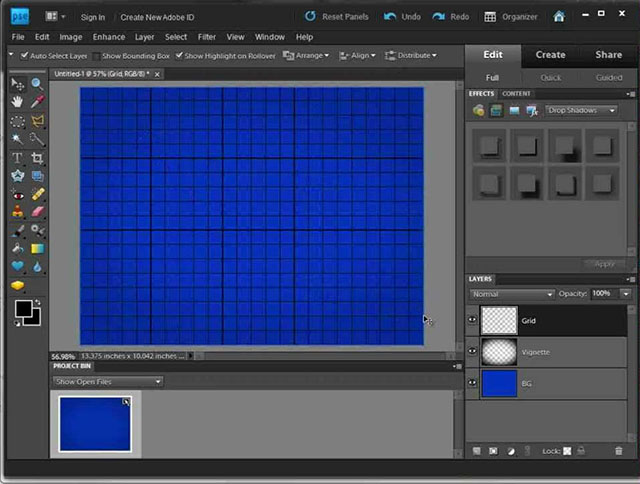
Grab Elements here.
#3 Choice: Adobe Photoshop Score: 7.8
Everyone knows the name. Even non-photographers are aware of this software, as it has infiltrated popular culture and been co-opted into the everyday language (“This shot has obviously been photoshopped.”). Adobe’s flagship application is often thought of as being the go-to choice for professionals, and such a reputation isn’t unwarranted.
Photoshop can be mind-bogglingly sophisticated, boasting features useful not only to photographers but also to those who work with video, illustration, and graphic design, and is a clear leader for best photography software in terms of actual image editing.
Photoshop can process raw files and allows for non-destructive global and local editing, including extensive layering and masking options, the application of innumerable effects, powerful noise reduction and sharpening processes, a full array of color correction tools, lens corrections, and everything you’ll need to do comprehensive photo retouching.
Needless to say, Photoshop is a complex piece of software with a considerably steep learning curve; it does, of course, offer basic tools and plenty of automation (exposure, levels and curves, and white balance just to name a few), but some may still find Photoshop a bit overwhelming. If you are willing to tackle Photoshop’s learning curve, you will likely discover that it is the only image editing application you need. It has also a lot of AI features built into it with features like removal tools working exceptionally great using generative fill. Their background replacement feature also works pretty well.
Photoshop doesn't have “in-built” file management; this is handled via Adobe Bridge, should you choose to use it. Adobe Bridge seems to have as many fans as it does detractors.
Photoshop works with Windows and Mac OS, also now works across desktops and iPad, and is available as part of a cloud-based subscription service, starting at US$19.99 per month with four different Cloud plans to choose from. It comes with detailed tutorials, and the reason why some users may avoid this program would be the subscription fees which may be too much unless you are a professional or a serious photographer who uses the software often for photo editing or other creative design purposes.
The latest version of Photoshop CC (25.11) comes with new AI features powered by Adobe Firefly Image 3 Model. Harmonization Neural Filter lets you create seamless composites, and there's also the object finder feature, which lets you select and mask any object with a simple hover and click.

Grab Photoshop here.
#4 Choice: Luminar Neo Score: 7.4
Typically, when an application attempts to do too much, it fails miserably in one or more categories. Luminar avoids such a pitfall, successfully serving the needs of beginner, intermediate and experienced photographers. It is a non-destructive RAW image editor that does exactly what it says and does it efficiently and effectively. It's among the most popular photo editing tools.
Luminar is able to be an all-in-one app not because it dumbs anything down, but because it presents users with a bevy of diverse, powerful, photography-specific tools wrapped in an interface that adapts to each user. It takes the very best parts of the company’s other apps and sort of reimagines them and places them under one roof. It all just works.
Luminar comes with a set of presets that can be instantly applied to images and lets the user create custom workspaces and libraries. There are also interesting features like batch processing, AI image enhancement, color enhancement, etc. Although the raw processing is not up to the mark compared to software like Adobe, and Capture One. etc., they make up for it with some great editing tools including the support of adjustment and image layers. Luminar is easily one of 2024’s best image editing options.
Luminar Neo works as a standalone app for Windows and Mac or as a plugin for Adobe Photoshop and Lightroom and Photos app for MacOS.
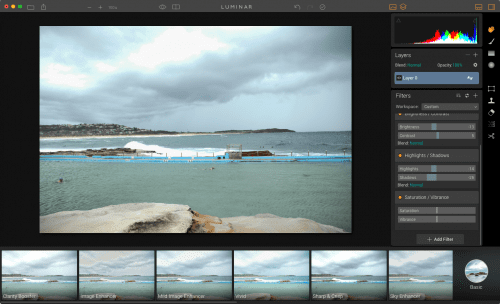
Read our full review of Macphun Luminar here and another review of Luminar 3 here.
#5 Choice: Capture One Pro Score: 7.3
Capture One has been evolving and is perhaps nowadays the most powerful RAW development software (including HEIC files) out there, thanks to its masking capabilities and precise color correction features. It has a complex user interface, but it has the benefit of being dynamic, therefore, you can move everything around to even emulate the working space of Lightroom as it offers cataloging tools, photo editing tools, presets, and a non-destructive workflow.
Capture One's recent versions deliver better color interpretation, faster performance, and more flexible control especially the speed edits with the help of hotkeys and scroll plus batch edits. New features include more contrast control, editing colors fast and intuitively, and processing the cleanest, sharpest images which are less noisy and the dehaze tool helps to eliminate haze and reduce flatness in the images.
The ProStandard camera profiles help to preserve the original colors and hues in the image which can be a lifesaver to photographers looking for authentic colors in their images. Smart adjustments help to apply exposure and white balance corrections from a single reference image to other images.
The AI photo editing options help with consistent crops, masking, auto dust removal, etc.
As of 2024, the monthly subscription is $24 per month, the annual subscription is $179, and the license is $299. The last option is a one-time payment to own a license for Capture One Pro.
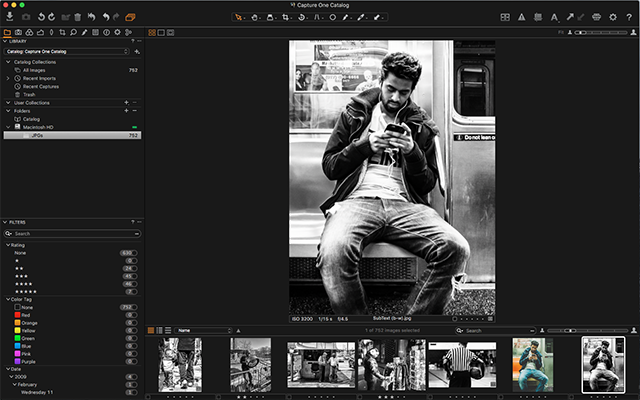
Grab Capture One Pro here.
#6 Choice: DxO PhotoLab 7 Score: 7.2
DxO PhotoLab has carved out its place in the world of photography software in no small part due to its superior handling of lens correction (some might also make a case for its outstanding noise reduction capability). Sure, other applications offer distortion correction, but PhotoLab takes a different approach than the user-submitted lens profiles that Lightroom, as an example, uses.
According to Michael Muchmore of PCMag.com, “DxO Labs actually shoots thousands of shots on test patterns at different lighting conditions to create lens and camera profiles for each camera and lens supported to tune these corrections. The auto-correction is far better than you see in most photo software, and it's often all you need.”
While PhotoLab offers image processing and editing tools that may result in better overall image quality, its utility as a file manager leaves a lot to be desired. Fortunately, round-tripping with Lightroom is possible in PhotoLab, so you can use DxO’s noise reduction and distortion correction tools and send your images right back to Lightroom. It also has raw support for more than 400 cameras.
DxO Photo Lab 7 is $229 (as of September 2024), and these are the newest features:
- Adobe DCP curve for smoother transitions from Lightroom
- New easier color calibration tool
- Improved black and white workflow
- New Local Adjustments palette featuring additional HSL colorwheel
- Improved mask display
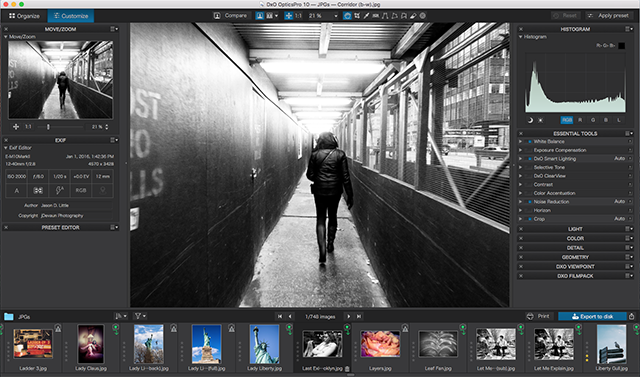
Grab PhotoLab here.
#7 Choice: On1 Photo RAW Score: 6.9
On1 Photo RAW is all about ease of use, refinement, and versatility. Photo RAW incorporates a file Browser that lets users view, sort, and rate images in a package reminiscent of Adobe Bridge. The Effects module contains a plethora of color and black and white presets which can be customized once applied.
The Enhance module is where you go to recover shadows and highlights, remove redeye, and reduce noise. The Layers module may be Photo RAW’s anchor point, as it greatly simplifies the selection, masking, and object removal processes with also the options for HDR Merge and Panorama stitching. Yes, you can perform these tasks in Photoshop, but for most people, Photo RAW presents a considerably easier-to-use alternative.
On1 Photo RAW is available for Mac and Windows for $99.99 or as subscription starting $7.99 per month for users upgrading from a previous version..
These are the new features available as of 2024:
- Major enhancements including a Super Select AI tool
- Upgraded Quick Mask AI tool
- Optimized performance allows opening raw files faster
- Support for new cameras and lenses.
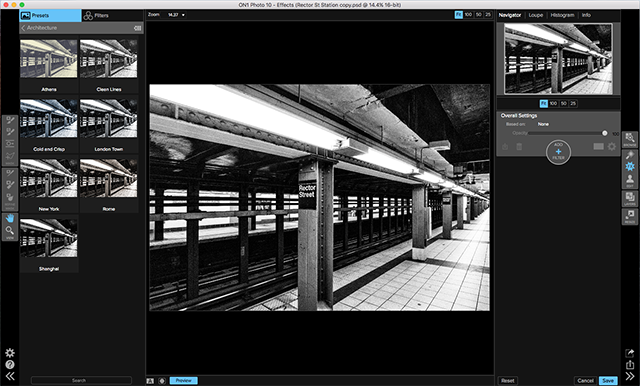
Grab Photo RAW here.
#8 Choice: Corel Paint Shop Pro Score: 6.7
Like some of the other software covered in this overview, Corel Paint Shop Pro is designed for professional photo editing.
Manage – You can manage your photos via a Lightroom-esque interface that allows for tagging, rating, and a variety of annotations, such as place information.
Adjust – Next you can move on to make basic enhancements to your newly imported images, a task made simple and intuitive with the use of sliders. With Paint Shop Pro you can crop, straighten, and clone; there’s even a “makeover” option, designed with portraits in mind, that removes red-eye and blemishes. You also have access to a satisfying amount of artistic and creative filters, similar to those you’d find on Instagram which will help to make your photos personal and unique.
Edit -The Edit panel exposes the true power of Paint Shop Pro, revealing all the tools and features that make this application a viable alternative to Photoshop: raw processing with support for more than 450 cameras, selection tools, layers, HDR processing, and more photo editing tools. You can also enhance photos with AI using a single click.
Paint Shop Pro 2023 Ultimate is available for a cost of $99.99.
These are the newest features from the 2023 Ultimate edition:
- Focus Stacking
- Real-time Blend Mode Preview
- Free Fonts
- MultiCam Capture 2.0 Lite
- Painter® Essentials™ 8
- PhotoMirage™ Express
- Highlight Reel
- Sea-to-Sky™ Workspace
- Corel® Creative Collection
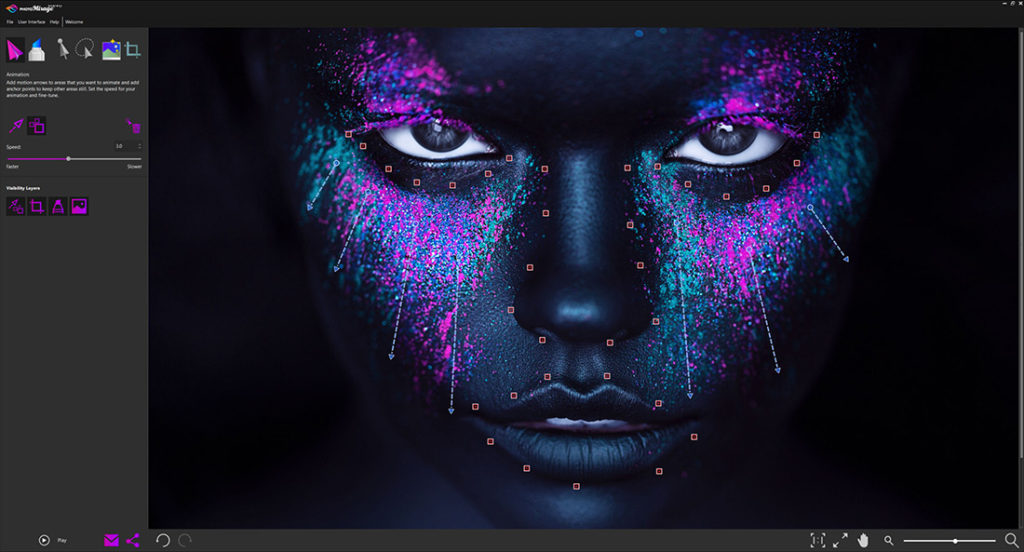
Grab Paint Shop Pro 2023 here.
#9 Choice: Cyberlink PhotoDirector Ultra Score: 6.6
Cyberlink’s PhotoDirector software may suffer from a lack of name recognition in comparison to the other heavy-hitters on this list, but if you spend some time with the application, you will discover that it isn’t necessarily out of its depth here. In fact, PhotoDirector, is capable of doing much of what the more popular software can do and can certainly do everything a photography enthusiast would need it to do.
PhotoDirector can process raw files, with support for all the major camera manufacturers such as Fujifilm, Canon, Olympus, Nikon, Leica, Sony, Pentax, Panasonic, and Samsung. Similar to Paint Shop Pro, PhotoDirector embodies an intuitive, easy-to-use workflow.
PhotoDirector's photo manager/organizer will seem familiar enough to Lightroom users, as you can tag and rate images and sort according to a variety of criteria, though the sort feature isn’t as powerful as what Lightroom provides.
Basic image editing is a snap with PhotoDirector’s object removal, and portrait retouching tools. Also included are cloning and healing tools, numerous adjustment brushes, facial recognition, and geotagging.
It is unlikely that PhotoDirector would compete squarely with Lightroom, Photoshop, or Affinity Photo, but it may be a perfect alternative to Paint Shop Pro or Elements. There are also some interesting visual effects and AI-powered features like Denoise and sky replacement, that are an improvement in PhotoDirector.
There are four different options available when you go to purchase PhotoDirector – two versions of lifetime licenses and two versions of annual subscriptions. Their most affordable product is an annual subscription to PhotoDirector 365 – it's $39.99 a year as of 2024.
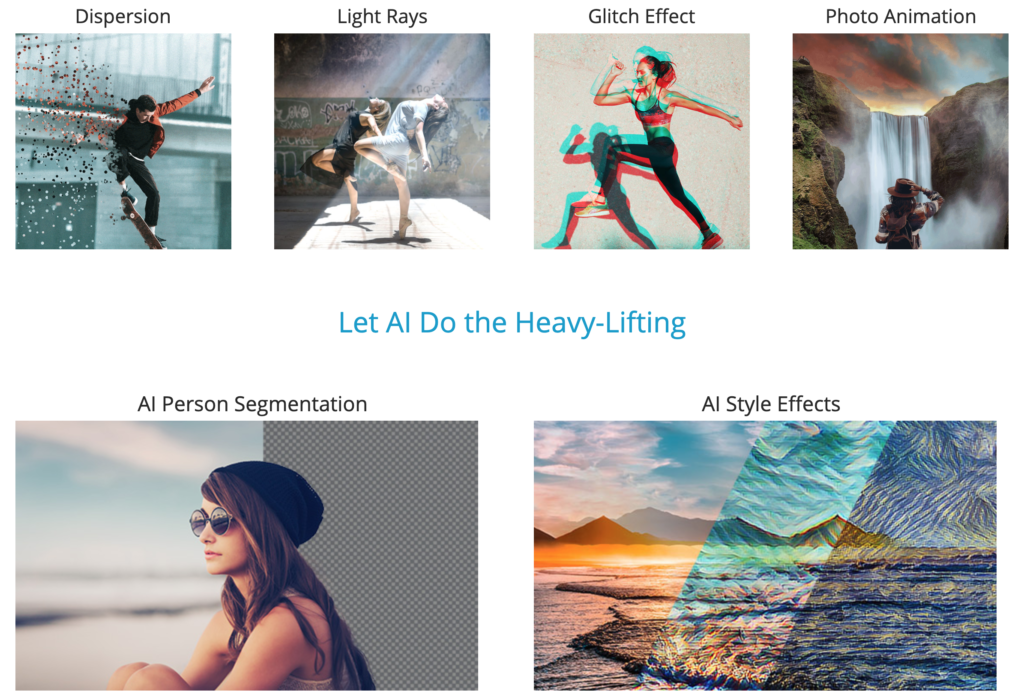
Grab PhotoDirector here.
#10 Choice: Affinity Photo 2 Score: 6
Billed as a true Photoshop alternative, Affinity Photo’s user interface does bear a passing resemblance to that of Adobe’s Photoshop and, indeed, carries nearly all of the same features — from raw processing to layers to ICC color management to 3D effects.
Affinity Photo has a notable advantage over Photoshop in terms of ease of access, as its layout is a bit more intuitive; all of Affinity Photo’s essential image editing tools are front and center and, by default, the only tools you see when you run the application for the first time. But with one mouse click, you can open up the full array of advanced editing tools offered by Affinity Photo, a move that even more closely aligns Affinity Photo with Photoshop in both form and function.
Affinity Photo does not feature any sort of photo management system, so you will have to make use of other software for that. It also does not have any presets that come with the application. The new version comes with features like photo retouching, brushes, HDR merge, panorama stitching focus stacking, batch processing, 360 image editing, PSD editing, and so on.
Affinity Photo 2 is a stand-alone application that will set you back $69.99. It's available for both Mac and Windows, and there's even an iPad version for $18.49.
These are the new and improved features in 2024:
- All new user interface
- Document dialog redesign
- New layers panel
- Non destructive development of raw images
- Non destructive masking
- Raster brush improvements

Grab Affinity Photo here.
And The Best Photography Software Of 2024 Is…
Clearly, options for the best photography software are abundant. You may find that no application fits all of your requirements but the good thing is that you can’t really go wrong with any of the software covered here. Whether you’re willing to forgo certain features for a lower price if the price is no concern and you just want the best product on the market, or you’re looking for the best bang for your buck, there is something out there for you — even if it isn’t on this list. The most important thing you can do before diving into a purchase is to research your options; this overview is a good place to start.




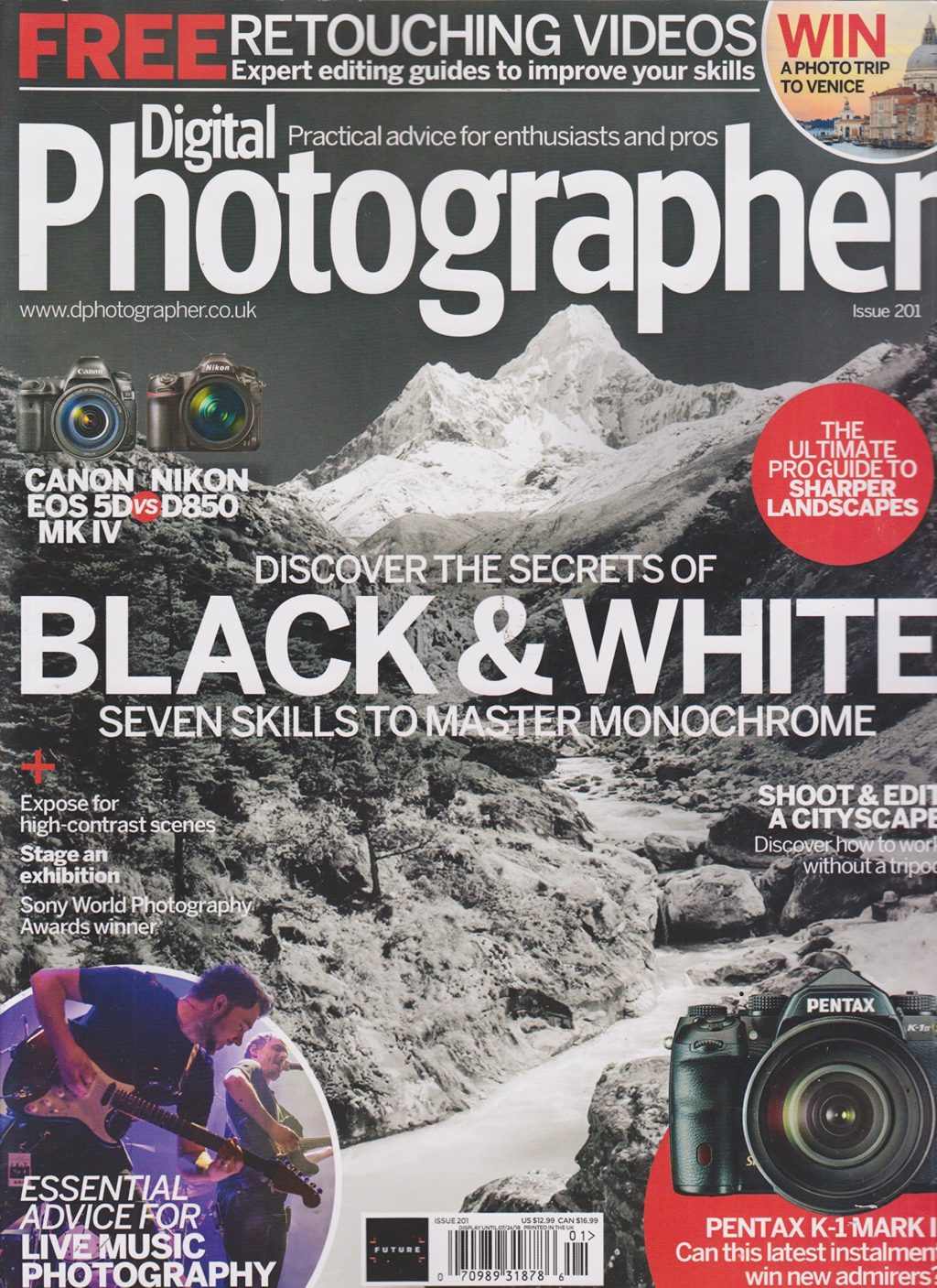
58 Comments
Good summary. I signed up for the Affinity Photo beta.
I am now a Affinity user and loving it. I am a photographer from way back where all you had was your film, camera, filters, hand light meter, chemicals, enlarger , photo paper. So it was your talent to capture the shot. Not shooting and fixing it later.
So with that said I use all manual equipment and affinity is a very basic editing and no one has complained yet. 56 years of enjoying the art and still learning.
Macphun’s Creative Kit is an amazing array of apps that are rapidly becoming my favorites.
I agree! I think MacPhun makes a great suite of products.
Did you see the latest news about https://macphun.com/luminar ?
Its developer had just released an open beta of Luminar for Windows. Sounds very good!
Your math is wrong for the overall score for Photo Director. Its highest score was an 8 and it got an 8 overall.
Oops! Fixed.
With Lightroom being an excellent choice for most I wonder how many of your voters are able use Photoshop to its full extent and appreciate its superior editing ability?
A striking omission from the runners in this list is Zoner Photo Studio 18 which is an excellent organiser as well as an easy intuitive manipulation tool. It is a cross between Elements and Lightroom non destructive and simple to use , with customisable pre-sets and global and local selection and manipulation.
Why is Elements rated at 7 for Photo Management and Photoshop rated at 1? They both use Bridge for that function.
If you give Photoshop the same score for that function as Elements, Photoshop wins the whole contest against them all.
Lightroom also is a database for cataloging photographs and organizing them. Bridge is an editing tool that mimics many of LRs functionalities on that end, but lacks the organizational/database component. Make sense?
I’ve been working for almost 3 years with Zoner Photo Studio, now with version 17. I think it’s quite complete, be it for managing, editing, or developing (RAW files).. I use also some 8bf plug-ins from Fotomatic (for B&W), MV’s, or optik Verve. I don’t need something “heavy” like PS, preferring smooth editing – and only if there is a need to – with Zoner.
Seems like there should be some place for ACDSee 9 Pro and/or Ultimate on this list which got very refined over the years (I know it from the first version and regularly use it for much of my photo editing). The latest versions mentioned should be seriously looked up. It might also be interesting to (frequent / former) PS users that it also supports PS filters.
While at that, the PhotoScape is pretty good to – getting better with each update – and more versatile in many ways. The fact that it is a FREEWARE should not be a deterrent – for some folks it may be a good solution, readily available with zero investment.
what about Zoner photo studio?
I take issue with the ease of use of Photoshop. it is incredibly sophisticated and the tools that are “easiest” to use are really part of Bridge and not Photoshop. Lightroom is by far and away the top choice for editing and managing photographs for photographers. At least in my opinion!!
Photoshop is given a biased review here. Where is the category that includes plug-ins that improve one’s work flow. That’s another 10 for PS, Also, if this is about the best editing software, the management category is given too much weight. It is not equal to the other editing categories. And again, Elements gets a 7 in that category while PS gets a
1! How does that make sense. When it comes to photo editing, nothing comes close to PS. I was a part of the first Lightroom beta, joining on Day 2, I know Photoshop Lightroom, and it’s no Photoshop!
I have used several of the above mentioned editing programs. About a year ago I decided to give Lightroom a try. I have been blown away by the ease and quality of the editing tools. In my opinion the detail sliders are the best of any of the programs I have used. Jason, you are dead on with your review, Lightroom is by far the best option at the present time..
Sad none of the above run on Linux.
May be GIMP and Darktable shuuld be mentiones.
I was surprised Corel After Shot Pro 2 was not listed/reviewed. I tested it against Lightroom for a month and liked it just as much, plus ASP is faster. The difference for me was price and that ASP has a Linux version.
I cannot believe that AFTERSHOT Pro was not even mentioned. I like it better than Lightroom
Well done Jason!
The Lightroom is perfect for my need, photo management is just superb and extra versatile in researches.
I also have Prefect Photo Suite (On1 Photo) But not multi-language (Important for me and many users on any one of photo softwares)
Then my latest is a great pleasure to use and learn is the Affinity Photo. Yes, it is a growing competitor to PS. At that price (US $55.00) you are a winner, for Window user soon? Wow!
The forum, update is fast and efficient. Many problems have been resolve since the start.
Yes, it is multi langages.
The problem with PhotoShop is you are a kind of prisoner of monthly payment and more users prefer the Lightroom for easy to use. Unless your have a very specific need.
I’m surprised you didn’t mention Google Nik Collection!!
An interesting if somewhat incomplete article.
Corel’s Aftershot Pro is viable alternative to Lightroom.
ACDSee is another great package that should bd considered.
Adobe’s main advantage is the awesome availability of third party documentation.
The quality of documentation should be a major feature of any software. Sadly help files are no longer an integrated parg of software packages. Adobe seems to have rolled the documentation into one large database forcing the user to sift through all the information tor all their software.
How about the full line of TyopazLabs?
The ” look” of capture one is that of a 3D Velvia …so tends to ” jump out”…no don’t have it but looking to buy with DXO for its lense distortion correction catalogue and its automatic haze elimination
They say latest Lightroom RAW conversion is giving a serpior look now so have to check it…or buy all 3? As they have their own strengths and weaknesses.
On thing that’s dumb is the overall score. Giving Photoshop a lower score because it only gets a 1 for photo management is like giving a 2 seat sports car a 1 for passenger capacity because it can’t hold 5 people. Photoshop isn’t photo management software by design! So how can you penalize it for something its not meant to do!
The article is about the best overall software, so the score is valid. A 2-seat sports car isn’t likely to win many overall car comparisons, either.
I feel really comes down to person using programs! How easy or hard it is for that individual.
That person should try free trails of editing software out there, before buying one or paying the monthly fee for it. As some found one easier over another. It’s know different really then anything else out there in photography industry! As everyone has what they feel best fits them!
NOTE // I got a ———– SPAM ———– by clicking ”Lightroom” under the picture.
The method of rating gives the same importance to each rating category. It would be more meaningful if the categories were weighted. For example, “Ease of Use” becomes less important than “Fulfills its Promise” because each time you use a particular package, it becomes easier to use; therefore, it should be weighted lower. Do this kind of evaluation for each category and the overall result becomes more meaningful. A high rating in a less important category would not skew the results like it does now. Likewise, a low rating in a higher ranked category would have greater impact on the overall result.
I think Corel Aftershot Pro definitely should have been included, I like it a lot and it’s more reasonably priced.
Your take on Corel x8 is totally wrong. It is by far the easiest with Lightroom being the hardest. I have had the last four versions of Lightroom and didn’t use it because it was a nightmare to navigate. You obviously are very Adobe biased.
I’m with you on Lightroom. I guess it’s because I have so many pictures and most of them are on removable drives. The program freaks out when I disconnect a drive and put on a different one. It freezes up my computer as it does a frantic search. The features are okay at first, but the question marks and fruitless searching make it useless for me. If you don’t have that many photos, or you delete them most after editing, I guess it’s great, but regular Photoshop with Bridge and folders I make myself worked best for me, until the advent of the Cloud (not for me). Now I use an ancient version of Photoshop (which is still surprisingly good, with extensions) and Elements, which keeps my RAW version up to date, and which, actually, does most of what I need to do.
What about Corel After Shot Pro ? 🙂 linux, mac and win native software. Really fast a easy to use …
haha, yeah give Photoshop a 1 in Management, which kills its overall score. Not very fair Lightstalking. That is not what the program is for, yet it is the best photo editing software on the planet with 0 restrictions other than the users ability to handle it, wow!
If it’s any consolation, we don’t recommend our grandmothers buy a Ferrari to take to the shopping center either. 😉
Interesting run down of what’s out there. I use ON1 v10.5 together with Canons own Raw software for lens correction – great combo. Once On1 launches ON1 RAW, I’ll do all corrections within the ON1 collection.
I do not believe any of this analysis, why ? because is a pay one ¡ why? because GIMP is not included, with out mony the monkey do not dance. ;)jose luis
What about:
Photo Ninja
IMatch 5
Fotoware Fotostation
Coral Aftershot
Darktable
IView for Phase One
NIK Collection (Can be used as standalone for none RAW formats)
Cumulus
Daminion
DigiKam
Lightzone
GIMP
Rawtherapee
Just to mention a few, some of them are DAM tools, some are RAW editing software that also edit other formats, just like LR …
Photo Recovery Software are also one of the most important utilities of a photographer. Stellar Phoenix Photo Recovery, Recuva, Remo Recover, PC inspector are few of the best friends of a photographer whenever there is any data loss or data threat!
good article…….BUT
no one talks about faststone
I use it as it is simple and easy to tweak the jpgs first before i go into PS. It does the basics well and filing is as windows.
And its FREE
Photolemur should be on the list! This app enhances your photos automatically. I’ve downloaded the demo version on their web-site: https://photolemur.com
I am just getting started in the world of photo editing – I have advanced my photography skills overall, but haven’t done much by way of photo editing. I have been using Apple Photos for some time and I use iCloud to get all my photos to all my devices. Whether I take them on my dslr (which is usually the case) and sync them to my mac or iPad, or whether I take them from my iPhone, iCloud combined with Apple Photos makes the whole process of managing and syncing my photos SUPER simple. I want more photo editing features than Apple Photos offers, but I’m dead scared of an application that requires that I figure out a new workflow for backing up my photos, storing and organizing them, and getting them off my iPhone / iPad onto my mac. Do you have any experience with Photos plug-ins? Will I be shortchanging my learning and photography skills if I don’t learn lightroom? I hate to invest time into an app that is limited, but I’m just really worried about the logistics of Lightroom.
It seems like the article needs to be updated to 2017 like the title says.
Capture One Pro 10 is out as well as a windows version of Affinity Photo. Please write which version of Affinity Photo you have tested. A lot of extra features (like macros) was added in Affinity Photo v. 1.5
Otherwise, thanks for the overview.
Peter
I am a bit disappointed in the complete lack of Open Source software in this list, much less software that is compatible with Linux systems. Surely GIMP deserves recognition. And I find Darktable to be excellent software for photo editing.
But it’s a good list for the scope covered. Thanks.
I love both GIMP and Darktable, but they just don’t hold a candle to this bunch. I wish they did.
May I point out On 1 RAW Photo 2017 is the newest version of the former On 1 Photo 10,which has more functions, and I like it very much.
Still no mention of Zoner Photo Studio…
Over the years I’ve tried them all. My ‘go to’ editors that I use all the time are DxO OpticsPro and Topazlabs.
I found this application, PhotoViewerPro. Its super easy to use, great for editing videos and photos. It’s user-friendly and very powerful.
Been using PhotoViewerPro for editing photos. Guaranteed easy fix .
This list is totally arbitrary. I use Lightroom and Photoshop CC. I also use darktable and GIMP. How long have you been proficient in those last two applications. Both of these open source applications have matured greatly over the base year (and were quite mature at the time you offered your version of the ‘best’.
darktable still outshines Lightroom in my view because it offers a huge number of modules most all of which allow you to use masks to localize your image adjustments. Most of Lightroom’s adjustments affect the entire image. In this area, alone, darktable offers the user a huge edge over Lightroom.
Rate these two applications where you will, but not to mention them renders your list invalid IMO.
I love Lightroom but I think you should add the information that if for some reason your Windows computer (like mine) can’t update past 1607 that means either paying $120 a year for a program that will be forever stuck on version 7.5 or buying a new computer.
Everyone is going to have “opinions” on this one. And as always, “each to their own”.
But there’s an elephant in the room. Adobe’s range is aging, newcomers are circling, and there’s actually NOTHING out there that does it “all”, for us.
I recently had a job to do, and tried Photoshop’s (clumsy) panorama function. It failed. So I tried Lightroom’s – exactly the same, and just as clumsy BTW.
Tried a newbie – Affinity’s – didn’t even have to pay, it was available as a free trial for 30 days. It did such a good job, so quickly, and without ANY of the issues ini Adobe’s, that I bought it on the spot.
And frankly, for the past couple of years, I don’t think I’ve been able to complete post processing in Photoshop and/or Lightroom on a single photo. I’ve ALWAYS had to use several different programs, to make it to the finishing line with something worth printing.
BTW – you never mentioned Mirage Print – after trying it for 6 months, I hardly ever use “print” in Photoshop any more.
How about Gimp or Photo Viewer Pro?
I’ve used DxO for some time and it works nicely for me. I use Nikon gear. One thing to note is DxO does not have camera/lens modules for Fuji x-trans cameras.
I also use Luminar for times I want to do something more than DxO. I like both programs quite a lot.
PhotoLab 4 has become a slug.
A laptop that performed modestly with 3 is now unusable – 6.5 minutes to export to JPEG a 42 mp file, and each full review after a local adjustment change is about time enough to make a cup of tea.
A library that you can’t move files in. Unfixed bugs. You still can’t choose the name of an export file or export to a given size. Windows that don’t follow Windows conventions.
It’s not a mature product.
Hi, care to review Silkypix Developer Studio Pro? Recommended bij Panasonic and Fujifilm.
I use it and I am pretty happy with the results.
Thank you