Black and white can add drama and emotion to many different kinds of photographs. There are however, many different ways to convert your digital images to black and white and an almost limitless amount of effects that you can apply after that. Here are some of the best Photoshop tutorials for black and white lovers that we could find.
by [url=”https://www.flickr.com/people/thomasleuthard/”]85mm.ch[/url], on Flickr
Standard Black and White Conversions in Photoshop Tutorials
7 Black and White Photoshop Conversion Techniques – You should probably familiarise yourself with the different basic options available to you when you want to make black and white images from your colour digital files. This is a good start.
Converting to B&W – There are a lot of ways to use Photoshop to convert your colour files to black and white. This tutorial gives a fast rundown of 4 of the main ways you should know about.
Fast, High Quality Black and White Conversions in Photoshop – This is a solid way to quickly convert your colour digital images into high quality black and white images. Simple steps and plenty of screen shots too!
Convert a Color Photo into Black and White – This is a solid tutorial from “Cambridge in Colour” which is a website you should put in your bookmarks. This tutorial is very thorough and gives a lot of background information on the process that is well worth knowing.
Black and White Adjustment Layer in Photoshop CS5 (VIDEO) – This is a solid little video showing one of the standard ways to convert your images to black and white. It's less than 5 minutes long and well worth a look.
Black and White Photo Conversion in Photoshop – This tutorial is mainly concerned with using the channel mixer in Photoshop to create strong images. It's a short introduction that can get you started very quickly.
by [url=”https://www.flickr.com/people/mugley/”]mugley[/url], on Flickr
Assorted Black and White Photography Tutorials for Different Effects
High-Key B&W Portrait Effect – This is a simple four step tutorial for achieving a high-key effect which is basically a dramatic lightening with high contrast. It is very effective in model photography.
Black and White High Key Effects in Photoshop – This is a slightly more involved tutorial on high key conversions in Photoshop.
Photoshop Tutorial: Black and White with Warm Tone (VIDEO) – This is a common enough effect, but this tutorial makes it easy and you will love the end result.
Authentic Grainy Photoshop Effect for Your Black and White Photos – Getting some grain into your black and white images can create a stunning effect. Follow this simple tutorial and test it out on your own photographs.
Color, Black and White, Sepia Mixing Photoshop Tutorial – This tutorial gives you a lot of options for the final result. In this case, it's more like a desaturate colour image, but you could just as easily use the steps in this tutorial for some creative sepia outcomes.
Split Toning Black and White Photos in Photoshop – This tutorial can also be used to add drama to black and white images or even to bring in a major element of colour.
Black and White Conversion from HDR – A lot of people are a fan of this technique which gives very contrasting and dramatic black and white images starting with a HDR image.
Create a Vintage Looking Image with Photoshop – This is a creative technique to turn your photos from colour into old style black and white. A lot of fin to play around with.
High Contrast Black and White Ad – Get a high contrast effect that you sometimes see used in portraits of models in magazines or album covers. A commercial type of look.
Black and White Photos with Just a Touch of Color – This technique of leaving an element of colour on a part of your, otherwise, black and white photo is also known as selective colour. It is quite popular and, if done well, can be very effective.
Dramatic Black and White Effects in Photoshop – This tutorial focusses on taking advantage of dramatic lighting to produce some great results.
Dodge and Burn Using Curves for Monochrome Images – This tutorial concentrates on creating dramatic contrast and tonality which results in a very impressive image, if done correctly.


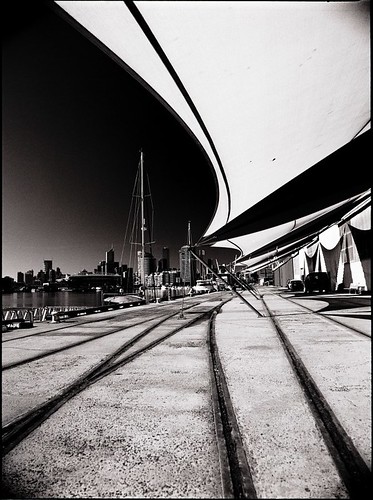





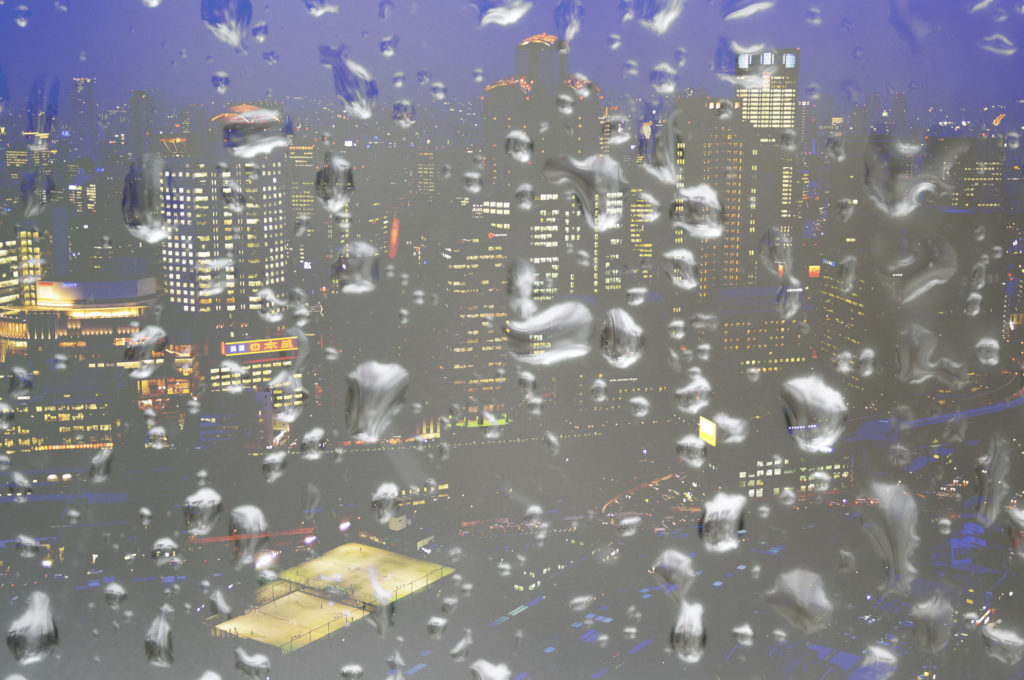
4 Comments
great tips – thanks.
The second photo you’ve used was shot on black and white film. You won’t get that look with a digital conversion in Photoshop.
Good and Special Collection. I’m just finding something like that.. Many thanks Rob.!
There is simply one thing wizardly concerning black and white photography, isn’t there? The unchanged great thing about the photos, the feeling that they bring about, the various lighting contrasts that return to life. For the longest time, black and white film photography was the sole medium obtainable in photography.