As the photography industry gets more and more competitive, photographers need to become better and better at establishing themselves as “go to” experts. A huge part of how that is done is through their professional website. For that reason, we wanted to go over a few things that we see photographers doing that are great, and a couple of things that aren't so great. So these tips should stand your photography website in good stead for 2017.

Only Show Your BEST Photography
This should go without saying, but it is amazing to us that some photographers insist on showing anything BUT their best photographs on their websites.
A website is part of how a client makes the decision to hire you. It is your marketing. You NEED to be showing only your best images and not be tempted to show any of your mediocre images.
Your photography website is only as good as the worst image on it!
If a client sees your mediocre images, that is the impression they will leave with regarding the quality of your work. Use Flickr as an image dump (if you have to), but keep your website for your best stuff!

Make Sure It's Easy to Contact You
Oh man, this is a bugbear of ours! Your website is a big part of how people discover you, get to know your work and ultimately hire you.
If you are making it difficult for people to contact you, then you are giving up a HUGE amount of potential for possible clients to hire you. Make sure there is a contact form or email address clearly accessible from every page on your site and make sure you monitor the messages that come in!
BONUS TIP – People are more likely to contact you if you seem likeable and approachable. One of the easiest ways to do that is with a photo of yourself on your contact or “about” pages. Make sure it's there. This will literally increase your conversion rate for clients.

Make Sure It Looks OK on Mobile
Most websites we know, most of the traffic we get and most of the marketing campaigns we run are dominated by mobile and tablet traffic. Desktop traffic is now the minority of traffic to most websites.
Moreover, the marketing campaigns we have run and the sales made on those campaigns has been dominated by people purchasing on mobile devices (we were surprised this even held up for our Lightroom presets). Everyone we have talked to about this has had similar results.
If your website is difficult to navigate on, or displays poorly on a mobile device, then you are going to lose potential customers. It's as simple as that.
Make sure your site is responsive
Don't Do Sliders
This one is going to be a little controversial, because sliders are so damn pretty.
This, however, is the cold, hard truth about sliders on websites.
They don't result in sales or leads. Among marketers and people who create commercial websites, it is known that they are a killer of both.
If you need a way to display your images in a stylish way, seriously consider any of the other ways. A simple main column of images. A thumbnail gallery. There are many many ways to display your images so that they look beautiful.
Just don't make it a slider.
If You're Not Technical, Use a Platform
The best in the game of photography websites at the moment are probably Smugmug, Photoshelter and Fotomerchant. These platforms are all designed for photographers who want to be outside shooting rather than inside working on their websites!
Now, which one you ultimately choose is honestly not that important – they are all wonderful companies with great products. The important bit is actually being honest with yourself about how motivated you are to work on your website. Something like WordPress does require maintenance and updates whereas those platforms are all taken care of for you.
For 90% of photographers a platform is the logical choice. That way you only have to worry about uploading great images.

Concluding Thoughts
As a photographer, your website is going to probably be the mainstay of your marketing efforts. Possibly even the only thing you use. It needs to be as great as you can possibly make it. Now, this list is by no means exhaustive! You can do hundreds of things to improve any photography website. But it's a good start!
Further Resources for Improving Your Photography Website
- SEO for Photographers – (probably a little out of date, but still some great information with the basics right).
- 6 Features of a Successful Photography Website
- 14 Commandments for Fine Art Photography Marketing




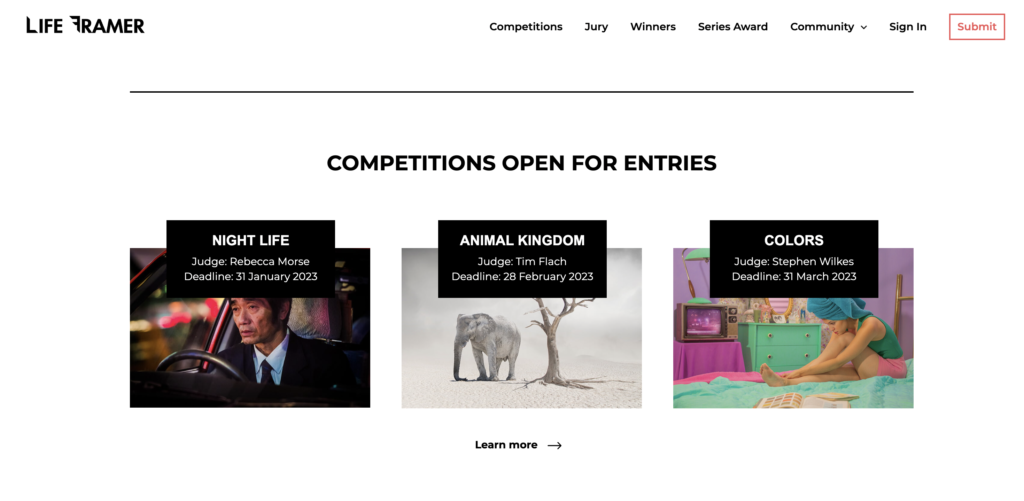


4 Comments
This is good advice. I have struggled setting up my website…mostly due to a lack of time. I have a problem where I found a good prebuilt layout, but it doesn’t work well with mobile. So I have to choose between aesthetics and functionality. Functionality will win in the long run but like I mentioned, time is of the essence.
Great advice. I prefer delegating the website design job to a professional but guide them on what I need. It has worked greatly for my business.
Best ideas to improve photography websites
Great tips! I run a photography website on self-hosted WordPress site (I’m a casual web developer, too). One thing I’m not comfortable doing is putting my photo (face) on about/contact pages. It definitely works well for those likeable- and approachable-looking people, but for awkward-looking people like me, it probably works against. Hard to overcome this fear…