There is always a lot of controversy surrounding digital manipulation of photos, but whether you are for or against it, it is a fact of life. Almost every professional image you have ever seen, going well back into the era of film cameras, has been manipulated in some way. With that in mind, I am always on the lookout for software that can help get reasonable results without taking hours or costing me my children’s college tuition.
One of the recent tools I came across was Imagic Photo Enhancer [affiliate link].
How this photo went from drab to fab in about 20 seconds.


Now, of course, the first thing I did was to go out and take some very average photos in poor conditions so I could put this software through its paces. The photos here are all taken at about midday on a particularly sunny day so there were all sorts of problems with exposure as you can see.
Even so, I think I managed to save them without making them look overdone.
Here’s another one:


Now bear in mind, I have only been playing around with this software for less than an hour so I am not exactly an expert at it yet. But I am still kind of impressed that Imagic managed to drastically improve the quality of the colour in these shots.
So how is it to use?
Let me start by saying, I am not a technical guy. I have massive problems getting Photoshop to do the things I want to without detailed written instructions to guide me.
That’s why IMagic’s interface was a pleasant surprise. There are really only 7 controls that you can alter.
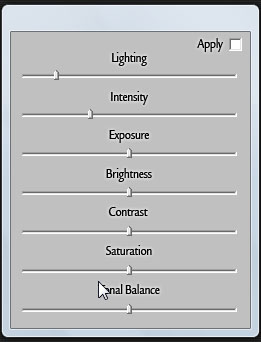
Here’s what they do:
Lighting
Adjust toward the left for sharper lighting, and toward the right for softer lighting.
Intensity
Adjusts the amount of lighting effect. Also adjusts the amount of the ‘color filters'.
Exposure
Increase or decrease the exposure. This darkens or lightens the highlight values.
Brightness
Increase or decrease the overall lightness of the image.
Saturation
Removes or adds the overall amount of color.
Tonal Balance
Use to fine tune the tone of the image. Slide left to remove blue color cast, or slide right to remove yellow color cast.
Here’s how the whole program looks:
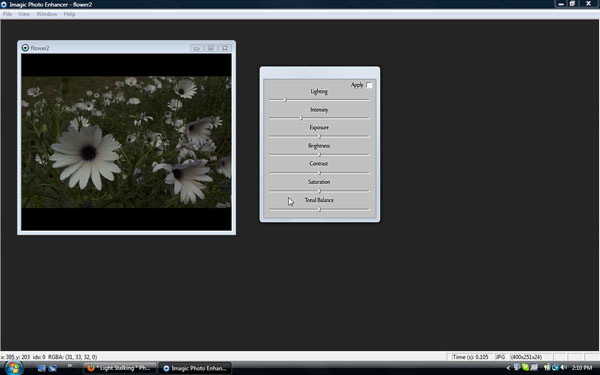
Now obviously there are a lot of functions that hard core technophiles might miss in a piece of software like this. It is certainly no Photoshop and the image manipulation is constrained to altering aspects of the colour, tone and exposure of the entire image.
On the other hand, this is an incredibly fast and simple piece of software that does exactly what it says it will. It is unpretentious and effective.
Most importantly, it has a free trial so you can decide for yourself!
Download it here!
[affiliate link]
Here are a few other before and after results from images that weren't quite as bad to start with:





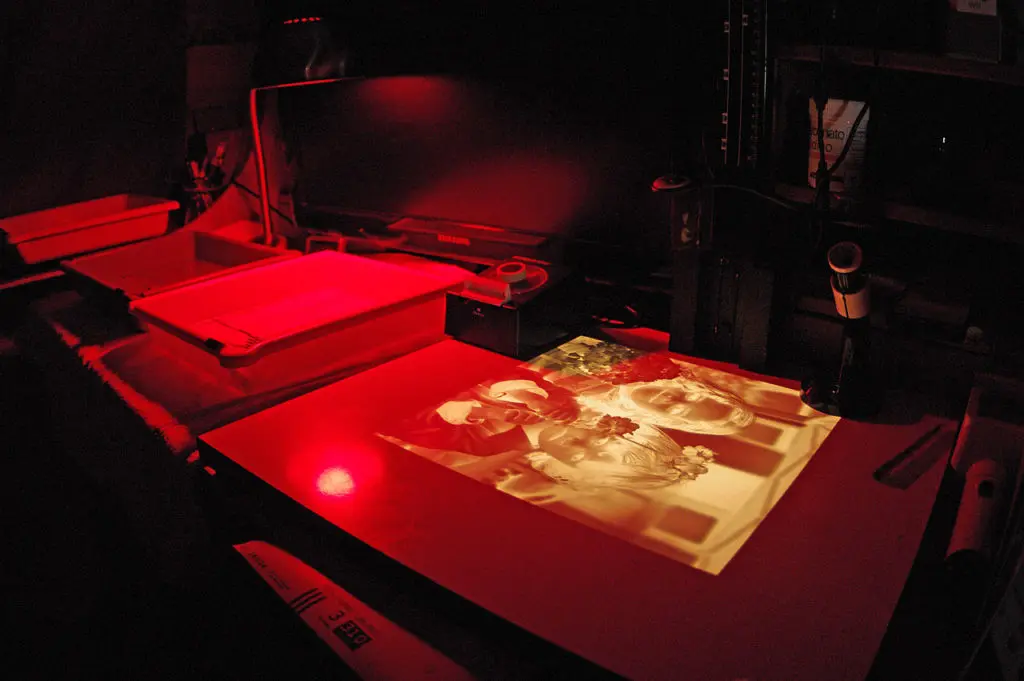

17 Comments
This software appears to be right down my alley. I’m definitely going to check it out. Thank you. I also need detailed instruction when it comes to photo shop. 🙂
Let us know how it works out for you, Sally. 🙂
I almost fell out of my chair when I discovered the power of Adobe Lightroom. RAW format combined with Lightroom gives you options like this on steroids.
I often think simpler is better. Some of the more complicated programs can be so overwhelming that people give up on post-processing before they even start. Thanks for sharing this information.
Warm wishes,
Mia Rose
it zz gud
It's useful,thank you!
Really looks like a great tool!
You won’t beleive it but my little Casio has all 7 controls, you just have to set them up beforehand. I’m a poor guy, can’t affod a software at this time. One other thing, I was suprised to see that at night in street light the picture came ot better without a flash, (I can also alter the intensity of the flash), than with, just by altering the exposure. A plesent suprise. It seems my little C isn’t a complete idiot. And that pic with the tree: even the locaton of the tree has been moved, and quite alot of other things altered. Seems to me, thr worse the equipment the better one has to be at takink fotos. I’m eager to lern.
Neat lil tool! I’m addicted to Lightroom myself!
Only one of these photos was actually improved by this software and that is only because it was so poorly exposed to begin with. The rest look terrible. I don’t know what these other commenters are seeing that I’m not.
It looks like a nice easy to use software but I don’t see any advantage using this over shooting in RAW and using Canon DPP or Adobe Lightroom, both of which offer way more control and are in my opinion no harder to use.
I agree with Karl; why would you need this if you have Lightroom?
Did you know that this can make you wanna to play golf?
I use iPhoto. How does thus differ?
Does this work on a Mac?
Does the trial version actually work? It doesn’t load …
NO to the Mac question …
Hmmmm… why don’t you try NIK COLOR 3.0 as photoshop plug-in.