There's no denying the fact that in photography, the software necessary to process the images can cost more than an entry level DSLR camera. It's because of this prohibitive cost that many opt for freeware solutions, at least during the learning process. Indeed, much of the software we use for photo-editing has decent freeware alternative. Each has its own sets of pros and cons, but can fulfill most of your requirements. Here are some examples of good and useful free software for photographers.
1. GIMP for Image Manipulation
GIMP stands for GNU Image Manipulation Program. It is quite powerful alternative to Photoshop. In fact, I think it is the only free Photoshop replacement worthwhile. While GIMP is a software for those that love tinkering with their tool, with the right plugins it will have the same functionality as Photoshop. It needs some getting used to, and a bit harder learning curve. However, since the last updates, GIMP is way closer to Photoshop functionalities. The thing I love about GIMP that Photoshop lacks is the weight on the brush, which allows me to do smooth brush motions. It is great for masking, faking vectors and so on. I often use GIMP together with Photoshop because of the things that the latter lacks.

2. Snapseed for Editing Shots on Your Cameraphone (Android/iPhone)
With the extent to which smartphones have their cameras improved, it is not weird if a professional photographer (or an amateur, for that matter) occasionally snaps a picture or two with their phone. If you are a person who practises this, you need a photo-editor to fix the pictures, and Snapseed is the right tool for it. The software has been developed by Google and most of the code for the adjustments have been the work of Nik Software, the most famous aftermarket plugins for everything photo related. The app is fast, efficient and does a pretty good job in almost any aspect. So far I don’t see any in-app purchases. It seems like the whole app is completely free. The app is also available as a desktop app (for both PC and Mac).
3. Adobe Photoshop CS2 Free
A while ago, Adobe released the legacy Photoshop CS2 for free. You can download it here. However, I’m not sure what Adobe actually requires of you to do to download it from their site (even though I’m sure that you can since I’ve done it myself). You’ll think that it is really outdated version, and you would be right. However, in many countries Adobe isn’t available for purchase. Even if you wanted to buy the latest Adobe Photoshop CC, you wouldn’t be able to. Seems that Adobe has limited availability of their services at the moment, which I personally despise. In these cases, Photoshop CS2 is better than no Photoshop.
4. Rawtherapee, a free alternative to Lightroom
If you want to go freeware or Adobe Lightroom is not available in your country, Rawtherapee is a tool worth looking at. Completely freeware and almost open source. It has a good contributor base and it is updated regularly. It offers all the RAW image developing functions and they work quite good. From the user experiences I’ve read it works a bit slower than Lightroom, but other than that it should do the job just fine. It is a freeware, so sacrificing some processing speed isn’t that big of a deal breaker.
5. Legacy Freeware Deals
DxO Optics 8 is available for free until January 31st, click here. onOne software has a freeware version of their Perfect Effects 9 as well. They had a free Perfect Effects 8 a while ago. Many of the third party plugins and app manufacturers do deals like that on legacy software in order to attract customers. Most of the legacy works just great and can get you going without spending a dime. Just be on the lookout for deals on their websites or newsletters. If we stumble upon something worthwhile we will let you know as soon as possible.
6. Free Plugins
There are hundreds of free plugins available for Photoshop, Lightroom, GIMP and so forth. However, I wouldn’t advise you to install every single plugin you find due to the fact that most of them aren’t very useful, and it would bloat your PC and host programs. If you install 30 plugins in Photoshop, it will load them up on every start up, therefore the load times you have when starting up Photoshop will be much longer.
7. The Photographer’s Ephemeris
This has nothing to do with editing images but is quite useful when planning photoshoots. It is available for free on desktop and as a paid version for mobile devices (available for both Apple and Android, sadly no Windows Phone yet). It is a map centric sun-and-moon-location calculator which will allow you to plan your shoots in greater detail by letting you know the exact sun and moon locations.
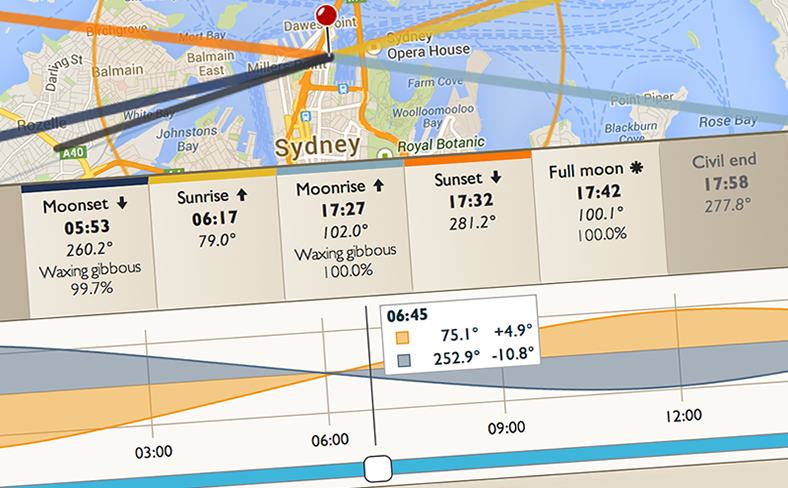
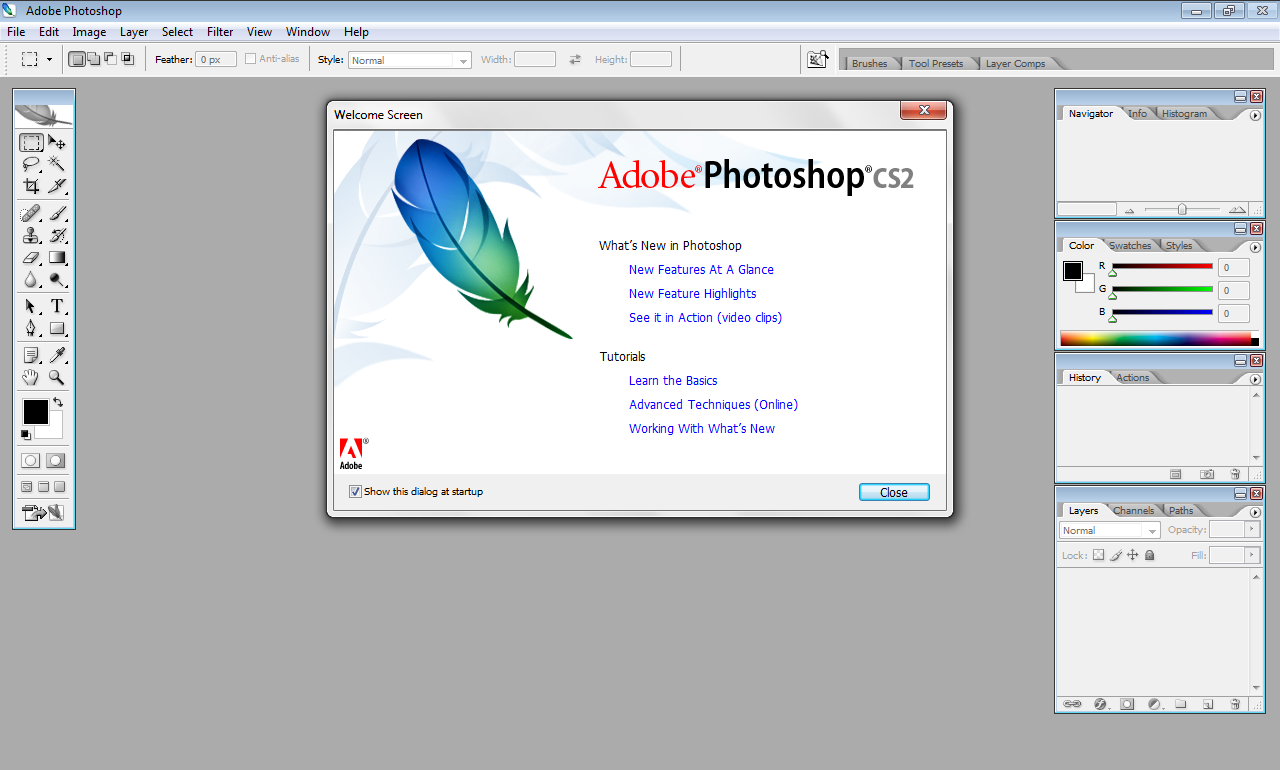






13 Comments
Hi,
I downloaded CS2.It says it is free but when doing the Installation it asks for a Serial Number implying it is not free.
I was unable to complete the Install and used this program?
Thanks,Paul Fallows
Serial number is on left side of page you download from
I downloaded Adobe Photoshop CS2 Free from “download it here” above from your Facebook post but it failed when I tried to install it because it required a serial number which I was not supplied with. Any ideas on how to get around this?
Thanks,
Nick
photoshop cs2 may be dated but it can open amd edit all the design templates, logos, posters and files from creativeartmarket.com
Beginner in photography….beginner in Lightroom and Photoshop….your article and site was forwarded to me by a Photoclub friend and after reading and taking notes about FREE software , you got my attention.
Geo.
Photoshop Elements is not free but compared to Photoshop CS6 it is almost free.
For those who missed it, the SN# is on the first page under Publisher’s Description
Downloaded the CS2 software fine, but with all files it downloaded, I don’t see how to just open the program? The setup file is there, but that just reinstalls and still no icon to just open the program. Any help out there?
For RAW processing, Darktable is probably the best I’ve come across in the FOSS arena. I use it in Linux, but as far as I know, it’s also available for Windows.
I’ve been using the Gimp in combination with Digikam for years. I use Linux and it’s the only software that works all the time. Digikam is a photo management system that is multi-user and capable of handling as many images as you have. Full tagging capabilities and a great RAW converter ufRAW.
cs2 clarification by adobe
Thank you so much for this great information. My download for Ps CS2 was denied because my Mac is telling me my security preferences allow installation of only apps from the Mac App Store and identified developers.
Any way around this? Thanks.
Downloaded and unpacked OK but then unable to load on to my Mac Pro!!!!