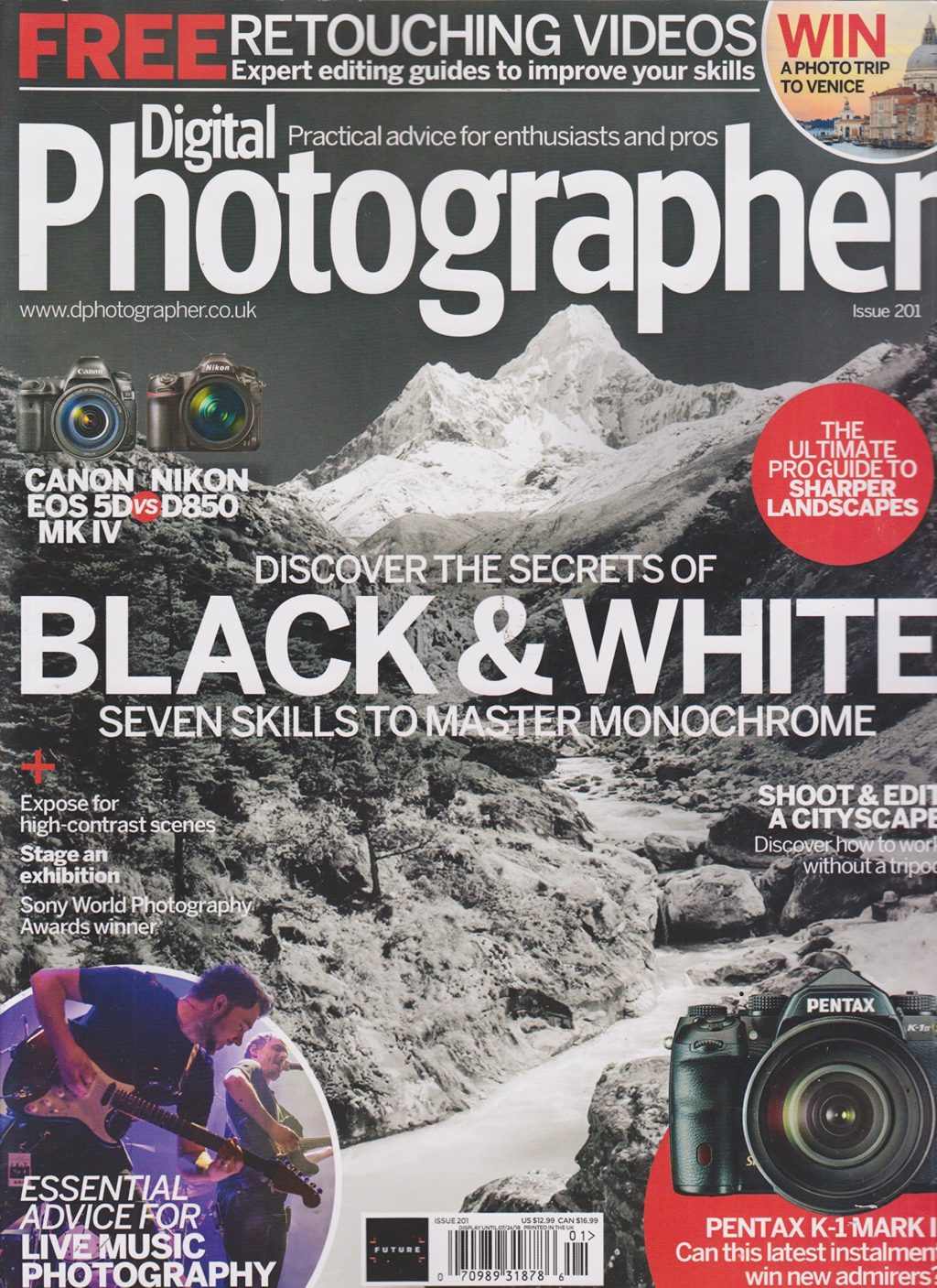Here at Light Stalking, we have shared a lot of information relating to smartphone photography and also about videos using both smartphones and large format cameras. When capturing videos, capturing sound effectively is equally important and we have not talked that much about it here,
Hohem MIC-01

These days many of us are becoming much more hybrid, dabbling in both stills and video. Quite a few of us will also be vlogging about our photography or perhaps giving talks about our work over Zoom.
The built-in microphones of smartphones are at best adequate, on larger cameras they are often worse than smartphones.
There are plenty of options for us to improve our sound quality, dedicated video mics, lavalier mics, and wireless microphone systems. I have been using the Rode Wireless Go II series and found it excellent. However, when Hohem reached out to me to see if I would look at their MIC-01 wireless smartphone microphone, I thought, why not?
As with all Light Stalking reviews, we have not been paid to write this, nor will Hohem see the review before it goes live. The MIC-01 was provided free for an impartial review.
Unboxing and First Impressions
The MIC-01 comes in an attractive and solid black box. When opened you are presented with a card wallet containing an instruction manual, the recharging case a box containing wind mufflers and a USB-C to USB-A cable.

The instruction manual runs to 19 pages including tech specs but is liberally scattered with a QR code that will take you to a very clear and well-presented video tutorial on set up and use.
The recharging case contains two Lavalier style wireless microphones and a receiver. You need to make sure you get the correct version of the MIC-01, the receiver on mine is for iPhone 14 and earlier with the Apple Lightning socket, there is also a version with a USB-C receiver for Android phones with that port.
As mentioned the case features wireless charging meaning you can charge up your microphones on the go. The receiver draws its power from the smartphone.
The case is attractively designed in solid black plastic with orange branding and a rubber fingerband. The lid is magnetic and closes reassuringly well meaning your mics and receiver will not accidentally fall out.

The mics are a decent size and well made, again from black plastic. On the front is the mic itself and a blue LED. To the side are two buttons, the on/off/pairing button, and a gain button. On the back is a solid clip to attach the mic to your clothes. If you prefer, there is also a magnet attached to the clip allowing you to magnetically attach the mic. This was a nice touch in my opinion.
Setting Up And Using
The actual setup is very simple. You attach the receiver to the port of your phone, be it Lightning or USB-C. Your phone should automatically recognize the attachment, and the two blue lights on the receiver will start flashing. This indicates they are searching for one of the wireless microphones.
Once you remove the microphone from the charging case you make a long press on the upper, red button and the mic will pair with the receiver. You can also pair the second mic simultaneously allowing you to capture both your voice and the ambient sound in your location.
You can deactivate either of the mics by long pressing the respective buttons on the receiver. Allowing you to operate easily with one or both mics.

In Use On iPhone
I use a fairly old – by today’s standards – iPhone 11 Pro. However, there were no issues getting the Hohem MIC-01 up and running on the phone. As mentioned the phone automatically detects the receiver and as such no further setting up was needed.
I initially tested the phone with the Apple default Camera app shooting in video mode. I used a single microphone recorded using both the front and rear cameras. In both cases the mic recorded seamlessly to the video footage, switching off the internal mics.
To check that this really was the case, I decided to record sound using the in-built Voice Record app. This displays live waveforms as you record so as you move away you can see that the waveforms do not decrease in size. This means the app is recording from the wireless mic and not the internal one. So what of the range and indeed the sound quality?
A very useful feature of the red on/off button on each mic is that it doubles as a shutter release. This enables you to trigger video recording without the need to return to the smartphone. Whilst this worked well with the default Camera app, when using it with Voice Memos, it triggered the volume switch and not the record button.

The two supplied “dead cat” wind mufflers worked well. I like the way that they attach to the microphones using a rubberized cap rather than the tiny bayonet mount of the Rode Wireless Go II system. I always feel like I might easily lose the Rode mufflers whereas the Hohem ones seem a sturdier design.
Range and Sound Quality
The Hohem MIC-01 uses the Wifi 2.4GHz range. Using 2.4Ghz enables longer range and more ability to go through walls. 5GHz gives a larger bandwidth but this is not needed even for high-quality sound transmission. Hohem claims a range of 100m (328ft) for line of sight and 20m (65ft) for what they call free movement. This I assume means indoors with walls and doors blocking the signal.

Although I was not able to do an open space test, I did try it at various locations in my house. I left the iPhone and receiver upstairs in my office at the front of the house and walked around the house. The receiver was able to hold the signal all the way to the back of my albeit small garden. This is a good 20 meters through one internal wall and a thick external brick wall. I was very impressed with this result. It did lose connection as I passed through the patio doors but this may be due to the metal in them.
In terms of sound quality, again the Hohem MIC-01 impresses. I am no audiophile but I know if a mic is giving a decent sound. My voice seemed full and clear and with built-in noise reduction it was well isolated from the background. While using the mic in my garden, the local council was cutting trees nearby. To my ears, this was very loud and I could barely hear my voice, yet when I played back the audio recorded with the Hohem MIC-01 that chainsaw noise was impressively reduced. The mic would certainly be more than usable in busy city centers, ideal for vloggers.
With omnidirectional pickup and using two mics, you should be able to create a decent soundscape for your videos.
Hohem MIC-01

Summary
Overall I have been mightily impressed with the Hohem MIC-01. Although it’s a slightly different niche to the Rode Wireless Go II, the sound quality, range and ease of use easily match it. The MIC-01 is more aimed at smartphone video and sound recording and lacks some of the more advanced features of the Rode but at less than half the price it’s a very useful tool for someone wanting to up their game when recording sound for their photography vlogs or short films. Many of us don’t want to use a second full-sized camera when recording photography vlogs, so a wireless mic on a smartphone makes a lot of sense.