Photography is a huge part of life for a lot of people these days. So much so that a few bits of information swirling around the internet can really take on a life of their own when they may or may not be one hundred percent accurate or tell the whole truth. Today we're going to take a look at a few photography myths that still persist.
Pros Only Use Manual Mode
Yes, if they aren’t in a hurry, if the subject is completely stationary, if the light doesn’t change in the next couple of minutes, and if they don’t trust the camera to do simple meterings then they may use manual mode. That is basically 10-20% of the scenarios. Rest of the time, it is either shutter priority (usually sports/wildlife photographers where the shutter speed is crucial for the shot) or it is aperture priority (control the depth of field, have the camera figure out the shutter speed) for the vast majority of professionals.

I personally tend to use aperture priority mode, with the minimum shutter speed limited to twice the focal length, and the ISO set to Auto with the values limited from 100 to whatever I feel comfortable with for the situation. That way I know that the camera will lower the shutter speed accordingly preferring the minimum ISO possible; but when it needs to go lower than twice the focal length it will bump up the ISO to compensate.
It is not about bragging about using Manual, it is about knowing your camera and being able to make the most out of it. The camera is a tool, a medium which allows you to capture what you have envisioned, to be able to make it work for you as fast as possible with the best possible quality is the way the professionals do it.
You Need To Cover The Viewfinder For Long Exposure Due To Light Leaks
This is completely bogus. It has been tested over and over, and debunked on all occasions. And people still buy viewfinder caps, and do all sorts of makeshift contraptions to cover that eyepiece. The reality is, when the mirror is up, the only way for light to enter the camera is through the lens.
Yes, light entering the viewfinder can and on some occasion will confuse the light meter, but when you are doing long exposures, you don’t use the light meter anyway, so it is pointless to bother with it.
 Photo by Holly Lay
Photo by Holly Lay
There were one or two cameras a while back which had issues (a manufacturing error) where light entered the camera body through the viewfinder, but those cameras were pulled back off the shelves and the ones that reached the customers got replaced as well. So, no need to worry about covering the viewfinder; go ahead and have one less thing to worry about when you are out there shooting next time.
Don’t Fill The SD Card To The Max
With the early stages of SD cards, it was known that some SD cards might fail if they were filled to the maximum. That was more than 10 years ago. And even then it was a rare occurrence affecting the some of the cheaper cards. Nowadays that isn’t really a problem. I’ve always filled all of my cards to the max, and so far I’ve had only one card fail on me, and it failed because the plastic got old and brittle and it fell apart. The data was intact. SD cards are safe, they are good, no need to worry about them in the vast majority of circumstances.
 Photo by Alejandro Gómez
Photo by Alejandro Gómez
Fill your card to the max if you want to, there is no issue with that. You should be more worried about fake cards, made by some low grade manufacturer. With those, anything can go wrong. Go with genuine Lexar, Kingston, SanDisk, and you have nothing to worry about. Just make sure it is really one of those brands, because knockoffs are quite common nowadays.
I Really Need That Expensive Monitor To Do Proper Edits
No, you don’t. You’ll need a solid monitor if you are making edits to be printed and you have an obsession with matching the colors with 100% accuracy between your monitor and the print. In actual fact, most average monitors with IPS panels will do just fine. You can calibrate it with the printer (if you own one) and it will print what you see with very good accuracy. I'd bet that most people won’t be able to notice the difference even at up to 5% deviation from the color/tone rendition.
 Photo by DeclanTM
Photo by DeclanTM
Fact is, printing paper and a monitor will never look the same. On the monitor you have light passing through crystal which renders the color, so basically the monitor shines at you. With paper, you have non luminescent surface which receives color, and then needs to be lit up by an external light source in order to be able to see the color/tone. Meaning, they render the picture in two very different ways. You can get pretty close, but that is as far as you can go.




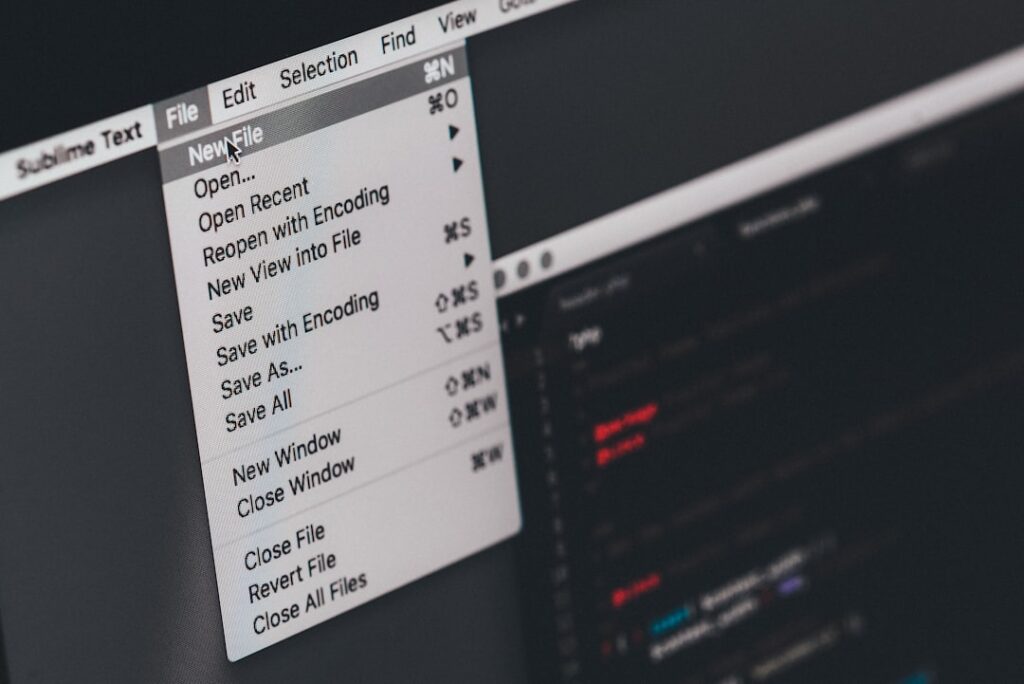
39 Comments
another myth: rule of thirds rules.
They’re more guidelines really.
I, absolutely, agree with the first one. In so many of the photography groups to which I belong, the members all love to tout how they only shoot in manual mode, while i sit by silently thinking you`re so full of ****.
I disagree.. sorry, but ive had my d7100 since september, now jan, and i have only EVER shot in manual…. so yeahh…
Exactly. You can arrive at the exact same settings using manual, Av, Tv, etc.
AGREE – Do people ever listen to what comes out of their mouths. Use whatever gets you the best photo!
Really this is nuts. Even on here we disagree! I really comes down to WHAT ARE YOU PHOTOGRAPHING!!! If you are shooting product photos or maybe portraits it is easy to use manual for maximum control. However, if you are shooting Sports or Wildlife — No way to use manual. The action is too fast so you use Av, Tv or Program mode with an aperture over ride like the Canon 7D. I set up, press the button half way to see the settings, and then raise the aperture to F8 or so and that will stick until I shut down the camera. Then when an eagle shows up, I am ready to shoot in large bursts while only worrying about keeping it in frame and in focus! Believe me when they are attacking trout in front of you you do not have time to mess with settings!
Regarding memory cards, like most things these days ranging from designer purses to pharmaceuticals, there’s an abundance of fake products out there that make it into reputable supply chains. Even if your newly purchased SanDisk looks genuine, you should always test it to make sure you’re getting the capacity and speed you paid for.
It’s easy to fake your system into thinking a 1GB card is 32GB. A free simple lightweight program called H2testw written by Harald Bögeholz will give you the true capacity of your card and a simple web search will turn up a number of free i/o speed testers.
Just sayin
Well the article is wrong about not needing to cover the viewfinder with long exposures. My D800 has a switch which sets a cover over the viewfinder, and if I am using a 10 stop neutral density filter I have to use that cover, otherwise I get a light leak onto the image. Nikon put it there for a reason, so no, its not completely bogus!!!
Absolutely agree but I shot with a Canon 60D.
I found out the hard way doing along exposure with the sun directly behind the camera just how much light leaks in through the viewfinder. Why do I know it’s the viewfinder and not other parts? Well simply because the rest of the camera is covered by a light resistant cloth… since then I cover the entire camera with said cloth and bingo, no more spoiled images.
I have the same issue with my D800. Especially if the sun is behind me, I will get a light leak if I don’t close the view finder cover
I completely disagre with the second point (viewfinder covered). I take a lot of long exposure photos and it happens that a light leak is visible in the final result if I don’t close the viewfinder on my D800. Of course i’m talking about the use of a filter which cause a reflex with the mirror inside and create an ugly light effect on the final image.
For 360 panoramas when shooting the nadir the viewfinder is pointing up directly at the sky. It’s worthwhile to cover it up ,especially for long exposures in HDR brackets, etc. My 50D came with a small insert to do this, but unfortunately I have lost it and can’t seem to find another except at ridiculous prices. Sometimes I just lay the lens cap over the viewfinder, but anything to block direct sunlight into it is useful, even just holding your hand over it without touching.
I wish the “web photos must be saved at 72 dpi” myth would have been mentioned. That’s #1 by a wide margin.
What would be your response to that myth? Please elaborate.
Hey Derek, that is not really a myth as much as it is more of an artifact. Back in the good ole days of dialup modems, bandwidth was at a premium. That “rule of thumb” really speeded up downloads and page loading speeds. But even then I use 96 dpi as all Apple monitors used 96dpi. Today it is used to thwart image theft. If you use high res images, anyone can right-click>save image as and then print 36 inch images for wall hangings. If you keep them small and low dpi they will break up and pixelate if they try that crap. Thus not a myth, but not a rule either. Just a personal choice for some.
Bye the way, 72 dpi was/is the resolution of PC monitors while 96 dpi was/is Apple products. I guess now a days they all use the same monitors. You can take the “typical” monitor size you wish to serve to and multiply that by the dpi you wish to get the best size for images. That will give you a good size for the web that will load faster and still look the best it can on the web. Anything above that is lost anyway so their is no advantage to full size images online. And some parts of the world still use dial up speeds. Even some rural areas in this “great nation” do not have anything faster than dial up!
Perhaps the next Lightstalking very common photo myth to debunk is that ‘dpi’ settings have anything to do with file size. It only applies to printing images. For sending images to be viewed on the screen, dpi setting is irrelevant. I just saved two copies of one of my images, one at 72 dpi and one at 300 dpi. Both images are 522 kbytes in size–no difference. Try it yourself. If you want to make your images small to keep people from using them for a 36 inch print, put them up with small dimensions, like 300 by 200 pixels, rather than full native camera size, like 2000 by 3000 pixels. But ignore the dpi.
Sorry Glen, but you are absolutely correct. I knew better but fell right into the dpi vs pixels per inch trap without even thinking!
To all: substitute pixels per inch everywhere I used dpi in previous posts! My bad! My Canon 7D outputs at 5184 pixels X 3456 pixels natively. I would never advise posting at that size just for download speed for some that do not have broad band access. The very most the normal monitor could use would be around 2000 X 1333 pixels at 96 ppi thus making it between 20 to 21 inches wide on large monitors. Smaller monitors would scale this to fit the full width and by small I am thinking of 22 inch diagonal or less. However if you are worried about theft and fast loading pages, Glen is correct that roughly 300 width by whatever height a proportional scale provides is best.
That’s interesting. My laptop has a resolution of 2304-by-1440 at 226 pixels per inch… Much higher than 96ppi
Actually it was old Macs that had a resolution of 72dpi – PCs started at 96dpi and pretty soon Macs changed to that ‘standard’ too. However todays HD displays are typically 120 dpi or more.
Mark,
Back about 1982 or 83, I owned a 12″ monitor with 800×600 resolution with up to 256 colors and also 4 and 16 color modes. Text was 24 lines of up to 80 pixellated green characters on black- I think each character was 6×8 dots with 2 dark dots between characters. Fonts and text sizing, as well as black text on white background first showed up in 1984 on the first Apple Macintosh. You couldn’t see pixels in the text on the first macs, so it had to be higher than the PCs of that time.
Today, resolution is all over the place, on my 27″ iMac there are 8 choices from 1280×720 all the way up to 5120×2880. I usually use 2880×1620 otherwise the UI elements on screen get really teeny for my old eyes. The max res is great for previewing photo edits in Lightroom & Photoshop and for watching 4k videos.
Only an Idiot will obsess over what the “Pro’s” use, Don’t be a clone, Ditch the rules and use what works for you best…
Amateurs should be encouraged to start with Manual mode because its the best way to learn how the three parameters affect your shots in different conditions, anybody who thinks otherwise should dump their camera and get an Iphone.
Re: covering the viewfinder. You’re simply wrong. Light can and does enter through the viewfinder even on new, high-end cameras, and I have run into it myself a number of times. As others have also said, it’s especially noticeable with long exposures.
I really got caught up a few years ago arguing about monitor calibration tools. They can be very expensive and tricky to use, so I settled on a simple solution. I edited several photos in GIMP and then submitted them to my print source (White House Custom Colors) and once they came I held up the 8X10’s next to the monitor while going through the six that I had had printed. The prints were exactly the same as what I saw on the monitor so I figured that was good enough without buying those expensive tools. If they had come out different, I would have tried several adjustments to the monitor and reprinted those images to see if I had solved it. The six or seven dollars for the 8×10 prints was a whole lot cheaper than calibration tools even if I had been forced to buy one or two more sets!
“…Aperture priority mode, with the minimum shutter speed limited to twice the focal length, and the ISO set to Auto with the values limited from 100 to whatever I feel comfortable with for the situation. That way I know that the camera will lower the shutter speed accordingly preferring the minimum ISO possible; but when it needs to go lower than twice the focal length it will bump up the ISO to compensate.”
How can I set this o my D750?
JES Hi,
simply go to “MENU” , then on the “PHOTO SHOOTING MENU” ,which is second from top, find “ISO SENSITIVITY SETTINGS”. Enter it and first set your ISO sensitivity to 100 ( that will be camera’s preferred value ) Set “Auto ISO sensitivity control” to “ON”, “Maximum sensitivity” to whatever you think should be ( depending on circumstances, I have it sometimes on 3200 ) Last thing, set the ” Minimum shutter speed” to the value that is equal or higher than focal length of your lens ( if it is 50mm than set it to 1/50 or 1/100 for example; if it is 85mm set it to 1/100 or 1/160 )
And that’s it…..
However, I do not like to set limitations to my camera at all. This all depends on the subject you are shooting and the light conditions around it. And most important, it depends of the effect you want to achieve on your photo!
Best regards,
Milos
Thank you. I shoot portraits of equestrians during events. I want a shallow depth of field, and I want a minimum of 1/1250 as a shutter speed, and I want to do it outside in all weathers and lighting conditions. I have to shoot in aperture priority for depth of field, and I have to set a minimum shutter speed, and I allow the ISO to set itself. Having a camera that will allow me to set the parameters and handle that allows me to try to point, focus and shoot with a pretty high probability of a successful shot.
Hi Milos, thanks for that, one more thing,
When you’ve made those adjustments for a given situation, do you then remove them as soon as you’ve finished shooting?
I am terrible for forgetting what settings I have changed!!
Manual vs. Aperture Priority – it really depends on what you’re shooting and how/if the light is changing as to which is best to use. Studio – why would you even consider Aperture Priority? Extremes of light, many landscape scenes, etc. – if you’ve got a couple extra seconds’ time, if you know what you need/want – set it yourself. Certain event situations, action scenes – AP may save you time from fiddling with dials. I agree Manual is a must for beginners starting out, to really learn how the 3 work together and be able to experiment.
Disagree also – Many pros DO use only Manual. Have you ever heard of a pro using Aperture Priority in the studio? Studio is all MANY pros shoot. Further, I know some strobes will only work if the camera is set to Manual.
Take a look at EXIF data on contest winners such as National Geographic or at flickr or 500px images and you’ll see many of the best of them were shot in Manual.
By giving justification to photographers who’ve not ventured out of Aperture Priority, that they may as well stay there, you’re doing a disservice. If you know what you’re doing, there’s nothing scary about Manual.
The reason we calibrate our monitors is so that we are all looking at the same colors. When a client says an image color is not right I tell them to calibrate their monitor and get back to me. I do think that calibration is mainly a problem from another era because monitors in general are better these days but in commercial photography it is important that you and your client are looking at the same colors and calibration is the best tool to make that happen..
You’re simply wrong about covering the viewfinder. I used a Nikon D700 and shot star trails and milky way, there were light leaks. Especially when there is light on your back. I was shooting a very dark sky next to a highway, the photos I got are almost useless because the light leaks. It was much better after I used the viewfinder cover. Maybe it is related to specific camera?
The viewfinder light leakage is NOT completely bogus!! Even with high end cameras, if you leave the mirror up and the shutter open for extended periods of time, light will leak through, from the viewfinder, and wash out your image. That’s why Nikon built a viewfinder shutter into their higher end cameras.
1) Having been at this almost 50 years, there has been a lot of change and “Pros” use what suits the situation. It used to be that meters and systems were very slow to react so they shot with settings that experience said would probably work. Now, as mentioned, super processors are extremely accurate and the choice of aperture mode for controlling depth (yes we do that in the studio shooting products) or shutter for implied motion (or lack there of) is just fine.
2) For those so convinced the light leak is through the viewfinder I ask how do you know? If the mirror is up, light wouldn’t be bounced to the sensor even if it did come from the back of the camera. When I bought my first camera that has a viewfinder shutter I thought it was bogus and in a dark room separating the body front from the back with a changing bag, the camera did not let any light through with the mirror up. a very experienced salesman did put up a good argument that using the camera with a remote release in normal light, the light coming through the viewfinder would hit the meter sensors and through off the exposure. If you suspect a problem, lock up the mirror, take a mini-maglight and seal it against the viewfinder, put on a lens cover and see what you get. If there’s light to the sensor or film, send the body back for repairs (seems Nikon will be getting a lot of the D700s back).
Nikon D 750 and D 800 bodies definitely need the viewfinder covered during long daytime exposures.
Let me settle this light leak fallacy once and for all. I just set up to make a long exposure (30 seconds) and shined a pen light directly into the viewfinder. Lo and behold I was able to see a slight tinge of false color on the top of the image. Next I’ll try a highway flare and then report back to you.
The disagreements relative to light leakage are due to circumstances. Sometimes, you definitely need to cover the viewfinder and other times, not. To be on the safe side, I always cover it.
I smiled at the ‘only shoot in manual’ item. I’m old enough that when I first began photographing, there only was manual. And you waited a week to get your pictures back. 🙂 Unless I’m trying to shoot wildlife or children, I’m in AP with a minimum shutter speed and ISO picked out, as this describes. I frankly don’t miss having to do everything by hand.
I would also note that I think that when your SD card is empty, format it, don’t just delete the images. I worked in information technology for decades and I can tell you that there *are* artifacts left behind if you just delete.
I would agree regarding covering the viewfinder during long exposures. I took a whole series of LE images recently and in very bright light. I had to resort to an ND10 and Polariser to slow things down sufficiently. Only when driving home did I realise I had forgotten to cover the viewfinder! I was dismayed .. would all my time and effort be in vain? Not at all, all images were absolutely fine. But I guess it could be down to the camera being used.