It’s not uncommon for creative individuals to push limits and find new ways of doing things. A new way of doing something doesn't necessarily have to be groundbreaking, it just has to be something distinguished from the norm, something different; even relatively minor differences can be enough to give your creative sensibilities a jolt.
When I previously addressed the topic of panoramic photography, I suggested it may be something that those who wanted to move beyond “standard” wide-angle photography would want to try. Well, if you're looking to add yet another new wrinkle to your repertoire, how would you like to transform your basic panoramic shot into unique little world?
Charmingly referred to as “little planets” (or some similar derivative), this digital manipulation process is rather technically known as “stereographic projection.” It might sound like something that, indeed, requires a wealth of technical know-how, but creating a miniature planet is something you can do in a few minutes’ time using just about any image editing software (GIMP, Photoshop, Elements, Pixlr).
There’s really no reason to not give it a shot. The following tutorials will guide you through the process.
- This tutorial by PhotographyMad gives step-by-step instructions using Photoshop.
- Photojojo provides the basic process with notations for GIMP users and presents an additional advanced technique.
- If you prefer video tutorials, this in-depth presentation by Gavin Hoey will suit you perfectly.
And in case you need a bit more coaxing, take a look at the examples below and just try to resist the urge to create your own!

silver mohawk planet is actually a scultpure in the big square in berlin by the tv tower by nate bolt, on Flickr





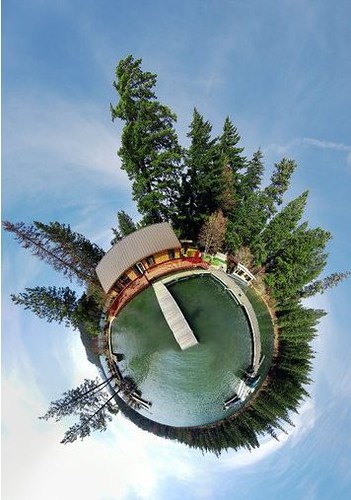








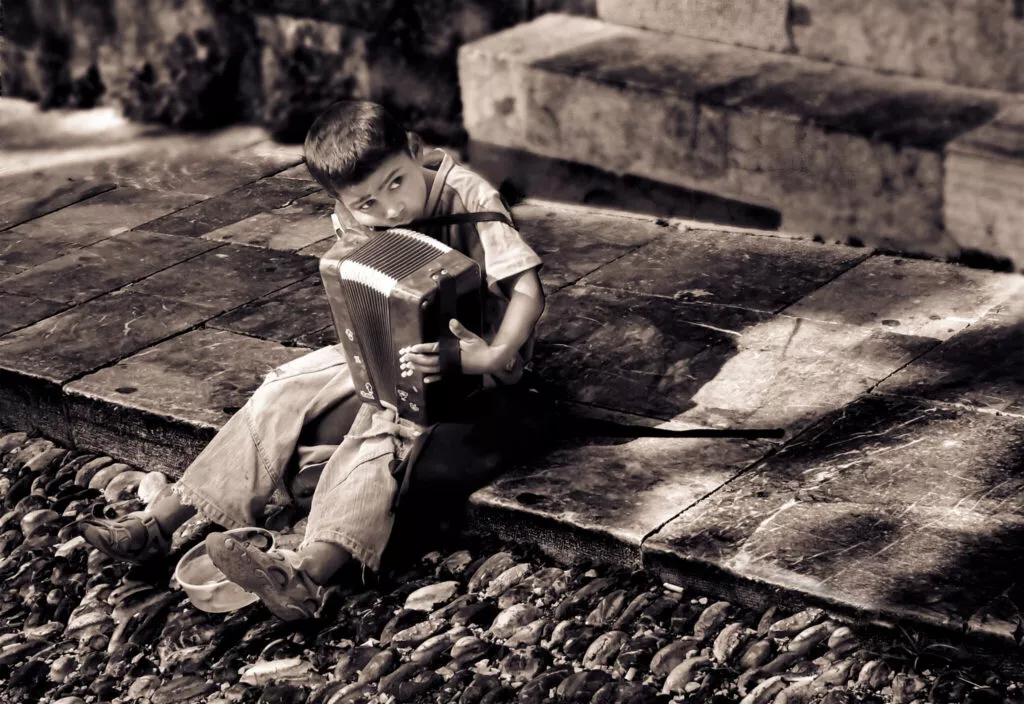

2 Comments
This is definitely something I want to try! Thanks for sharing =)
I’ve tried something similar a couple of years ago. It wasn’t as good as these, but I did give it a shot.