In a lot of still life photography, you will see a cool effect where the object appears to be hovering in a sea of black. Sometimes this is called “drop out black” and it can be very effective if you want to focus a viewer's attention on the object of the photograph and eliminate any possible visual distractions. Luckily, it's also not particularly difficult to achieve (but can take a while to master). Here's how to do it.
by (matt), on Flickr
Technique One
One of the simple ways to achieve this look is to use a black background and flash. The background should be a material that absorbs as much light as possible. Generally, the best material for that is black velvet, though other materials can also work (anything that reflects the minimum amount of light). Make sure it is clear of lint and dust as these can easily show up in the final image.
In many cases, the object can be placed directly onto the material. This, however, often requires somebody to use something like a piece of card to shade the velvet from extra light up to the edges of the object when it's time to shoot.
For even blacker background that looks like empty space and doesn't require you to shade the background, you might like to put some distance between the object and the background. This is where a little imagination is required. Some people mount the object on some type of bracket. Others use a wire frame. The trick is to make the frame or bracket in such a way that you can hide it behind the object when it comes time to take the photograph.
Once you have the object placed where you want, and the camera in position make sure you cannot see the bracket that is supporting the object through the camera's viewfinder. Set up your flash or softbox and shoot!
Play with your camera and flash settings until you are getting as little reflection on light on the black background as possible (that should be fairly easy if there is distance between your object and background).
by Agata…(exumbra), on Flickr
Technique Two
Sometimes it's not possible to have a black velvet background or you just cannot be bothered with the setup.
The quick and easy way to give your images a black background is to shoot your object with a flash, but make sure the background to the object is a long way away so that no light from the flash hits it. You will usually want a narrow aperture for this technique.
The results of this can be a little varied. Sometimes it can be difficult to stop all light from the background getting into your shot which means the background might be dark, but not totally black.
Again, it depends on your setup and situation so play around with your flash power and shutter speed. Using this technique it is possible to isolate objects such as flowers.
These are the two main ways to get that “isolated in space” look to objects in your photographs (with preference going to the first technique). Use them to experiment with still life photography and post your experiments in the comments!







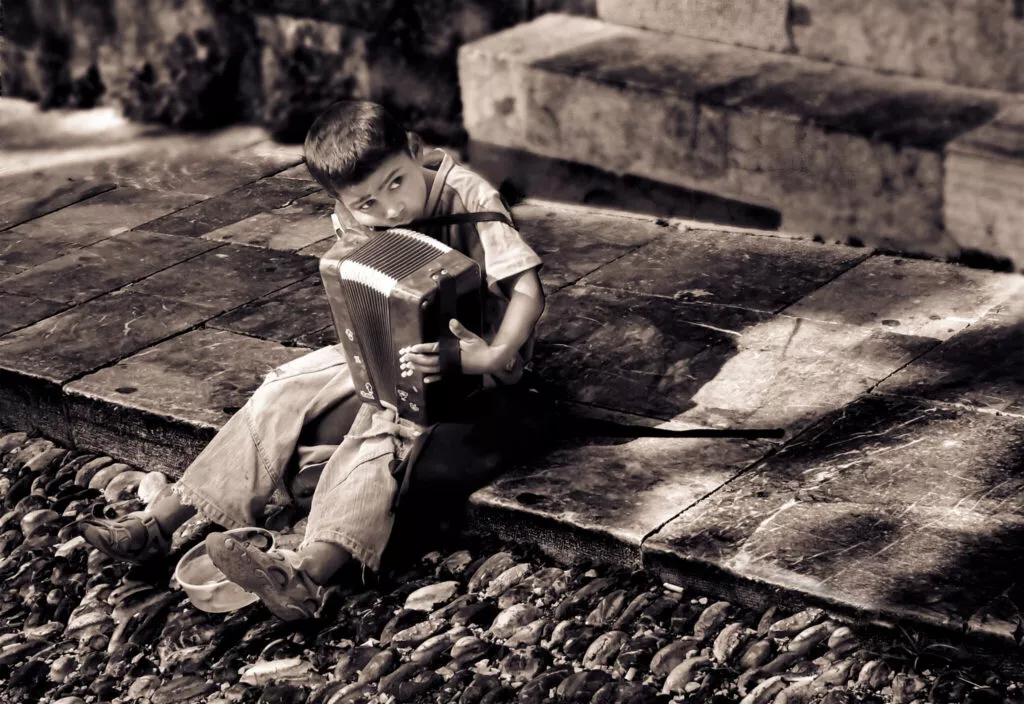

16 Comments
Oh! This is impressive. Actually I’m just starting to learn different kinds of techniques in photography and your post about this effect is definitely one of the best lesson that I should learn. Thanks!
I like the simple language used. Its very good post.
I like that . have you had another collction
Sure, I’m always up for a little isolation.
Where did my image go?
May sometimes get caught up in our spam catcher – especially if there’s a link in it. I try to clean thatout once a day so anything that doesn’t show up or has disappeared should be back within 24 hours. 🙂
ive used this technique with people at events it just works so wonderfully, thanks
The black velvet method is the method I would use and it can be very effective. Here is a Primula with a black background.
https://www.flickr.com/photos/peregrinebirdphoto/2993340920/
I think light-painting against a black background could also be used.
https://www.facebook.com/profile.php?id=651128396
I played with this a while back using a lighted bottle and a lamp, rather than flash. I used the wrong material as a background and it can be seen at the bottom. I’ll try this again with black velvet. Thanks!
Here is my shot… https://www.flickr.com/photos/joyfullycheryl/5337162432/in/photostream
Just to say I have looked at your bottle light photo and I like it very much, where did you put your flash light behind the bottle, let me know as i am going to give this a go
John
Or you can shoot at night in open space to avoid reflected light from the flash.
This will definitely help me on my photo shoot! Thanks!
I just did this with Halloween pictures. Here is a picture from a parade.https://www.facebook.com/photo.php?fbid=3949078011883&set=a.3949077651874.2142059.1428083692&type=1&theater
Mighty glad to read such useful tips.
These are very handy tips. For taking macro shots of flowers I find a dark room and a LED headlamp works great. You might want to mount the camera on a tripod to have a hand free for the headlamp tho. There are some examples on 500px.