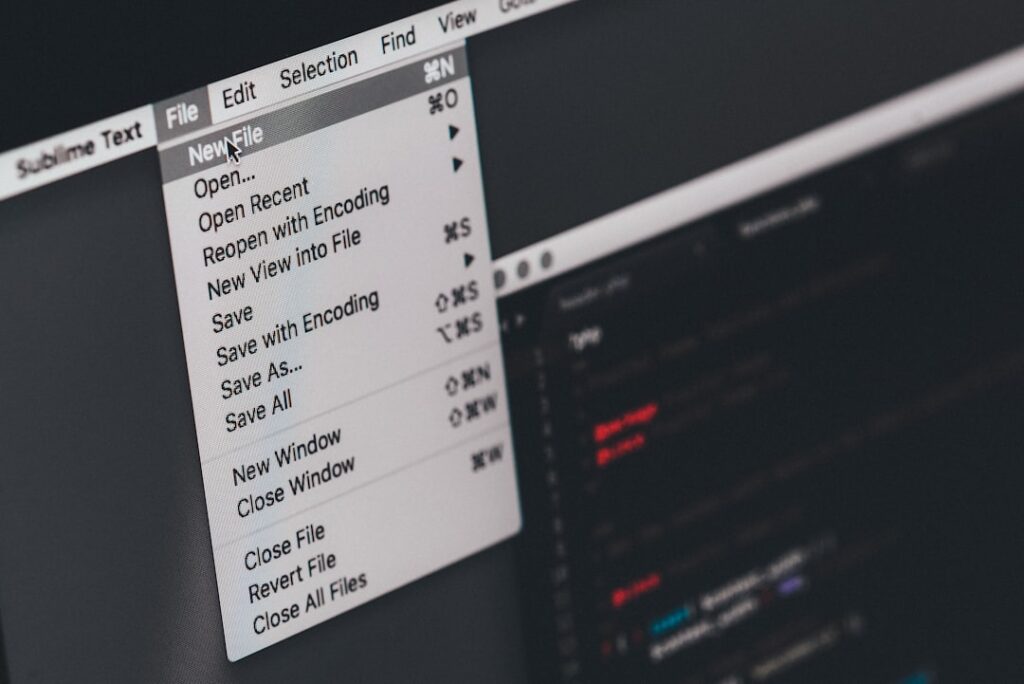One of the more tedious tasks out there, and something that has only grown exponentially more annoying and time-consuming with increasing storage sizes and smartphones, is organizing and collating your photos in some sort of systematic fashion.

Back when everything was filmed and needed to be developed, you were somewhat limited as to how much you had to sort through to make a coherent collection.
Now, with digital cameras and smartphones, the ability of photographers to produce work at scale is a firmly established convention of modern photography. Yet the sometimes arduous task of organizing those photos remains.
And, to reference our current topic du jour, can’t AI do anything for this? After all, few of us probably wanted a future world wherein artificial intelligence would be left to painting, writing, photography, and videography while the rest of us toil away organizing our latest smartphone snaps.
Thankfully, Google has a solution to this problem and it involves…AI. A recently introduced new feature called “Memories” will help users organize their media according to “scrapbook style” parameters that will result in albums of collected work that need only tweaking and minor modifications on the part of human users.
“Today, we’re introducing the new Memories view, a home for your memories that is automatically curated and organized with the help of AI. This scrapbook-like timeline lets you easily relive, customize and share your most memorable trips, celebrations and daily moments with your loved ones. You’ll find the Memories view — which starts rolling out today in the U.S. and will be available globally in the coming months — in the updated navigation menu at the bottom of the Photos app so it’s always easy to get to.”
On top of getting some AI help with organizing your media, you can also invite others (such as family members or friends, for example) to collaborate with you on the album. Overall, it sounds like a raft of features that will be more than useful to Google Photos users and Android smartphone fans by extension.
You can check out the full blog post detailing the “Memories” update here.
Do you use Google Photos or another service? What are some of your pros/cons for the service you currently use to store your photos in the cloud? Let us know in the comments if you like.
Check out some of our other photography headlines at this link right here.
[Google]