One of the very worst things a photographer can suffer is the loss of images from a memory card. It is a feeling that kicks you in the stomach, even if they just some quick family shots, for professionals it can literally be a disaster.
There can be a number of reasons that images are lost from memory cards, faulty cameras are amongst the rarest of these. The most common causes are faulty memory cards and operator error.
Faulty memory cards are most often associated with buying cheap unbranded cards or either knowingly or unwittingly buying fake cards. Operator errors tend to stem from accidentally formatting the card, deleting all instead of one image and removing the card whilst the images are still being written.

So once you get over the initial kick in the stomach, you need to know that all may not be lost. There is a common misconception that when you delete images from a card or when a card is corrupt that the images have gone forever. This is actually not the case – deleting the images merely removes the reference to their position, as you continue to shoot the old images are overwritten by the new.
Corrupt cards very often have lost the information that determines where the images are located on the card. Even a formatted card does not remove the images!
So what should you do?
Well the very first thing, is to remove the card and keep it safe, do not try to shoot any more images on it, this will reduce the chances of recovery.
Secondly you are going to need some image recovery software. The sophistication of the software will depend on whether you have shot jpeg or RAW. RAW files are more difficult to recover but depending on your camera there is almost certainly some suitable software available. At the end of the article I will provide some links to well known recovery software.
So how does the software work?
Depending on which software package you choose, they will all have different variations on the same theme. First you will plug your card into a card reader, then fire up the software. The card may be automatically recognized or you may have to browse for it. If the card is corrupted you may not recognize the name, in this case make sure you look for a drive that is the same size as your card.
Most software will have two modes, quick mode and advanced or expert mode. Try the quick mode first, this will often find deleted or formatted images in the jpeg format very quickly. If this does not work, switch to the expert mode. This will scan your card bit by bit, looking for patterns that match jpeg or raw files. For a large card this can take several hours to complete but the upside is that it will be more reliable and have a greater chance of recovering all the images intact.
When the software has completed it’s scan, it generally will display a window of thumbnails with size and file type information. At this point you can select which images you wish to recover, create a new folder on your hard drive and save them.
You will almost certainly find that amongst the recovered images there are shots taken from a long time before, this comes back to the fact the deleting and formatting does not remove images, so if you have never completely filled the card, it is possible that you have recovered images from the days you started using it.
If the recovery fails, all may not be lost. There are companies both online and offline that have sophisticated hardware based recovery systems that may be able to recover your images. These will not be cheap but if the shots are vital to you either commercially or sentimentally then it may be worth paying the price.
There is a multitude of software products available to recover images, some of the more well know are as follows:
- Lexar – Image Rescue 4.
- Sandisk – RescuePro. – This software is provided free with some Sandisk products but can also be purchased.
- PhotoRescue – This is updated to deal with various RAW formats as well as a number of other photo and movie file formats
- ZAR – This also will recover most types of RAW format files.
The above example are all payware, some have trial modes that will allow you to recover a limited number of files to test whether it is suitable for your needs. There are also some free programs available but these, generally are not as sophisticated and will often not deal well with RAW format.
If you do have a problem with a card, don’t panic, remove the card and do not use it. The chances are pretty high that you will recover some if not all of the images.
Jason Row is a British born travel photographer now living in Ukraine. You can follow him on Facebook or visit his site, The Odessa Files. He also maintains a blog chronicling his exploits as an Expat in the former Soviet Union
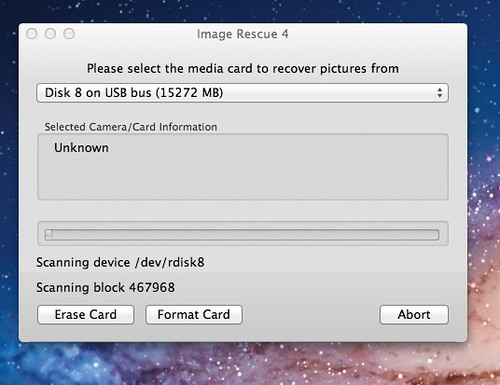





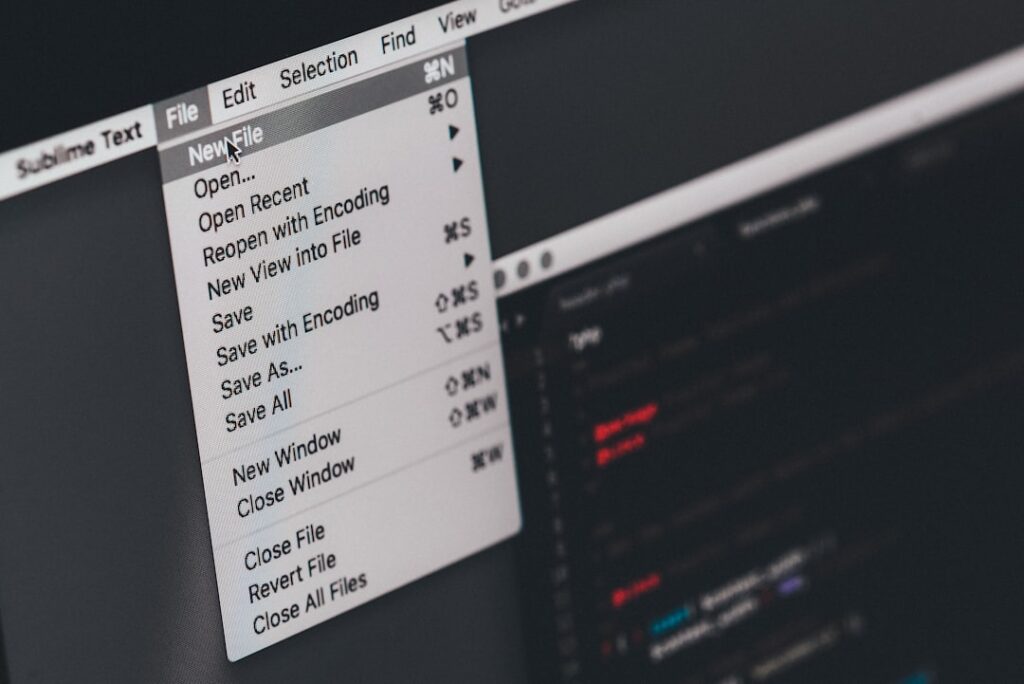
18 Comments
why would a pro buy a unbranded memory card???
To get to the other side?
Not sure I understand the question. The article does not refer to pros buying un branded memory cards, it infers that un branded memory cards are more likely to fail. In my digital lifetime I have had my fair share of branded failures too. The point of the article is to let people know that all is not lost if.
Hi,
If you want to get back your deleted photos from memory card, I suggest professional and easy to use application, you can use Kernel for Digital Media Recovery Tool. This software quickly recovers all corrupted and deleted photos.
I’ve had good results with using PhotoRec for data recovery from corrupt filesystems, though I’ve never tried it with RAW images.It is free, and handles many other types of files as well as images.
Could totally relate to the situation. But I don’t agree to the point that the free ones are not as sophisticated. I was pleasantly surprised to see that Recuva (free version) exceeded expectations. I wrote abt the same here [and no I don’t work for Recuva, just a happy user 🙂 ]… https://liketheocean.com/reviews/recuva-the-data-recovery-that-works/
I can start a recovery process since none of my computers, Mac or PC recognize the card. The camera I took them on (Nikon) says that the card is corrupted, but when I put the card in a Lumix it says the card is full, but allows me to scroll through the pictures. I’ve tried plugging the Lumix into my computer, but it still doesn’t recognize it. Any thoughts on how to fix the card so I can see it on a computer?
List of recovery software’s are there to reclaim your lost photos but choosing best of them is full of hurdles. I’d always prefer to use Stellar Phoenix Photo Recovery Software, pretty powerful and easy to use software which previews your photos during scanning and gives you free choice to recover your photos.
Your article is interesting and seems handful steps to follow. Good Luck!!
There are dozens of recovery programs.
I am using this utility
https://tinyurl.com/njuwqm8
and never had any issues.
Hello my memory card is corrupted and the repair center said that my memory card has been formatted is there a chance to recover my pics back? now im using the same memory card but i didnt write anything new
Yes. Format the card in camera and then try again to recover the files.
Hi, I really hope someone can advise me or have an answer, when I put my camera on and switched it to album mode to look at recent photos I had taken I soon realized over 100 had vanished, any ideas?
is is possible to recover deleted photos from cam taken 6 months back ??
Hello Everyone,
Thanks for sharing such an useful information about the product. However, one can simply rely on Remo Recover tool to recover deleted and corrupted photos from memory card.
Can files be recovered from long ago? Maybe. Think of the days of cassette and video tapes. You could record stuff on the tape, as long as there was room. Once you recorded over something, it was gone. Same with CF and SD cards. Once you record over an image, that first file is no longer available to see. Deleting images or even formatting a card just tells the card that that spot is now available to record over. In other words, the file still exists on the card. It’s just a matter of finding the file again. That is where image recovery programs come in.
Can files be recovered after the card has been formatted? Usually. As long as you haven’t taken any more images.
I’ve even had a corrupt CF card (must have gotten corrupt after I photographed a politician) that I was able to recover ll the images even though several recovery programs didn’t work. It’s just a matter of formatting the card in camera, and running the recovery software again.
It is best to format your cards in camera often. Backup everything first! Deleting individual images to make space is not the way to keep your cards running smoothly. That is the way to have issues.
I am losing my data of memory card when I delete some flash files what should I do now
Has anyone else had any luck recovering photos from a bent and broken photo memory card? My issue wasn’t that I had deleted the photos which I think is fairly easy to sort out now using recovery software programmes, but I had physically bent my memory card inserting it into the USB adapter and rendering it useless as no computer or adapter I used recognised it was there. I have literally just spent weeks searching the net for help, reading forums etc and I also spent ages looking at recovery websites and downloaded the most popular recovery software programmes which are great at getting back deleted photos etc, but they wouldn’t work for me as they couldn’t find my card as an option to use and I tried 3 different computers! I even bought a new produo card and took it apart to see how easy it would be to replace the casing but it was a nightmare and I ended up completely trashing the new card. I’m posting to say I finally managed it by using a firm in Germany who extract the chips from the card itself and then transfer the data onto a digital drive for you. For anyone who is in the same predicament I thoroughly recommend them – they are called recoverfab and their service is quick and easy – literally post them the broken card and within a couple of days they got in touch to say they could recover 100% of the photos on the card.
If you have bent/broken/snapped your photo card don’t despair, use this company and they will get all your photos back for you.
To recover deleted photos from memory card, you can also try RePicvid Free Photo Recovery. It also supports recovery from formatted or corrupted memory card. Check the recovery process on: https://www.gihosoft.com/data-recovery/recover-deleted-files-from-memory-card.html.