Getting unwanted noise in your images is something that most digital photographers have struggled with at some time. While camera and sensor technology is improving with time, it's still something that a lot of us have problems with. While most people turn to post-production software such as Photoshop to reduce the negative effects of noise, there are also a lot of things you can do before that point to help solve the problem. They say that an ounce of prevention is worth a pound of cure, so let's look at some non-software noise reduction techniques.
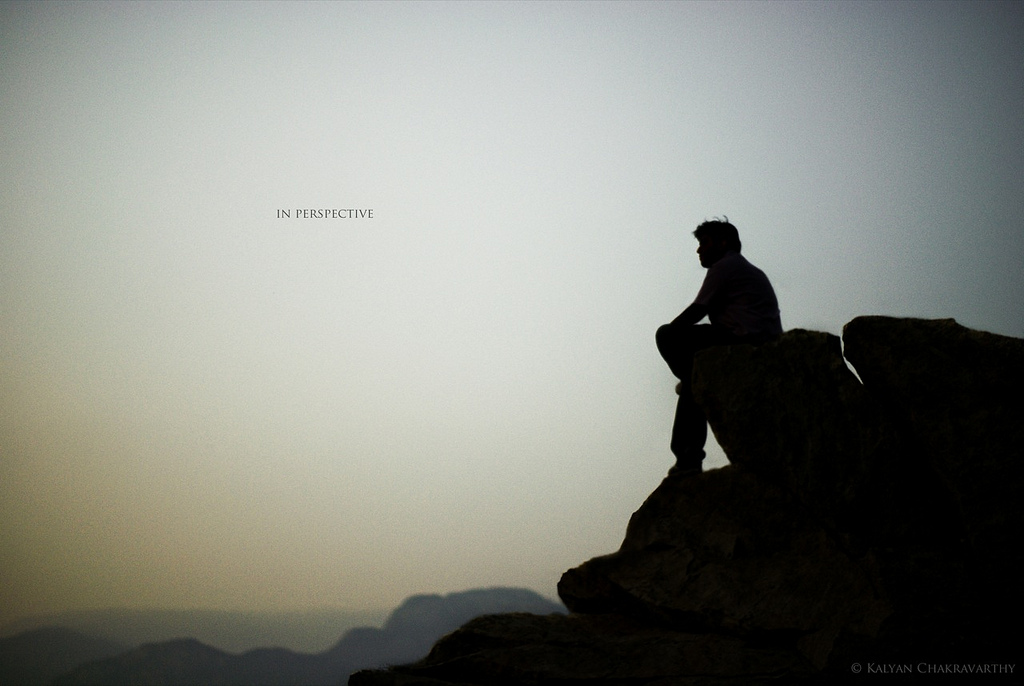
What is Noise?
Most digital photographers know all too well the dread of finding noise in their images. While there are several different types of noise (technically speaking), it usually shows itself as speckles in otherwise clear areas of an image. For example, pink spots across a sky or grain across dark areas.
What Causes Noise?
There are several different potential causes of noise in your images. The most common is simply from using the higher ISO settings on a camera. As the higher ISO setting increases the light signal, so too it increases the noise signal. Another cause is heat which allows photons to escape the “photosites” on an image sensor and contaminate other photosites. In longer exposures, you also allow the sensor to collect more information which, unfortunately, includes background electrical noise and contamination.
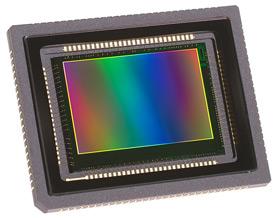
How Can You Reduce Noise?
While many people resort to post production noise reduction software (which is great), it is also possible to take many steps to reducing noise before it becomes a problem. As most photographers know, it's good practice to attempt to get the best shot from your camera rather than relying on post production, so let's look at some things you can do.
Shoot At Lower ISO – It's a simple one, but if possible shoot at a lower ISO. This reduces the chance that the camera will amplify the existing noise in an image. Luckily cameras are getting better all the time. Recent DSLR models can go as high as ISO 6400 without noise being a major problem – only a few years ago ISO 800 would often cause some problems.
Keep Your Camera Cool – Most DSLRs come with the recommendation that they work best between 0 and 40 degrees C. You should remember that. Keeping your camera cool (or more specifically your image sensor) will help prevent photons (which become more active with higher temperatures) contaminating photosites on your sensor. Don't leave your camera where it will get hot like in your car or in a bag in the sun.

Other activities that heat up your image sensor include using burst mode or longer shutter speeds (basically anything that makes the sensor continually work). Try to avoid burst mode or longer shutter speeds as much as possible if you think noise is going to be a problem.
Shoot to the Right – You will often hear experienced photographers (especially landscape photographers) explaining the value of slightly over-exposing your images (giving you a histogram that looks like a bell on the right side of the graph). See how to read a histogram for help. This is due to the fact that correcting an underexposed image in post production (ie. making it brighter) will bring out noise in the shadows. Darkening over exposed areas is usually a better option for digital shooters in post production. If you think noise will be a problem for you, try over exposing stop or two while shooting.
Hopefully these options will deal with the worst of your noise problems that can be solved before you hit the post production process. While noise is an issue for many of us, the good news is that technology is getting better. With any luck, this article will be redundant in just a few years!







16 Comments
Hi Light stalking,
I follow your blog since a while and find your entry very informative.
I want to add a fourth option to your entry to reduce noise and that is by multiple exposure at high ISO. I get stunning result with setting around ISO 5000.
You get more about this technique here: https://www.werner-kunz.com/world/2011/01/how-to-get-professional-iso-pictures-quality-with-a-normal-dslr/
Keep on posting !!!
Werner
Love your idea! You’re obviously getting fantastic results. One question: Are you using the 5 separate photos in each exposure to sort of ‘cancel out’ the noise, because noise is random and so each layer should cover most of the noise on the previous layer? Or are you putting them all together to the final, single HDR then adding noise and sharpening adjustments? thanks!
I have a question. I know there’s not a lot of sports photos here … but my son plays hockey. Ice rinks are difficult situations … aside from the obvious marks on the glass or net in the way, lighting is the biggest issue. The speed of action is also an issue. With my old D100 noise was a big issue and I learned to shoot in shutter priority to overcome it…sorta. Now that I’ve updated to a D90 I’m getting pink “streaks” in occasional pictures. This is noise? I will take 400-500 pictures a game and edit down to about 90-100 “keepers” for the team. Yes, I do shoot in burst mode to try to catch the puck. I don’t have a lot of time for post-processing, so I really do want to get it right the first time!
This question has been asked since the very first indoor sporting event. Unfortunately there are few options even today. Fast shutters are all about the light, yep which is all about the aperture. There is rarely enough light at any indoor event for any photographer lol. Option one: add light thru flash. Get a good flash and use it, experiment with how powerful the flash needs to be to reach the subject. If you have a specific player, such as your son, who…for ex…brings the puck down the ice on the right side most of the time….get a wireless flash to run in sync with your camera. Place the off camera flash on a stand in a place it will illuminate the subject without you needing to be right there, and the off camera flash could be fired when the on camera flash fires, two different light sources. (of course, you’d have to get permission to place a off camera flash). Option two: fast glass. More expensive lenses have lower apertures, such as 1.8 or 2.8. More light in, faster shutter. Option three: Get closer. You see in college basketball games for example photographers along the edge of the court. I don’t know, but if you could get permission (as the team’s photographer) to get close to the ice (the subject) and then use a flash, you’d have a good chance of getting great shots. As for the pink stripe. I think it’s lens flare of some sort. You can take it out in post but its a pain, instead I’ll attach an article on how to get rid of it when you shoot.
https://digital-photography-school.com/eliminating-lens-flare/
Best of luck, and remember, you’re getting a 10% keep rate….that’s considered pretty good in any photography!
I would also suggest avoiding liveview, which causes the sensor to heat up as it scans continuously which causes more noise
great article. i was not aware of temperature and noise
I would also suggest enabling your camera’s “long exposure noise reduction” setting. On DSLRs this uses a method called dark frame subtraction which basically involves the camera taking a second exposure of equivelant time with the shutter curtain in place producing a black image. This image isn’t completely black however as the effect of the sensor heat is essentially mapped and then the in camera software subtracts these values from the original exposure. This is a great feature that is incredibly effective. Can also help with noise caused by dead pixels.
You can view an italian translation of this useful post here.
I am having a problem with noise when my subjects are far away from me. Like when I am taking a very large group and I need to back to get every one in the shot. Is there anything I can do to reduce the noise before. I can’t seem to get everyone clear in the shot and it makes for really crappy group shots.
Have everyone stay very still and shoot panorama?
Honestly i have found a lot of help and solutions here for my noise problems.. Thanks a lot. Another question is how to get CR(camera raw) photos(RAW+Large, or just RAW) in photoshop, because it keeps telling me i don’t have the ‘plug ins’ for these formats, please, a detailed article on these formats and the best editing softwares or photoshop versions to use would really go a long way. Thank you Light Stalking
Kenneth
Grain is also reduced by choosing an ASA that is a multiple of the native ASA of your camera’s chip.
I am having so many issues with noise and grain in the black. I wish I could get a quick explanation with someone who uses Canon cameras. Since my first digital canon camera, I have upgraded to better cameras and found it getting worse. I shoot jewelry on black plexiglass, and i just cannot get my cameras to cooperate. Any suggestions? I can provide the kinds of models I have and if you have a few suggestions I would be sooo grateful. Photoshop is not helping me much because I possibly know 2% of all it’s potential.
Hi Rose, Shoot Jewelry with lots of light, flash or tungstn or daylight, Grain is a issue of low light. 100 ASA F32 is the way to go.
What is the best cost effective software for removing noise post production?
It is really a nice and useful piece of info. I’m happy that you simply shared this useful info with
us. Please keep us informed like this. Thank you for sharing.