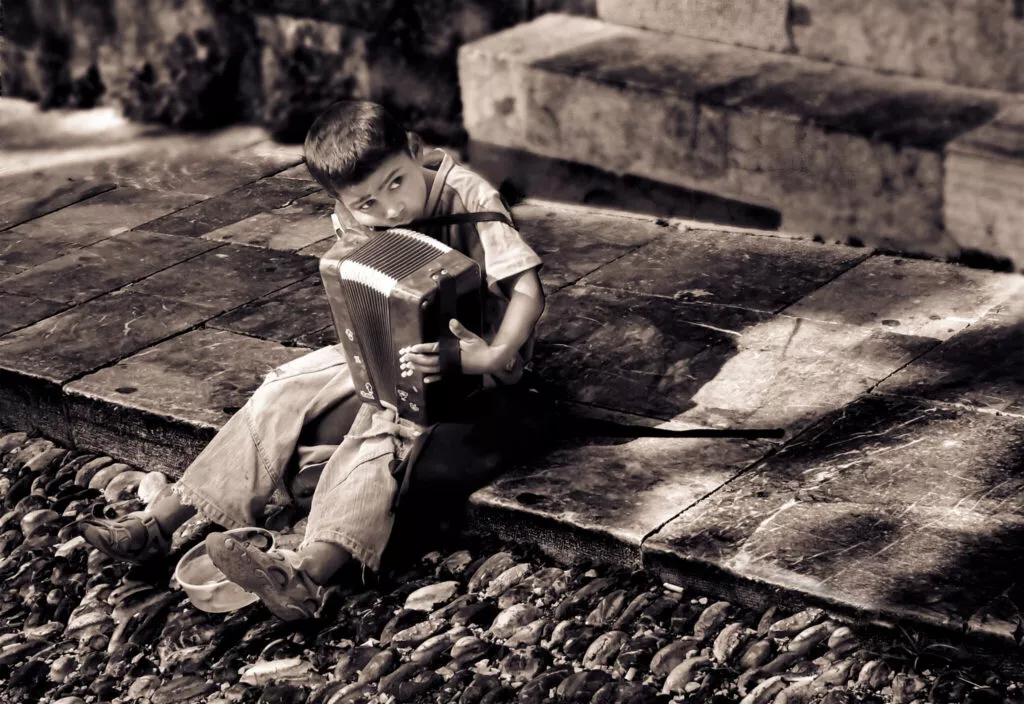The digital era has allowed the convergence of the two main branches of imaging, stills, and video. Pre-digital, to shoot both at the same time, you would need an SLR with several lenses and a large bulky camcorder.
These days we can shoot both to a much higher quality in a camera smaller than film SLRs. It's an amazing time to be an image creator.
However, while video and stills share many common elements, in particular, lighting and composition, there are some aspects where they can be quite different.
Many of us, these days, like to shoot both at the same time. We might see a fantastic scene, set that camera up to shoot a still then realise it would also look great in video.
Today we are going to look at some of the important differences we need to consider when shooting both video and stills at the same time.
Shutter Speed and the 180 Degree Rule.
In stills photography, we will often use shutter speed to define how an image will look. We might choose a high shutter speed to freeze action, we might choose a slow shutter speed to create an ethereal blur.
In video, however, we are tied to what is known as the 180 degree rule. In order to make video look smooth, even cinematic, we must have a certain amount of motion blur in each frame. This is achieved by setting a shutter speed that is twice the frame rate of the video we are shooting. If we are shooting a frame rate of 25 fps, then we would need a shutter speed of 1/50th of a second.
Depending on what we are shooting this 180 degree shutter rule might be too slow for the type of still image we are trying to capture. When switching between video and stills on our cameras we need to pay special consideration to setting the correct shutter speed.

Filters or No Filters.
Because of the 180 degree rule, most videographers need to use ND filters when shooting in most daylight conditions. This is to keep the shutter speed low enough without having to close the aperture to a minimum.
When shooting stills, the only time we really use NDs is, like video, when trying to achieve slow shutter speeds. In daylight shots, this is usually not the case and so we do not need the ND filter.
The best solution to this is to use a square filter system such as Lee or Formatt-Hitech. With these systems, it is very easy to remove either the filter or the entire filter holder, take the still and replace it.

White Balance.
Unlike with stills, when shooting video we do not have the luxury of shooting a RAW video file. This means we need to accurately set the white balance for the shot we are taking. In video, we are often look for a particular mood, perhaps a cold, blue mood and hence we may set the white balance to reflect this.
In order not to worry when shooting stills we should set out camera’s to shoot RAW. This means that we can adjust the white balance in post production and not have to worry about changing the setting from our video selection.

Image Stabilisation
Very often, if shooting video our cameras are likely to be fixed to a tripod or three axis gimbal.
Generally, when using either, we switch off any camera/lens stabilisation as it tends to fight against the solid lock that we get from the tripod. However, if we remove the camera from the tripod we might need that image stabilisation to reduce camera shake.
This will be particularly true if using longer telephoto lenses from 200mm up. Try to make a mental note when removing from the tripod as to whether you will need image stabilisation and switch it on as required.

ISO and Log
LOG is a flat contrast type of colour profile used in video. It is used by filmmakers who plan to grade their footage in post production, a little like shooting RAW in stills.
Many video capable stills cameras now offer LOG as an option for video shooting. However, the majority of these cameras will raise the ISO to 500-800 when shooting LOG as this gives the flattest contrast.
Usually, cameras will return to your default ISO when switching back to still images but it’s well worth checking that that is the case before rattling of a series of images with an unnecessarily high ISO.
There is no reason not to shoot stills and video at the same time.
As mentioned at the top there are some very fundamental similarities between the two disciplines. There are however some differences, the majority of which we have detailed above.
Make a mental checklist of these items and you will soon find yourself slipping easily between motion and still imaging, creating both great stills and engaging video.