If you think there’s an app out there for everything in photography, you’re pretty much right.
There are few things that apps don’t do anymore, and, when it comes to incorporating new things like artificial intelligence, the sky is truly the limit as to what smartphones and computers will be able to do to photographs in the future.
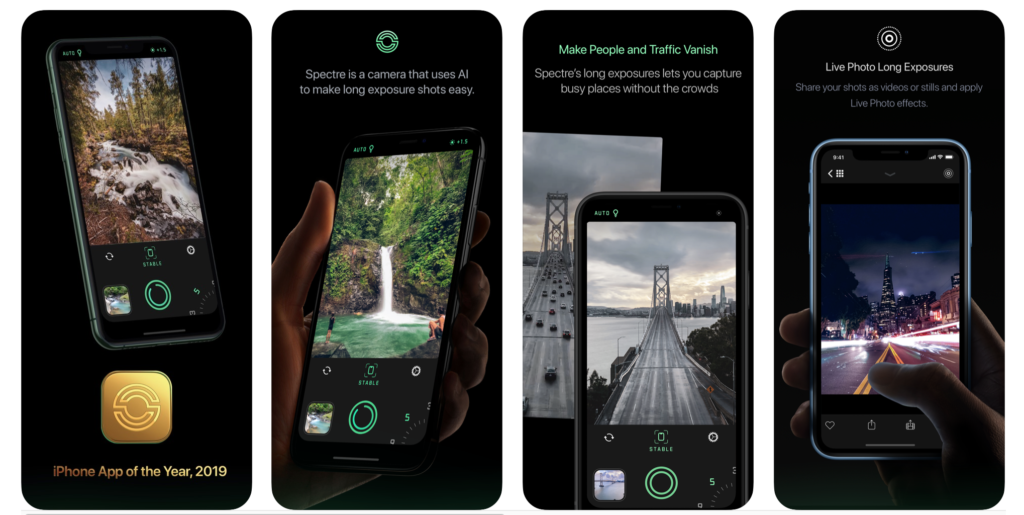
One cool innovation that’s received a lot of press lately is the Spectre app for Apple’s iOS systems.
Basically it’s a long-exposure app that uses AI to simulate what would normally take a long time to capture.
Coming from the same team behind the Halide app, Spectre can make “moving subjects disappear in busy areas, such as the cars on the bridge below, or you can create light painting and other effects through subject motion, just like when shooting with a DSLR that has been set to a long shutter speed” according to DPReview.
Of course, some of the advantages of using an app for this kind of thing are immediately obvious. For one, you don’t have to set up a bunch of equipment and the app apparently gets better with time.
As DPReview explains, “Spectre doesn't capture a single frame at a long exposure but takes hundreds of frames during the exposure time and merges them. This means you not only get a still image as a final result but also a video.”
That’s pretty cool stuff and, if you’re like me and really addicted to photography apps, it’s already a must-download from the above aspect alone. Another cool feature of Spectre is that it can recognize certain types of settings and then applies the appropriate techniques to them such as distinguishing between a beach or a road.
It’s currently available on the Apple app store for the low, low price of $USD 1.99.




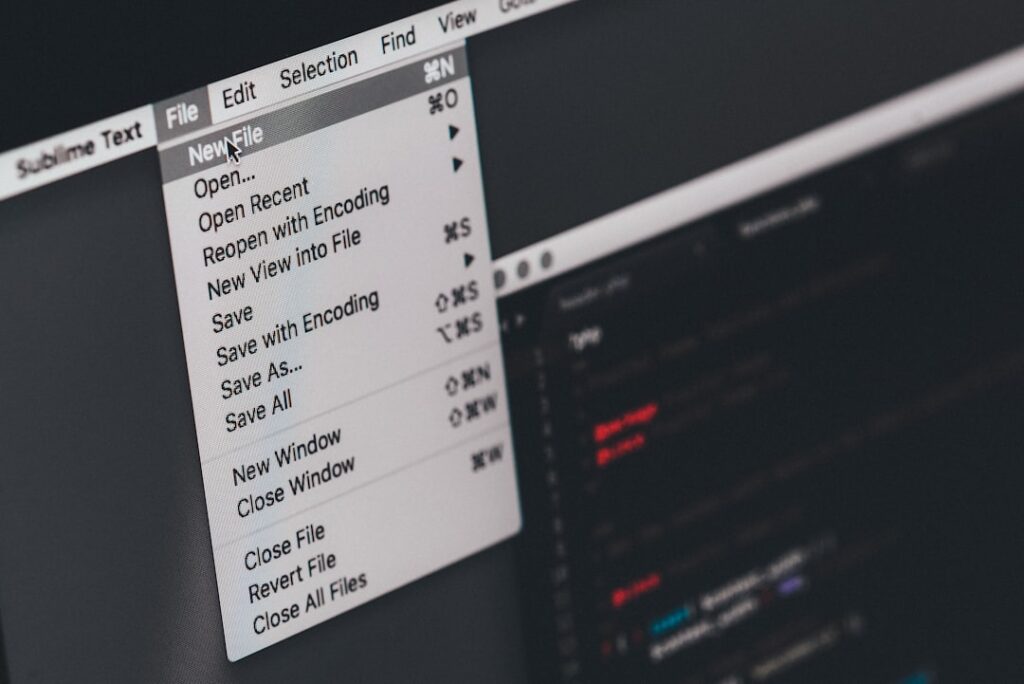
2 Comments
Why is this app getting so much coverage given that this ability has existed through many other apps for several years? A version of this trick was introduced into the iOS back in 2017.
Agreed; seems to be all over the place and is nothing that special.