Tilt Shift photography is an increasingly popular pastime among people looking for original shots of overdone subjects. While tilt shift gives real subjects a quality that makes them look more like scale models than real places, the popularity of the technique is growing and growing. The thing is, sometimes it can be difficult to recognise real places when they have been rendered in tilt shift photos. That’s why we thought we would test you!
Of course, as usual, if you would like to know how to emulate tilt shift photos like these, look for our resources section at the end of the post which will take you to some great tilt shift tutorials on the web.
Let’s see how many of these real places you can name! Let us know your score in the comments.

Photo by Matstace.

Photo by Suviko.

Photo by Suviko.
Photo by Kevin.
Photo by Karl Randay.

Photo by Wenzday01.

Photo by Umqua.

Photo by Grahamtastic.

Photo by EnKayTee.

Photo by Cogdogblog.
Photo by Adrian Lafond.
So here are the answers:
- Tower Bridge
- Big Ben
- The Grand Canal
- The Alhambra
- Hoover Dam
- Hong Kong
- Salzburg Cathedral
- Florence
- Santorini
- Golden Gate Bridge
- Machu Picchu
How many did you get right?
Tilt Shift Photography Tutorials
- Tilt Shift Tutorial and Showcase – the guys from SmashandPeas always have great photography articles and this one is our pick of the bunch. A great introduction.
- Video Tilt Shift Photoshop Tutorial – just as the title suggests, this useful little video tutorial will have you understanding tilt shift in no time. Great if you learn better from seeing rather than reading.
- How to Fake Miniature Scenes – a good little guide and some great discussion in the comments.
- Faking Tilt Shift – another solid guide from photographer, Martin Pot (a blog worth adding to your feed reader, BTW)
Bonus Tilt Shift Resource:
Tilt Shift Maker – This awesome little site lets you upload your photos from your computer and converts them to look like tilt shift shots. This site will really suck away a lot of your time!



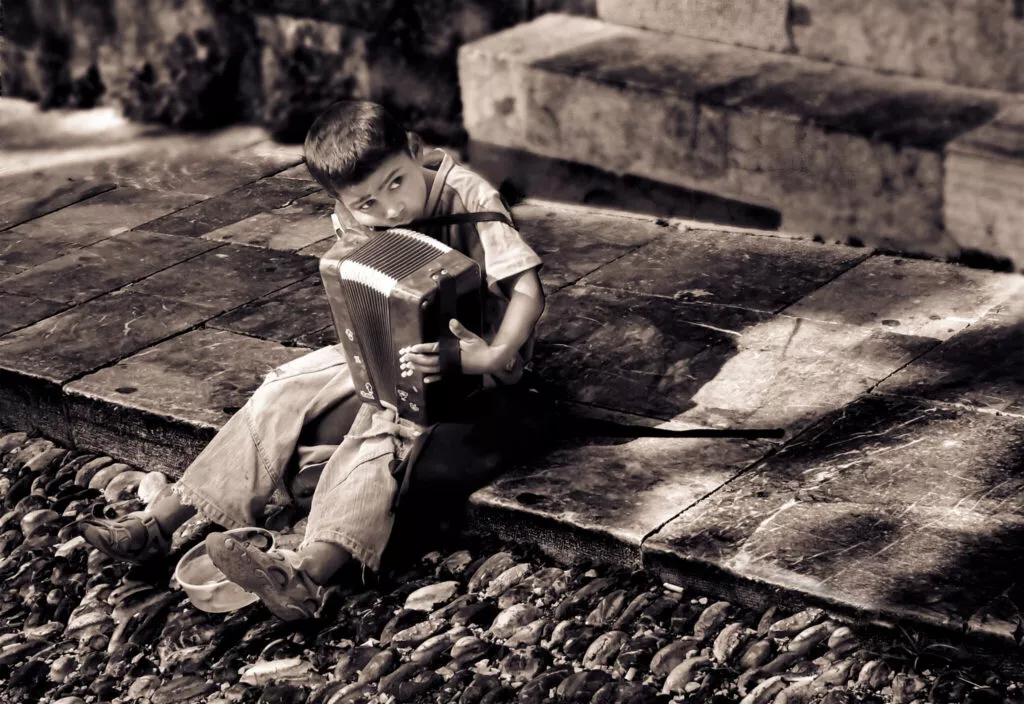



15 Comments
Tilt-Shift photography is fascinating.
Turning the usual of photos into a magical world of miniatures.
On the WorldPressPhoto a couple of years I first saw a TS photo in large scale. The effect is stunning.
Here is my own example – https://www.flickr.com/photos/ilan/477207642/
FYI, I got three wrong while I was looking for these photos. 🙁
@Ilan – That’s a great example.
BTW – How many of these places did you recognise? 😉
The tilt shift effect in the first picture is wrong.
By the way, here’s Valparaíso as a tilt shift picture: https://www.flickr.com/photos/kurakensama/2917014803/
I got some of them right (I don’t know all the locations, and hence didn’t have a chance of getting them all!).
You’ve pulled together a great collection of tilt-shift photos – some very good examples in that list.
(And btw, thanks for the linkage)
@Martin – thanks for stopping by. And if you keep writing such great content, we’ll keep sending the links you way. 😉
@kurakensama That’s a pretty strong statement without any explanation to back it up – perhaps you could explain to the rest of us why, in your opinion, the effect is “wrong”- is it because the effect is vertical rather than the more usual horizontal?
I would agree that it’s wrong in the sense of the image has the distortion found when using that particular lens at 10mm and angling the camera up or down slightly, but other than that, I@m pretty happy with the shot 😉
About the first shot…
I don’t know if it’s ‘wrong’ or right, but its definitely not a good photo. Even for gimmicky tilt shift. The compositon is horrible, and the tilt shift only makes it worse.
It looks to me like a careless tourist shot that is also extremely out of focus.
@MatStace With a real lens, the on-focus area is always equidistant to the camera. That’s the only one thing; I like your idea anyway
I’ll agree with kurakensama. Just like with HDR only a few manage to pull it off using software only while retaining the intended technique.
If you want to try this out yourself using software keep in mind that all parts of the area you want to keep un-shifted needs to be at the same distance from you. Or mask out what you want to keep and do the shifting on a separate layer.
Nr 1, 5 and 10 uses wrong composition, or could benefit from a layered shift using a mask. They work initially for the first glance but your brain will see through it when both close and distant parts are in focus.
Nr 2 and 7 uses tall buildings that keep in focus for their entire height while the areas surrounding them stay shifted. My guess would be they’re using proper equipment, or advanced techniques.
Here is my attempt of faking the tilt shift effect with Photoshop, but also combining time lapse…
https://www.youtube.com/watch?v=u5g30tezYq4