When I just got into post processing images in Lightroom, struggling to get around the software as most self taught beginners do, there have been times, when I felt that someone could just tell me how a certain photo was edited in Lightroom, just to get a basic idea of what sliders were pulled to get those colours / tones, mood, etc.
And many of us here sometimes wish we could recreate a look, not that you want to copy someone’s style, but just to know how they went about doing it 🙂
The website, PixelPeeper, gives you all the Lightroom settings of an image, when you upload / drag and drop a JPEG image.
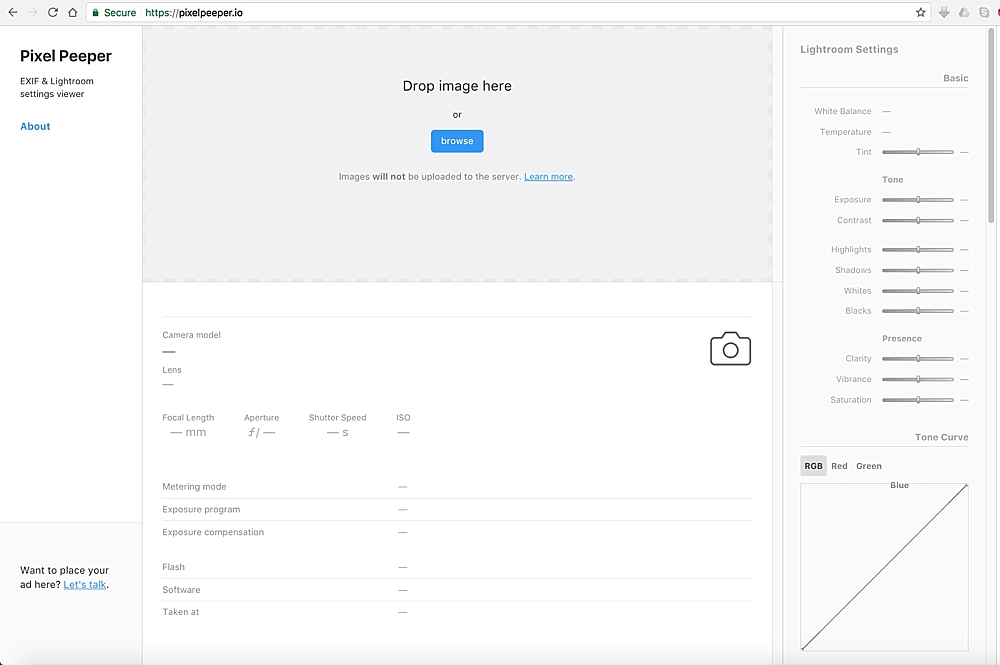
Screenshot of PixelPeeper
JPEG image files contain exif data and other metadata embedded in them unless they are intentionally removed by the owner or by a website it is uploaded to. And with Lightroom, once an image is edited in it, it embeds all the settings made unless the owner chooses to remove them on export.
Right, so with PixelPeeper, it reads the embedded information unless it has been stripped by the site – for example websites like Instagram, Facebook, etc. remove EXIF and metadata from images uploaded to them.
Piotr Chmolowski is the man behind this website and he himself worked on this as he had questions as to how a certain photographer would have edited a particular image and after lot of research and development, he came up with Pixel Peeper. The end result is this website that can extract the settings for you in a matter of few seconds. The metadata is extracted in the browser using JavaScript.
In order to check if the settings are accurate, I compared settings on one of my images in Lightroom, with that of PixelPeeper and they are indeed spot on. You can try them to!
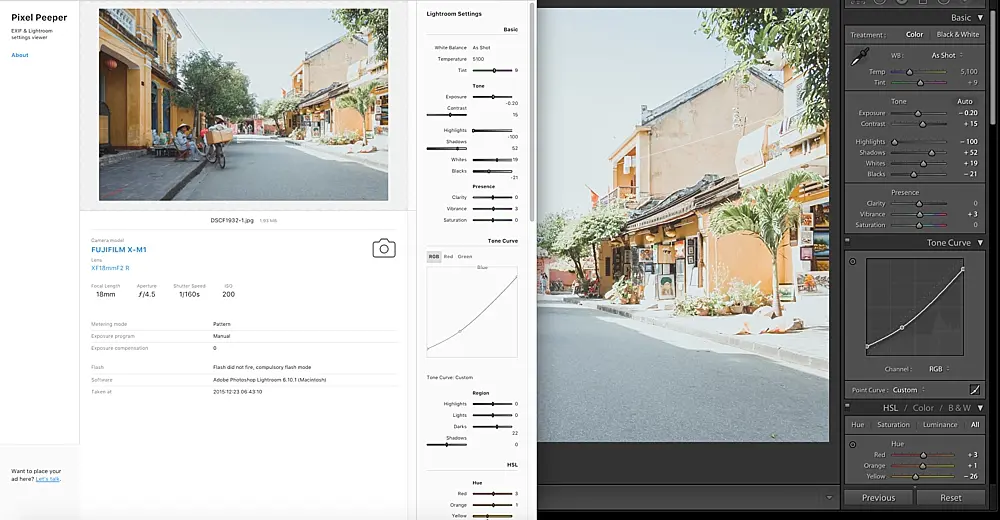
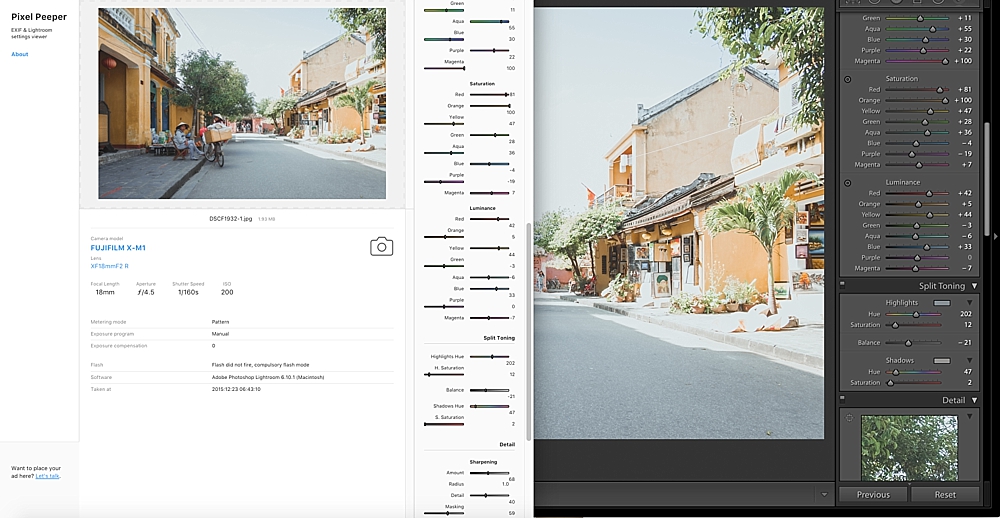
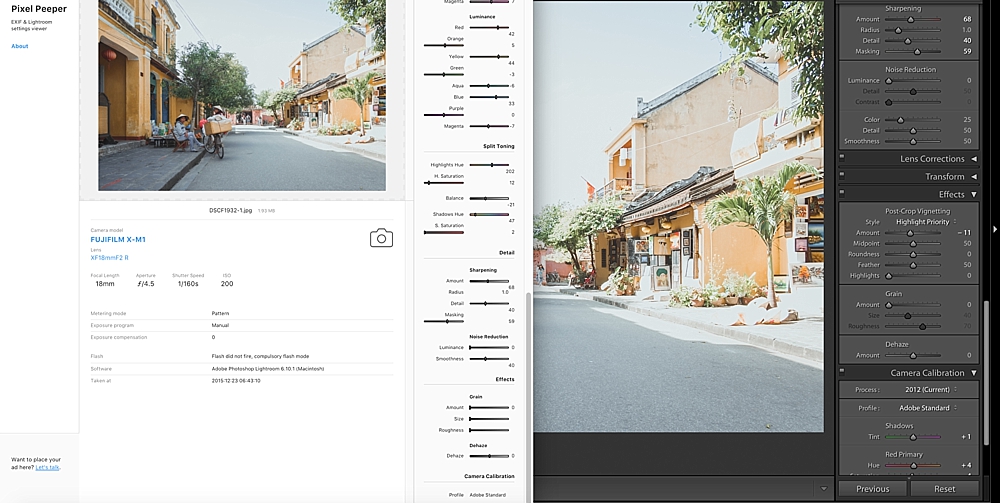
Looks like instead of downloading an image off a website and then the uploading process to PixelPeeper, Piotr is working on just submitting image URLs to get the results in the future, which users think would be an even faster process.
Note: This may not be an entirely new thing. Some of you may have heard of the plugin by CaptureMonkey, called the PresetRipper, that can rip the Lightroom settings off a selected image and apply the same settings to a selected image in Lightroom? Well, with Pixelpeeper, it shows you the settings , but doesn't go as far as to apply them to your image obviously.
Looking on the positive side, I think, beginners will find this useful when they are looking for information, as it helps them learn settings by looking at what others have done. Of course, there are downsides to this too!
Although it is not recommended to copy or follow someone’s editing style, it is sometimes interesting to see how other photographers edit their images. Also, this serves to remind that if you do not wish someone to know / copy your editing styles, then make sure you remove the EXIF data when exporting your JPEGs.
Some of the limitations are:
- You can’t simply peep into settings on any photo you find on the web. It just depends if the photo has the metadata in it or the website will let you download the image along with metadata!
- You have no idea of what the original image looked like before the edits were made, which is the most important thing to decide before applying settings in Lightroom.
- It works only for images edited in Lightroom and not photoshop or others




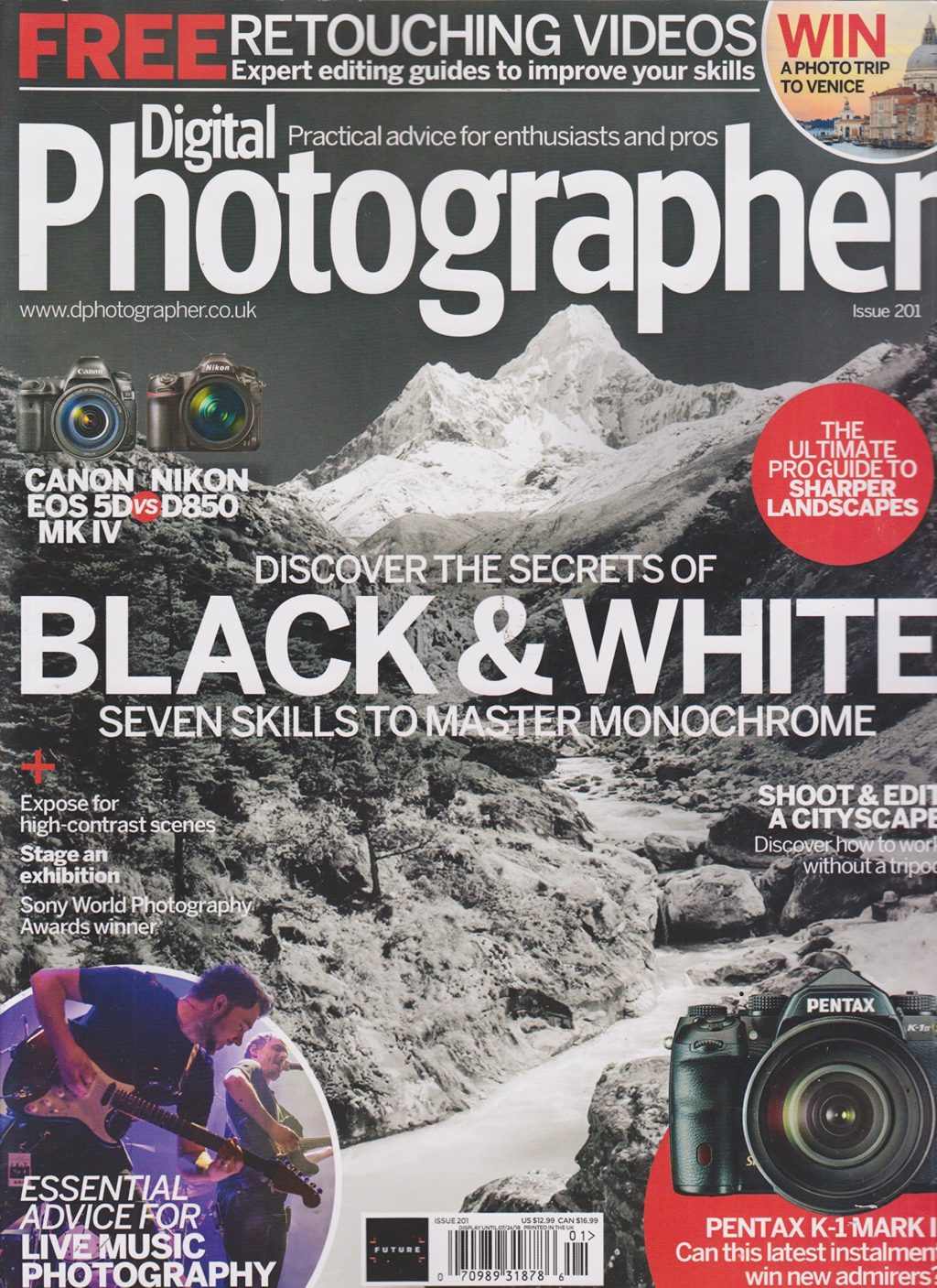
2 Comments
I guess if there were a photograph that you really liked- it could be “fun” to see what the settings were. Outside of that, I don’t see how this could be of any help to a photographer, especially one that is learning. In fact, I think it might be detrimental to a photographer’s growth. No two photographs are the same. The lighting isn’t the same. The exposure isn’t exactly the same. AND, the Post-processing will not be the same. This feels like it could lead some people to believe they’ve found a magic bullet versus good old fashioned work until you get it right. Just one old photographer’s opinion.
Hi Kent,
Thank you for sharing your thoughts on this. This is great advise for any photographer, especially beginners, because working your way up when developing a skill and creating one’s own workflow is really important.