Travelling with your camera is one of the great pleasures in life. Capturing the sights and emotions of far flung cultures is a great way of learning and understanding the world around you. When you are travelling, photography seems somehow easier, you take more images and often lose the self consciousness that you may have at home. However, with this glut of new shots, how can you manage them whilst on the move? I am sure many of us have experienced the pain of a failed card or drive, a pain that would be intensified if it were to happen on a trip of a lifetime. So what are your options?
Laptop and a Spare Drive
This is perhaps the most efficient option but also the heaviest and, of course, there is the risk that your laptop could get stolen. However, with small form factor and powerful laptops available such as the Apple Air series, combined with software such as Lightroom and a spare external hard-drive to back up to, this can be a great option. Some of the advantages here are not having to worry too much about hard drive space, the ability to catalogue and keyword your shots whilst away and being able to do some image post production work, the last two being significant time savers for when you return home.

Traveling with a laptop. Photo by Giorgio Montersino
Netbook and the Cloud
Netbooks are very small but quite underpowered and with slow, small hard drives. However, as their name suggests, they are designed primarily for surfing the internet and with much of the world now connected in some form or another, can be a useful tool to upload images to a cloud based storage system. There are many options for storing images in the cloud including generic options such as Dropbox and more photographer orientated options like Zenfolio.
The advantages of this system is that your images are stored “offsite”, minimizing the potential for corruption or theft and it is lighter and easier to carry than a full laptop. However, if you shoot RAW and in large numbers, you will need to make sure that the location you are visiting has a decent broadband connection. It may also be worth carrying a good number of extra memory cards and not deleting images so that you have a physical “onsite” backup.

Netbooks can be significantly smaller than notebooks. Photo by Ryan McFarland
Tablets
Of course the biggest news in computing over the last few years has been the rise of the tablet. Tablets allow us to surf the internet, watch movies and, in the case of more powerful models, work on our images. There are apps for Android, iOS and Windows RT that allow you to catalogue, keyword and rate images and in some case carry out basic post production work. Some will even accept RAWs.
The main limitation of a tablet is storage space, the drive size on many tablets is not much bigger than some memory cards which means if you shoot a lot, or in RAW, you will run out of space pretty quickly. As a secondary option, like with Netbooks, you could also upload images to the cloud and indeed this combination of portability and offsite storage can make the use of tablets a good option.

Tablets can be a powerful option. Photo by Yutaka Tsutano
Portable Photo Storage Devices
These devices have been around with us since the dawn of digital imaging. With the rapid rise of powerful, small laptops and tablets, they have fallen out of favor a little but despite this, there is still a good range of products to choose from, with some excellent features such as RAW support and viewing screens. These devices have the advantage of being small and light and are ideal for locations where there might not be reliable internet connections. For a professional shoot, it may be worth carrying two, with one as a back up.
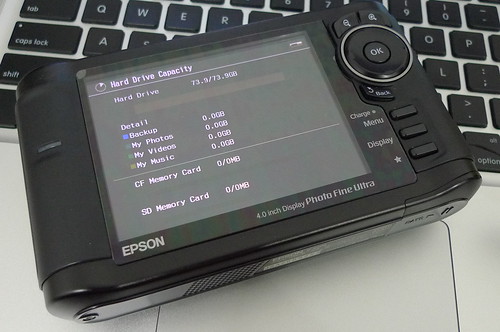
Portable storage devices are still a useful option. Photo by Yi Shiang
Card Reader and Internet Cafe
This is perhaps the easiest, lightest way to work. Taking the card reader is important because many internet cafes do not provide them but apart from that, all you need is a decent cloud account and you can upload your images every couple of days. The potential disadvantages, depending on where you are travelling to, include internet availability and speed, usually low in developing countries and price, often high in developed countries. It is, however, the lightest way to travel with your camera.
There are so many options now for photographers on the move, the right one for you depends on your shooting style, the importance of the images and the weight restrictions applied by either yourself or your chosen airline. With all the above options, it is worth factoring in a secondary backup system. For example, uploading to the cloud if taking a laptop, just to give you peace of mind. Which option do you use the most? Share it in the comments below.



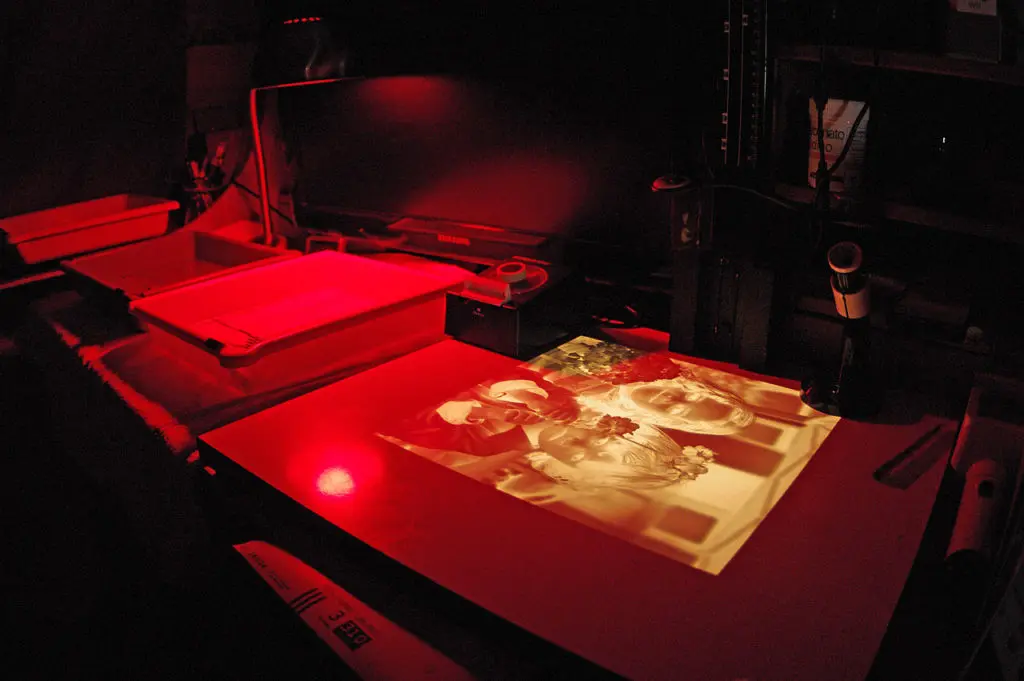

1 Comment
On long trips, I take a laptop. For shorter ones, I have used the following strategy. I keep two sets of cards, labelled 1A, 2A, 3A…and 1B, 2B, 3B…. My camera has dual memory cards, SD and CF. I store the original SD (A) and copy the CF to a second SD (B). The two sets are kept in separate places, e.g. in safe or money belt with passport and the other with my camera bag.