Nothing is more frustrating than capturing a beautiful moment with a camera, only to find out later that something went wrong and the most important part of the picture is out of focus.
Bad exposure is one thing, blurriness another, and they can both still produce beautiful images. But a picture with unintentionally bad focus is terrible.
But why does this happen? Shouldn't the camera be flawless because of autofocus and stuff? Well, yeah, but you need to be aware of how things work before you can completely rely on your camera.
Today we’ll review some common scenarios that result in poorly focused images. By avoiding them, you’ll be able to capture those beautiful and sharp images you’ve always wanted.
1. Lens Calibration
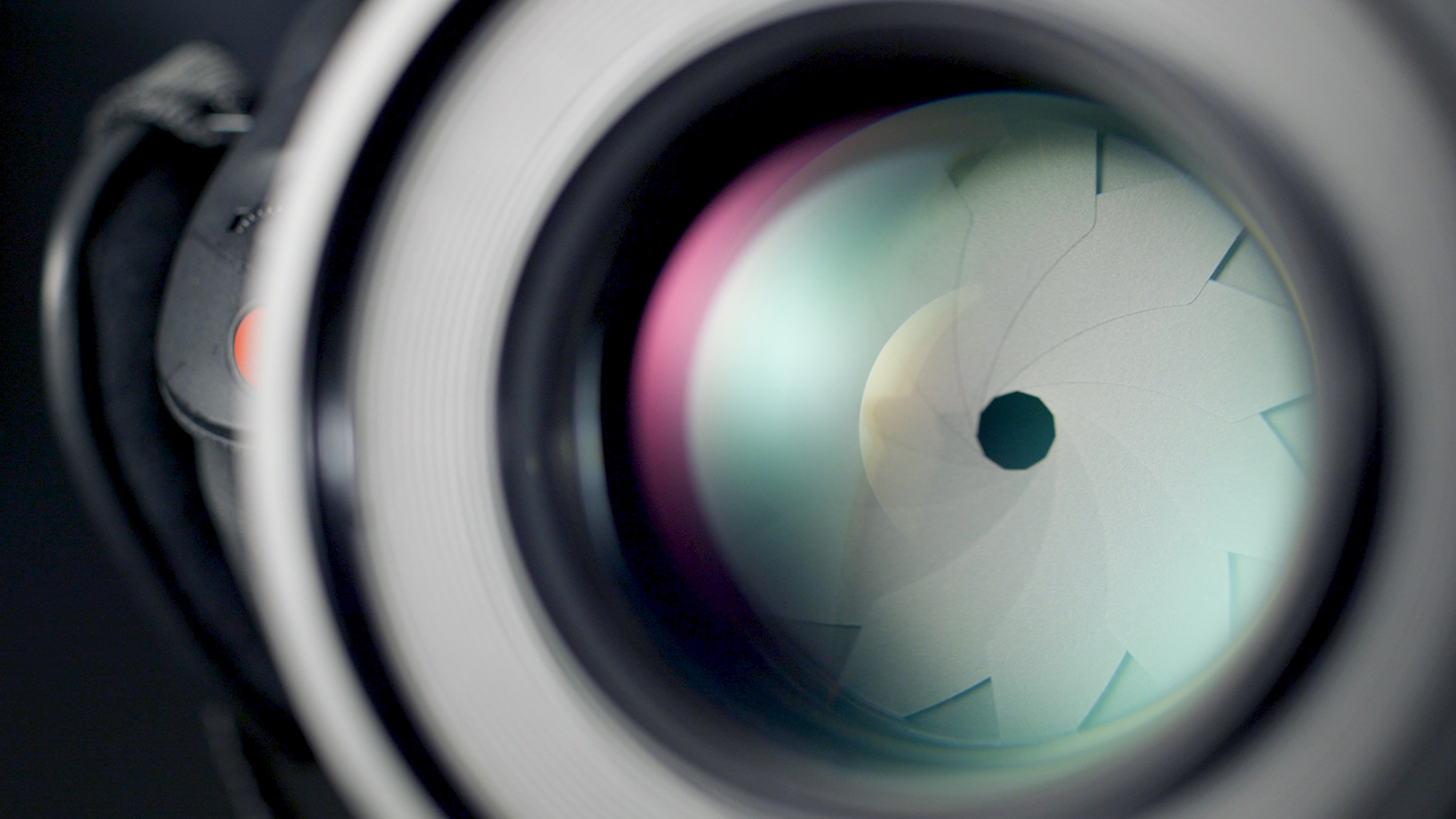
In general terms, almost every “Camera Body + Lens” configuration requires finely tuned calibration, so we encourage you to learn how to do this with your particular camera model.
The calibration process happens inside the camera (and not inside the lens, as you may have thought). Therefore, if you have different camera bodies, you'll need to fine-tune each body for each lens.
By doing this, you’ll enable your camera to communicate better with the lens, which will result in more precise and sharper images when you use any autofocus setting.
2. Wrong Autofocus Modes

One of the greatest wonders of modern-day cameras is undoubtedly autofocus. Back in the old days of film, focusing was done manually, and this often resulted in inconsistent focus, especially in images full of action or motion.
When it comes to Autofocus, you can have a single-focus mode or continuous-focus settings for moving subjects. An improper Autofocus mode could be the reason behind some of your poorly focused images.
The main difference is that single focus mode determines the camera-to-subject distance and set a distance value – and that's it. On the other hand, continuous-focus modes are awesome for tracking subjects in motion, especially when they are moving further or closer to your camera.
Why not always use continuous mode? Well, for very specific focusing (i.e., in a small portion of the frame) on a somewhat static subject, single focus is more efficient. You just need to understand when to use the built-in autofocus modes.
3. Wrong Autofocus Points

Depending on your camera, you'll have a decent number of autofocus points available when focusing on a subject inside the frame. These points are indeed precise, but the little rectangle areas that appear in your viewfinder are just guides. They aren’t 100% accurate. Therefore, you need to actually know the sweet spot to fully trust the beeping rectangles in your viewfinder.
Another important thing to know is that these focus points can be moved around the frame, and if you selected a previous location and forgot about it, the camera might be making some seriously wrong decisions for you. Try to always be aware of where in the frame your AF points are activated.
Some cameras are engineered to empower the photographer to navigate the frame via the LCD screen on the back of the camera, just like you do with your regular smartphone.
4. Try Using Your Camera's Screen To Get A Larger View
There’s nothing like seeing through the viewfinder, but in some situations (especially under controlled situations) the LCD screen might come in handy for precise focusing purposes.
The LCD screen gives you a larger view of what’s going on in your camera in real time, so using it might save you from ruining some pictures due to poor focus.
5. Try Using The Back-Button Focus

Back-button focus is an awesome feature of digital photography. Basically, it enables you to lock the focus to a specific distance with one button – then your shutter button has to do only one thing (i.e., trip the shutter).
Why use two fingers to take a picture instead of just one? By dividing the single “focus+shutter” feature that comes as a default in your camera into a two-task thing, you'll be able to get consistent focus.
When focusing in default mode, your camera will refocus every time you press the shutter button, which increases the possibilities for poor focus with every single shot. Every camera manufacturer does this in a unique way, so again, look for the exact way to achieve this in your particular model of camera.
6. Try Using Manual Focus

Am I serious? Yes! Using manual focus empowers you to be extremely precise when fast focus is unnecessary. Autofocus capabilities are awesome, but they have made us lazy.
Just like Autofocus modes, you should also know when to use manual focus. Manual focus is possible with every lens, and using it will give you one of the most amazing experiences in photography.
From low-light situations to precise focusing needs, manual focus is the best way to go. Every camera manufacturer has their own ways of doing certain things, so you should look for specific brand-related ways to deal with the aforementioned situations.
This article was intended as a brief walkthrough to help you notice all the little variables that might come into play when it comes to focusing. The best way to eliminate sloppy pictures is to practice, practice and practice.
Please share your thoughts and experiences in the comments section below!







3 Comments
I will be much obliged if you can tell in greater detail about lens / camera calibration. Thanks for this brief, yet wonderful article.
I hardy ever use auto-focus. Sure, when shooting off a my tripod and shooting moving subjects, it is hard work, but the results make it so very much worth the effort.
on my camcorder canon xf405 when I zoom in on an object of subject over halfway 15% and more the edges go out of focus sometimes only the middle is focus and all around is out manual works best, but I still have problem. Right now, it’s usually the left side out of focus.