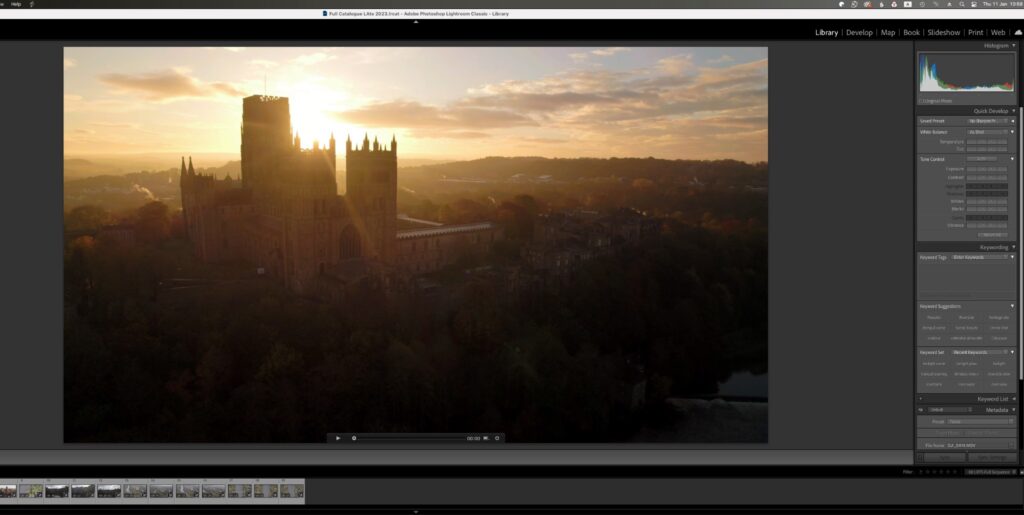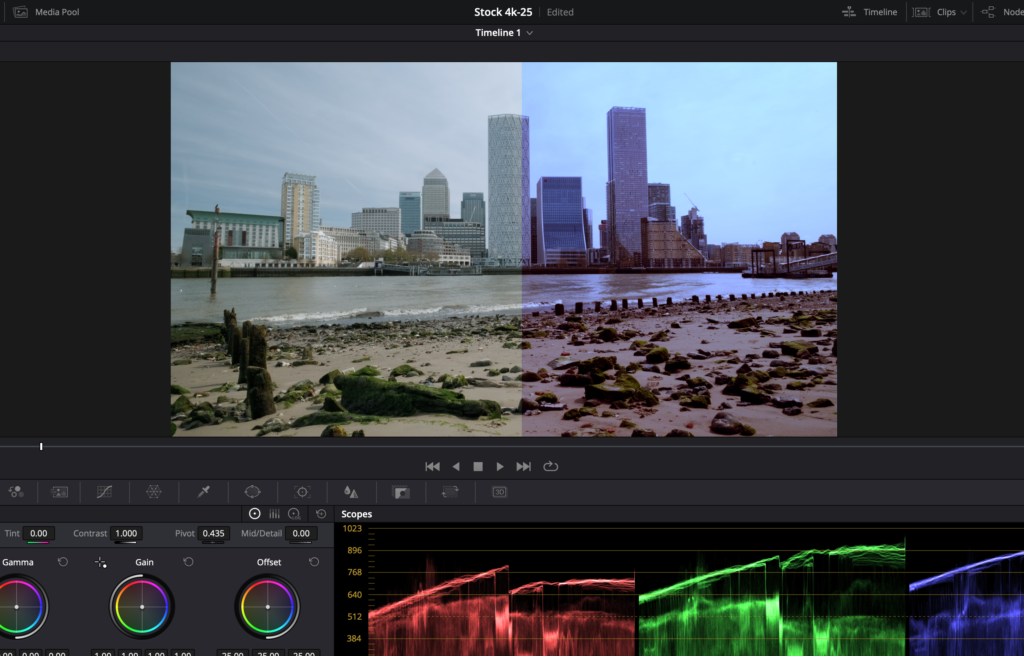This is not the first time we have talked about cinematic footage. We looked at how to achieve it with your DSLR and Mirrorless camera right here. In that article we touched on how even low-end, consumer cameras can capture footage that once was the preserve of high end video cameras. Cameras costing well in excess of five figures.
How far has that democratisation of cinematic footage gone? Can we possibly capture footage worthy of a theatre release on a humble iPhone? The answer is clearly yes as more than one major independent film has been shot on iPhone only. However these had relatively big budgets and moderate sized crews. Can a single person capture cinematic footage using a recent iPhone or other high-end smartphone.
Let’s find out.

What is Cinematic Footage?
We will not dwell too much on the definition of cinematic footage. Partly because we already covered it in our previous article. But also partly because there is not really a single hard and fast rule that does define it.
One of the many themes that does define cinematic footage is shallow depth of field. That is also one of the concepts that we will have to dispense with when using an iPhone or any other smartphone. The sensors are too small. This means that despite quite wide maximum apertures the very shallow depth of field look is not achievable in most cases.
However many of the other traits of the cinematic look are very achievable. However you are going to need some tools.

The Tools For Cinematic
Unlike using a DSLR or Mirrorless camera for video, to unlock the full potential of the iPhone for cinematic footage, we are going to need some extra tools. They include, but are not restricted to:
- A Shooting App. The iPhone camera app (and Android equivalents) are decent however they rarely give us much control of the way we shoot our video. Third party apps can unlock the potential in our smartphone sensors, improving not only the control but also the quality of our footage. Perhaps the best known cinematic app for smartphones is Filmic Pro.
- Stabilisation. Most camera phones have some form of in built stabilisation but it’s rarely good enough for truly professional looking footage. For that you are going to need a tripod or a gimbal. There are now many dedicated smartphone/tripod adapters that can attached to your current tripod. You can also put a mobile gimbal onto a tripod to create cinematic tilts and pans.
- ND Filters. Just as ND filters are essential when shooting on a DSLR, so they are also needed for a smartphone. Of course they are a little more tricky to fit to a phone but there are an increasing number of options such as phone cases with built in filter rings and dedicated filters for smartphones such as those from PolarPro
- Anamorphic Lenses. Not a true essential but very useful when trying to achieve the cinematic look. Anamorphic lenses take the standard 16:9 ratio of our footage and squeeze it into a much wider, more cinematic look. We reviewed the Sandmarc Anamorphic lens here.

Shooting Cinematic Footage At 24fps
One of the foundations of the cinematic look is a frame rate of 24fps. However that frame rate is not cast in stone as we shall see. The 24fps frame rate is a direct descendant of the movies. To this day, the majority of Hollywood movies are shot at 24fps with a shutter speed of 1/48th of a second. This is known as the 180 degree rule where, for smooth looking footage your shutter speed should be double your frame rate.
One of the reasons that we need both a third party app and neutral density filters is to get 24fps. Most default smartphone camera apps do not give you any control over exposure and this means of course, you cannot set a shutter speed.
With a required shutter speed of 1/48th, in most lighting conditions you are going to need those ND filters. This is especially so as the majority of smartphones have a fixed aperture, often around f1.8.
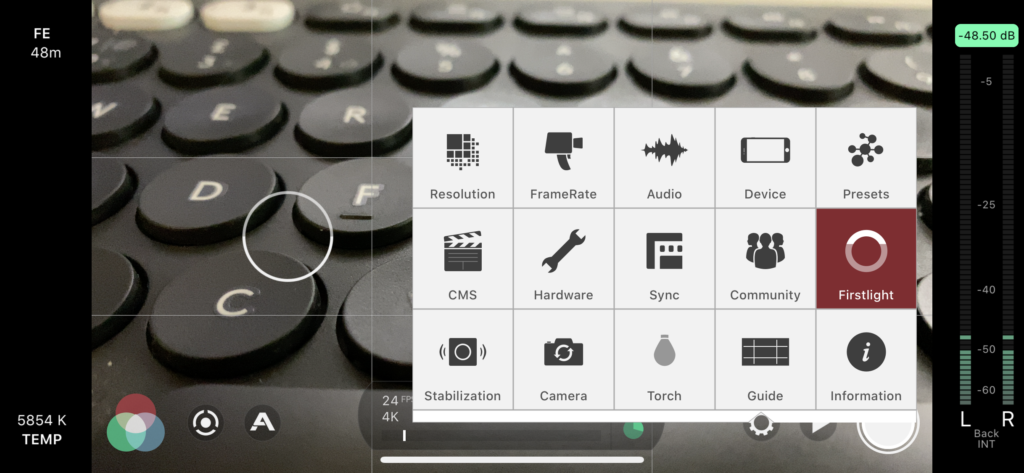
Shooting Cinematic At Higher FPS
Shooting cinematic does not have to be restricted to 24fps though. Many cinematic style videos you see today also use slow motion as part of the look. Again through the use of a third party app and some post production you can easily obtain this look.
In Filmic Pro, for example, you can set your your shooting frame rate and your playback frame rate. This means you could set a shooting fps of 60 and a playback of 24fps. The resultant footage would be slowed down to just over half it’s normal speed. On recent iPhones this could still be in 4K resolution.
Drop the resolution down to High Definition and we can set a shooting rate of 240fps and a playback of 24fps. That would give us footage that is 10 times slower than real life.
Beyond the cinematic appeal of slow motion footage, when shooting on a gimbal, slow motion can give us much smoother looking movement.
Shooting Cinematic in Log
Shooting in Log is another subject that we have touched upon at Light Stalking and again it used to be the preserve of high end cameras. No longer, however, even the humble iPhone can now shoot log using Filmic Pro, although this does require an in app purchase of the cinematic pack.
There are even more compelling arguments to shooting log on smartphones than with DSLRs. The chief amongst them is that the default look of smartphone footage tends to be saturated and high contrast. Great for consumers but not so good if you are trying to grade in post production.
The flatter contrast and lower saturation of LOG gives us a lot more control over color and contrast in post production. It can also increase the dynamic range, in some cases to around 12 stops, pretty impressive from such small sensors.

As well as shooting Log, high end video apps also give us another important option. This is to shoot at much higher bitrates than the standard camera app. For example the iPhone camera shoots 4k at around 32mbps. Using Filmic Pro that can be increased to up to 130mbps, higher than some DSLR or Mirrorless cameras. The higher the bitrate you record, the less an image will tend to break up in areas of movement. The chief caveats of this however, are much bigger video file sizes and reduced battery life.
At the top we asked an we possibly capture footage worthy of a theatre release on a humble iPhone? The answer is yes, with the addition of an app and some ancillary equipment it’s perfectly possible. The great news is that none of the extra stuff you need is going to cost a fortune. For the price of a budget nifty fifty you can kit out your iPhone or Android phone and head on your way to becoming the next Stanley Kubrick.