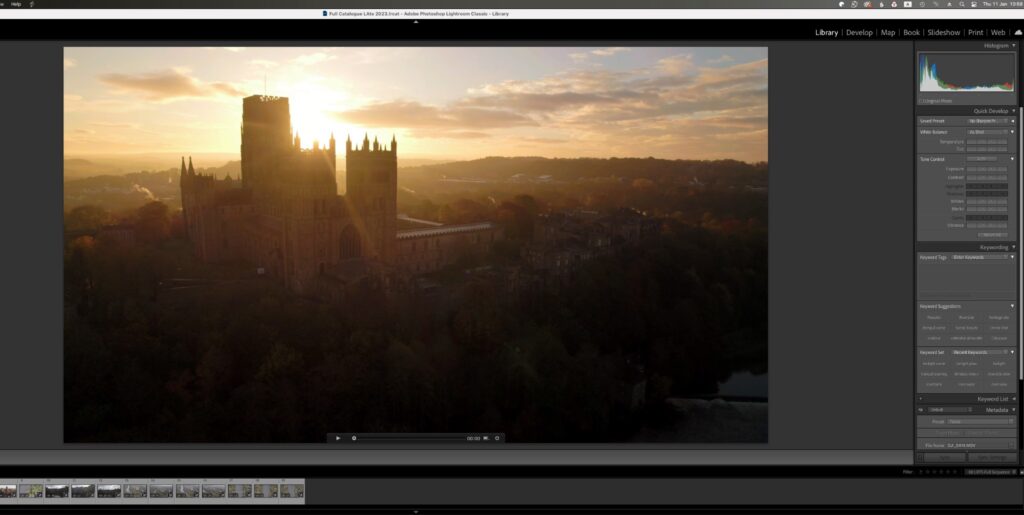I will be honest with you, I dislike the word Videography. It has neither the tone or attractiveness of the word Photography. Video is of course an electronic extension of Film Making or, even better, Cinematography and it is the art of capturing video images for electronic media and streaming media.
Whatever we call it, capturing video is a major part of photography today. Pretty much any camera you purchase will have some form of video capability. Even smartphones can produce incredible footage, to the point where award winning films have been made solely with iPhones.
Today we are going to look at videography, what it is and its relationship to stills photography.

A History Of Video in Stills Cameras
Video has been available in stills camera almost from the very beginning of the digital era. However, that video was generally low quality, low resolution and lacked any ergonomics to make it easy to shoot. Videography was, for the most part, a completely separate discipline.
That changed with the Canon EOS 5D mkII. It was a stills camera that could shoot high definition video, in itself not unique. What made it stand out were two things. Firstly it was full frame. Full frame video, until then, was the preserve of a very high end and expensive video camera. Secondly, it was ergonomically designed to be easy for both photography and film making.
The next seminal moment was possibly the launch of the Panasonic GH4. Panasonic had been building a reputation for well designed cameras for both stills and video. The GH4 took those ideas, added 4K video, and a plethora of dedicated video tools such as zebras and focus peaking.
Today there are many DSLR and Mirrorless cameras that can take very high quality video content, but a few of them are truly designed specifically as hybrid video/stills shooters. We will look at some of them later.

The Key Concepts Of Taking Video
Video, in technical and artistic terms has a lot of similarities to stills photography. However there are some technical differences you need to understand to create good quality video footage.
- Resolution. As photographers, we tend to think of resolution as the number of pixels. For video we look at it as the overall frame size in terms of pixels. The two most common resolutions will be HD or High Definition and 4K known as Ultra High Definition. HD is 1920 by 1080 pixels. The resolution of 4K is 3840 x 2160 but there is a less common slightly higher resolution called Cinema 4K with a resolution of 4096 × 2160.
- Aspect Ratio. Another term we know about, typically in photography we are using a 4:3 or 3:2 aspect ratio. In videography the most common aspect ratio is 16:9. The reason for this is that it’s the standard aspect for modern HD and 4K televisions. Some cameras will allow you to use a different aspect ratio, but for the most part 16:9 is the standard.

- Frame Rate. This is a key consideration and big difference when taking video. The frame rate used to be very important as it was tied different television systems. The NTSC system in the States used 30 frames per second, the PAL system in Europe used 25fps. These days TVs, monitors and smart devices can display video in any of the major frame rates. Typically these frame rates are 24fps – the cinematic frame rate, 25 fps the old PALrate, 30fps from NTSC and 50/60fps which are double the old PAL/NTSC rates
- Shutter Speed. Shutter speed is a vital consideration in shooting your videos. This is because we need to convey motion in each individual frame. This motion is what blurs our perception of the change from frame to frame. If we set a shutter speed that is too high, each frame is frozen and we get very staccato looking video. For the smoothest most natural looking footage we need to set a shutter speed that is double the frame rate. So if shooting 30fps we should use a 1/60th second shutter speed.
Some Videography Tips For Good Quality Videos
Creating a professional looking video takes in a lot of planning and paying attention to important information. Here are some practical tips for high quality videos.
- Planning the shoot – whether it is a concert video, music video, wedding videography or short film, based on your video project, create a storyboard with the sequences of shots that need to be filmed. With wedding videography, especially wedding videographers need to know how to capture the most important or key moments so they can create a stunning resulting video. Although videography does not have the same artistic direction as cinematography, including certain types of shots can make the video stand out.
- Research – depending on the type of video, you will need to do the research to know about the subject, locations, weather, and any other important and useful information that you will need for the video. It is a good idea to book some time with any subjects, film crew and other clients involved to discuss the whole process, so that the video making part is done with great ease.
- Equipment – depending on the type of video and the purpose, choose the right camera equipment (DSLR camera, mirrorless camera) or videography gear, like camera, lens, gimbal, tripod, microphone, etc. Some videographers even use their iPhones for videography.
- Capture a strong story – incorporate the right emotions and build the story. With video storytelling, you need to visually show the scenes effectively more than what the words can express.
- Use the right light – for the videos, use the best light to suit the mood in the story. This could be existing natural or ambient light or extra light depending on what you are capturing.
- Backgrounds – pay attention to backgrounds and make sure it is free of unwanted elements and clutter. Only include what is important for the story and frame.
- Composition – compositional guidelines are very important for videography as they are for photography. Arrange the visual elements in the frame to get visually meaningful and pleasing results.
- Perspectives – try interesting angles and perspectives to see what suits the scene and story you are planning to capture. Think of how you want to show the scene or subject. Based on that shoot from a higher or lower perspective.
- Editing – not all videographers are video editors. and if you are sourcing the editing job to another video editor, you need to provide them information about what you are expecting in the final video.
The Technical Considerations of Videography
Some of you may have realised that there are a few technical considerations that are related to the videography concepts we outlined above.
Let’s kick of with the one of the most important – shutter speed. For the most part, our shutter speeds will need to be quite low. Even shooting 60fps, our shutter speed must be no more than 1/120th second.
In bright light, this will probably mean there is more light than we can cope with even at minimum aperture. For this reason we must use neutral density filters to get our shutter speeds low enough.
Conversely when the light gets too low, we cannot use a slower shutter speed as this will also give us a staccato looking clip. The lowest we can safely go is to match the frame rate. For 30fps use a minimum of 1/30th. The only other option, in low light – assuming we are at maximum aperture is increasing ISO.

White balance is another very important technical consideration. As photographers, many of us may be used to shooting RAW. This allows us to change white balance in post production.
Very few cameras at the moment allow RAW video. Video footage has a much lower threshold for manipulation, so correcting a white balance during the editing process, can lead to serious quality loss. Contrary to the saying in the film industry where things can be fixed in post, it is good to get the settings like proper exposure and white balance right as much as possible during the filmmaking process.
Video footage, by it’s very nature has to be highly compressed. In the same way that we use JPEG to get a smaller file size, video had its own compression types. These are called codecs and they define how the footage is compressed. The most common on modern cameras are H.264 and H.265. The latter is a smaller file size but higher quality. As a newer codec H.265 is not as widely supported as H.264 just yet and can be very hard on your computer’s graphic card in editing.
Another technical consideration is the speed of your memory cards. Whilst you might be quite happy shooting stills in continuous mode on a normal SD card, video, especially 4K will need a much faster card. Shooting 4K is the equivalent of shooting thirty 8mp stills every second continuously without any form of buffering. This is tough on both the battery and memory card. Typically you will need a memory cards that is at least UHS Speed Class 3. These are more expensive than standard speeds but will guarantee that no video frames will be dropped during recording.

The Best Cameras for Video
In this short list we will give you an idea of some of the cameras that embrace both stills and video, and in particular are ergonomically suited to both.
- Sony A7 III. Sony have become one of the best regarded brands for both stills and video. This current model features full frame capture at 4k/30fps.

- Fuji X-T4. Building on the considerable video capabilities of the X-T3 the latest Fuji features 4k/60 at 10bit internally on an APS-C sensor.
- Panasonic G9. This M4/3 camera is a budget friendly, slightly lower specced version of the highly regarded GH5. Featuring 4k/60 and in built stabilisation system, it’s an excellent entry to budget film making.
- Sony A6500. The latest in the A6000 line, this camera is pocket powerhouse for videography. It’s APS-C sensor can capture 4k at 30fps.
- Nikon Z6. The Z6 is a highly capable full frame camera that can capture 4K at 30fps. It’s is very competitively priced and via an adapter gives you access to all on Nikon’s huge range of lenses.
These are but a few of the very capable stills/video hybrid camera available today. The big names as far as video are concerned are still Panasonic, Sony and to a lesser extent Fuji Canon and Nikon.
Getting good video from a stills camera can be daunting. Hopefully this basic guide will give you some idea of the key concepts involved in taking video. In a future article we will look, in depth at some of the core differences between shooting stills and shooting with video, both from the technical and artistic viewpoints.