Lightroom plugins provide fantastic versatility to an already great product. Before we delve any further into installing a plugin, I want to make sure that you know the difference between a preset and a plugin. Simply put, presets will perform exhaustive, repetitive tasks for you in Lightroom with the click of a button (like recording actions in Photoshop), while plugins will do tasks that Lightroom alone can’t complete – think of them like add-ons.
1. To install a Lightroom plugin is rather straightforward. Simply find one of interest online and once downloaded, unzip the file to an area you can access easily (if it's zipped). If you have a lot of plugins, it would help to organize them under one convenient folder – such as “Lightroom Plugins” – for easy access.
2. Read any instructions on installation that came with your plugin (usually under a “Readme” file). This will contain important information about the installation process that's specific to this plugin, and also how to use it. Also make sure to check the plugin creator's website as that will most likely have installation and usage instructions as well.
3. Open up Lightroom and select File > Plug-in Manager. This is where all your active plugins are organized.
4. Navigate to your plugin location (where you just unzipped it to) and click Add Plugin. You can then come back to this menu at any time to disable a plugin if need be.
Read more great articles by Christopher O’Donnell at his blog or follow him on Facebook.



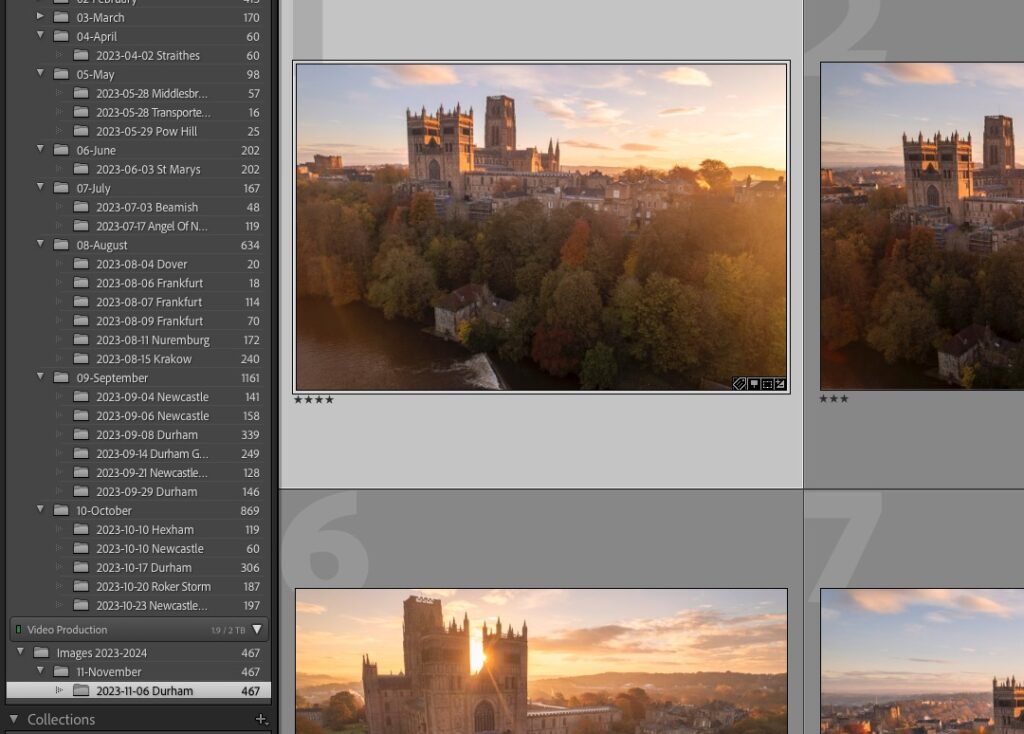
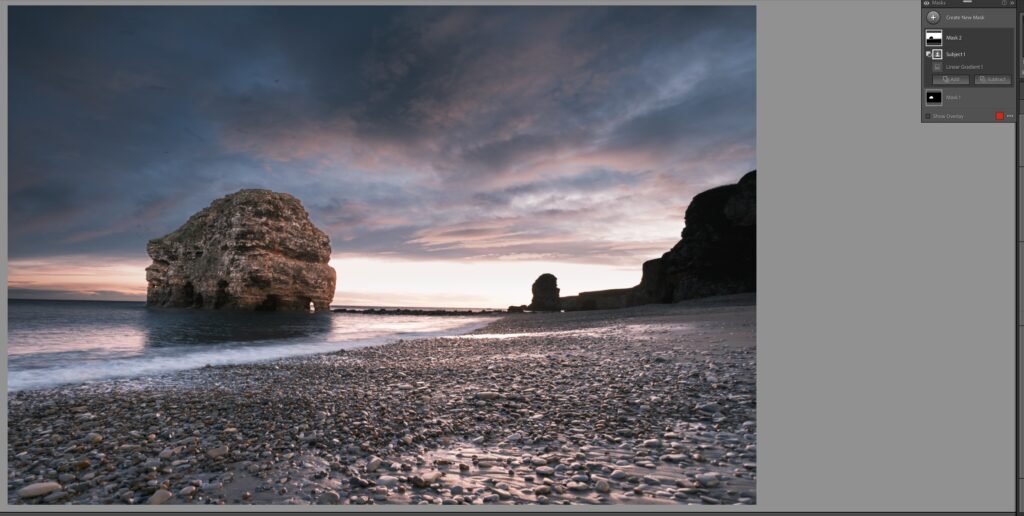
1 Comment
Hi Christopher, I am an amateur photographer and semi-retired computer guy who has developed hierarchy custom search metadata for Lightroom. Please visit my website broadtonarrow.com and see some screenshots. I live in Massachusetts, and go to Maine in my 1984 motorhome. The website has some photos from the Fryeburg Fair, last fall.