There are some incredible smartphone images out there. Apple, Samsung, Google all use beautiful shots from their respective devices in their marketing.
So why do our smartphone shots rarely come out like those ones? Very often its because we are not shooting within the limitations of our device.
Small sensors, fixed, slow lenses, digital zooms are all factors that can degrade the image quality. Today we are going take a look at ways of making your smartphone shots look like they have come from a DSLR.
It's About The Light
Because we tend to carry our phones all the time, we tend to shoot with them all the time. That means a high percentage of our shots may be taken in harsh, unforgiving and unflattering light.
Treat your smartphone as you would a DSLR or mirrorless. Shoot when the light is great, in the golden hours, when there is plenty of beautiful soft light to give us a great image.

Photo by Frederik Falinski on Unsplash
Get The Angle
We tend to shoot more upright when using a smartphone. The convenient nature of having a camera ready to hand often negates our desire to think more closely about the shots we take with it.
When you are composing a shot with a smartphone, imagine its a bigger camera, don’t be afraid to get low, move around and find the best-looking angle.
Combine this with the great light from above and you will already be on the way to good looking shots.

Manual Exposure
Most modern smartphone cameras offer high degrees of manual control. Take advantage of that, correct your exposure if you think it will look better.
Move that focus point if it's not giving you the right look. Manual control is important with smaller cameras as it allows us to keep our exposure within the tolerances of the small sensor
Avoid The Digital Zoom
Digital zoom sound great but all you are really doing is reducing the pixel count and hence the quality. Treat your smartphone as a prime lens camera, let your feet do the zooming in and out.
There are many articles out there on why a prime lens can improve your photography, there is no reason why this cannot include a smartphone prime lens.
Avoid Low Light
As amazing as our smartphones are, their sensors are tiny compared to those we have in our larger cameras. This means poor low light performance. While the phone companies might apply some aggressive noise reduction this often leads to mushy, smeared looking images.
If you want to shoot in low light. Go manual, keep the shutter speeds long and uses a dedicated smartphone tripod for support.

Shoot In Raw
Time was that virtually all smartphone cameras shot only in Jpeg. These days many phones can shoot Jpeg and RAW and should you have that option, choose RAW. The reason is simple, the limited dynamic range of the smaller sensor can be extended a little if you shoot a RAW format image.
Beyond that, it also gives us more control over the image white balance, something that is often not as accurate in smaller cameras.
Use Light Modifiers
Smartphone marketing often talks about the devices having a built-in flash. In most cases, this is a puny and very harsh light that does nothing to flatter your subjects. You might, however, be able to use that flash to trigger larger, softer flashguns of you have them.
If not, don’t be afraid to use some form of reflector. A simple white card can add definition into shadows on a models face. If you have the budget, a foldaway light reflector will do an even better job.
Go Close
Many smartphone cameras can focus surprisingly close. This opens up the world of macro or close-up photography. The small sensors give us great depth of field and fast focusing can lock on quickly to any critter that just landed on a pretty flower.
Keep to the tips about good light and not using digital zoom above and you should be in for some great images.

Third Party Apps
The camera app that came with our phone is not always the best option. Third party apps often open access to controls not found in the original. This might be access to RAW files, colour profiles or manual focus.
Check out some reviews of the better camera apps for your mobile operating system and see what extra functionality you might gain from them.
Smartphones are capable of some incredible imagery. However, to obtain that level of quality we must understand the limitations of the sensor and phone itself. Using the tips above, why not see how close you can get to DSLR quality next time you are out with your smartphone.
For More Tips On Smartphone Photography
- Can You Really Get Great Shots on an iPhone? Jason D. Little goes into how you can get a solid image with your iPhone
- Smartphone Photography 101 Over at Photography Concentrate they have an in-depth review of smartphone photography
- Treat Yourself To These 7 Wonderful iPhone Apps A great list of apps to use with your phone
- The Perfect Street Photography Camera…Could Be In Your Pocket Again Jason D. Little looks at smartphones focussing on street photography




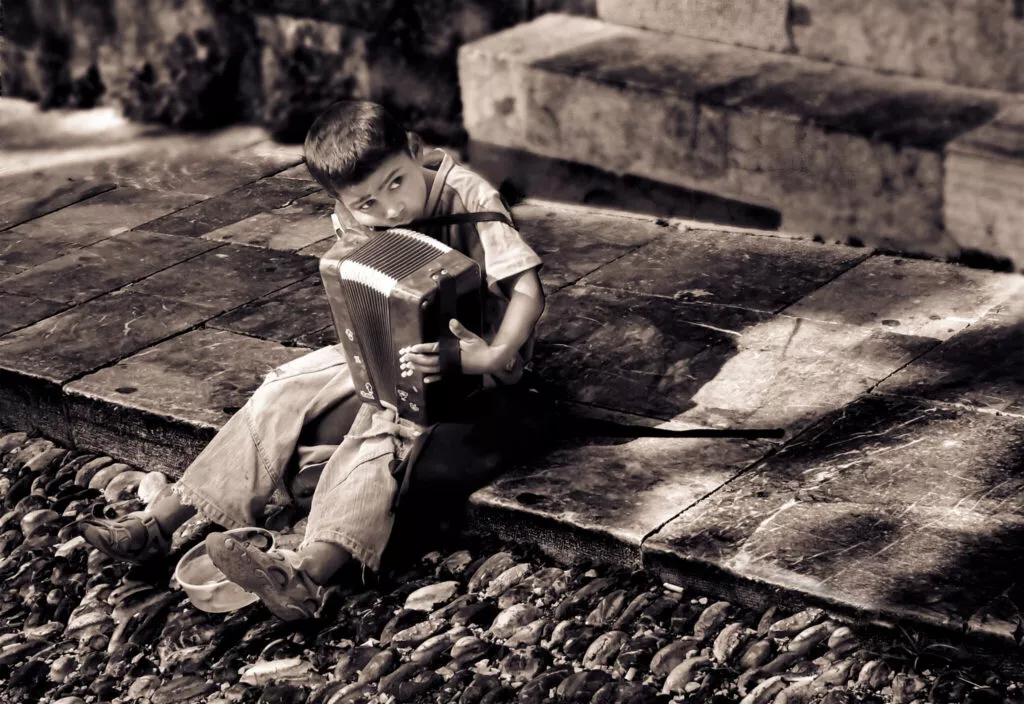
2 Comments
Great ideas! A friend showed me a cell phone with an adapter that included a Zeis lens–it was made to fit that camera, not strapped on. I can’t find that phone nor can I find any other places to buy an adapter to give all of the smart phone electronics a better lens. Any ideas?
Very good tips, for me!
I love to take some pics using my smartphones, but the results were not as vood as I expected.
Hopefully I’ll take better pics after this.
Thanks