Way back in 2016, I wrote this, “In conclusion then, I would say my experiment in travelling without a computer was not a huge success” It was part of an article where I asked the question could a travel photographer, travel without a computer? For the trip in that article I used my iPad Mini 4 and a bundle of adapters, readers, and a gadget to connect hard drives to my iPad over wifi. None of it really worked.
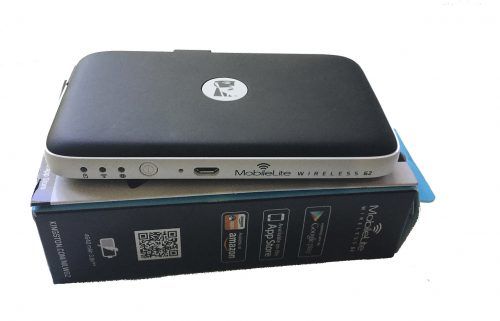
Fast forward to 2021 a mere five years in time but a lifetime in technological advancements. Would the same experiment work this time? This time my weapon of choice was the new M1 iPad Pro 11 inch. So how did it work out?
What’s Different in 2021? The Hardware!
Before we delve into my workflow, let’s look at how technology has changed since 2016. We will kick off with the star of the show, the iPad Pro. Compared to the iPad Mini 4, the Pro is in a different world. A bigger, brighter screen, an incredibly powerful processor, 250GB of storage built in (an upgrade from the standard 128GB), and a vastly superior operating system.
The real enabler though is a simple change, removing the Lightning port and replacing it with a Thunderbolt 3 port. Thunderbolt is not widely used at the moment and peripherals are quite expensive. However, Thunderbolt ports also work as USB-C ports, opening up a huge range of peripherals.

To plug into the that Thunderbolt port, I had one Belkin USB-C hub. This gave me an extra USB-C port in addition to a USB power through port. It has extra standard USB-A ports and an SD/MicroSD card reader.
The only other addition was a Samsung T5 1TB SSD. When travelling with a computer, I needed both the hub and an external drive anyway, so there is no difference there. The big difference in the external hard drive was size and speed. In 2016, I used a regular disk based drive of 500gb plugged into USB-A. Now I can use a tiny SSD that plugs into the much faster USB-C.
What’s Different in 2021? The Software!
There have been big changes not only on the hardware front, but also in software. The most profound and important was to the iPadOS itself and that was the inclusion of files. This is a file and folder system similar that you might find in Mac or Windows machines. It meant that I could simply copy the images and videos on my SD card direct to the iPad or to my Samsung T5. This was a very fast procedure, the only bugbear being iPadOS’ inability to tell you time remaining. Given the transfer speed however, this was a minor issue.
Two other programs that have made a huge difference are Adobe Lightroom CC and Lumafusion. Lightroom has come a long way, especially in its mobile version. On my iPad Pro, I can do 90% of the work that I do on my desktop, with the images backing up and syncing in the cloud at the same time. One piece of hardware I did not mention and that works brilliantly with Lightroom is the Apple Pencil. The ability to draw and modify masks and corrections on screen is a massive bonus.

Lumafusion is a fully fledged video editing program for iPad. Using this app in the M1 iPad, is a breeze. The software/hardware combination sailing through 10 bit, 400 mbs 4k footage. Here, also, the Apple Pencil elevates the user experience significantly. Dragging, dropping and trimming footage with the Pencil is remarkably fast and intuitive.
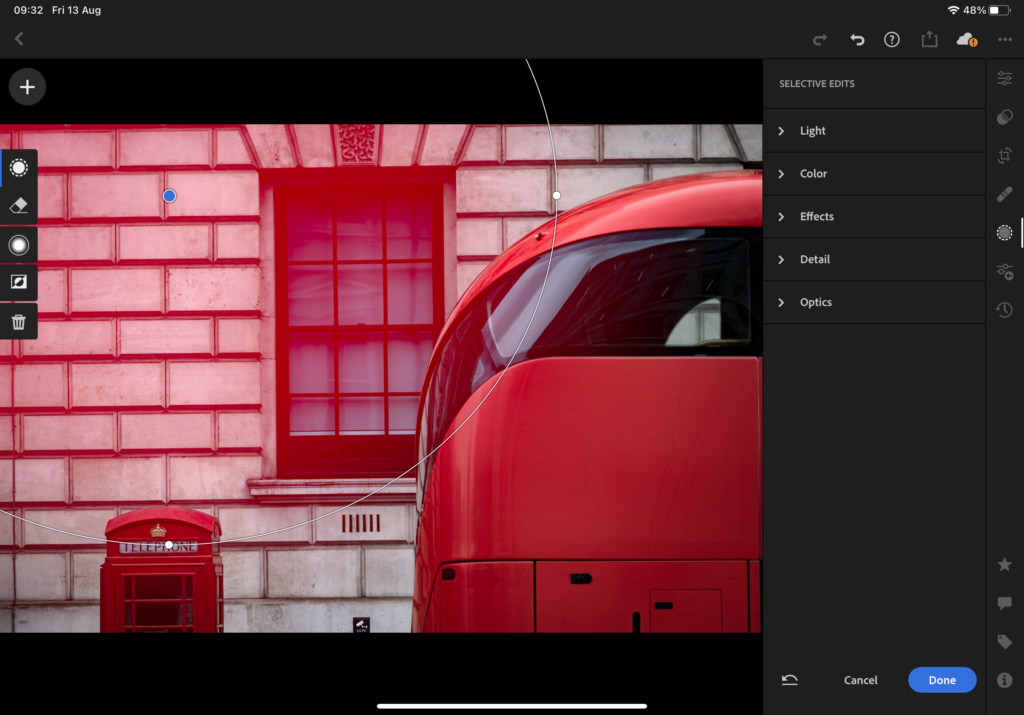
The iPad Photography Workflow
For working on images I import the RAWs directly to Lightroom CC using the Belkin Hub. There I cull and edit exactly as I would using Lightroom Classic. I add star ratings to images worthy of stock or portfolio. I hit the reject on any images I wish to discard. Once I have whittled away the rejects, I export the RAW files for back up on my Samsung T5
I can then work on any images that I deem viable. This can range from simple exposure, contrast and color edits, all the way up to more complex work such as masking and geometry. The beauty of this is that so long as I am connected to the Internet, the files, with their edits are being uploaded to Adobe Cloud. When I get home and boot up Lightroom Classic, those files will download directly into a collection ready for further edits.
Any shots that I want to send to social media or upload to stock can be exported. For social media I can export direct to Apple’s Photos app. This makes it very easy to share the images across multiple social media platforms. For stock I first add in metadata such as description and keywords, then I export the JPEG to Files. There I can upload to various agencies.

The iPad Video Workflow
For the moment the iPad video workflow is less sophisticated, but that will change soon. As it stands I copy the video footage direct from the SD card to the Samsung T5. This is because 4K video takes a huge amount of space relative to stills. It would be very easy to fill the iPad close to it’s capacity with video.
Lumafusion, in its current incarnation cannot edit footage stored on external drives. This means if I want to edit short videos, I need to carefully select the footage on the T5 then import it to the iPad. However, this is about to change with the introduction of Lumafusion 3.0, a free upgrade. This will allow me to edit video direct from any fast SSD via the Thunderbolt port. This will be a game changer for both editing video and preparing footage for stock. The ability to submit 4k video stock on the road, until now, has required very beefy, and expensive laptops. With the iPad Pro costing less than a $1000 and Lumafusion at $30, there are huge savings to be made.
So has 5 years made a big difference to the no computer workflow?
The answer to that is a resounding yes. The iPad with the addition of a Magic Keyboard and pencil is as powerful and intuitive an editing machine as I have ever used and that includes my desktop Macs at home.
The combination of software and hardware advances in 5 years have taken the iPad workflow from a non starter to my preferred workflow. I even find myself working at home using the iPad as much as the desktop. If the last five years are anything to go by, the next five years are going to be very interesting indeed.




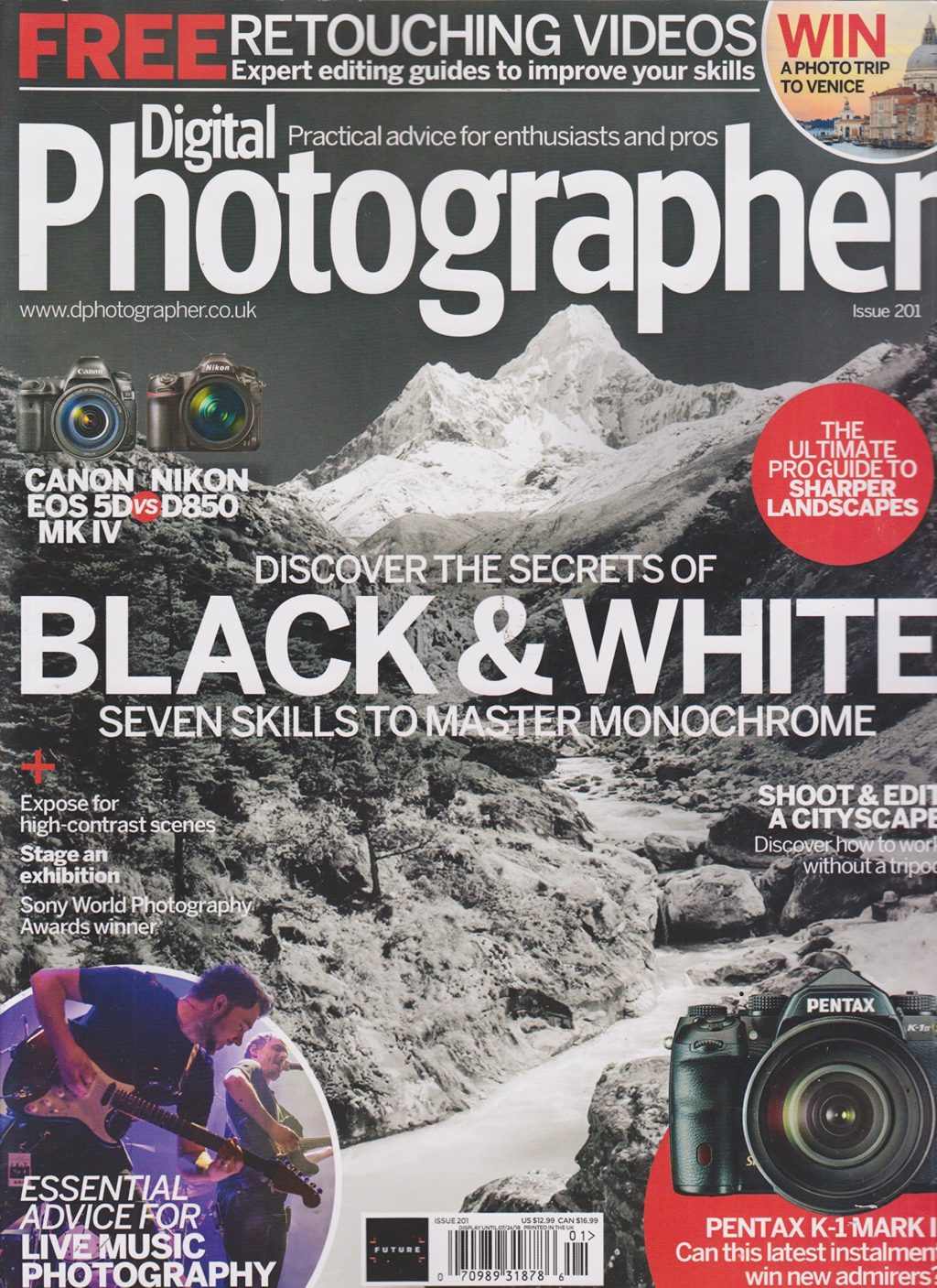
1 Comment
Hi, and thanks for your great article. You wrote it covers 90% of your needs, may i ask what the missing 10% is? Im asking because as a longtime film photographer I’m new in the digital world with a 1DX3 that I got for a great price on and I would like to get into videography to add to my wedding clients at the highest quality possible. Therefore I was considering a MacBook air M1 with final cut pro or an iPad Pro M1 with Lumafusion. With all accessories and apps added, the difference in price between the two isnt that big…