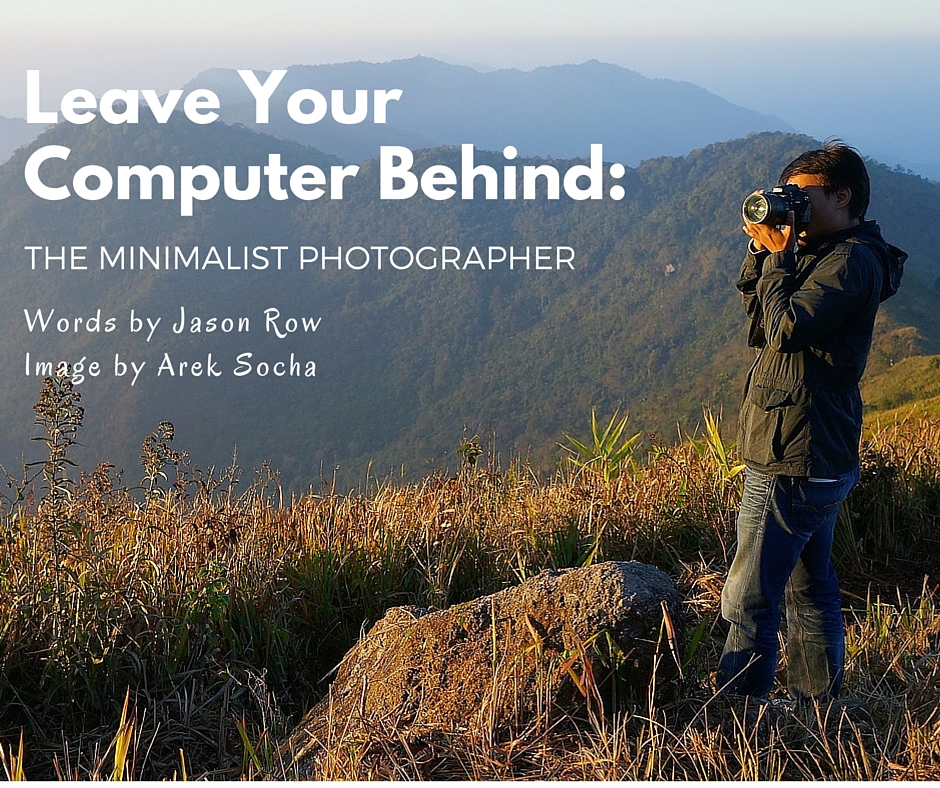
There is a trend in the motor industry to create super lightweight cars. There's good reason for this, taking away weight gives better performance and better fuel economy. The same concept can be applied to tech…like computers! Aspiring to being more “minimalist” in my approach as a photographer will certainly help me think outside the box!
Over the last few years, I have been trying to apply pretty much the same philosophy to my travel photography. Firstly the DSLRs and their associated fast zoom lenses were ditched in favour of mirrorless cameras with primes.
Out went the old tripod and in came a new carbon fibre model. My big old camera bags were replaced with small lightweight shoulder bags. There has however, alway been one element of my kit bag that has been difficult to eliminate, my Macbook Pro.
As the bulk of my sorting and editing is done at home, the Macbook has only been used to upload and check images and video clips whilst on the road. With my upcoming 4K video and photo shoot to Prague and Dresden, I decided to see if I could ditch the laptop altogether.
Although my Mac is only a 13 inch, add in a couple of external drives and the charger, it becomes quite a bulk, especially as it has to go into hand baggage along with the other essential equipment, making the carry-on quite a weight.
Fortunately last year I traded my old iPad 3 for an iPad Mini 4. It's a tool that I absolutely love for it lightness and power and so I set out to research how I could utilise the iPad as my main travel computer.
[url=https://flic.kr/p/ghXHkd][img]https://c7.staticflickr.com/4/3789/10037285654_59d5100a98_z.jpg[/img][/url]
Beautiful design in Aluminium but still heavy. By Kārlis Dambrāns
Traveling Light As A Photographer
Firstly, using the iPad as the main storage device was an obvious no no. Even in it’s largest incarnation, 64gb, it’s way too small to store clips and images from a 10-day shoot. Shooting 4K video on a Panasonic G7 will fill 64gb in 20 minutes!
The only option would be some form of external storage device that could be controlled by the iPad. In this case, there are two main options:
- WIFI hard drives or
- An adapter to convert existing USB drives to work on WIFI.
[url=https://flic.kr/p/i2kfuW][img]https://c7.staticflickr.com/4/3725/11173137454_89fd7ccbc0_z.jpg[/img][/url]
How to utilise the portability of an iPad Mini with it's limited size. By Makoto SATSUKAWA
There are a number of WIFI hard drives available, the best known being the Western Digital My Passport Wireless. These seem to be powerful and user-friendly devices but with a caveat. They are expensive.
Whilst you might pay $40-$50 for a standard 1TB USB external hard drive, you are looking a $140 for a WIFI-enabled one. Add in the fact you need two, one for back up, you are getting close to the price of a cheap laptop?
[url=https://flic.kr/p/gSHv8b][img]https://c5.staticflickr.com/8/7397/10419273884_2d2d600ac7_z.jpg[/img][/url]
Wifi enabled versions of external hard drives are expensive. By Sinchen.Lin
As a traveling Photographer, you may from time to time think about how you can improve your photography knowledge before that trip – whether professional or just a vacation. That's where this excellent guide by Jimmy McIntyre: “The Art Of Cityscapes” could serve just those needs you have.
The second option proved to be the more fruitful, using a device to “adapt” existing USB drives to WIFI. There are a number of options for this, but the one I chose in the end, was the Kingston Mobilite G2. Costing around $30-40 this neat little bit of kit is about the size of an external hard drive and very light.
It basically generates it’s own WIFI spot that you can connect your iPad to. It also incorporates a USB 3 port and a built-in SD card reader complete with Micro SD adapter. Lastly, it has a large built-in Lithium battery, it's usefulness we will come to in a moment.
To transfer images/clips from my SD cards, I simply plug in my external drive to the USB port and fire up the app on the iPad. From there I can see the contents of both the SD card and hard drive and select and move them to the hard drive.
I can also create new folders on the hard drive to which to move images and clips to, allowing me to manage my shoots as I would on a computer. As well as moving the files, I can also view certain file types on my iPad.
These include files such as:
- Jpeg,
- MP4
- and MOV.
In turn, this allows me to review stuff either from the card or already stored on the hard drive. Although it does not support RAW formats, I generally shoot RAW and Jpeg so I can still preview images.
Because the card transfer is over the built-in WIFI, it’s not super fast, however, most of my transfers will be done at night in the hotel, so speed is not a major issue.
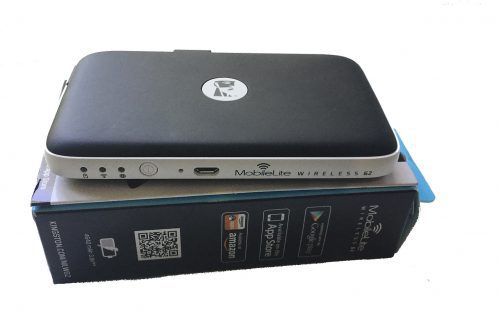
A few other useful features of the Kingston Mobilite are worth a mention.
- As well as a full sized USB port there is also a Micro USB port.
This allows you to charge the device from either a laptop or a phone USB wall socket charger. It also allows you to connect the device to a computer and act as a fast, wired card reader. - On the rear of the device is an ethernet socket that is useful for connecting to the wired internet sometimes found in hotels and creating a WIFI hotspot for your tablet or smartphone.
- Lastly, we come to the built-in battery. As well as powering the device for up to 13 hours and providing enough power for an external drive, it also acts as a smartphone charger.
A fully charged Kingston Mobilite will provide two full charges to an iPhone. This is extremely useful if like me you use 3G/4G data connections and GPS location for geotagging images. The combination of the two are a huge drain on the battery.
Although I am yet to use it in anger, I have done a number of test shoots with the Kingston Mobilite and it has worked flawlessly. In two weeks' time, it will get used in the real world for the first time and I will let you know how my first shoot sans computer works out.
As a traveling Photographer, you may from time to time think about how you can improve your photography knowledge before that trip – whether professional or just a vacation. That's where this excellent guide by Jimmy McIntyre: “The Art Of Cityscapes” could serve just those needs you have.
Further Resources
- Everything You Need to Know About the JPEG Image Format by Jason Row
- How to Pack Light for Travel Photography by Silviu-Florin Salomia
- Wifi in Photography? Get on board! by Jason Row



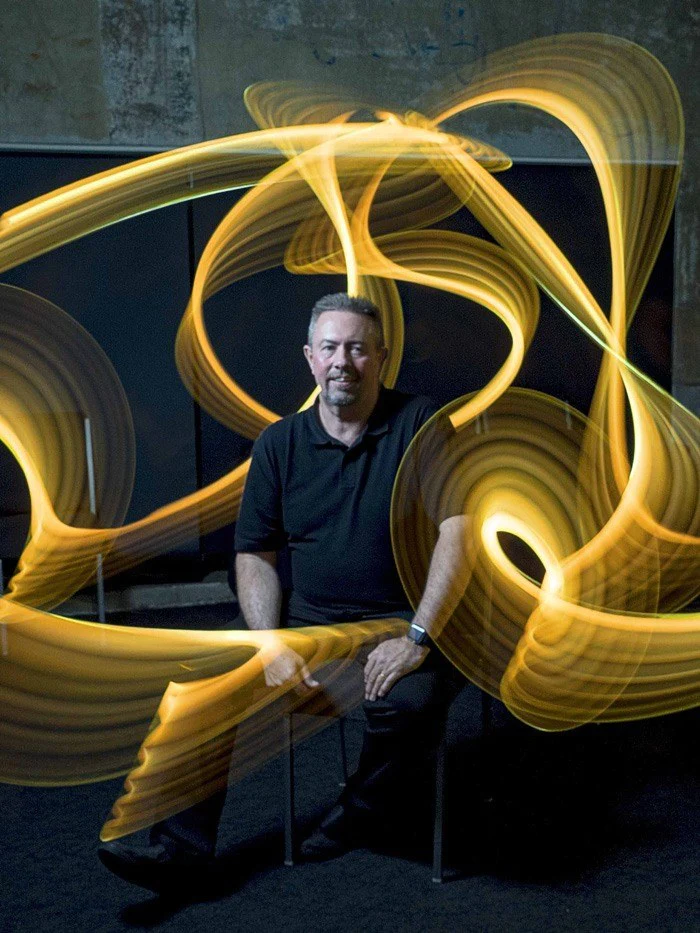

2 Comments
I use a macbook Air with Photoshop and one hard drive which is about the same weight as the iPad – but can process my RAW files using Photoshop albeit a bit slow. That way, I don’t have a lit of work to do after I get back home.
Seconded, a MBA + ext drive seems like a simpler, better option.