An old adage of photography is that you should try to create the image you want with the camera rather than relying on post-production. And that's good advice. The less post you need to do on a photograph, the easier your life will be (as post-production throws up an extra set of challenges). But sometimes, for one reason or another, you might want to make your landscapes shots pop a little more by applying a little well-considered post production to them. Here are a few ways you add the drama you are looking for using Lightroom for landscape photographs.
Play With the Blacks Slider – Lightroom has a convenient little slider called “Blacks” in develop mode that allows you to have more control over the contrast in your images. Dragging the slider to the right to increase your blacks will usually result in a slightly more dramatic image in landscapes owing to an increase in contrast. Be sure not to clip too much (you can see exactly how much clipping you're doing by holding down the “option” key on a Mac or “alt” key on a PC as you use the slider with your mouse). For a great little video on using the black slider, check out this tutorial.
by Luke Peterson Photography, on Flickr
Give it a Gradient – Another convenient tool you can use to make your clouds and sky a little more ominous is to darken them by way of a gradient. This has a similar effect to using an ND Grad filter on your camera while you are shooting. Sometimes it can also create a more interesting effect if you add a slight gradient to the foreground. This helps highlight the center of interest in the image. There is a nice tutorial on adding drama to a seascape image with the graduated filter in LightRoom here.
by mugley, on Flickr
Vignette – The final tool that can often be used very quickly and effectively that we're going to mention is the vignette tool/s in Lightroom. Darkening the surrounds mildly while leaving the center of interest a little brighter is an effective strategy to draw the eye of a viewer in any photograph. There is a tutorial on using the vignette palette here. In landscape photography, it can be used quite effectively and looks especially dramatic in black and white landscapes.
by digitalpimp., on Flickr
This is by no means a comprehensive list of things that can be done to a landscape quickly in Lightroom, but often they can be the go-to tools to spruce up a flat image.








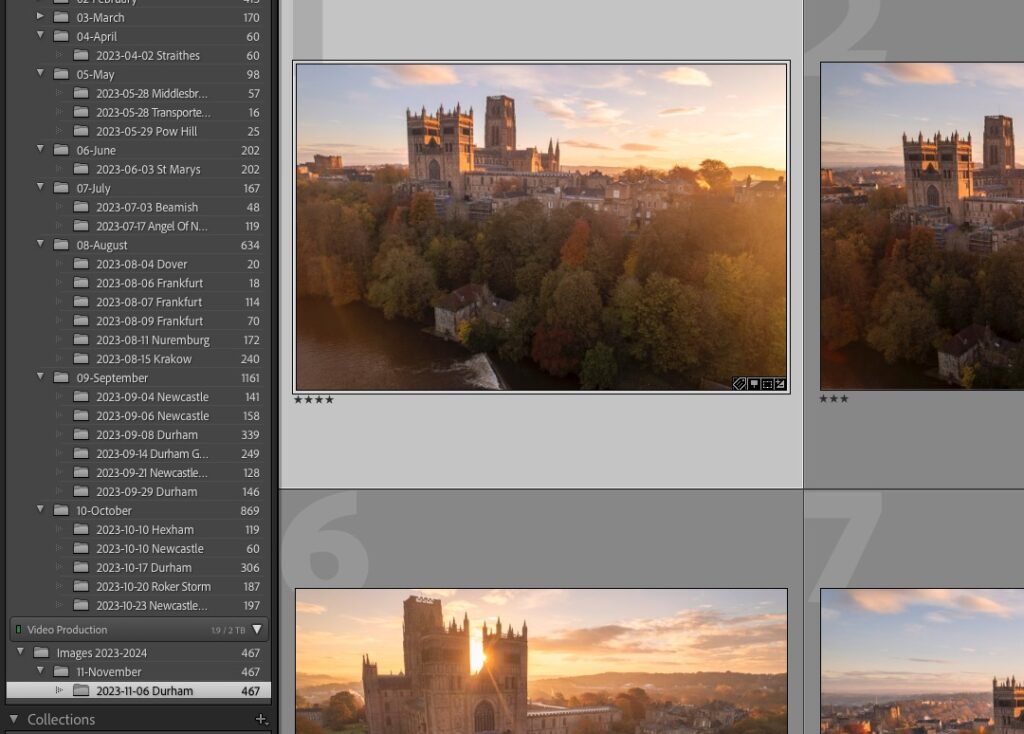
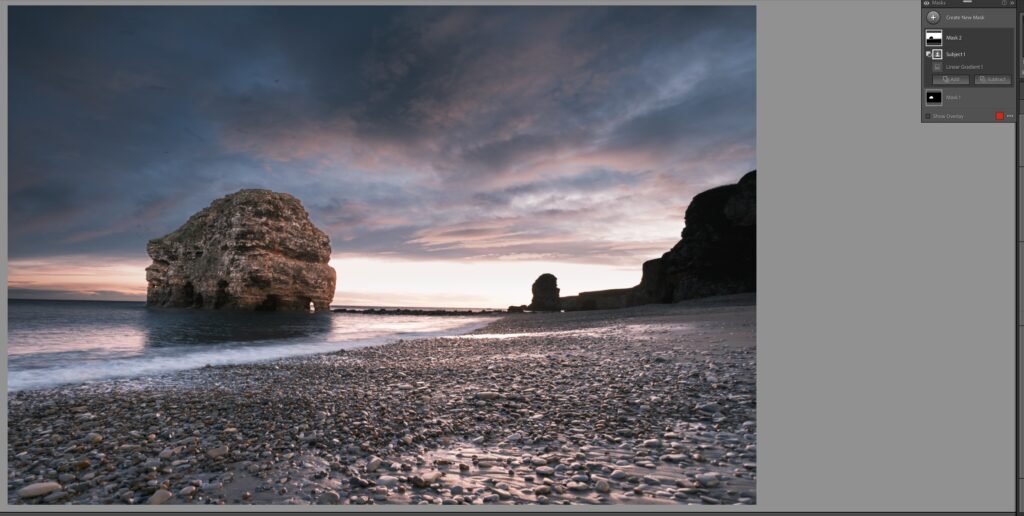
17 Comments
No arguments here. 🙂
While creating the image in camera is good advice, it is advice one should follow advisedly. Some of the world’s best landscapes were created thru a combination of in-camera work and very extensive post processing by Ansel Adams.
Thanks for the tutorials …….here is my effort today
Great images. I happened to have done those 3 things (plus B&W) to this image of Gooseberry Falls in MN.
https://www.flickr.com/photos/ken-b-images/5645415720/
Your photos were so beautiful. eerily gorgeous. make me smile in a sad kind of way. That is the purpose. To want someone to have emotions when we create.
As a fairly new user of Lightroom, your articles are much appreciated, these are great pointers to creating better images.. thanks!
how do you do “vignette tool” in Photoshop? I love the effect.
Once again, thanks for including one of mine at the top. (‘Sacrifice’)
I made that image in Photoshop by adding the ‘Black and White’ layer, then adjusted the sliders until I was happy with the levels, then finished it off with a ‘Contrast’ layer to give it a much stronger and pronounced impact.
thank you! I am glad to see a simple process which gives a great image.
the wonders of lightroom, but by far the smaller brush has become much more handy in time. You can use it to burn some highlights and add drama there.
great tip! Thank you.
All three tools are great. I use all of them when the time is right and love that with a few steps, a completely different and totally improved image can come out of a raw capture.
If you want to shoot commercial or landscapes, embrace post-production or you will not be able to compete with the big names. They use the tools in LightRoom and other programs just like you will.
Thanks for the tip. It sad to know that you have to do lots of post editing work if you want to get great images.
Are those pics only modified in LR? Is it possible to have great images without using photoshop, just LR?
Thank you,
BL
Ya – LR only.
These LR tips are great and certainly help me in my post processing. Do keep it up
Sharing one’s expertise do help those that love shooting images