There are three easy-to-use Lightroom tools that that allow you to quickly isolate areas within a photo to make specific adjustments. These three tools include the Graduated Filter, the Radial Filter and the Adjustment Brush. A previous article explored the Radial Filter: How to Use Lightroom's Radial Filter to Enhance Your Subject. We'll explore how the Graduated Filter enhances landscapes and subjects naturally by applying graduated adjustments across an even gradient.
The Keys to the Graduated Filter
The Graduated Filter, pictured above, is located underneath the Histogram and just above the Basic Panel. It is positioned to the left of the Radial Filter and to the right of the Red Eye Reduction tool. The tools inside the Graduated Filter include White Balance, Tint, Exposure, Contrast, Highlights all the way to managing noise and sharpening sliders.
The Graduated Filter is used in conjunction with the overall image adjustments provided in the Basic and other panels.
Below is a before and after post processing view of a beach at sunrise.
Before and After
To apply the Graduated Filter, hold the mouse at the starting point and then drag the filter (mouse) across the image. The wider the gap in between the lines, the smoother the appearance.
Let's take a look at a Graduated filter applied across a landscape image.
Graduated Filter with Overlay Mask Turned On
Using the raw file above, the filter started from left to right (it could have been from any direction). The overlay mask (in red) shows the intensity and graduated effect of the adjustment from left to right. The sunrise on the pier was bright on the right side. The shadows on the left side of the pier were a bit darker as a result of the sunlight being blocked by the pier. The darker areas of the image were lightened by applying the filter across half the image. The adjustments used were made by moving the Shadow and Exposure sliders to the right slightly.
The Graduated, Radial and Adjustment Brush are quick isolated post processing tools. They can significantly enhance an overall image with a few minor adjustments.
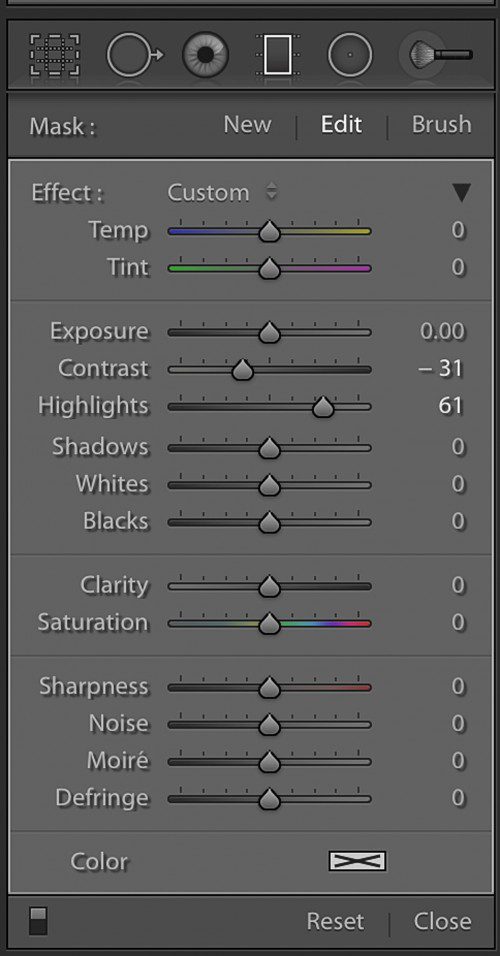
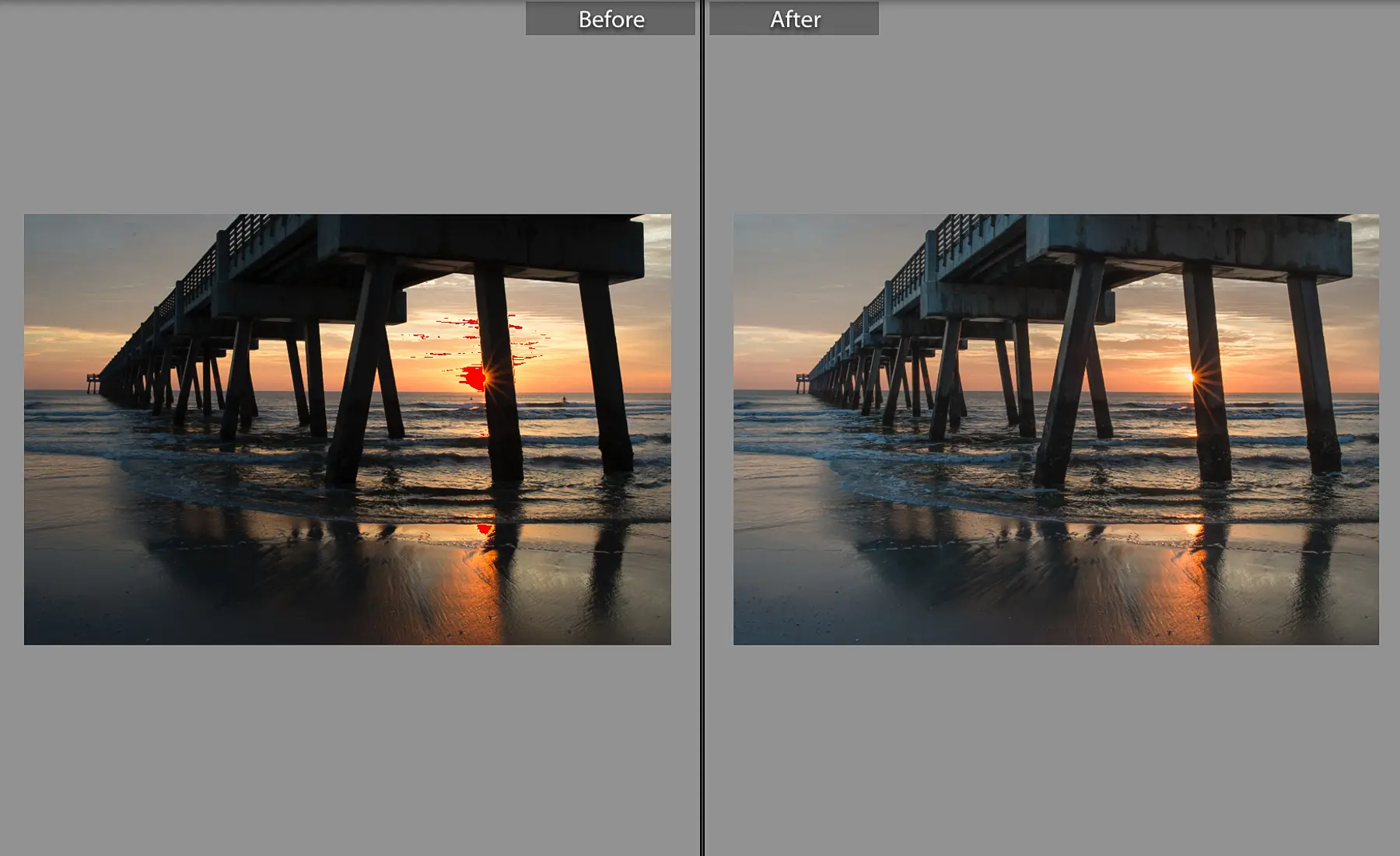
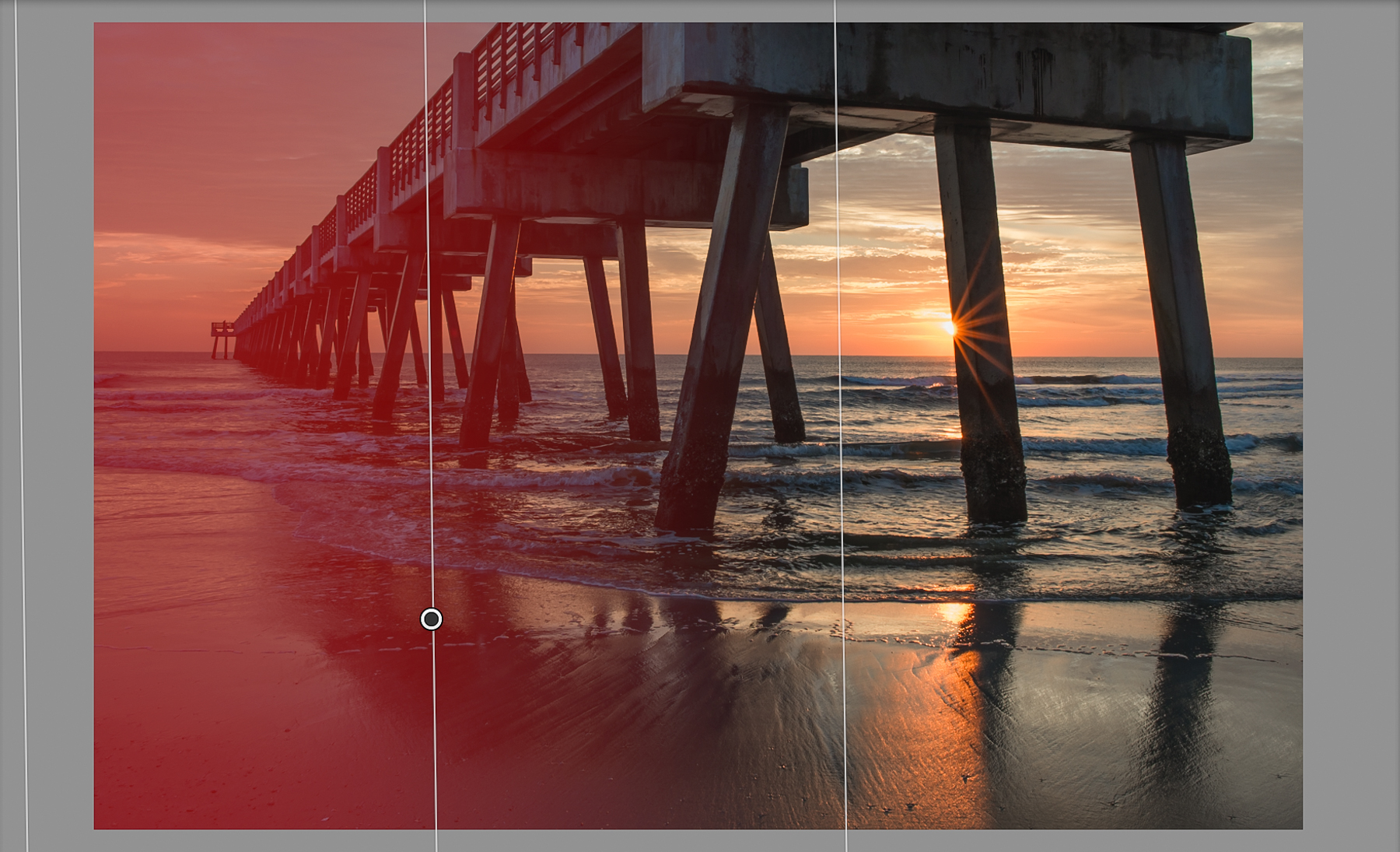




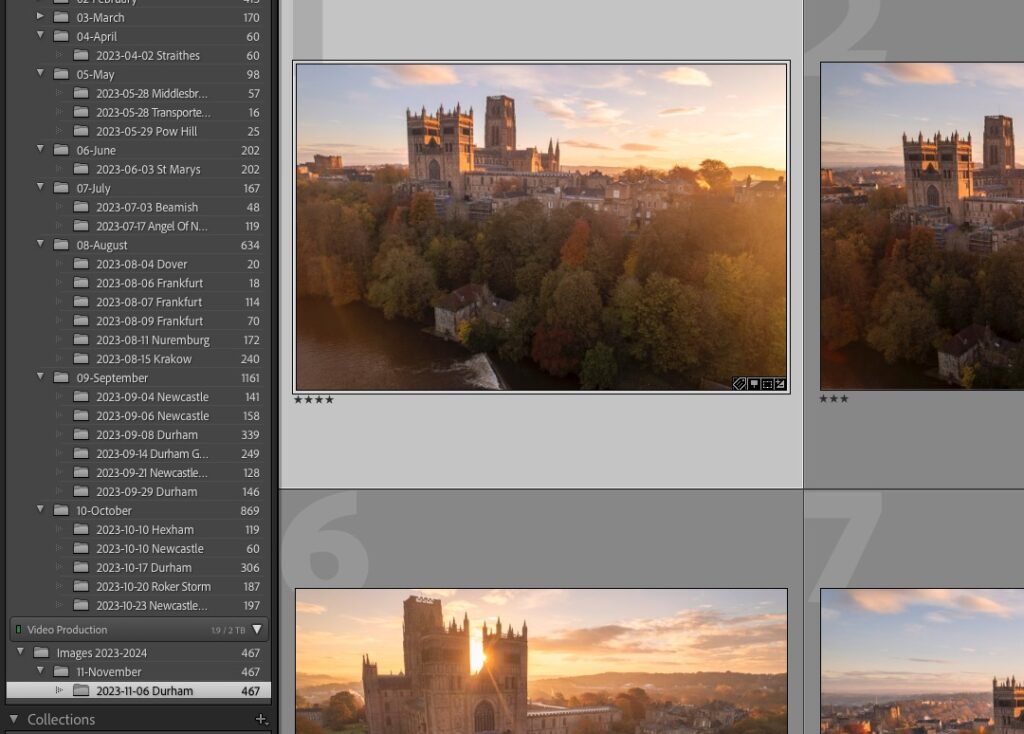
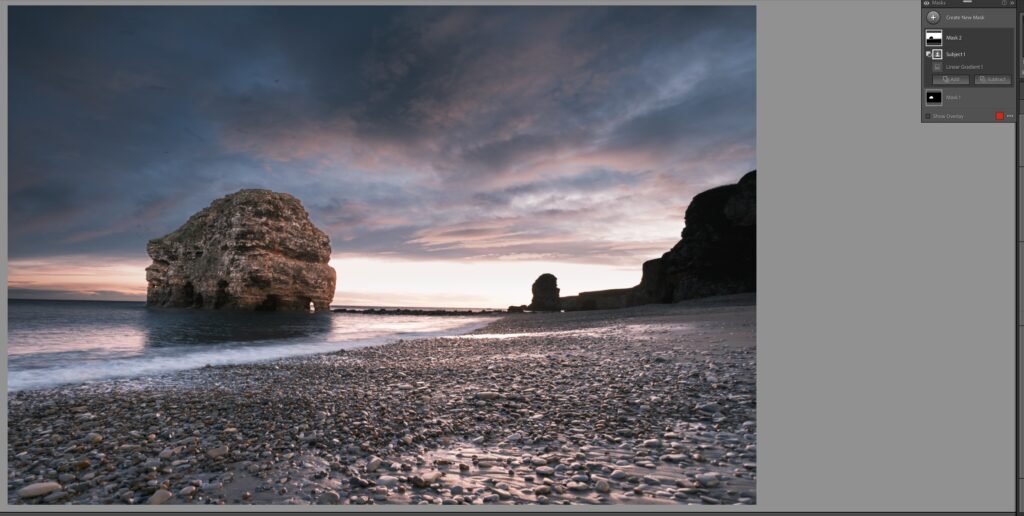
1 Comment
I spent several hours of Crosby Beach Merseyside photographing “Another Place” ( Anthony Gormly internet) It was a rubbish light day – grey and little horizon – and out of 85 or so photos, I got one which I was pleased with.
I used polarising filter, graduated and little stopper – all Lee. These are expensive so I understand why people resort to LR and PS. I have too but enjoy the challeng o achieving an image which is what my eye sees. My little stopper, however, “froze” the sea which was what I wanted. I wonder when LR/PS will do this? (Not that I want them to)