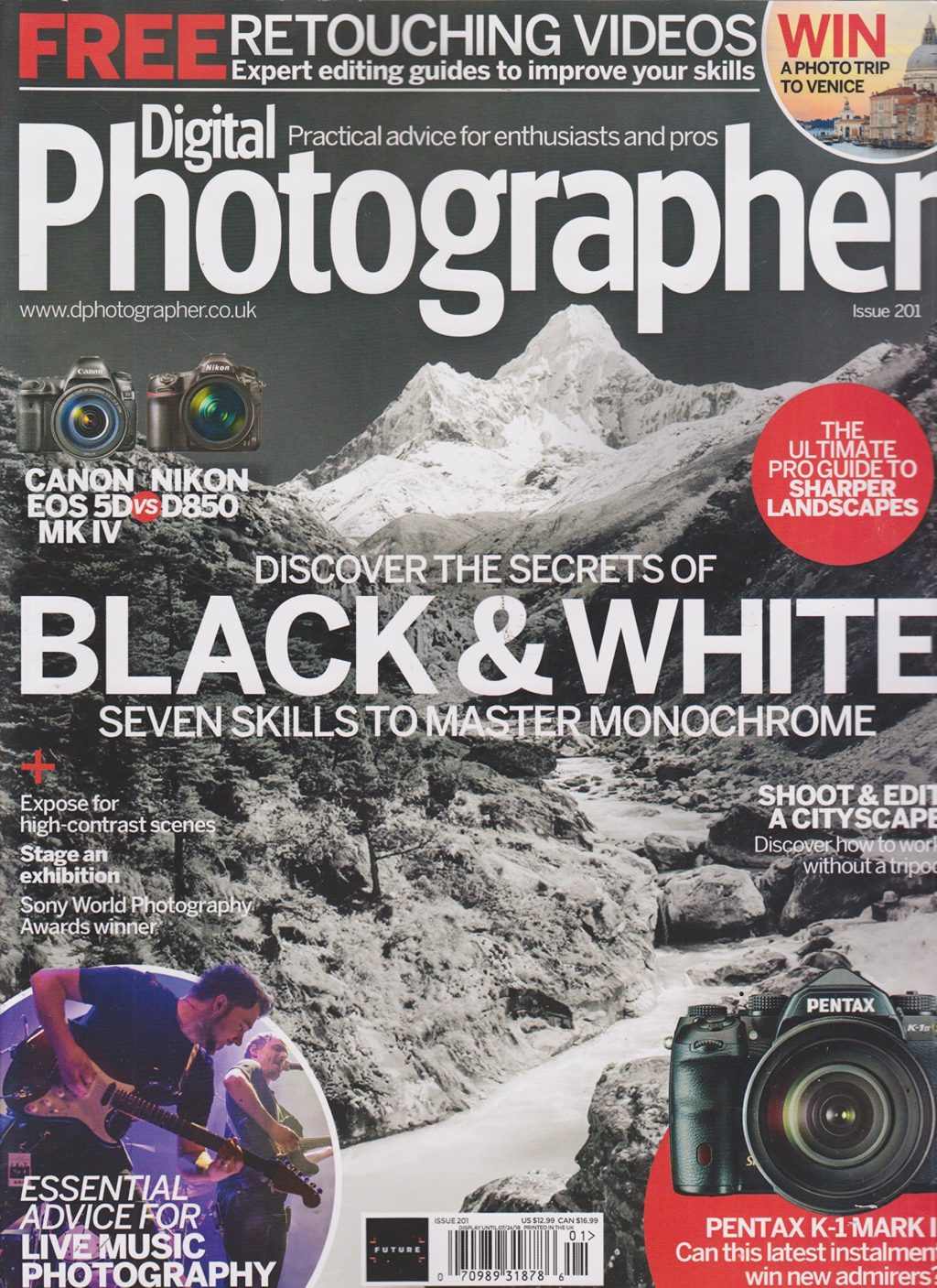How Cool Is Microstockr? Well, If You're Into Microstock, Then, Very Cool
Let's chat stock folks!
Specifically, microstock photo agencies and a great little analytics tool I've been using regularly – Microstockr.
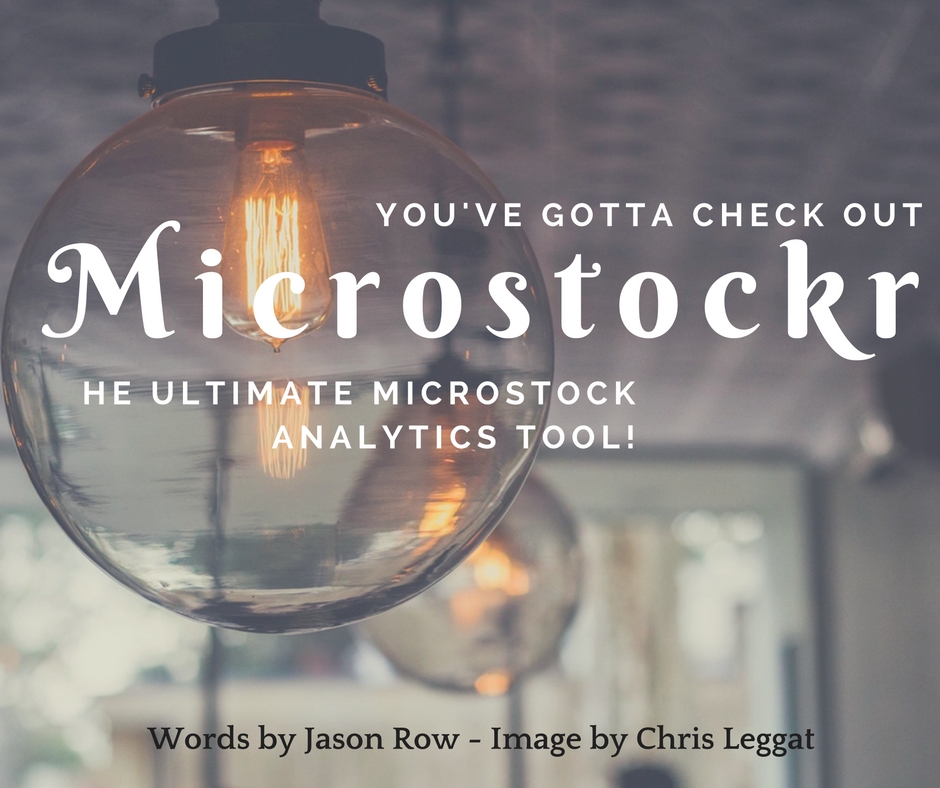
Microstock Photo Agencies
Ok, so you probably know by now (those who are long time readers) that I do quite a lot of stock image photography, so I thought this article would help out others planning on going into this field or who already are and want a simple solution to tracking their work.
An increasing number of us are submitting both images and video to stock agencies. However, no longer do we submit to just one agency and hope for the best, we spread our bets across multiple agencies. See what sticks, right?
What might not sell at one library could possibly sell at another – so increasing your odds kinda makes sense. That brings us to one of the issues common to the internet age, keeping tabs on multiple accounts on multiple sites.
Stock Agency Websites – The Lowdown
Stock agency contributor websites range from simple and easy to use e.g. Shutterstock, with a simple to use interface. Some agencies are complex with many features and tools e.g. Dreamstime.
Some will even email you when you have a sale, others, however, do not offer that facility. Until recently to get up to date information on your stock sales performance you would have to log into each agency. You would then need to navigate through to the sales page. Urgh, effort!
Times have moved on a little and there are now some smartphone apps that can take the pain out of multiple logins. Today we are going to take a look at one such app, Microstockr.
The reason we are looking at this particular app is because not only does it run on smart devices, there is now, in open beta, a fully fledged desktop version with a much deeper range of analytical tools. Let's start with a look at the smart device app.
Microstockr For iOS
The iOS version of the app is designed for iPhone and so has to scale up to be used on iPad. Note: It will only work in portrait format. It is both free and subscription based. The free version gives you access to a limited number of agencies.
However, those agencies are some of the big players. These include:
- Shutterstock,
- iStock, and
- Fotolia.
To access the others such as Alamy, Pond5, and numerous others you can pay a subscription ranging from $2.99 for three months up to $9.99 for a year.
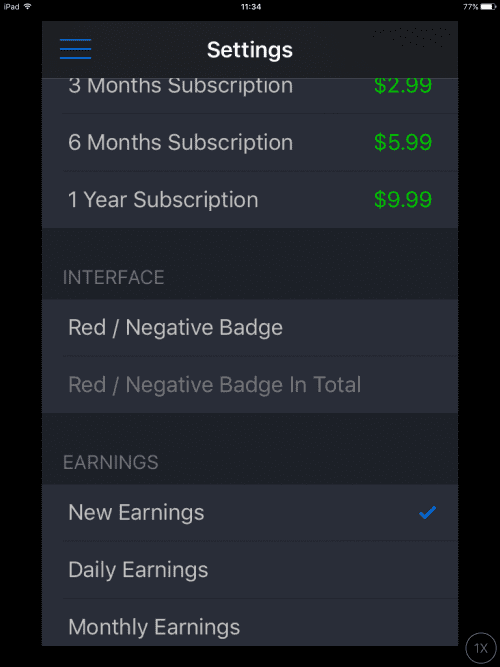
How To Use Microstockr
To use, sign into your various agency accounts, tap the icon on the top left of the app screen and select Accounts. Here you will see all the agencies that are available on the app. Straightforward so far.
Selecting any one will take you to the login page. Microstockr will not store any of your details, the login and password are encrypted on your device and sent directly to the relevant stock agency, directly.
Navigation Through Microstockr
Selecting the Dashboard will show you all the agencies that you are logged in to along with the value of the sales. The sales value can be represented three pretty neat ways:
- New Earnings,
- Daily Earnings, and
- Monthly Earnings.
You can select which of these metrics you wish to use from the Settings Panel. In the Dashboard, you can update your sales data by pulling the screen down from the top. As you'd expect, you have the ability to switch on notifications in the settings too.
This will give you a visual and audible notification of a sale on your device.
Selecting any of the agencies in the Dashboard will bring you through to a screen showing all your recent sales. If you subscribe to the app, you are also able to access analytic tools that give much more detailed sales data over set periods of time.
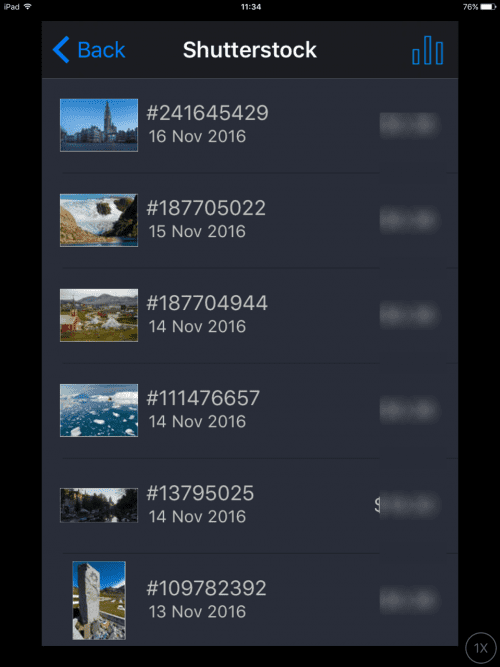
Microstockr Pro Beta.
Microstockr Pro is a more advanced tool for desktop computers – for Mac and PC. As it is currently in open beta, I will not write extensively about it as functionality may well change.
The primary difference from the smart device versions is much more advanced analytical tools – yes, now we're talking! You can track sales across a range of metrics for all or selected agencies and get details on return per download.
You can group images together into collections to track their performance across different libraries. This is useful to track what sub-genres of your images are selling the best.
Another benefit of the Pro version is that it groups together the same image across multiple agencies so you can track how well that particular shot or clip is selling in different libraries. This I find is a VERY useful tool indeed! Saves me logging in everywhere for a start…
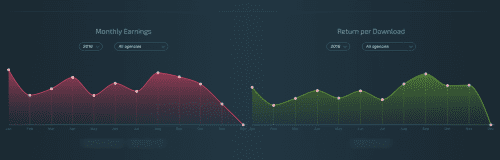
Summary
Anway, I have used the Microstockr app for quite a while now, on a daily basis in fact. I am also using the Pro beta desktop app frequently.
I find them both extremely useful tools for managing my day to day sales at stock agencies as well as for spotting trends within those sales. I am pretty certain that once the Microstockr Pro version is released I will be subscribing to that too as well as the smartphone version.
Using Microstockr For Microstock Photo Agencies – Top Takeaways
- Great little analytics tool for managing your stock image submissions to various agencies.
- Also, check out the desktop version of Microstockr Pro (Beta)
- Get up to date information on your stock sales performance
Further Resources
- Stock Photography – 6 Cool Techniques You May Not Know by Jason Row
- Myths and Truths About Microstock Photography by Jason Row
- 7 Basic Tips That Will Make Your Stock Photographs Sell Like Hotcakes by Rachael Towne
Further Learning
If you’re seriously looking into stock photography, learning the Art of Cityscapes could be just for you?
Why? Because although there is no area or genre for stock images, it’s a place to start. It can help build your abilities, confidence and just get 100% comfortable with your camera, so that when you’re submitting your best work, it shows!