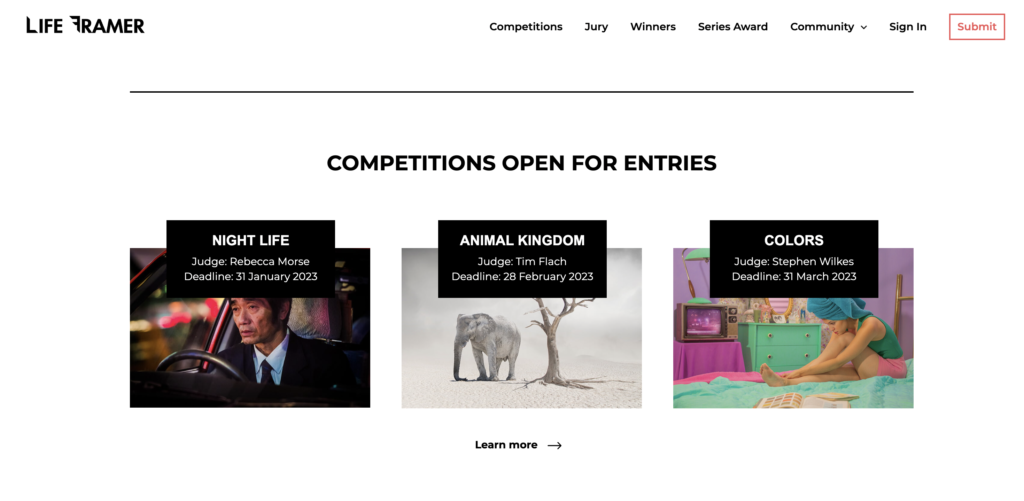One of the most important parts of a wedding photographer’s job is delivering the final images to clients. Prior to meeting your clients after their wedding, you already need to know exactly how will you present and deliver the photos to them. The approach you will use should also depend on your clients’ personal preferences, their age and their financial capabilities.
We are going to present some useful hints and tips that will make your meetings with wedding clients smoother and less stressful:
1. Show only ’the best of’
It’s very common for wedding photography clients to ask to be given all of the photo files from a day of shooting. As a professional photographer who should care about quality more than quantity, you should try to persuade the customer against this request. It may leaves some customers confused, but you should explain them that you already carefully browsed though all the files and chose only the best ones that can make most beautiful memories.
No matter how experienced you are when it comes to wedding photography, you'll invariably make some mistakes when it comes to compositions, lighting and timing and your clients shouldn’t see these mistakes.

2. Don’t rush or show initial edits
Take your time to edit wedding photos and never rush to show your clients some kind of ’’preview’’ that consists of just initial edits. The reason for this is that initial edits in Lightroom and Photoshop are almost never the same as the final edits, and thus rushing to share images right away leads to getting an inferior product into the hands of clients. You surely don’t want to disappoint your clients, so better be honest with them and let them know how much time you need to finish the post-production properly.

3.cThumb drives are today’s CDs
Thumbs drives are the most popular nowadays, they are relatively cheap and available to anyone. You can also buy custom-imprinted drives that match your branding – this will look very professional and enhance your brand awareness.
Thumb drives are also quick to prepare, easy to mail and they will work on most computers, TVs and even some cars because USB cables and slots are pretty much universal.

4. Digital download & cloud hosting is your friend
This is becoming another popular delivery option because there are a bunch of new sites and services (Shootproof, PASS, WeTransfer, Dropbox, Amazon S3, CrashPlan, Carbonite, ZenFolio and so on) that make it easy to deliver images to your clients electronically. Majority of these services have simple and mobile-friendly interfaces as well.
Using cloud hosting means that your clients can download their files any time they want. You don’t have to deliver an actual physical product to your client and don’t have to charge a sales tax, which is another advantage of this approach. However, the biggest pitfall in offering just digital downloads is that you can’t earn anything from print sales.

5. Delivering prints
It turns out that prints still matter, at least in the world of wedding photography. Prints can be quite lucrative for you as a photographer because many guests (not only your direct clients) will want to buy at least a couple of prints. The greatest reward in print sales comes from the in-person selling session – if you’re a good salesman in addition to being a great photographer, you can do magic in this way!

6. Preparing albums
Albums are already becoming an outdated treasure from the past. However, some clients (especially older ones) might be still into them and you should always offer this option too. Albums can look truly awesome and they can last for generations, unlike digital files.
Albums are actually not hard to make – all you really need is an easy-to-use design software and a good photo proofing website.

If you’d like to learn more about wedding photography and various techniques you can use to produce beautiful wedding images, feel free to take a look at the following links: