Photographers look to maximize the amount of time they spend behind the camera and minimize the amount of time spent in post-processing. But time spent post-processing is a fact of life; no point in fretting over it. Since it's something that has to be done, why not aim to make your workflow as efficient as possible? This is where keyboard shortcuts can be of tremendous help.
The last time we covered shortcuts at Light Stalking, it was all about Apple's Aperture software. This time, it's Lightroom's turn. Below, you will find the full array of known keyboard shortcuts for Adobe Lightroom 5, presented for both Mac and Windows users. If you would like all the shortcuts in a single pdf file to download, you can get it here.
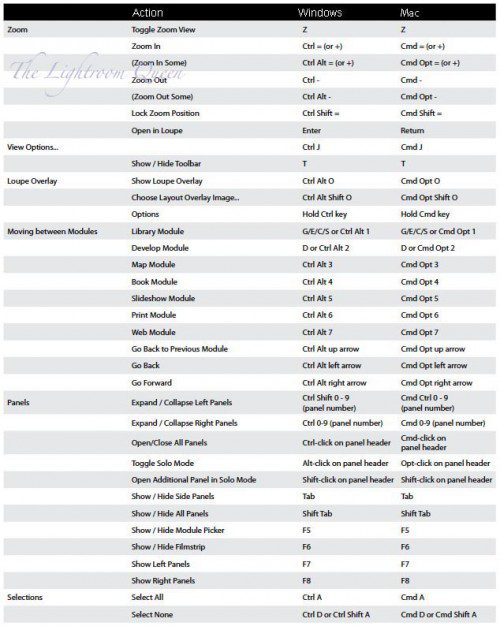
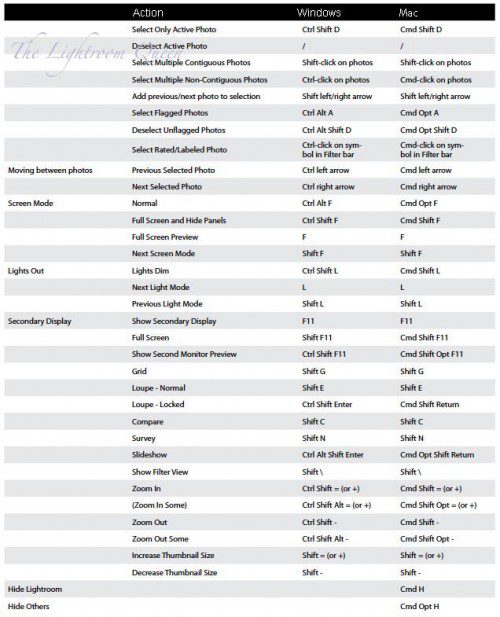



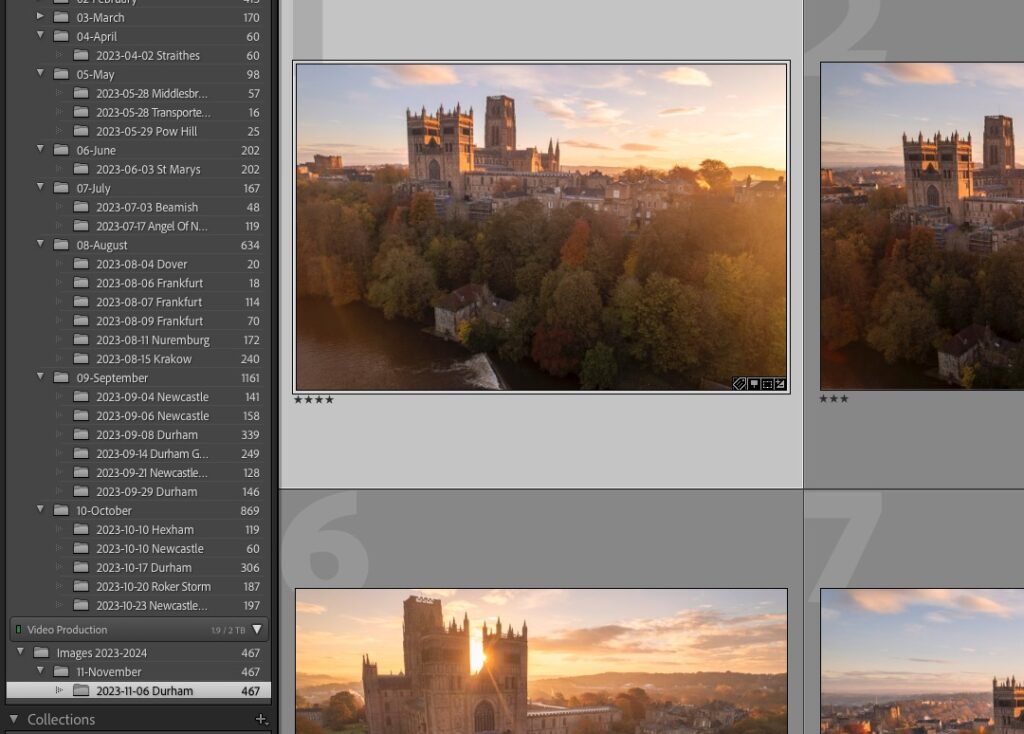
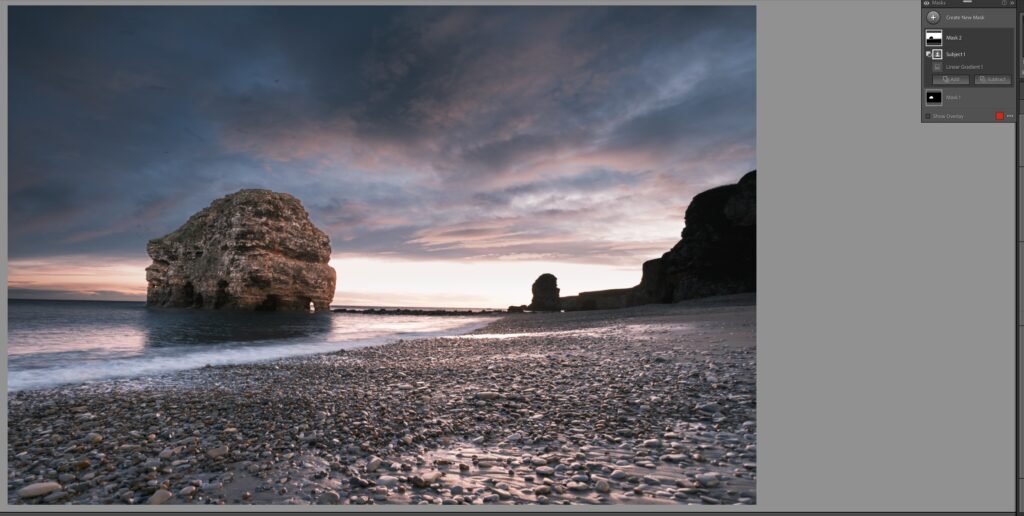
20 Comments
In LR 5 on my Mac, pressing the Command + / keys will bring up a keyboard shortcut list in each module.
Thank you, Buddy. Much more practical than a big long cumbersome list.
Do you have a French version of those super Shortcuts?
At least there are only a few to remember!!
Your list of shortcuts is very informative, however, it is almost impossible to
read them. Is it possible to magnify them or make them easier to read?
Thanks, Bob Martino-Professional Photographer
If you scroll over each image and click on it then you will go to the image link. Then save it to your computer file. It is most readable once you have click on the image and saved it. Hope this helps.
Superb dowload to offer and free! Many, many thanks.
Thanks so much! Supper helpful!
these key strokes for LR 5 have cut my work flow in half
Thanks allot for the “Lightroom 5 – shortcuts.” I have been looking forward to seeing alist and your is very comprehensive. Thanks.
As I’m new to Lightroom hope these will help
Thank for putting them up for use
Thanks u so much!
It’s great for someone using LR!
Thank you, Thank you, Thank you, have I said Thank you!!!
These are super helpful, but even more so if we could download them as a PDF.
Look at the link at the end of the article… 🙂
Thank You! It’s helpful 🙂
Very helpful indeed. There’s nothing worse than having to continually scroll through multiple drop-down menus to perform a task or action when you know a keystroke or two will get the job done in a fraction of the time — only if you knew what they were! Now I know! Time to put them to practise. Thank you!
very good list but I would like to see a list by keystoke in alphanumerical order – this I feeel would be a better way to learn them. (harks back to days of DOS where a question would be asked ” what does that keystroke do?” )Do you know of one?
cheers
MB
Thanks very much. The list isn’t daunting to me because I choose to use only a few of these shortcuts regularly and, if I want another I can find it here.
Are there any changes or additions to this list for Lightroom 6?
Whooot!